TerraMaster F5-422 Performance Testing
This is going to be one of the first NAS reviews where we are using our newer NAS performance test suite. We are also going to continue producing numbers from our older suite for the time being.
Intel NAS Performance Toolkit
The Intel NAS Performance Toolkit (Intel NASPT) is a file system exerciser and analysis tool designed to enable performance comparisons between network-attached storage (NAS) devices.
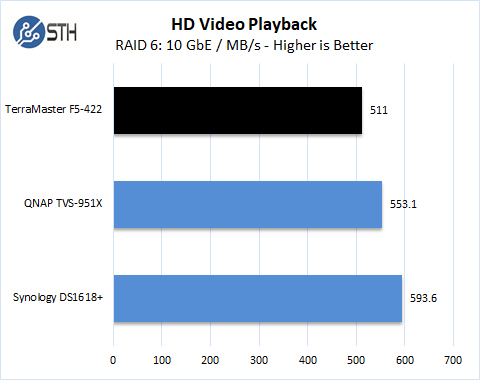
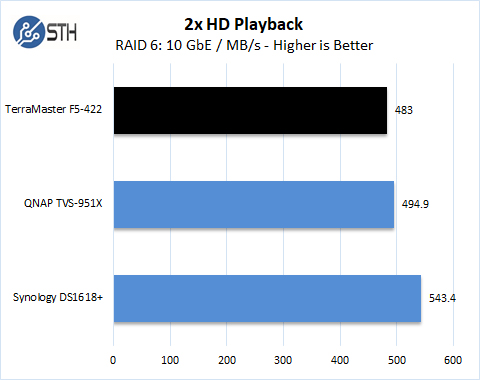
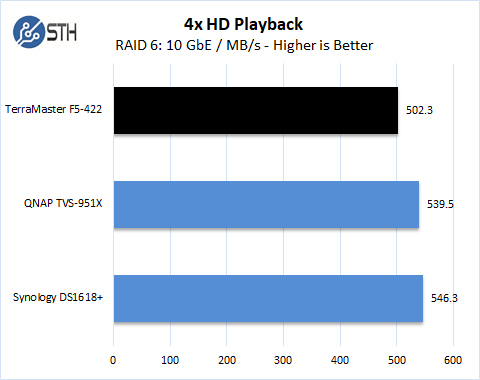
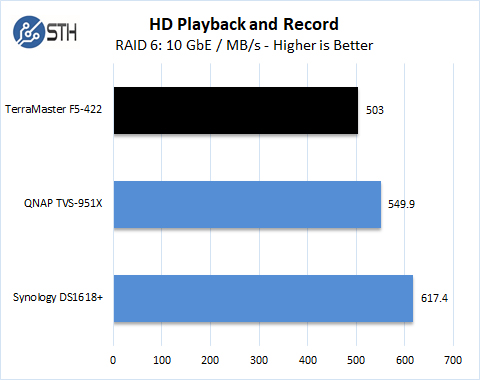
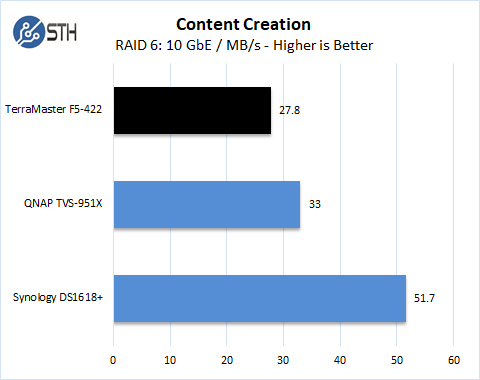
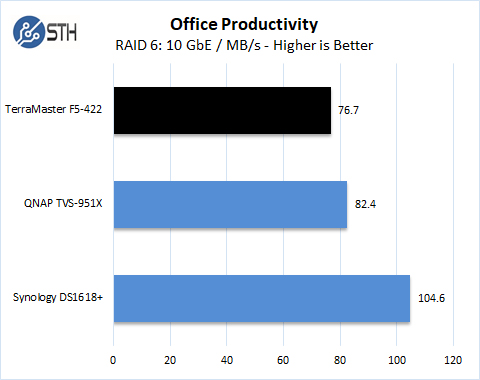
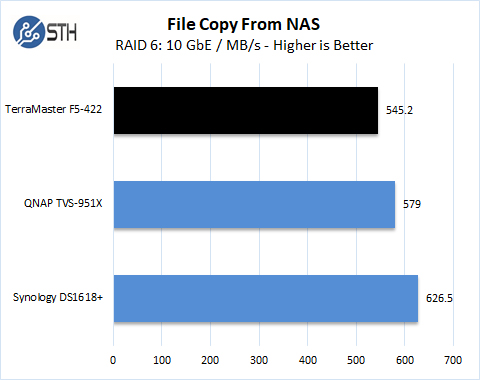
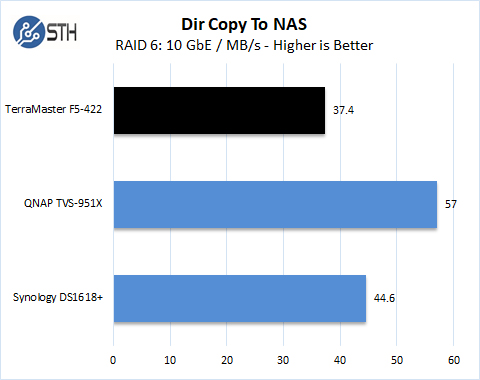
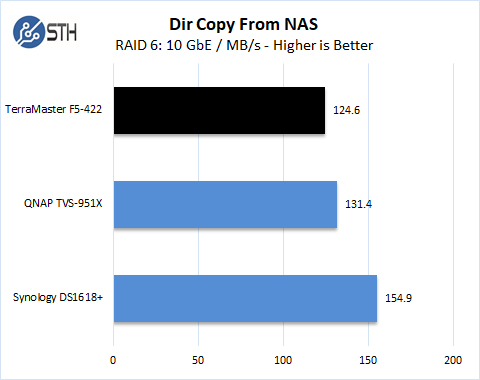
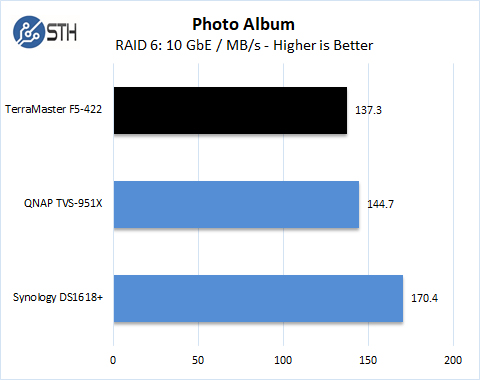
In these tests, we see the TerraMaster F5-422 compared to considerably higher-end NAS boxes with additional storage bays. It is not surprising to show up at the bottom of the performance numbers. However, the cost of entry in the 10GbE area is much lower with F5-422 and still maintain reasonable performance levels above 1GbE networks.
Let us move on to our new Enterprise NAS Performance test and finish with our final thoughts.




Hope this trend continues. I think a lot of readers view this as a sweet spot with HD count and 10gb. Of course I wish the prices was half of what they are but hey this is low volume prosumer gear. I would like to add that just a case for 4 or 5 hard drives with nothing else costs north of $100 (new). I’m using a small dell tower for my personal nas and was looking for a convenient way to mount the drives… double sided tape and a case fan were more in my budget xd
What about power consumption at idle, 4K transcoding etc … ?
I’d be interested in seeing results from a raid 10 or 0 array, just to see the best possible numbers this box can dish out. (understanding the disadvantages of not having any protection in raid 0, and the loss of extra capacity at raid 10).
I think it would be good to precise what file system is used on the Test Setup for the different NAS storages compared.
Because from my understanding TerraMaster F5-422 is using Btrfs file system by default, which some are accusing of delivering lower throughput, especially in high I/O demanding processes and when using 10GBe connection (the bottleneck could be far less visible for 1GBe connection). This is why QNAP doesn’t want to support Btrfs for now.. And while Synology support Btrfs, I’m not sure it is set by default.
In addition F5-422 supports EXT4 also, so maybe the performance could be a little better with different file system?
> After turning on the NAS, connecting it to your network, type in “start.terra-master.com” in your browser to bring up the Quick Installation Guide.
I would not buy a NAS that requires internet and manufacturer’s website to be able to configure my local device. Would it be a brick if their website gone down?