Synology DS1618+ Performance
We start our testing with Synology’s SHR (Synology Hybrid RAID) which is unique to Synology’s NAS units; this is the default RAID type used when setting up your NAS.
1GbE Test Results
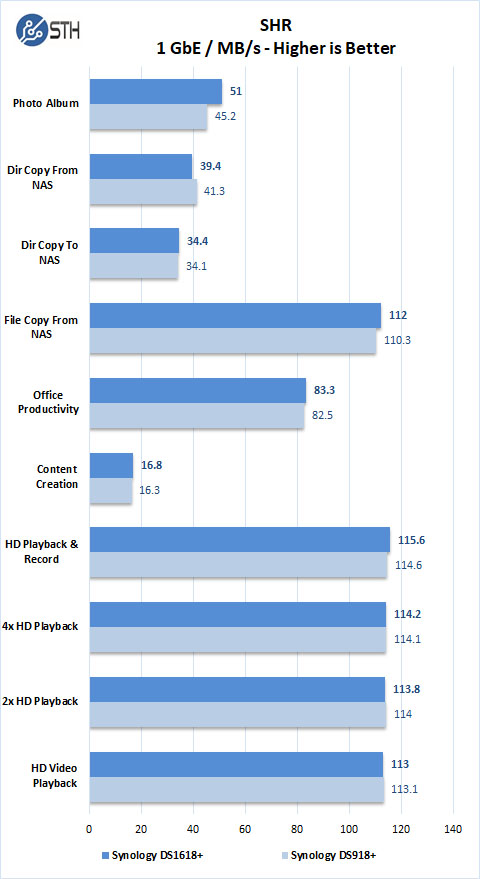
Both DS918+ and DS1618+ are equal in SHR and 1GbE tests with very little difference in test results.
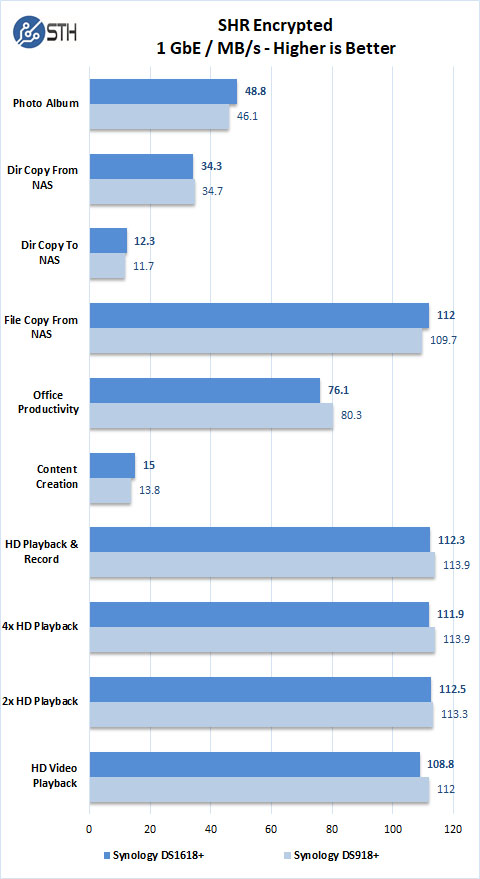
Encrypted results are also extremely close with very little difference.
Let us continue with RAID levels that are common between the Synology DS918+ and DS1618+.
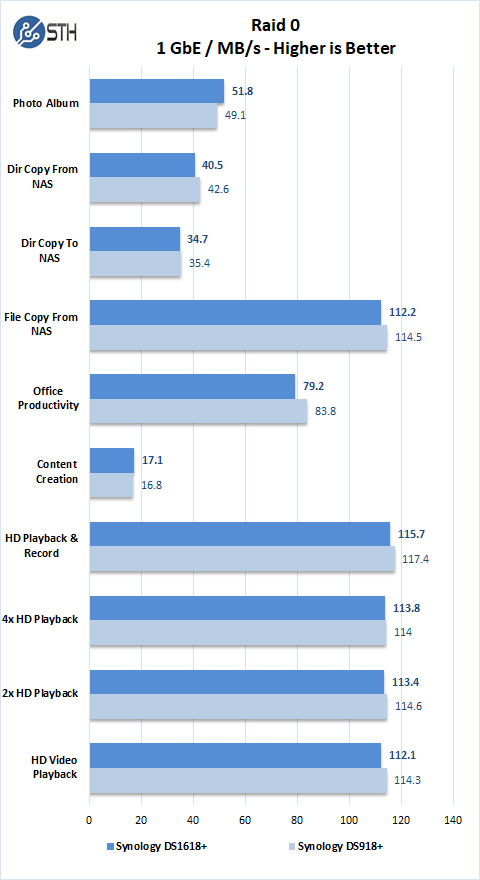
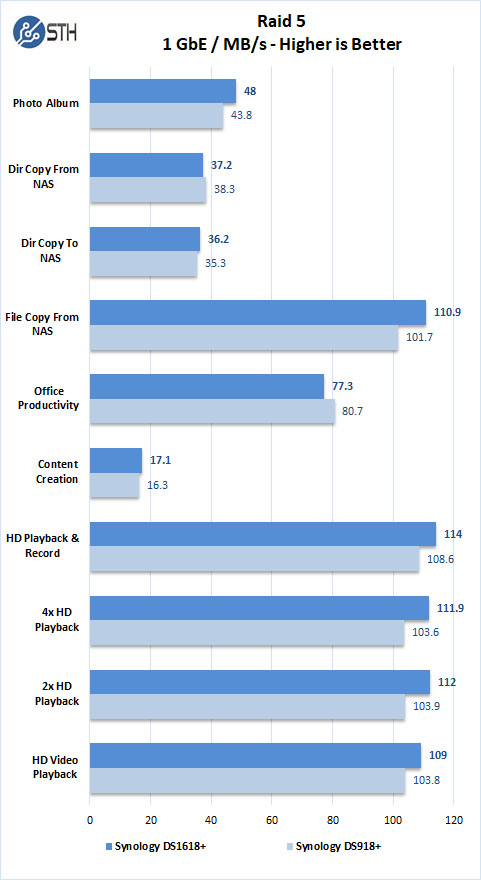
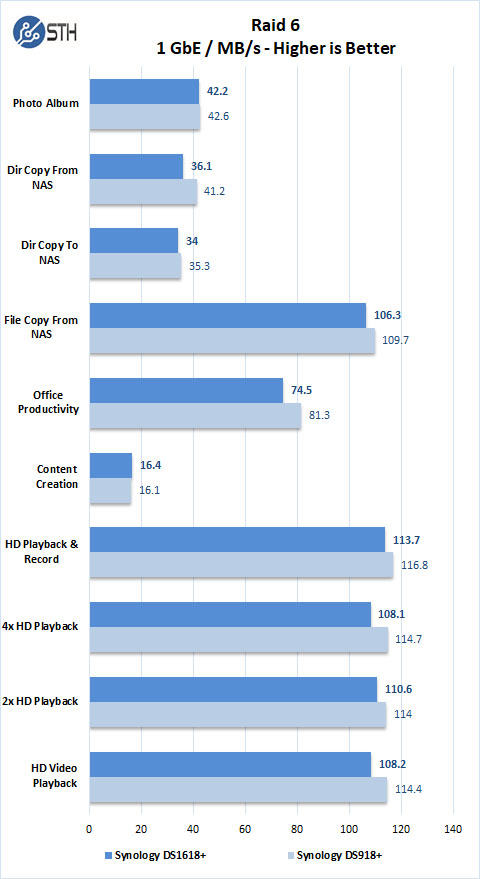
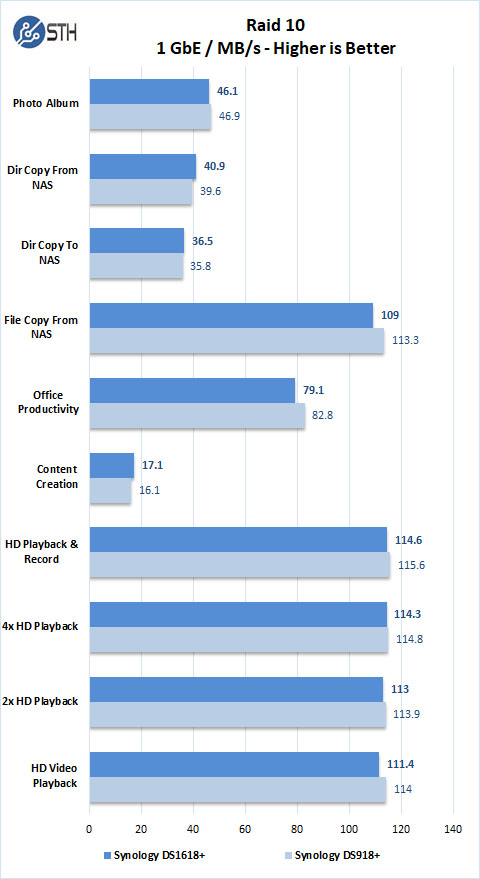
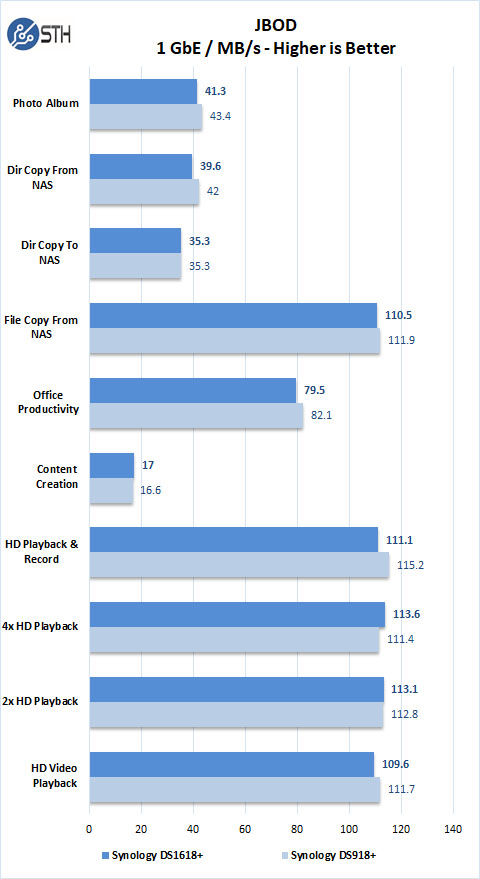
1GbE Encrypted Folder Test Results
Both the Synology DS1618+ and DS918+ allow encrypting folders which we will use here:
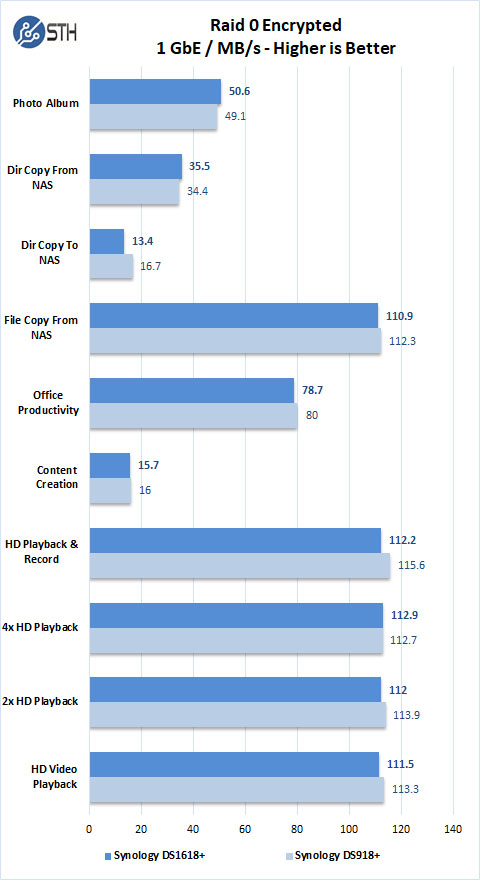
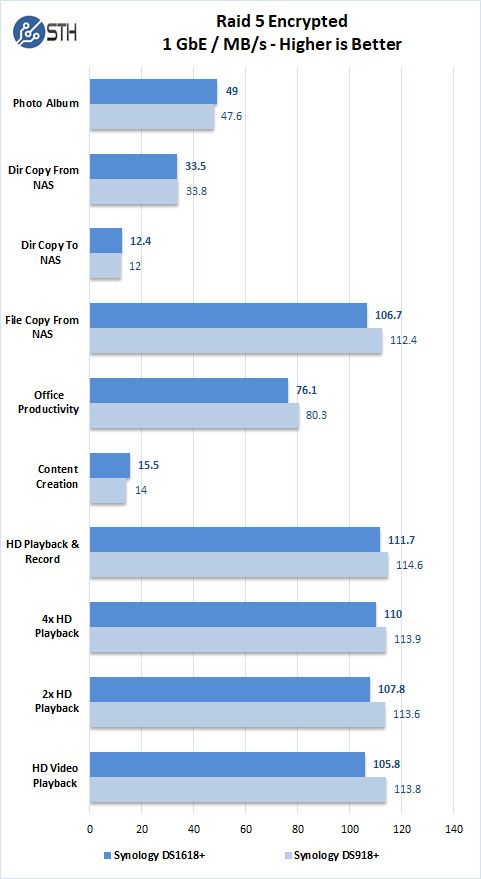
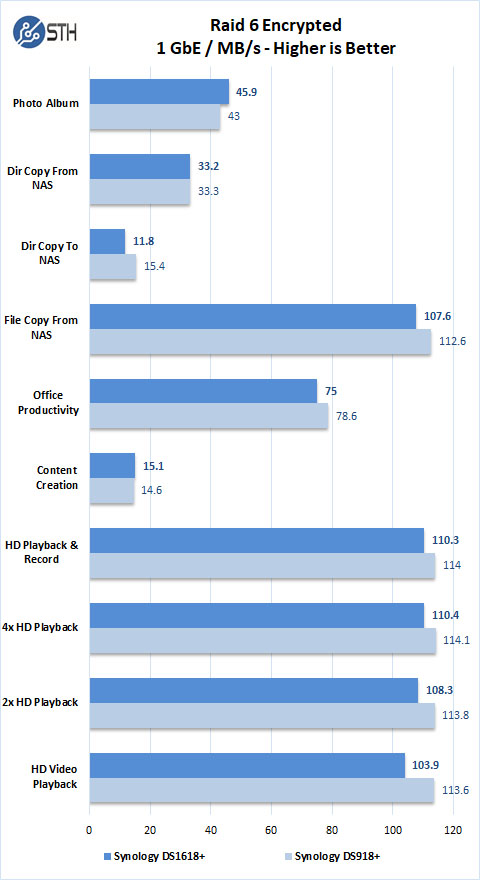
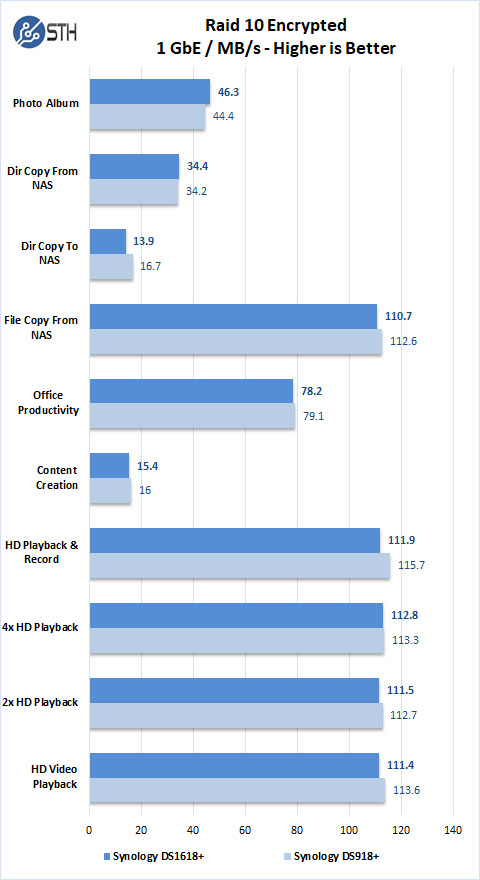
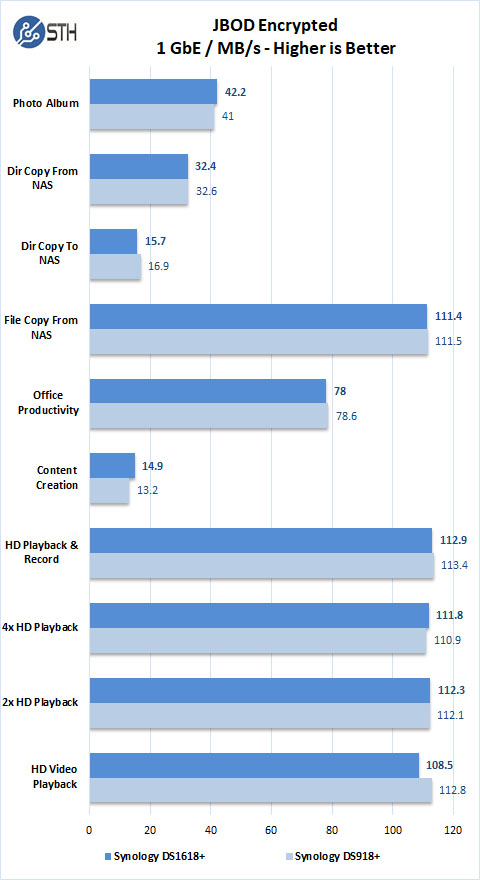
Again we find encrypted folder test results to be essentially similar.
10GbE Test Results
The DS918+ does not have 10GbE network options so we will only show the Synology DS1618+ here. This is a case where the DS1618+ simply wins and upgrading in the SKU stack provides a clear benefit.
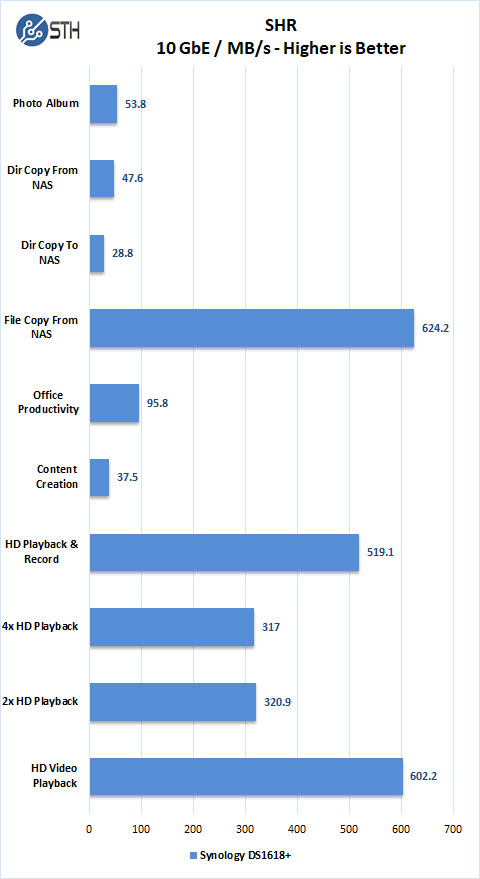
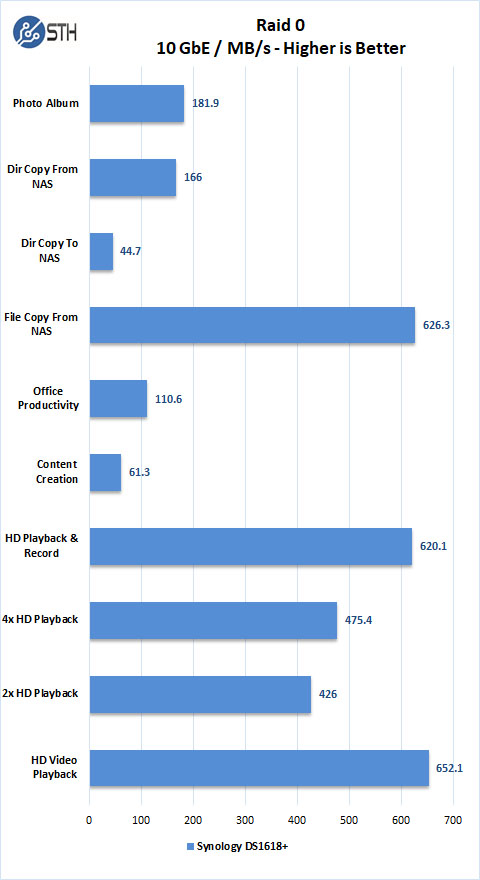
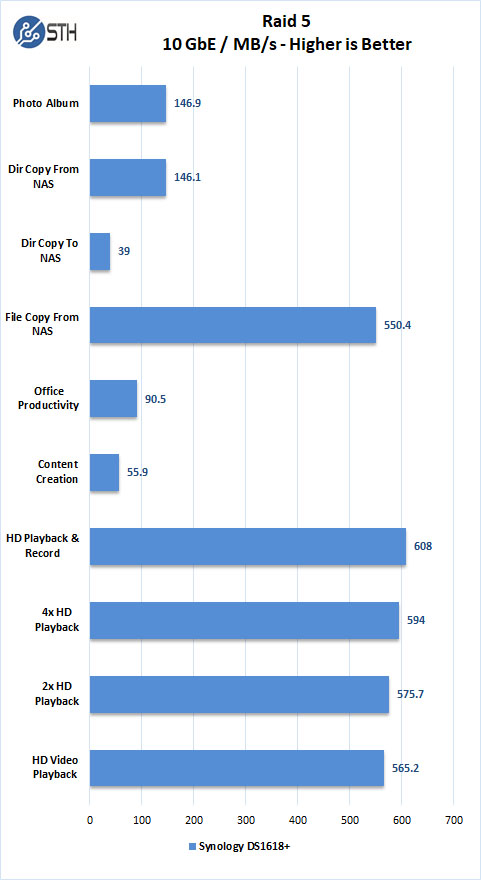
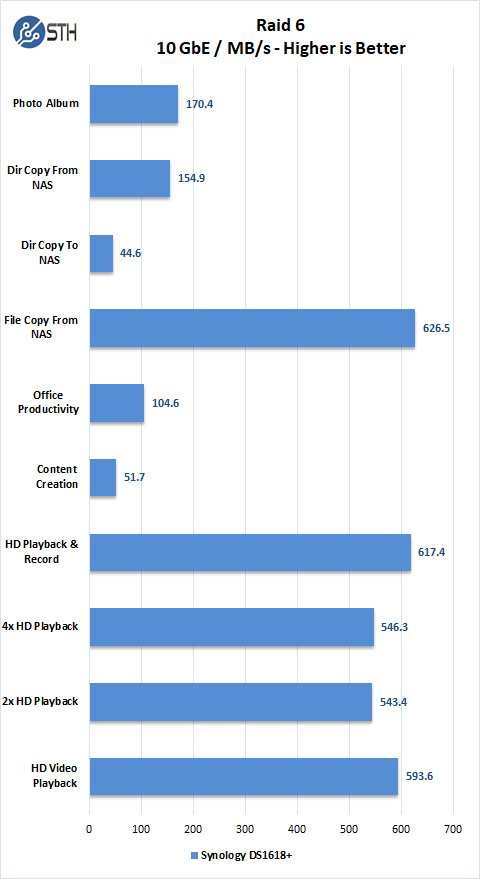
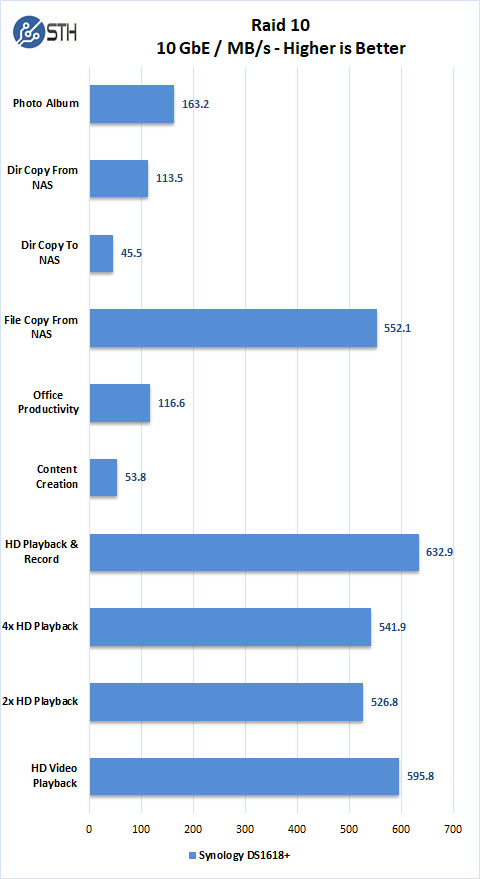
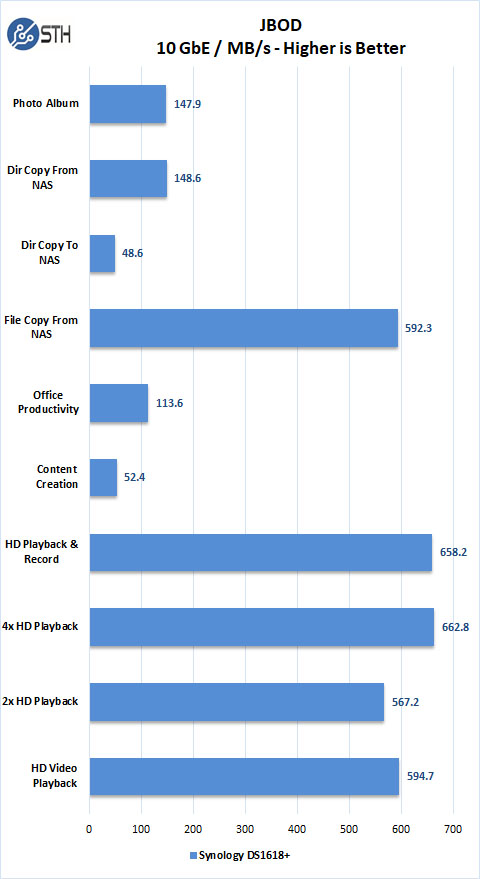
10GbE Encrypted Folder Test Results
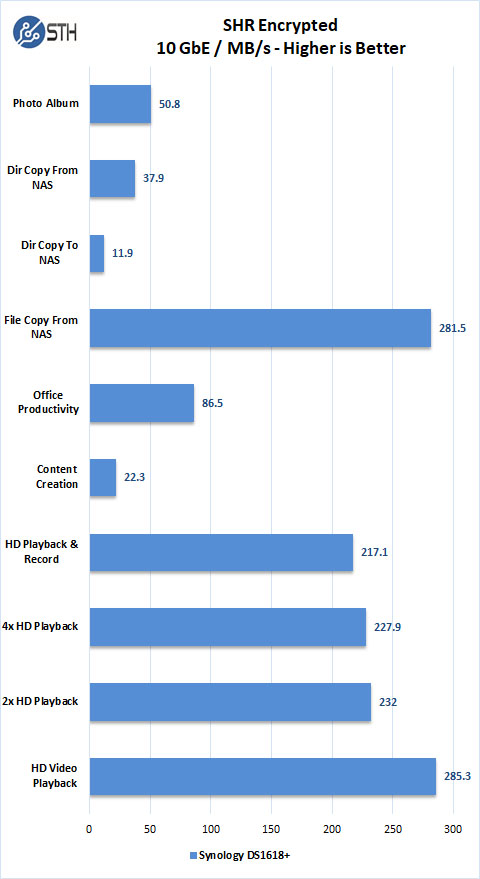
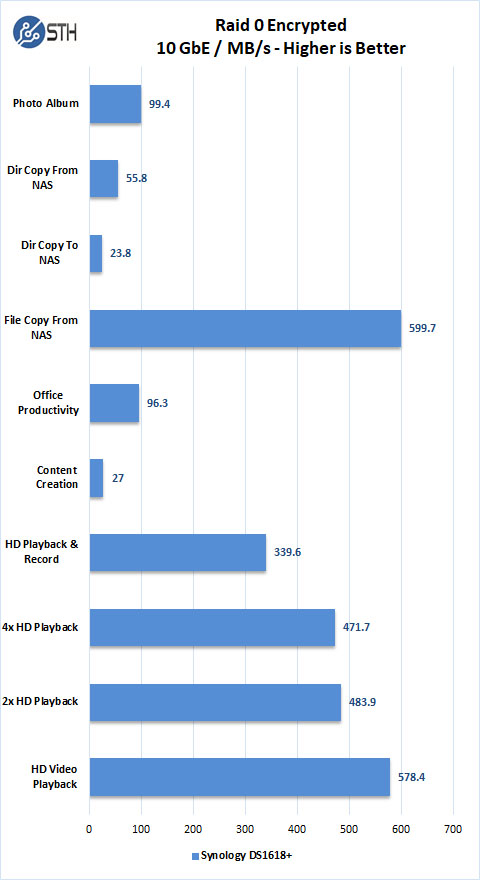
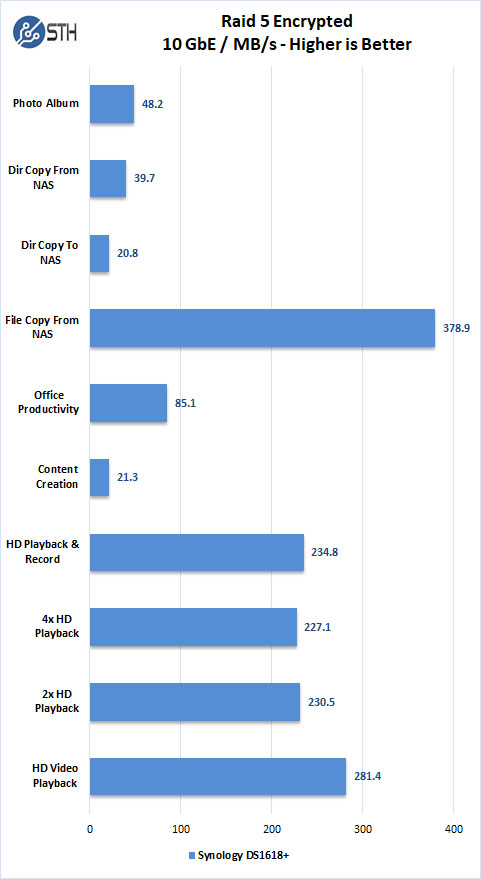
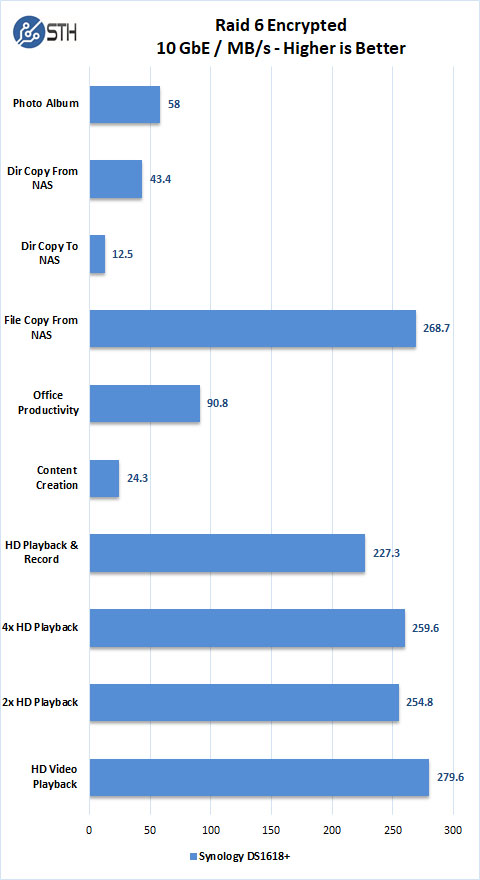
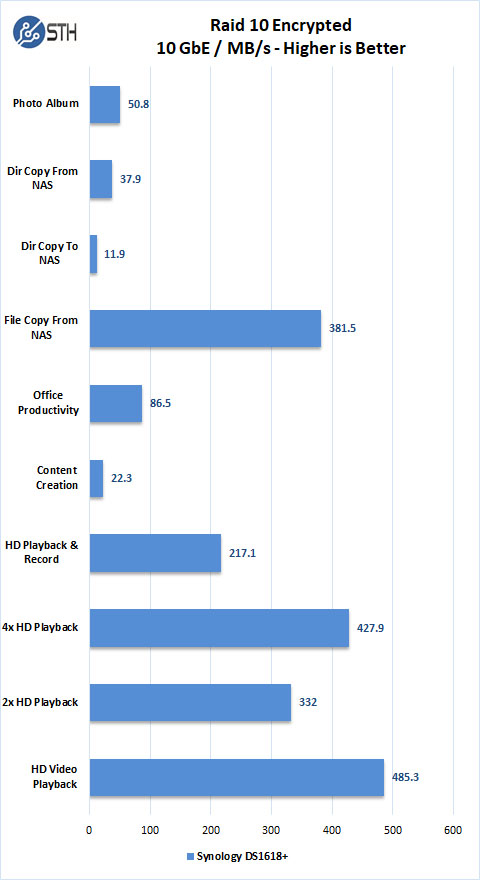
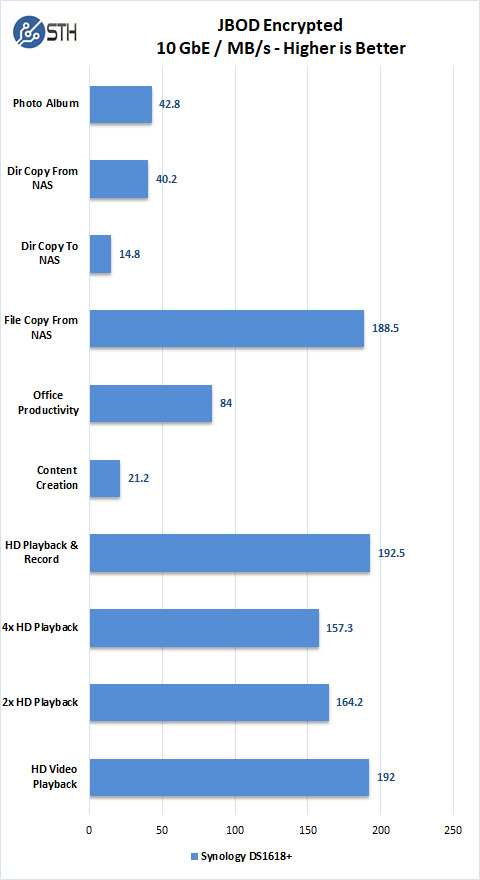
One of the main advantages to the DS1618+ is the PCIe slot that allows adding in a 10GbE network card, the difference is amazing and simply leaves the DS918+ in the dust. Even using encrypted folders the DS1618+ with 10GbE crushes the DS918+.
Final Words
The new Synology DS1618+ takes on the extra hard drive loadout with Intel’s “Denverton” Atom C3538 platform. Quad cores give the system the performance boost needed to handle tasks like encryption across all six hard drives. Adding in the PCIe 3.0 slot opens up several options with the primary being a 10GbE network card, something that is not available to the DS918+. While both units can use M.2 caching with that built into the DS918+ and as an option to the DS1618+, not every user will require this.
Performance between the two NAS’s is very close in 1GbE testing, but the big draw is going 10GbE on the DS1618+, this is where performance takes a huge jump and is well worth the investment if you move around large files or have a large number of users connected to the NAS.
Memory capacity is also an essential factor to look at; the DS918+ limited to 8GB of DDR3L max will limit the number of add-on packages you might be able to run. With the DS1618+ max capacity jumps to 32GB of faster DDR4 which increases add-on support. For SMB service providers who want to host applications on the edge, Synology adds more features than two more drive bays in the stack.
The Synology DS1618+ is an extremely capable NAS with expanded DDR4 memory capacity and PCIe expansion slot opens up huge performance gains using 10GbE network cards. Overall, we really like this unit not just for its storage features, but also its networking capacity, and for DSM’s excellent application feature set.




As much as I like the software interface of synoloy, QNAP is the way to go these days with their superior hardware.
I keep going back and forth deciding if I want to replace my DS412+ with a DS1618+ or just build a FreeNAS box for home. FreeNAS would be a lower TCO, but I do like the Synology software…. but that price tag.
Worth noting that the 918+ is also capable of supporting 32GB of DRAM, just not “officially” – you can chuck a pair of 16GB DDR4L SODIMMs in no trouble.
It would be interesting to compare performance using either 10Gbit networking or the M.2 caching expansion card. Would be really nice if Synology had two slots available though.
Couple of things I’ve come to find deploying Synology gear.
– They have zero dust protection and are a complete bitch to take apart to clean.
– Synology have a bit of a disconnect between their push to support virtualization and the CPU they use.
I do like DSM 6.2 though – wish they would license it for general x86 use.
I’ve had great luck with 2nd hand Synology boxes at deep discounts (eBay) for basic storage. My 1812+ units have been running 24/7 (unaffected by AVR54) for years and have the latest updates. The software is wonderful.
I agree the new hardware costs are a bit steep, and you can get better hardware elsewhere, but the whole setup is bulletproof.
Did you use 4 or 6 drives in your testing?
So the backplane is sas from pictures. But does the controller not support sas drives?