Today we have another interesting motherboard from Supermicro in the X11 line, the Supermicro X11SSZ-QF. This motherboard is well suited for ATM, kiosk, NVR/DVR surveillance, medical, storage or server appliances and many other embedded applications including small workstations. Low power use, ample video output options and complete storage solutions that allows it to fit into just about any small form factor case. The most unique feature of the Supermicro X11SSZ-QF is its ability to pair consumer processors with a robust server-grade IPMI management interface and baseboard management controller.
The X11SSZ-QF uses Intel’s new 6th Gen Core i3/i5/i7 processor family and DDR4 memory which can give this platform a big processing power punch.
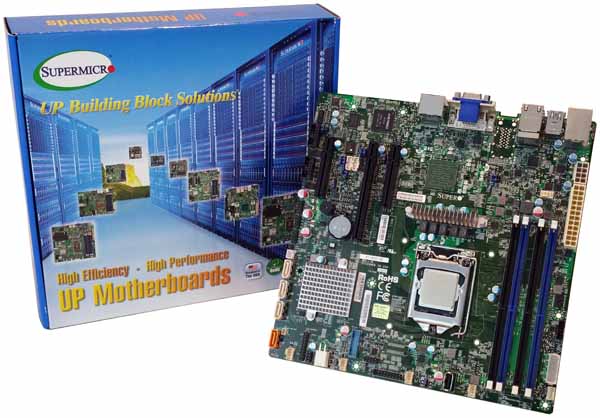
Supermicro X11SSZ-QF motherboard Key Features
- Single socket H4 (LGA 1151) supports Intel 6th Gen. Core i7/i5/i3 series, Intel Celeron and Intel Pentium processors
- Intel Q170 Express chipset
- Up to 64GB DDR4 2133MHz Non-ECC Unbuffered UDIMM; 4 DIMM slots
- 1x PCI-E 3.0 x16 (in x16), 2x PCI-E 3.0 x4 (in x8)
- 1x GbE LAN w/ Intel i210-AT, 1x GbE LAN w/ Intel PHY i219LM
- 4x SATA3 (6Gbps) via Q170; RAID 0, 1, 5, 10
- 2x DP, 1 DVI-I, Intel HD Graphics, with 3x independent displays, VGA for BMC AST2400
- 1x SATA DOM, 2x COM, TPM header, ALC 888S HD Audio front panel header
- 4x USB 3.0 (2 rear + 2 via header) 9x USB 2.0 (2 rear + 6 via headers + 1 Type A)
- Form Factor microATX, Dimensions 9.6″ x 9.6″, (22.4cm x 22.4cm)
Supermicro X11SSZ-QF Micro-ATX motherboard overview
The accessory package that comes with the X11SSZ-QF includes SATA cables and the I/O back plate.

Accessories:
- 6x SATA 6Gb/s cable(s)
- Standard I/O Shield
Our motherboard sample came with the same accessory set that the Supermicro X11SSQ came equipped with. Drivers and manuals can be found on Supermicro’s website. For these types of boards we do not find it necessary to include these with the retail motherboard kit.
The block diagram for the X11SSZ-QF is as simple as it gets, yet it offers a large number of features with the Intel PCH Q170 chipset.
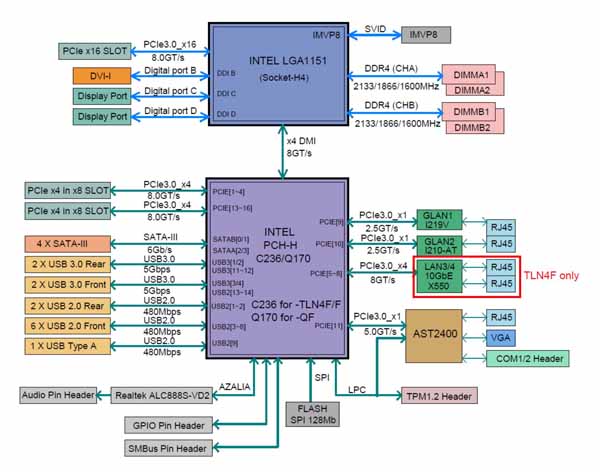
The Intel 6th Generation Core i7 and PCH Q170 platform supports the following features:
- Intel AMT 11.0, TXT and vPro
- PCI-E 3.0, SATA 3.0, USB 3.0
- Intel Hyper-Threading, Intel VT-D, VT-x, SR-IOV
- TSX-NI, AES, SGX
- Intel Turbo Boost Technology
- Intel Rapid Storage Technology
- DDR4 Memory Support up to 2133MHz 64GB
- Three independent Graphics Displays with Audio Stream, VP8, VP9, HEVC, OpenGL 4.3/4.4, Intel Quick Sync Video Technology
Let’s move on to the X11SSZ-QF motherboard itself.

Just like the X11SSQ were just finished reviewing we find Supermicro’s single processor socket H4 design with the Q170 embedded chipset allows for very compact motherboard designs, in this case a Micro-ATX form factor. The X11SSZ-QF does not provide for a M.2 drive which is something we would have liked to see.
The storage ports include 4x SATA 3.0 (6Gbps) ports that are supported by the Intel Q170 chipset. These support RAID 0, 1, 5, 10.

Looking at the PCIe 3.0 slots we see 1x PCI-E 3.0 x16 (in x16), 2x PCI-E 3.0 x4 (in x8).

Memory slots are configured as 4x 288-pin DDR4 DIMM and can use up to 64GB DDR4 ECC UDIMM 2133/1866 MHz or Non-ECC DDR4.

We also see an additional power connector which is a 4-pin (Molex) Connector for HDD’s to provide power from the motherboard to onboard devices.

Here we see an additional power connector that we do not see often. This one is labeled JPWR1 which provides 4-pin 12V Power, providing up to 75W for connected devices such as a GPU add-on card when 24-pin ATC power is not in use.

The back IO ports on the X11SSZ-QF allow for 3 displays with 2x DP, VGA and DVI-I ports. USB ports are 2x 2.0 and 2x 3.0 ports. At the far end is a dedicated IPMI LAN port and network connectivity is provided by single Intel I210-AT Gigabit Ethernet LAN port and a single Intel PHY I219LM Gigabit Ethernet LAN port. Audio is 7.1 HD RealTek ALC 888S High Definition Audio through a front panel header.
BIOS
When booting for the X11SSZ-QF we find a new Supermicro splash screen, just like we saw on the X11SSQ,

This new splash screen offers the same functionality as any Supermicro board offers.
Here we can see some features that can be fine-tuned or activated with normal BIOS operation. The BIOS is very typical of other Supermicro boards and you should have no trouble getting around inside it.
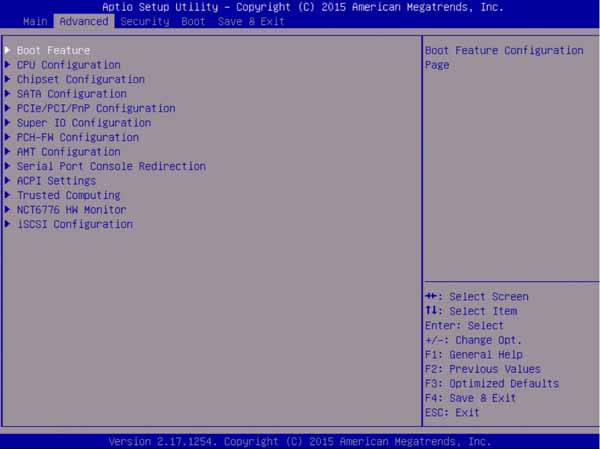
One can see the setting for AMT configuration in the BIOS screen. This is important if you are using AMT features/ vPro. We covered previous generations of Intel vPro and the concepts are largely the same.
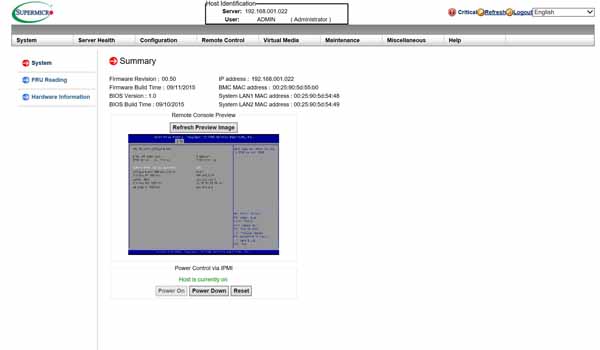
- Username: ADMIN
- Password: ADMIN
Our test setup
For testing we used:
- CPU: Intel Core i5-6500
Skylake processor (4 Cores) no Hyper-threading
- Motherboard: Supermicro X11SSZ-QF
- Memory: Crucial 4x 4GB DDR4 non-ECC RAM (16GB Total)
- Cooling: Retail box Intel heatsink/ fan unit
- Storage: Micron P400e 200GB SSD
- OS: Windows 8.1 and Ubuntu 14.04
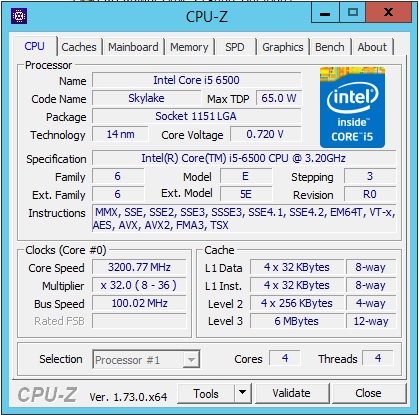
Here we see the CPUz screen shot of the Skylake i5 6500 processor. This processor does not support hyper-threading so we only see 4 cores.
AIDA64 Memory Test
AIDA64 memory bandwidth benchmarks (Memory Read, Memory Write, and Memory Copy) measure the maximum achievable memory data transfer bandwidth.
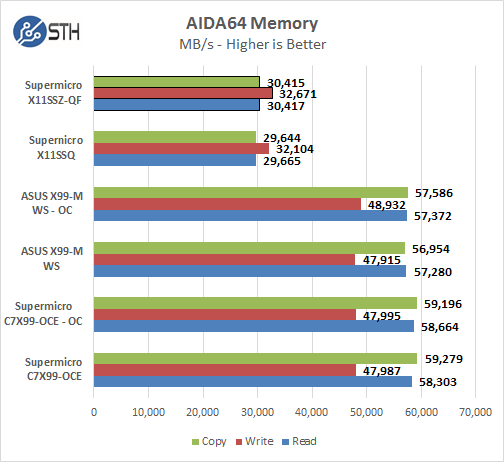
Memory Latency ranged at ~66.1 ns with our 4x 4GB (16GB Total) DDR4 memory sticks installed. Our tests showed about half the bandwidth vs a Core i7-5960x we used in our other tests, this is impressive in itself, that a 4 core Skylake processor can get memory speeds at half with much more powerful systems can do. Is this test both the X11SSQ and X11SSZ-QF perform very close to each other.
Linux-Bench Test
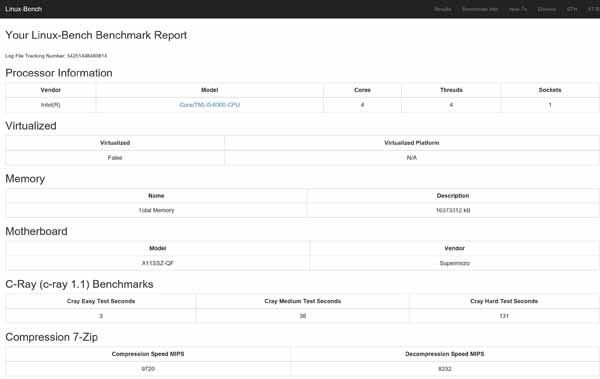
The eample test results for our Linux-Bench run can be found here. Supermicro X11SSZ-QF Linux-Bench Test Results
SPEC CPU2006
SPEC CPU2006v1.2 measures compute intensive performance across the system using realistic benchmarks to rate real performance.
In our testing with SPEC CPU2006 we use the basic commands to run these tests.
” Runspec –tune=base –config=servethehome.cfg ,” then ” int ,” or ” fp .”
To do multi-threaded, we add in ” –rate=4.”
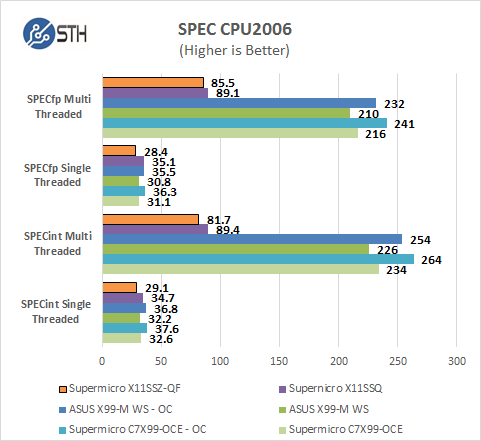
Single threaded performance stacks up very well on the Skylake i5 6500 processor and that is this processors strong point. Of course without hyper-threading it cannot compete with a (much more expensive) Core i7-5960x but it’s single threaded compute power gives this system a pretty good punch and is more than adequate for these types of systems. Performance wise, the X11SSQ takes the lead between these two X11 boards.
Power Tests
For our power testing needs we use a Yokogawa WT310 power meter which can feed its data through a USB cable to another machine where we can capture the test results. We then use AIDA64 Stress test to load the system and measure max power loads.
Startup Power Test
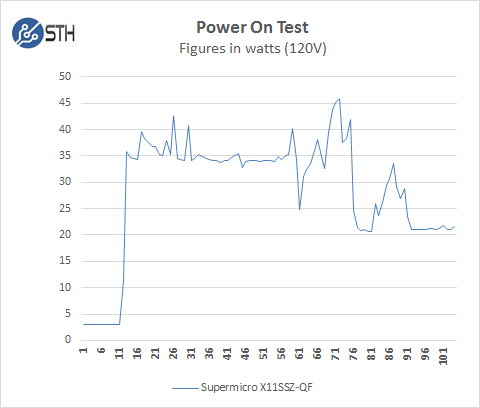
The system boots up and jumps to a peak of about 46 watts. After the system initializes it settles down to about 22 watts power use at idle. The Skylake Intel Core i5-6500 processor has a low TDP of 65 watts so this makes for a nice cool running system.
Fully Loaded Stress Tests Power Use
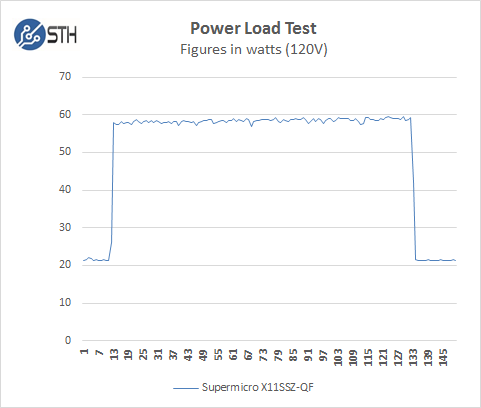
For our tests we use AIDA64 Stress test which allows us to stress all aspects of the system. At default BIOS settings we see almost 60watts at max power use.
Conclusion
The X11SSZ-QF is an amazing motherboard when you consider all the video output options that this system comes with, low power use and capabilities to expand with higher end graphics cards. The remote management capabilities via the ASPEED AST2400 BMC allow one to turn a Core/ Celeron/ Pentium processor system into a server system. This is something that Intel has largely quashed in the latest generation of processors due to PCH’s being locked to either consumer or Xeon parts. This is perhaps one of the best options for those who want the features of consumer CPUs in a server platform today.





