The Supermicro X11SSV-M4 is an embedded platform that offers an interesting alternative to others we have reviewed. Sporting a mITX form factor and a low power Intel Xeon E3-1515M V5 CPU, it is compact yet delivers significant power. The Intel Xeon E3-1515M V5 has Intel Iris Pro 580 graphics with 128MB eDRAM memory onboard. That is important as it adds features like Quick Sync video transcoding and GVT-d and GVT-g for VDI deployments (for no NVIDIA GRID like licensing in VDI deployments.) The CPU itself if a 45W TDP part. Power is further kept in check by eschewing a BMC and IPMI support instead utilizing Intel AMT and vPro technology. That means the motherboard has an array of display outputs and can support 4K resolution. In the small platform, we find quad 1GbE LAN along with m.2 and mSATA SSD options. We were excited about this when we first saw the board at Computex 2016 and have been eagerly awaiting its arrival since then.
Test Configuration
We used a similar configuration to our other Intel Xeon D platform reviews.
- CPU: Intel Xeon E3-1515M V5
- Motherboard: Supermicro X11SSV-M4
- Memory: 16GB – 2x 8GB ECC SODIMM (unbuffered)
- SSD: 2x Intel DC S3700 400GB, 1x Samsung XP941 512GB, 1x Intel DC P3600 400GB (add-in HHHL card), 2x 32GB SATA DOM
.
- Operating Systems: Ubuntu 14.04.4 LTS, Ubuntu 16.04 LTS, CentOS 7
To save space, Supermicro included only two DDR4 SODIMM slots. The platform itself will accept up to 32GB (2x 16GB) but we only had 2x8GB ECC modules in the lab.
Supermicro X11SSV-M4 Overview
The Supermicro X11SSV-M4 is a mITX motherboard that fits in a 6.7″ x 6.7″ form factor. Dominating the landscape is an active tower cooler. We suspect Supermicro is using this design to allow the unit to work in workstation environments as well.

The onboard Intel Xeon E3-1515M V5 has 4 cores, and 8 threads thanks to Hyper-Threading. L3 cache is 8MB or 2MB per physical core. Hitting a 45W TDP is impressive given the onboard GPU and eDRAM. To fit more cores into the lower power envelope than the E3-1200 V5 series, Intel lowers clock speeds to 2.8GHz base and 3.7GHz maximum turbo frequency. We recently published Intel Xeon E3-1515M V5 benchmarks.
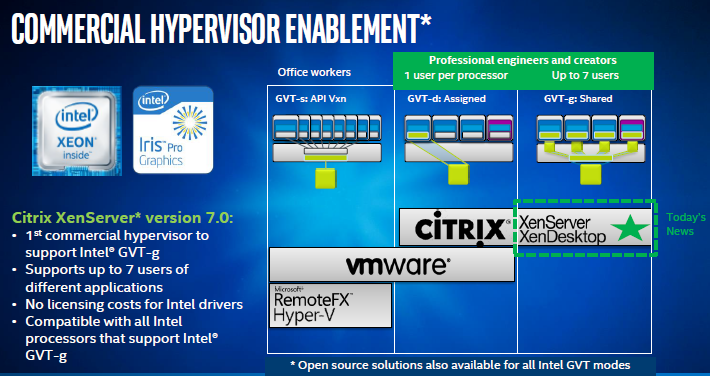
The biggest feature with the Iris Pro 580 graphics may be the ability to support GVT-d and GVT-g to have GPU acceleration of multiple virtual desktops per GPU. While NVIDIA has some similar features with GRID, it charges a license fee to utilize those features. Intel provides this functionality without an annual license fee which can mean enormous savings even in the first year.
The other major feature with the GPU is the ability to do HEVC transcoding with the GPU accelerated platform.
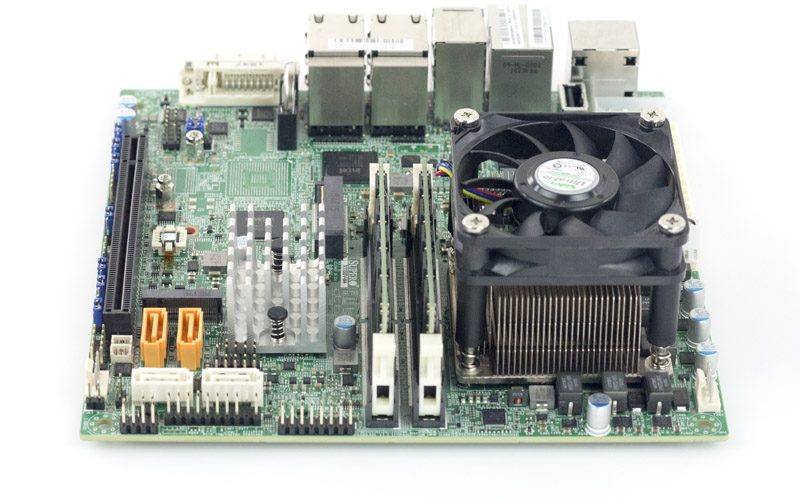
Like other server motherboards, the mITX motherboard follows front to back airflow. The Supermicro X11SSV-M4 utilizes a fairly large active heatsink. Which means it can cool the CPU even without chassis cooling. There are also two additional PWM fan headers for chassis fans.
In terms of expansion, we were surprised with just how much was available on the mITX platform. There is a m.2 PCIe SSD slot which can be used to add NVMe SSDs to the system. There is also a mPCIe with mSATA support. Using a short mSATA or mPCIe card allows the use of a larger m.2 drive. Next to the CM236 chipset there are two white and two orange SATA III headers. The orange headers allow the use of compatible SATA DOMs without requiring power cables making installation and maintenance significantly easier. Rounding out the expansion capability set there is a PCIe 3.0 x16 slot which you can use to install just about anything you desire.

The rear I/O is has some extremely interesting features. Supermicro is supporting three display outputs, a HDMI 2.0 port, a DisplayPport 1.2 port, and a DVI-I connector. The system does support utilizing all three outputs for display without add-on cards. You can also see four LAN ports. One utilizes the onboard Intel 219 controller from the chipset. There is also an Intel i210 gigabit NIC. The final two Ethernet ports utilize a higher-end Intel i350-am2 controller which we normally see on higher-end server motherboards due to its expanded feature set and price.
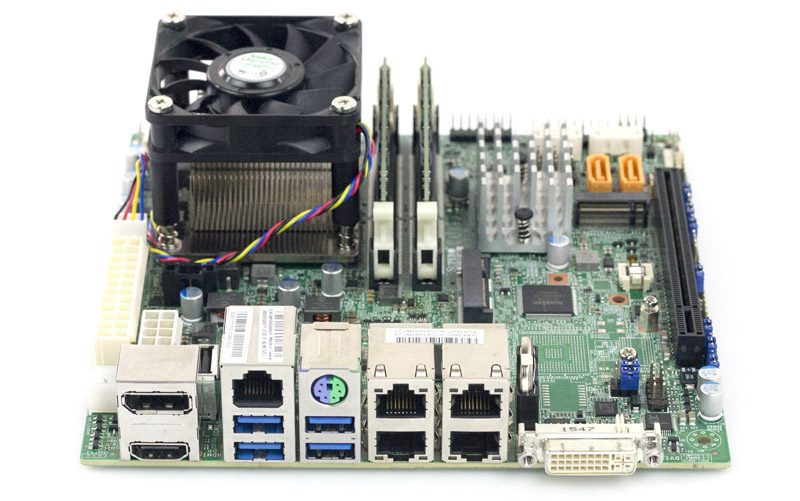
Rounding out the rear I/O there is an out of band management Ethernet port. Four USB 3.0 ports and a legacy PS/2 combo connector.
Power Consumption
We used our Extech TrueRMS Power Analyzer 380803 to take measurements at different points of the board’s use.
- AMT only power off – 2.8w
- Ubuntu 14.04 LTS installation screen – 24.5w
- UnixBench 5.1.3 single thread max – 32.8w
- Max observed – 59.3w
These are excellent results and this is certainly a testament to the platform. We are extremely impressed with how little power this system drew which is a testament to the platform. Systems built on embedded platforms like the X11SSV-M4 can be power constrained so the fact this exceeded our expectations for low power consumption is excellent.
Remote Management
The Intel Xeon E3-1515M V5 has Intel AMT and vPro technologies. While this is not the standard IPMI we see in servers, it does allow for remote management. That includes iKVM functionality with remote media support.
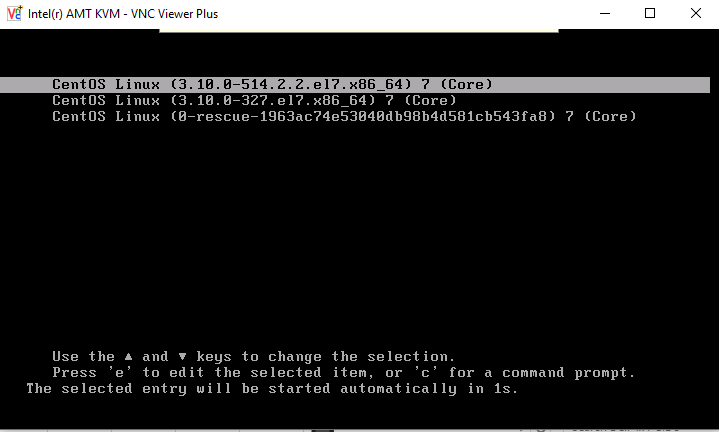
The trick with the Intel vPro management is that one needs a VNC Viewer Plus license to access the Intel VNC server on the Supermicro X11SSV-M4. Given the option, in a server we prefer IPMI management. For desktops, Intel vPro is really interesting. If you are a SMB service provider that is deploying low power and compact desktop PCs or digital signage controllers, having vPro can be an invaluable tool for remote management. If you did want an IPMI management interface the X11SSV-M4 has a variant, the X11SSV-M4F which includes these capabilities.
Conclusion
What an intriguing platform. First off, you have a platform that combines Intel Iris Pro 580 graphics which can support multiple display outputs as well as virtualization features like GVT-d and GVT-g for Citrix VDI deployments. Unlike lower-end Intel integrated GPUs, the Iris Pro 580 includes 128MB of eDRAM. Processor wise there is a quad-core Intel Xeon E3 V5 Skylake CPU that sports a low TDP and solid clock speeds. The platform has four 1GbE ports which is more than ample networking for pre-10GbE networks. Intel did not add an integrated 10GbE controller to the Xeon E3 platform because it is derived from their consumer desktop space. That makes 4x 1GbE a higher-performance trade-off. Two of the network ports are based on an Intel i350-am2 which supports higher-end virtualization features. In terms of storage, there are four traditional SATA 3 ports, two supporting SATA DOMs. There are also mPCIe and M.2 PCIe slots that combine with the PCIe 3.0 x16 slot to provide a lot of configuration flexibility. The one area we wish Supermicro found a way to expand on was to add two more SODIMM slots to make four total. Looking at the PCB there is no room to place them so it makes sense as a design decision.


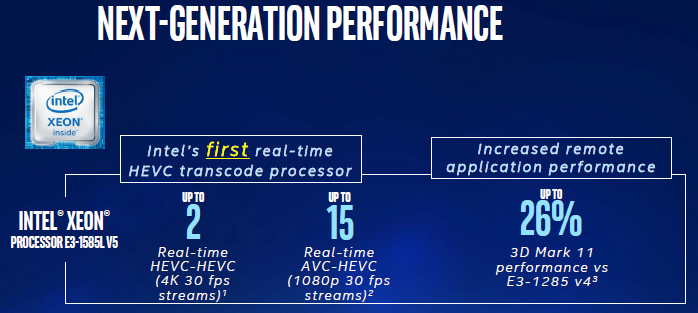



Skylake full-power iris pro was a very strange “release” – you can’t find a single laptop with one. The dual core w/ embedded PCH don’t count.
Other than the skull NUC and this kind of odd embedded stuff, nothing. I wonder if kaby will be the same.
If you use the Open Manageability Developer Toolkit, the “Manageability Commander Tool” should be possible to enable VNC on the standard port (5900).
Also, it looks like that “management” RJ45 port is actually a serial port.
> The one area we wish Supermicro found a way to expand on was to add two more SODIMM slots to make four total.
Personally, I’d rather have a different form factor for the memory sticks. ECC SO-DIMMs cost so much.
Oh boy, 64GB and that would be my dream home server board. Thanks for the review.
Peoples have a hard time to cool the Xeon-D in some cases, and the CPU-Heatsink on the X11SSV-M4 looks like a “safe to mount” answer to this Problem… what Part Number does this Heatsink have, and do you can check if it fits without adaptation to X10SDV* / A2SDi* ?