A mainstay of Supermicro’s dual socket LGA3647 motherboards will no doubt be the X11DPi-N. We reviewed the Supermciro X11DPi-NT not long ago which offers 10GbE network for those who need faster network speeds, while the X11DPi-N provides dual 1GbE ports for reduced entry cost to this platform while retaining the same feature set.
Supermicro X11DPi-N Specifications
Here is the spec table for the Supermicro X11DPi-N:
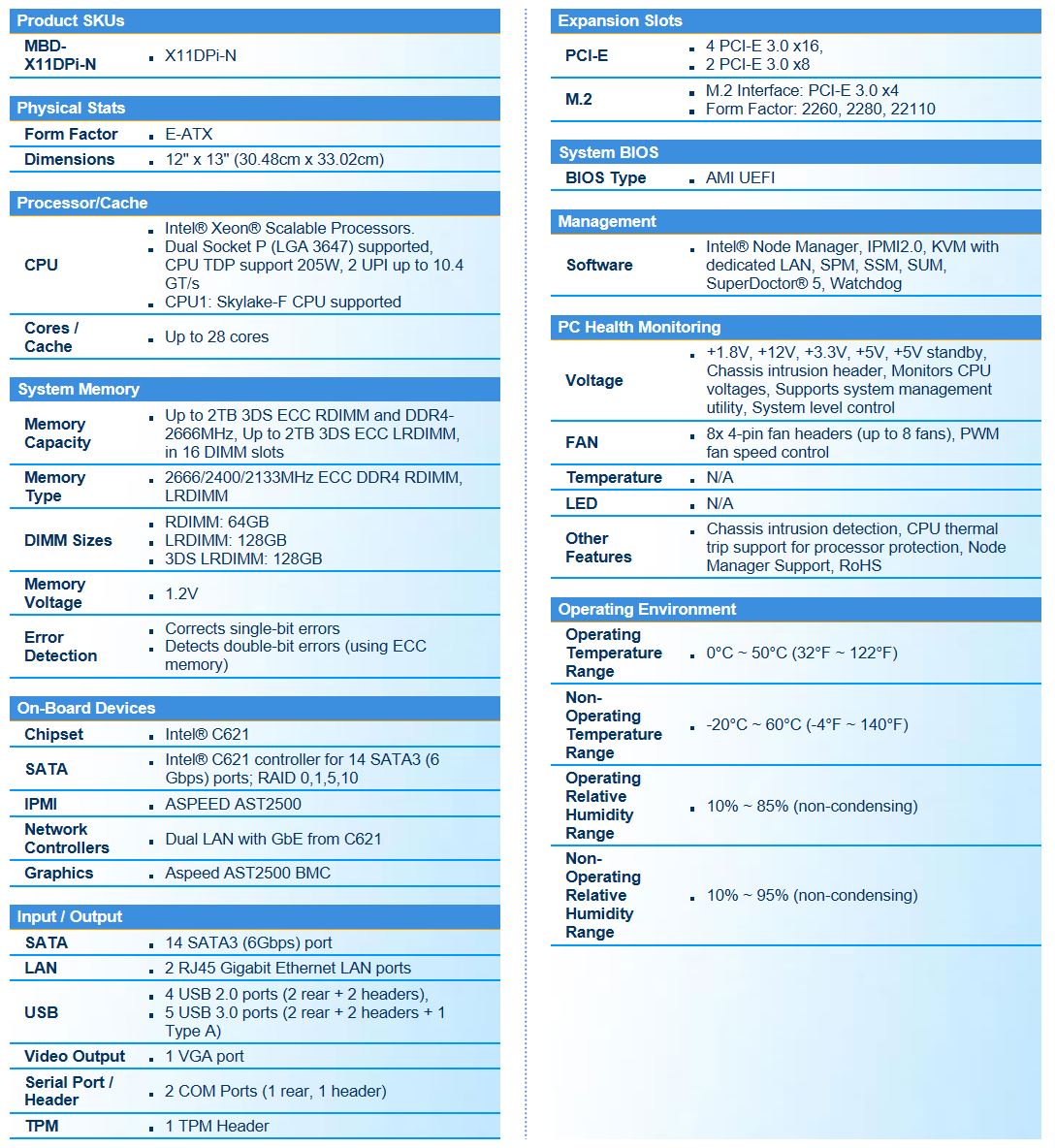
Some readers requested we include the motherboard block diagram, so we wanted to add this in our review.
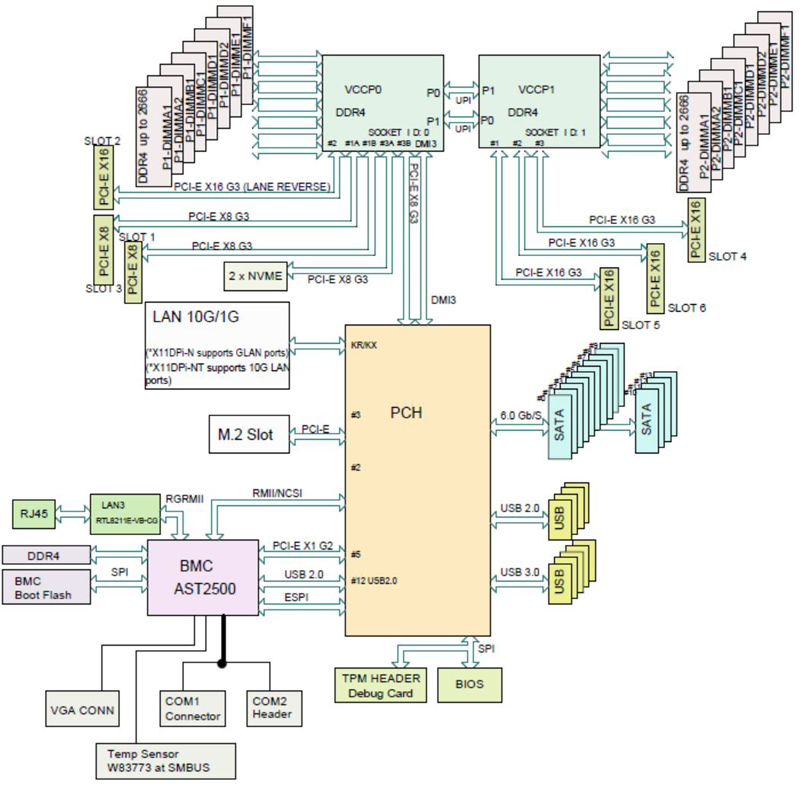
In the case of the X11DPi-N, we find 1GbE network ports; the X11DPi-NT includes 10GbE ports.
Supermicro X11DPi-NT Overview
The X11DPi-N fits into the sizeable E-ATX motherboard class with a size of 12” x 13”. Filling the general purpose or storage server roles this motherboard supports a large variety of Supermicro’s 2U and 4U platforms.
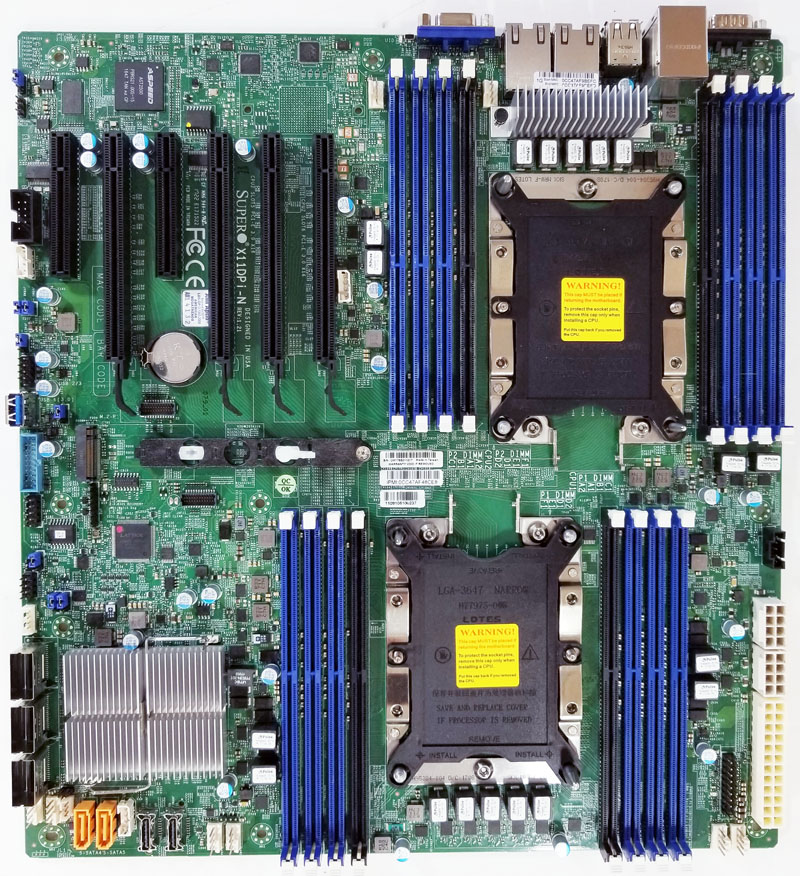
Paired with each socket, we find six blue memory slots that will give us six DIMMs per CPU with 1 DIMM per channel. Memory speed of 2666MHz fully supported which is an increase from 2400MHz we saw in the last generation. The black DIMM slots add an extra pair of DIMMs to achieve capacity parity with the previous generation Xeon E5 series products.
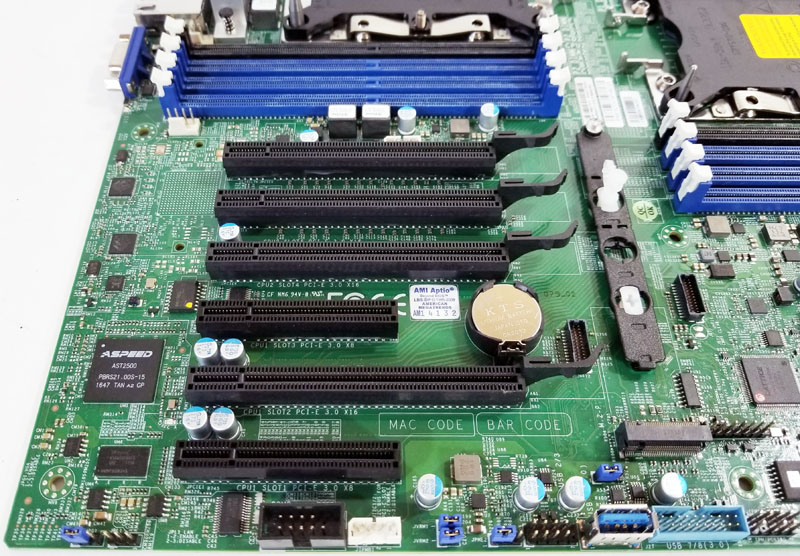
PCIe slots available on the X11DPi-N are the same as we find on the X11DPi-NT with four x16 slots and two x8 slots. The x16 slots would be perfect for GPUs, networking cards or other expansion devices. Throw in the two x8 slots for higher end networking and storage expanders. Whether you are looking at GPU based machines or powerful storage servers, there is plenty of PCIe slots to house a wide array of design choices.
At the edge of the motherboard, we also see a USB 3.0 Type A port which works well for a boot drive.

For storage servers, three SFF-8087 connectors can accommodate up to 12 SATA III 6.0gbps drives. Also, two 7-Pin SATA ports can further support 14 SATA III 6.0gbps drives from the C622 PCH chipset. There are also two Oculink ports for NVMe drives. This combination of storage ports allows a storage server to free up expansion slots for additional PCIe cards.
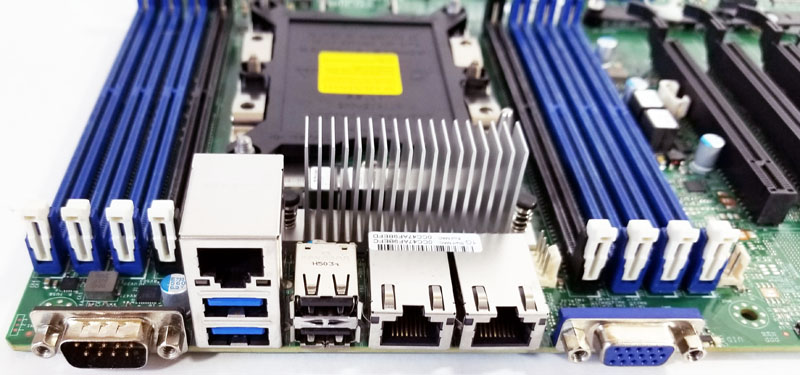
Network ports are Dual LAN GbE from the C612, IPMI via ASPEED AST2500 above two USB 3.0 ports. Two USB 2.0 ports, VGA and COM ports round out the rear I/O.
Supermicro X11DPi-N Management
Supermicro’s new X11 platforms out of band management is an updated version of their industry standard management interface including a WebGUI.
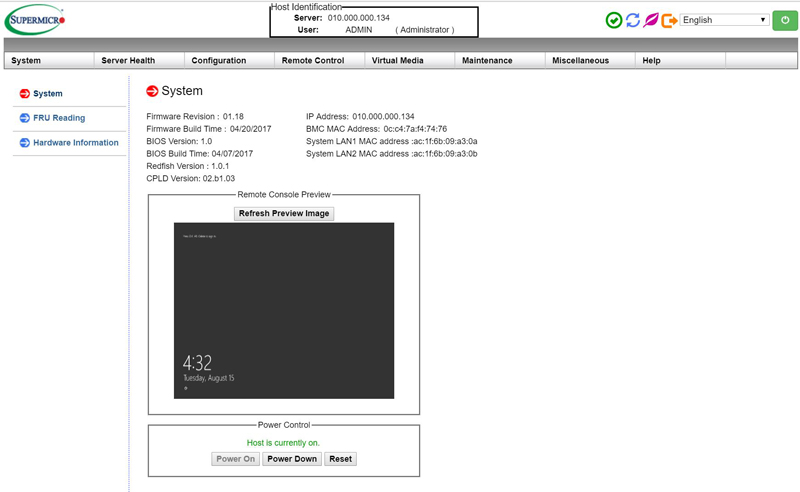
Supermicro’s latest BIOS for the X11 platform features support for HTML5 iKVM which we have seen on several motherboards and systems now.
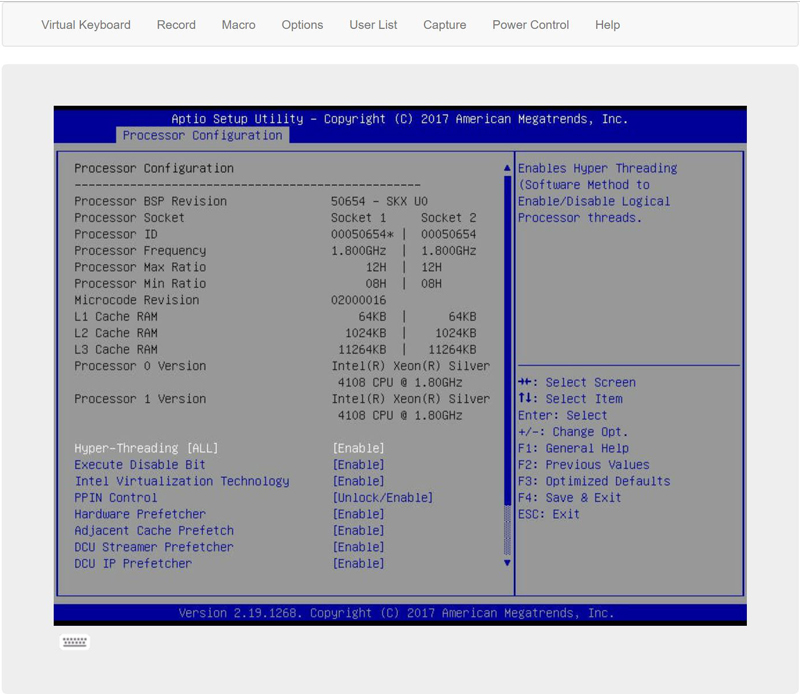
Enhanced features for the latest HTML5 iKVM is the ability to enlarge the screen to make for easier reading on high-resolution screens such as 4K displays.
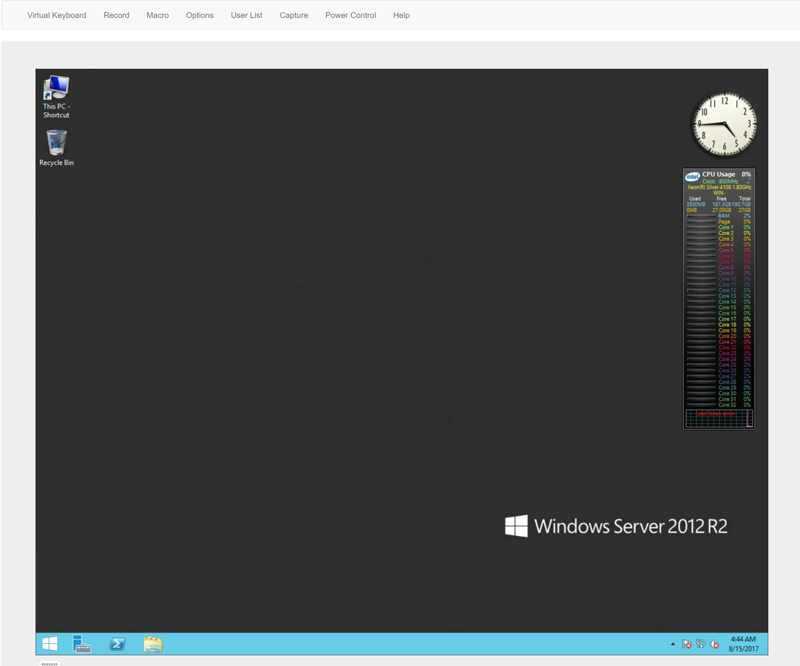
Ease of use with enlarged working screens carries right over to the desktop.
Test Configuration
Our primary test configuration for this motherboard is as follows:
- Motherboard: Supermicro X11DPi-N
- CPU: 2x Intel Xeon Gold 6134, 8 Core processors
- RAM: 12x 16GB DDR4-2400 RDIMMs low profile (Micron)
- SSD: OCZ RD400
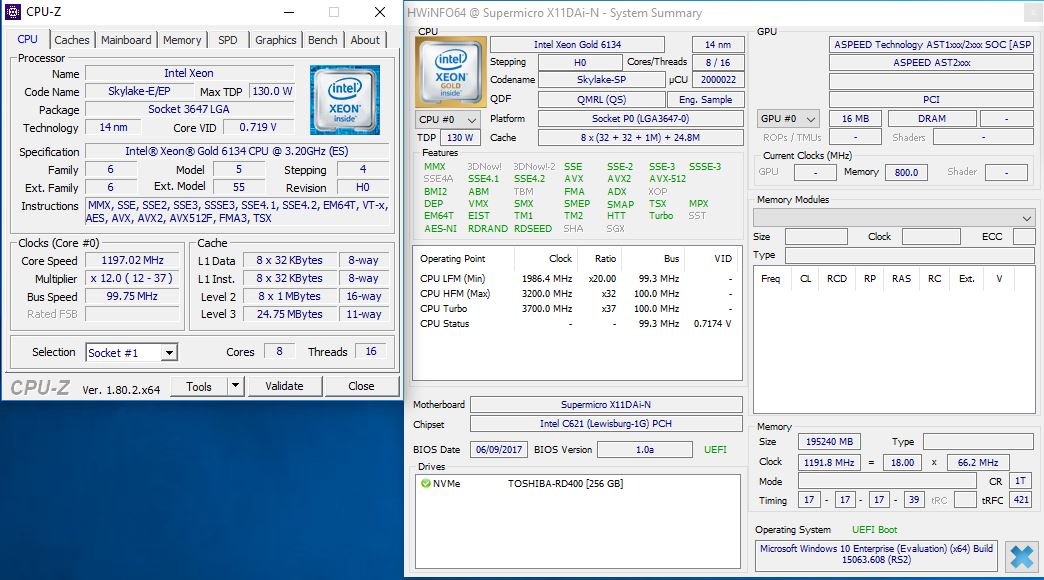
We have moved our benchmark processors to Intel Xeon Gold 6134 8 core CPU’s. With a TDP of 130 watts, we have no thermal throttling issues using two Supermicro 2U active coolers.
AIDA64 Memory Test
AIDA64 memory bandwidth benchmarks (Memory Read, Memory Write, and Memory Copy) measure the maximum achievable memory data transfer bandwidth.
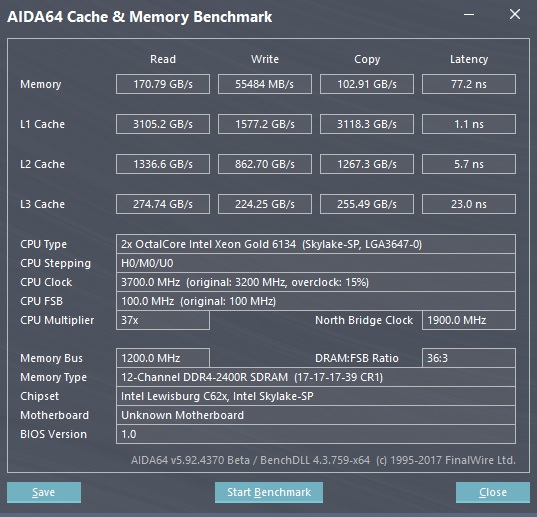
AIDA64 Memory benchmarks show comparable numbers with the past dual processor motherboards we have reviewed, slightly higher Reads while copy and write are somewhat lower.
Cinebench R15
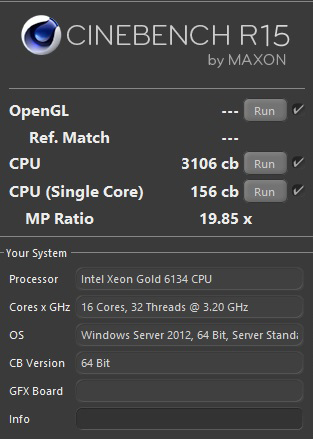
Cinebench R15 benchmark numbers fall right where we would expect them to and match just below previous reviews.
Geekbench 4
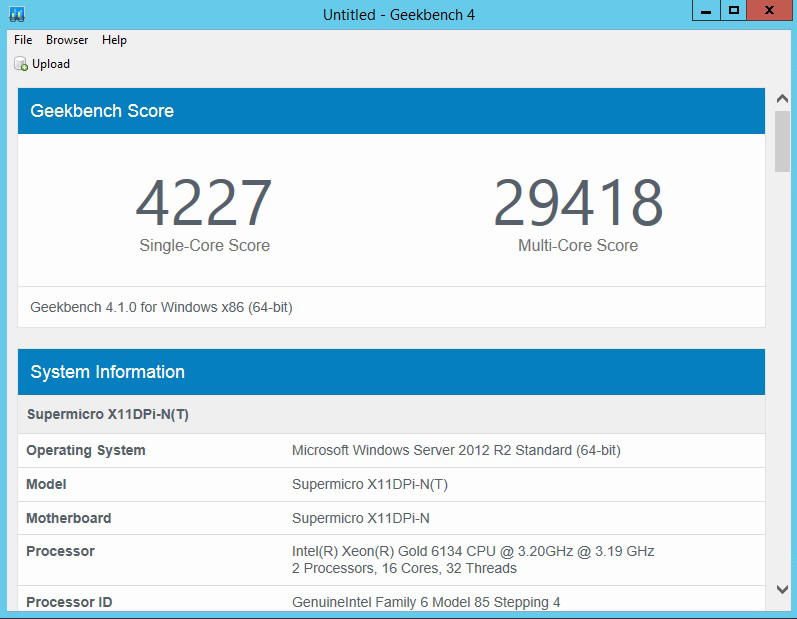
The Gold 6134 processors have a Turbo speed of 3.7GHz that bumps up Single-Core results, and we do see a modest improvement in Multi-Core results.
Supermicro X11DPi-N Power Consumption
For our power testing needs, we use a Yokogawa WT310 power meter which can feed its data through a USB cable to another machine where we can capture the test results. We then use AIDA64 Stress test to load the system and measure max power loads.
Power consumption can vary depending on processors used and the number of HDDs/SSDs/Expansion cards used. Here we test just a primary system.
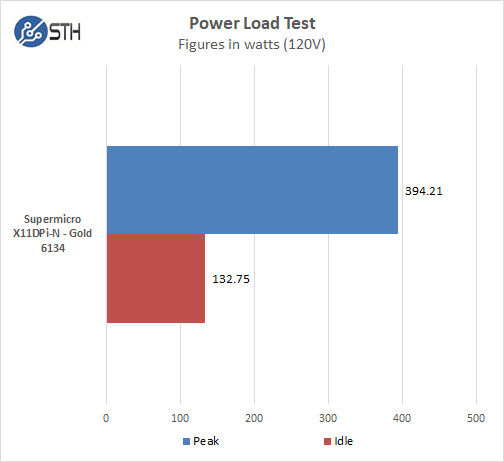
We find an idle power draw of 132 watts and Peak of 394 watts to be quite common power draw for test platforms we run.
OS Idle: 132W
AIDA64 Stress Test: 394W
Conclusion
The Supermicro X11DPi-N exceeds our expectations in flexibility and features. Aided by the new Intel Xeon Scalable platform, it offers more PCIe lanes, better memory bandwidth, and more SATA III 6.0gbps ports without the need for extra PCIe storage expansion cards. Network connections with dual 1GbE ports are a cost-saving measure welcome to those looking to add their own high-speed networking. Overall this was an extremely easy motherboard to work with and one we have no hesitation recommending.

The Supermicro X11DPi-N is an incredible motherboard with great storage options couple with enough PCIe slots to take advantage of a broad mix of expansion cards.

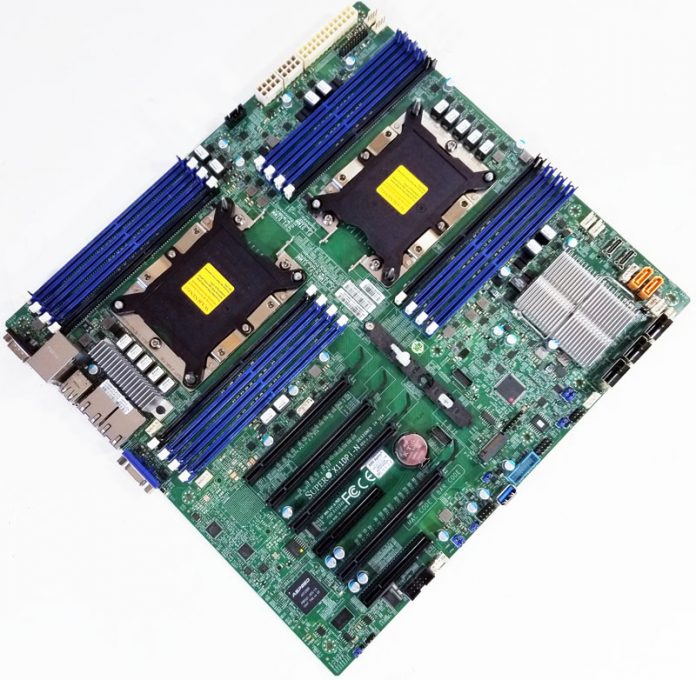



Another Supermicro Intel board… I am eagerly waiting for the first reviews of Supermicro AMD boards… Patrick, any idea when you are able to post the first reviews of them?
Peter – working on it.
Is the board missing VRM heatsinks on the first socket?
Patrick, like Peter I’m also eagerly waiting for a review of Supermicro’s AMD board(s) for Epyc. Thanks! Karel
Pardon my ignorance, but why the special black DIMM slots:
“The black DIMM slots add an extra pair of DIMMs to achieve capacity parity with the previous generation Xeon E5 series products”
Does using them somehow change the system behavior (lower clock, higher latency, etc…) vs the other (blue) channels?
Easy way to distinguish the 6 DIMMs that need to be populated for all six channels to be filled.
Ah that makes sense. Thanks!