Today we have one of the most highly anticipated reviews of this year in the Supermicro X10SDV-TLN4F. We first previewed the X10SDV-TLN4F and it has been a hot topic since then. The Supermicro X10SDV-TLN4F utilizes the new Broadwell-DE SoC. Specifically, the Intel Xeon D-1540 which is an 8 core 16 thread SoC that runs at 2.0GHz base frequency and can turbo up to 2.5GHz. The SoC incorporates a PCH that appears largly based on the Intel C200 series PCH as well as dual 10Gbase-T Ethernet. Supermicro is the first vendor to make the Xeon D’s 10GbE available in quantities. We have already looked at the performance of the Intel Xeon D-1540. We were able to test the setup with 128GB of RAM which was great as that configuration opens up many more possibilities.
Test Configuration
We certainly put the Intel Xeon D-1540 and Supermicro X10SDV-TLN4F through its paces, loading up the system about as much as we could.
- CPU: Intel Xeon D-1540 (embedded)
- Motherboard: Supermicro X10SDV-TLN4F
- Memory: 128GB – 4x Samsung 32GB DDR4 2133MHz ECC RDIMMs
- SSD: 6x Intel DC S3700 400GB, 1x Samsung XP941 512GB, 1x Intel DC P3600 400GB (add-in HHHL card)
- Operating Systems: Ubuntu 14.04 LTS, Windows Server 2012 R2, VMware ESXi 6.0, CentOS 6.6
We purposefully loaded up the system with SSDs just to ensure that all slots would operate if populated with storage.
One other note is that we did try powering the system for our thermal testing using a PicoPSU 160-XT which worked well. Even with 128GB of RAM the package under load consumed just under 90w with just the Samsung XP941. Without the Intel DC P3600 series, one could be comfortable running a lower power PSU even with 6x SATA SSDs and a m.2 PCIe SSD. Note the 10Gb adapter drivers are still in validation (especially for ESXi 6.0) but the Windows and Linux drivers worked well. We expect these NICs/ drivers to get validated by the time these boards are released to the general public. ESXi still works with the i350-am2.
Supermicro X10SDV-TLN4F Overview
Part of the appeal of the Supermicro X10SDV-TLN4F is that it comes in a compact mITX form factor. It is perhaps the most powerful mITX form factor server platform available.

From an airflow perspective the Supermicro X10SDV-TLN4F is a bit different than the X10SDV-F which had passive cooling. The X10SDV-TLN4F has an active cooler which we saw in some of the pre-production shots. For those looking to build a quiet SMB desk side server, the fan is quiet but not silent.

This is the first platform that we have seen a production Intel Xeon D-1540. BIOS settings are present for features such as VT-d that are not present in previous low power platforms such as the Intel Atom C2000 series. The magic of the Intel Xeon D is the fact that it has many of the same features as higher-end Xeon E5 chips.
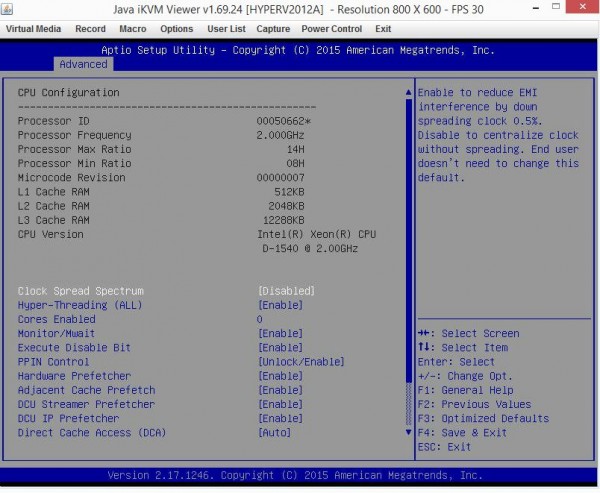
Looking to the top edge of the motherboard we see standard power connectors. We were able to power our test system using only the 24-pin ATX power connector. In a short depth 1U chassis, one can have an absolutely monstrous system even in lower power density 1A @ 110V / 1U racks because the base motherboard consumes under 90w.

There are only three 4-pin PWM power connectors, one of which connects the SoC’s HSF unit. This is certainly not a lot, bit it is likely enough for applications that this board is meant for.
One can see that the motherboard has a m.2 PCIe 3.0 x4 slot for SSDs. We used a Samsung XP941 512GB SSD, however there are newer faster models hitting the market soon. We would have liked to have seen a second m.2 slot for a RAID 1 SSD.

The Intel Xeon D platform has a set of PCIe 3.0 x16 lanes that is directed at the PCIe x16 slot onboard the X10SDV-TLN4F. We can also surmise that four of the set of PCIe 3.0 x8 lanes from the Xeon D are linked to the m.2 slot.
At the edge of the PCIe 3.0 x16 slot are six SATA III ports. One port is designed to take a SATA DOM.

Omitted from the motherboard is a Type-A USB header. Then again, there is virtually no space for this on the PCB. This is a commonly used feature for embedded OSes such as those for storage appliances, VMware ESXi and others. One looking to install an embedded OS should look to the SATA DOM solution.
Moving to the rear of the unit one can see two USB 3.0 ports below the IPMI remote management Ethernet port. The same two gigabit Ethernet ports we saw on the X10SDV-F controlled by the Intel i350-am2 Ethernet controller next to the ports are present. The next two RJ-45 ports are the two 10Gbase-T Ethernet ports. The PHY for this is is under the large heatsink and in front of the VGA port.

Overall the hardware packed on this small motherboard is impressive. One can build a very complete and expandable system all in small desktop chassis or short depth 1U chassis.
Supermicro X10SDV-TLN4F Thermal Imaging
To capture these images we utilize our FLIR Ex series professional thermal imaging camera and turn on FLIR’s MSX enhancements so we can see components outlined clearly. We put the system under 100% CPU load for a period of 24 hours to let “heat soak” set in prior to taking the images.

We wanted to see how the board fared under lower amounts of cooling so we hooked up a PicoPSU 160XT and allowed the motherboard to run for 24 hours under load. With this setup, we saw the Xeon D-1540 SoC run relatively cool. The three packages for the 10GbE, 1GbE and the Aspeed AST2400 all ran warm but within specs. We would suggest at least some additional cooling on this motherboard other than the SoC HSF unit. It appears as though not much active cooling is needed but some is suggested.
Supermicro Management
Supermicro’s IPMI and KVM-over-IP as described a few times on this site, allows for a lot of deployment flexibility. Things such as fan speeds, chassis intrusion sensors, thermal sensors, and etc. can be monitored remotely. Alerts can be setup to notify the admins of issues. Beyond this, the functionality also allows for remote power control. One can do remote power up, power down, and reset of the server in the event that it becomes unresponsive.
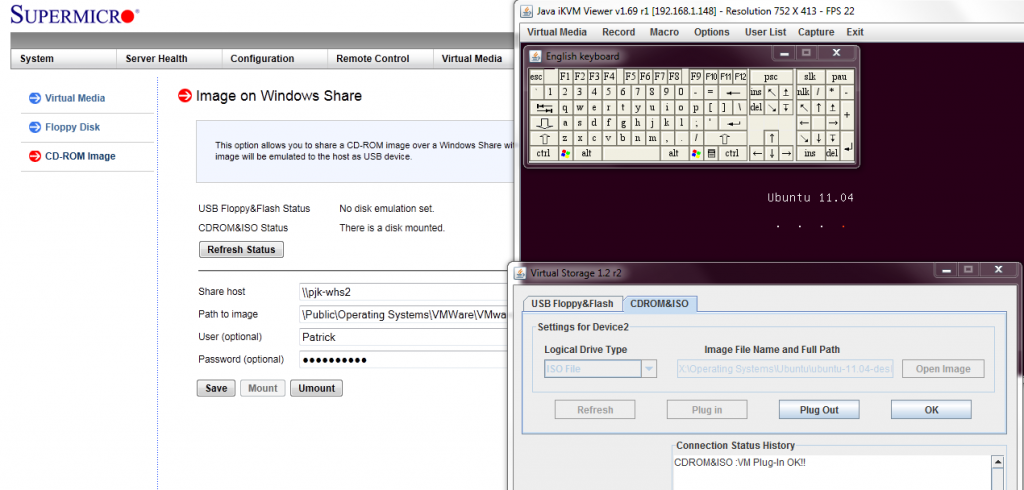
Another important feature is the ability to remotely mount CD images and floppy images to the machine over the dedicated management Ethernet controller. This keeps maintenance traffic off of the primary Intel NICs. At the same time it removes the need for an optical disk to be connected to the Supermicro motherboard.
The latest revision of Supermicro’s BIOS has a great feature: the BMC IP address shows up on the post screen! This is a super feature because if one has a KVM cart hooked up to the system, it gives an indicator of which machine one is connected to during post.

Supermicro does include KVM-over-IP functionality with the motherboard. We have been testing servers from HP, Dell, Lenovo and Intel that all required an additional add-in key to get this functionality. It is an absolute time and money saver in the datacenter and other vendors should follow Supermicro’s lead in this space.
Conclusion
Admittedly, the Intel Xeon D was one of our most anticipated releases of this year and the Supermicro X10SDV-TLN4F certainly lives up to our expectations. The 128GB configuration along with 10Gbase-T Ethernet is excellent. We were able to build a nice proof of concept with the board using ESXi that had a pfsense virtual machine handling network functions, a storage VM using the 6x Intel DC S3700’s and still almost 114GB and plenty of CPU available for virtual machines. While the Intel Atom C2000 series was a step in the right direction for an all-in-one mITX platform, the Intel Xeon D finally enables a significantly higher-end and usable configuration while still maintaining low power consumption. The Supermicro X10SDV-TLN4F is an awesome package. We should be getting street pricing soon, however Intel has priced the Xeon D-1540 more in-line with the Xeon E5 series and is trying to capture the value of the platform so expect these to retail in the $900 range.
[Update] We just received word that the Supermicro X10SDV-TLN4F has a MSRP of $958. Expect some vendors to undercut this by a bit.





God I want one of these. No I want 2 since I think I can replace my 9 Xeon e3-1220 servers with two of these and save myself 320/ mo in colo costs.
I want a SFP+ version. No point having low power servers with high power networking.
If if you want a pre-built server SuperMicro has two as well.
http://www.supermicro.com/products/system/midtower/5028/sys-5028d-tn4t.cfm
http://www.supermicro.com/products/system/1u/5018/sys-5018d-fn4t.cfm
I like the idea of the rackmount for a ESXi host but for storage I would need to use a Norco RPC-4224 as an external enclosure for one (although it would work).
I’m at least picking up one of these, but I think it’s sad it has no internal USB ports, 1-3 would be nice, and I’m very sad to not see one. Also not an issue for me but I suppose others will be sceptical for only 6 sata ports and not use it in their NAS build I suppose.
I really want one of these, it seems perfect for an ESX home-lab environment, the only downside at this moment is the price.
The board and memory 32GB modules won’t be cheap.
I’m interested in the Xeon D, but not in a Mini ITX form factor.
I love the on board 10gbe and the low power usage.
I would love to build a storage server around the 4 core version of this SoC, but I absolutely MUST be able to fit my two PCIe 8x SAS HBA’s
The one 16x slot is kind of pointless. It would be much better in MicroATX form, and split into two 8x slits instead.
In fact, if I had my druthers I’d skip out on the M.2 slot as well, in favor of an additional 4x PCIe slot. My FreeNAS box would boot off of flash media anyway.
Honestly, 16x PCIe and m2 make me think more “gaming PC” and less “server”
In my humble opinion this mobo is perfect for home lab enthusiasts. The small form factor is great for saving space. Not everyone has the possibility to dedicate a whole room and/or basement for a datacenter. Finally the 32GB RAM limit has been lifted, YAY!
The biggest downside is the pricetag and cost for memory. :-( Then again, you can’t get everything.
Regarding the lack of internal USB header. Isn’t it possible to have ESXi installed on an USB-stick that is connected to one of the two USB-ports on the backside and have it to boot from that specific USB-port?
IMHO the price is very reasonable considering what you are getting.
Compare the performance of that 8 core SOC to socketed XEON’s of the same performance level and the price is VERY reasonable.
Add in the fact that you get two 10gig ethernet ports (and look at what 10Gig Ethernet adapters cost) and it becomes an outright bargain!
The RAM – as you state – is the real problem for us home server users. We typically already have lots of DDR3 kicking around we’d like to reuse, and being forced to buy all new DDR4 takes this board from an outrageously cheap deal of the century, and makes it rather expensive.
It has 4 USB 2.0 ports available via headers on the board, what stops you from attaching a short cable to the headers and booting from a USB stick that way?
Absolutely nothing. This is possible.
Team,
Do you know how hot this board would run in a fan less mini itx case like Streacom ST-FC8S-ALPHA-OPT or Akasa Newton V Fanless Solid Aluminum NUC
Anyone know which chip is powering those 10Gbase-T ports?
Article seems to gloss over that.
And while its a nice inclusion, for most this means at least a $1000 network switch upgrade in their future as well.
Because anyone who has a 1Gb switch with 10Gb uplinks, likely has SFP+ for the uplinks and not 10Gbase-T.
And right now there are no widely available 10Gbase-T transceivers.
Hi Casper: http://www.servethehome.com/lab-confirmation-intel-xeon-10g-lan-x552-x557at/ specifically on that subject.
The D-1520 is listed as $382.00 less than the D-1540 (source: http://ark.intel.com/compare/87038,87039), roughly a third of the cost for half the performance.
Do you think that Supermicro will release a D-1520 variant of this board for about $576.00?
I only ask as the feature set seems almost identical, the exception being that the D-1520 has half the cores and cache (which would be fine for me), and the X10SDV-TLN4F is out of my price range for my ESXI home lab.
Apart from the cost it seems like an ideal board for me to update my current hardware (2x 54250WYKH NUC) which I intend to repurpose.
But no one seems to have it in stock as just the motherboard. The couple that list it are ~900 or higher which is extremely disappointing.
The other disappointing thing is that it looks like I will need to buy an ATX case as I want to use 2 x 5in3 or 4in3 hot swap drive bays at it (which will require 6 5.25″ bays) so I can store 8 HDDs (and fit 2 SSDs in there somewhere). iStarUSA has a 7 x 5.25″ mini-itx case, but it’s going for $200 and is WAY overpriced for what it is (I guess they realize they are the only mini-itx case with that many 5.25″ bays).
So here I sit patiently waiting to build my Windows Hyper-V server w/ Storage Spaces. :-)
The Xeon D 1520 looks even nicer for many uses. Better single thread performance and 1/3rd the price ($200 vs $600 for the cpu).
I just picked up this MB and a Samsung m.2 SM951 pci-e based drive and am trying to install Server 2012 R2 on it. I used Rufus to format a usb stick to UEFI and GPT, and Windows sees the m.2 drive and performs the install, but the Bios never will see it to boot from it. I am at my wits end. Can you guys help? I assume you booted from the m.2 drive you used in this article? It is sata based though vs pci-e, but Supermicro told me this was bootable.
I also have the sm951 and the same mb. that ssd is not recognized as bootable in the mb. The same ssd is bootable in an asus mb on another server. I spoke with supermicro about this and even offered to lend them my sm951. they said that they would get one of those cards and test on that mb to see if a future bios update would fix. no word yet on if they were successful. the 951 is recognized as a Linux drive just not bootable. I also can use it as a drive for VMware esxi 6 but again not bootable.
jp
Do you have any news about the MB and the SM951?
Is it working?
Hey, do you have any update on the 951 and this mb?
I *wanted* to like this board. I got one of these from an Amazon reseller. Flaky as hell. Would go into a boot loop, when it didn’t work. When it did work, no drivers for the LAN for ESXi.
So I ordered the X10SDV-F, from a different Amazon reseller. Again, flaky as hell. Called SuperMicro, they instructed me to flash the firmware – which had me really worried. I even asked him, “Are you **SURE**?!”. Yep. He was sure. It hung during the flashing process. Bricked. Spent an hour trying to recover. Ended up sending the board back to the manufacturer and they reflashed it. Still… same issue. It’d boot sometimes, sometimes not.
I bought the RAM from Crucial. I ended up deciding to scrap the SuperMicro-based system, and sticking the memory into the Poweredge T430 I ordered from Dell. Absolutely *zero* issues with the Dell. It’s unfortunate, because I wanted something smaller and quieter.
Hi, would normal desktop DDR4 work with this board? thx.
Hi Patrick
I saw a video where you replace the stock heatsink on one of these boards with a copper heatsink. Would it be possible to use water cooling instead?
I need my home server to be as quit as possible.
Thanks
Likely yes but it will mean making your own retention.