The Supermciro AS-E301-9D-8CN4 is one of the more obtuse model names, but it is certainly one of the most exciting embedded servers we have seen in some time. It takes the same CSE-300 chassis footprint and adds extra space for more storage. By stretching the case from 1U to 1.5U, the expansion capabilities of the chassis increase dramatically. In our review, we are going to look at the Supermicro AS-E301-9D-8CN4’s key features. We will then test the performance and power consumption of the onboard AMD EPYC 3251 8-core, 16-thread SoC.
Supermicro AS-E301-9D-8CN4 Overview
For some of our readers, the Supermicro AS-E301-9D-8CN4 will have an extremely attractive form factor. At 10″ x 2.6″ x 8.9″ this chassis is about 1.5U. More importantly, it fits into the same footprint as Supermicro’s CSE-E300. That means one can stack a CSE-E300 above or below this unit even though the AS-E301-9D-8CN4 is 1.5U instead of 1U.
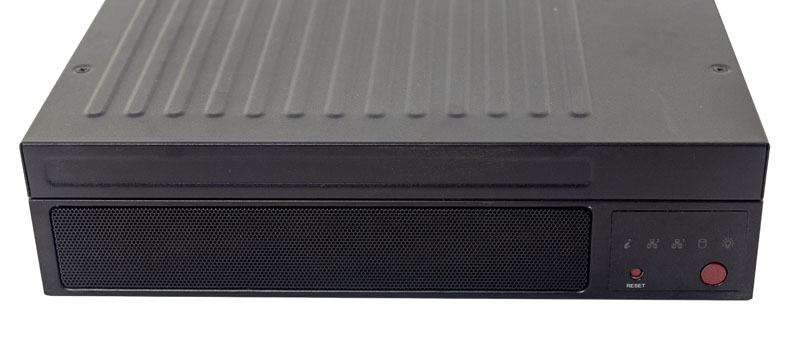
Since we expect this will be a popular way to deploy these units, here is what the Supermicro AS-E301-9D-8CN4 looks like stacked above a Supermicro CSE-E300 based server:

As one can see, the Supermicro AS-E301-9D-8CN4 in the CSE-E301 adds the extra half-U top but otherwise is the same main portion.

One can see the rear I/O of two USB 3.0 ports, a management IPMI port, and a VGA port for standard rear I/O. There are four 1GbE ports using Intel NICs onboard. We wish this setup had 10GbE enabled, and that is a common point of feedback for Supermicro’s launch M11SDV-based solutions. One can see the low profile rear I/O slot to the right in the above picture. On the far left, there is a DC power input. We normally do not highlight the power input, but here Supermicro has something interesting. There is a locking 150W DC power brick part number MCP-250-10128-0N for the Supermicro AS-E301-9D-8CN4. This is important since it helps secure power to the chassis. If you compare this with more consumer-oriented options, the DC power on consumer systems is easy to accidentally unplug which takes down the system.
Opening the top to access storage takes four screws, then one can slide the top out of the way. Here we have two brackets installed. Note, we had a sticky note that said “optional” on the brackets and some of the cables we are using. We are using an early sample of this server, so we are going to ask our readers to verify with their resellers what comes with the chassis, and what they need for their specific storage configuration.
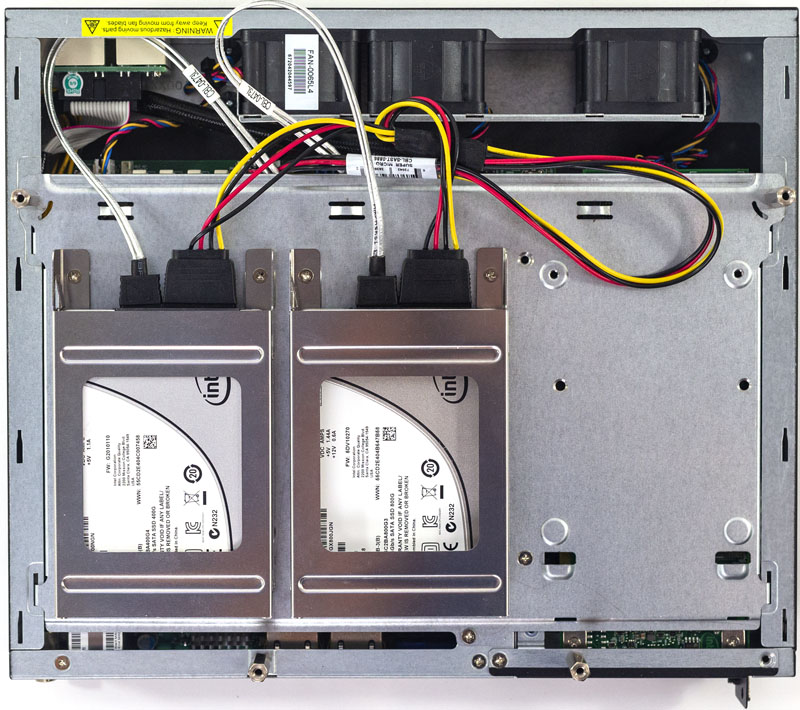
If one is using a 15mm drive, or a single drive here, one can simply affix them to the screw mounting points. Likewise, we can see some putting a 3.5″ drive here, although we think SSDs are a better match. The brackets allow for up to two 7mm SSDs to be installed into each mounting point and there are three mounting points. We have two of the mounting points populated with a third to the right unpopulated.

We installed these two SSDs on different levels in the bracket so you can see the elevations. There is not a ton of airflow, but it was sufficient in our testing. These brackets have another nice feature, they support tool-less drive installation. Clips hold drives in place. They are not the sturdiest feeling brackets, but with SSDs, they work fine. It also means that there are two screws to hold the bracket in. Then, one can skip needing to use eight screws to install two drives to the bracket. That saves installation time.
The Supermicro M11SDV-8C-LN4F this system is based upon only has four SATA ports so one is unlikely to have six drives here. This is an area where we wish Supermicro added more connectivity. On the other hand, Supermicro has Intel-based solutions where we could see these extra mounting points being used.
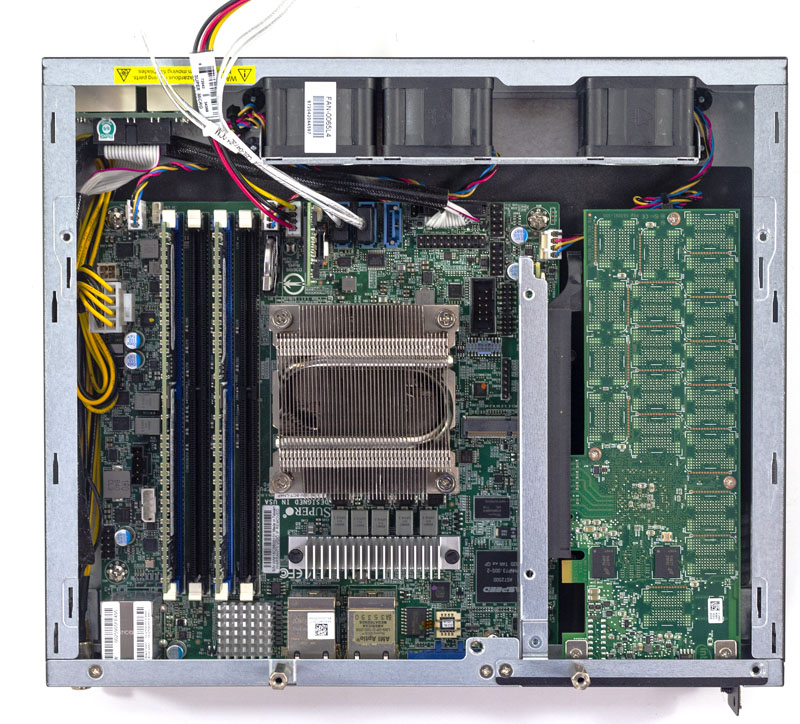
With 8 cores and 16 threads, the AMD EPYC 3251 is a fast SoC. We installed 64GB of RAM, along with a SATA DOM (one supported in the Gold SATA III port) and a NVMe SSD in the low profile expansion slot. That expansion slot is more likely to have the PCIe 3.0 x16 slot filled with a networking option since the system uses quad 1GbE. We also have all three chassis fans installed. When we took this photo, we did not have a M.2 SSD installed, but the unit supports up to a 2280 or 80mm NVMe SSD in this slot.
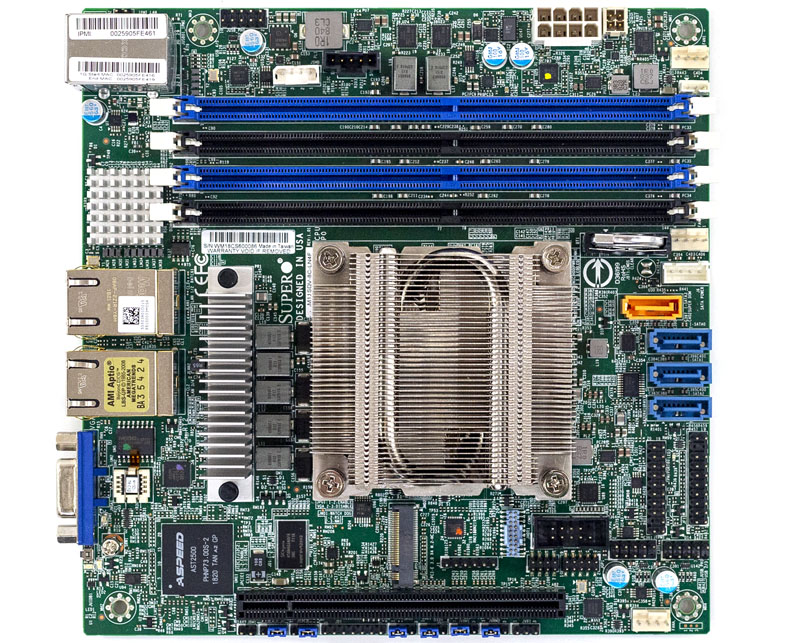
You can read our full Supermicro M11SDV-8C-LN4F Review that goes into more detail around the platform. The platform is designed to be compatible with Supermicro’s Intel-based offerings so one could design an Intel Xeon D or Atom version of the Supermicro AS-E301-9D-8CN4. You can also check out our overview video here.
One item we noted is that one can see that we have a SATA power cable installed. The unit itself uses a 150W locking power adapter to provide power to the motherboard. Supermicro has a special cable to split that power to SATA power for drives sitting in the top portion of the chassis.
We wanted to take a moment and share one point of frustration. The Supermicro CSE-E301 that the Supermicro AS-E301-9D-8CN4 is housed in is an easy to use solution. There is one point we would like to see improved in the future: screws. By the time one opens the chassis, installs drives (even using “screw-less” mounting brackets), and installs an add-in card, one has used over a dozen screws. Even upgrading RAM or swapping a SATA DOM is likely to require at least eight screws. In the future, we would like to see Supermicro campaign to use fewer screws in their chassis to make them easier to service.
Next, we are going to look at the Supermicro AS-E301-9D-8CN4 management and topology, before getting to our performance and power testing.





On every hardware metric it is rather limited: but it has fairly fast CPU cores for it’s power budget.
Like it’s brethren it is very cute and it looks nice sitting on a bench but I have a difficult time understanding why it exists. What am I supposed to use it for?
@emerth industrial applications where you need some compute on the edge such as factories/oil/chemical. From my perspective this is direct competition for the like of HPE Edgeline 1000 type of applications but at a lower cost.
The 40mm fans I don’t quite understand, at 1.5U height it’s ~66mm high so 50mm or even 60mm fans would have been possible. It could also have used the additional height for a top down 80mm or 120mm cooler for low noise applications (and a custom shroud for airflow).
I’m not OP. But this is madness
https://www.reddit.com/r/homelab/comments/c5ssva/a_very_tiny_lab
I ordered one of these from Newegg.
It DOES NOT come with:
1. PCI-E 90 degree riser card
2. ANY hard drive cages – and I have yet to figure out the part number for those
It only comes with one SAS power cable, so you can’t actually hookup 4 drives – only 2… And the cable used isn’t available on Supermicro’s store…
What a MESS.
What a MESS!
Jason, we mentioned in our review that we had a pre-production unit with some parts labeled as optional. I think this is great feedback and will send it to the team. I agree it would be good either to have this as everything in the box or an additional SKU with all of the accessories. Maybe even a note on the product page for optional components like in some other Supermicro servers.
Do you know if it’s works with ESXi 6.7? I know it’s not officially supported yet, but it would be nice to know for homelab purposes.
@Marcelo, yes it working well with ESXI 6.7.
Anyone know where can get the PCI e Riser?
Hello,
I have been looking for a mini homelab server for a while, and I don’t have a choice between the sys-e200 8d, e300 8d / e301 8d?
which would be best for an sccm lab, networking and securty?
Like Jason, I also ordered one of these from Newegg. Mine also DID NOT come with:
1. PCI-E 90 degree riser card
2. ANY hard drive cages
I reached out to SuperMicro support, and got the following part numbers for these:
1. PCI-E Riser card: RSC-RR1U-E16
2. Dual 2.5” drive bay: MCP-220-30101-0N
I will say that so far this server has been fantastic as a light virtualization host.
Thanks Mark. I read this article before your comment and also had communication with Supermicro about it. Part numbers for the cables are:
Thin SATA cable: CBL-0483L
Power cable. Although I don’t know what this is. A y-cable or whatever: CBL-PWEX-0983
It runs much more quiet than i expected. It sits in the next room, just 3m away and i can barely hear it when the door is open. Power usage is only 32W, idling with an AOC-S40G-I2Q 40G card and two SATA SSDs.
One more note: If you’re looking a for a power efficient server for your homelab, don’t be fooled by the TDP value. I own two of these and an E300-D8, which I wanted to try hoping with the lower TDP of 35W (vs. 55W of the Epyc 3251) it would consume less power when idling. The E300-D8 idles at about 36W without PCIe card and with two SATA SSDs
Supermicro seems unwilling or unable to supply the drive cages. I need six. Got one from a shop, ordered another 3, which got cancelled, because of availability. Another official supplier is taking more than two months and says they don’t know why it’s taking so long. On top the product team Supermicro promised to update the product page to list the optional parts two months ago, but didn’t even after reminding them about it. It seems this box doesn’t get any love from them.
I have the same issue no cage only 2 fans supplied & a single Sata Cable to hookup. I am thinking of engineering my own HDD cage. I can do with 2 fans