One question we get a lot here is what we keep in the lab for OS images. Between the STH reviews and DemoEval user testing of servers, we see many different technologies being used. One reader had the suggestion that we do a short series on some of the software IT folks should keep locally to stay current. This piece is going to focus on the ISO images one might want to store locally.
Linux/ FreeBSD Distributions
Probably the #1 item any IT professional needs today is a healthy set of linux (and Unix-like) distributions. Our “minimum” set:
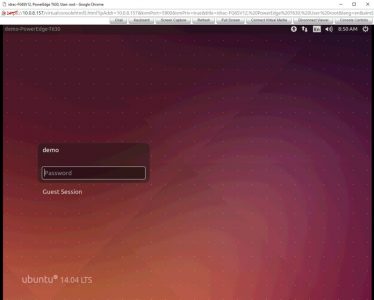
When it comes to which version, our recommendation is to get the latest two stable releases, and potentially the latest “dot” release. Sometimes newer driver versions add necessary hardware support. Depending on which project you use, you may need to utilize an older release in order to pass versioning checks.
We have an aestrisk (*) next to OpenSUSE. One of the extremely powerful features of OpenSUSE is SUSE Studio. SUSE Studio allows one to use a GUI and customize OS images. These images can then be built into ISO images with initialization scripts and custom packages installed in the ISO. This is extremely powerful for creating LiveCDs.
Windows Ecosystem
Windows is still a huge part of IT environments. While many startups are architecting even their corporate IT functions to move away from Windows, it is still widespread due to features such as large scale desktop administration.
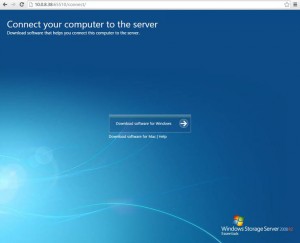
- Windows Server
- Hyper-V Server
- Windows 8.1
- Windows 10
This is an absolute bare minimum set. If you want to use current software, get every version you may need. Microsoft offers 180 day evaluation versions online through Technet Evaluation Center. There are many other pieces of software like System Center, Exchange Server, SQL Server and etc. that are worth keeping locally if you think you may need them.
Hypervisors
When it comes to virtualization, VMware is king, but there are a few options we would suggest getting:

- VMware ESXi
- XenServer (for Citrix)
There are many additional features in both ecosystems. If you are training for VMware certifications or Citrix certifications, then each ecosystem has its own set of software one will want to have handy. While we are going to cover storage next, features like vSAN are extremely popular and are driving architecture changes in the enterprise hardware we are seeing.
Storage
Storage is really interesting at this point. In terms of “free” storage systems that many folks use in lab environments or lower cost web hosting setups, there has been a major shake out of OSes over the past 18 months.
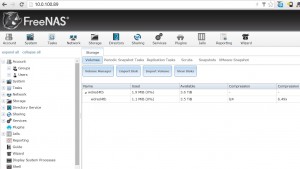
There are other options, such as nas4free but it is hard putting them on a “must have” list. Other options like unRAID exist but due to the licensing model, it is hard to have them on this list. unRAID deserves special mention because it is popular for those who do not want to learn separate storage/ hypervisors and are really looking for a nice prosumer solution.
ScaleIO is being included because we do see a high number of trials being used in our DemoEval platform and it is talked about quite frequently on the STH forums.
We have covered interesting distributions such as Xpenology, however those are not making it to the must-have list.
Beyond those listed above, these days having a base Linux distribution such as Ubuntu is extremely powerful. One can use md RAID, ZFS, Ceph, GlusterFS, Lustre and many more storage setups all installing atop base Linux distributions.
Networking
In terms of networking FreeBSD and Linux have must of the functionality one may need for network appliances. In terms of specialized distributions there are two.
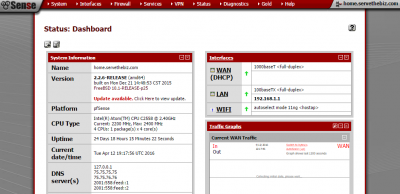
The STH forms are a good example of how pfSense is a very popular firewall distribution that can work on a number of different platforms. Both pfSense and Sophos have upgraded support options so one can start with a trial and move up the stack to higher levels of functionality.
Specialized Distributions
There are two that did not fit neatly in the above categories but that deserve to be included on the list:
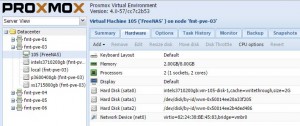
Proxmox VE is a Debian based distribution that bundles KVM virtualization, LXC containers, some networking functionality, storage (md RAID, ZFS, Ceph and GlusterFS) all into a neat package. The setup has a useful WebGUI and also includes clustering features.
CoreOS is a very lightweight OS that is popular in the containerization world. If you are learning Docker or Kubernetes and following guides online there is a good chance you are going to see CoreOS mentioned.
Final Words
This is by no means a comprehensive list, however we are using data from our lab and services and suggest the above should be a significant portion of the ISOs one may want. You can bookmark this page as an easy place to locate links in the future. If you think we missed something, please let us know in the forum thread.
We have seen many organizations keep these in individual’s downloads folders but we suggest setting up a centralized repository for the drives on a network share. Over 1GbE or 10GbE we have found network OS installs and LiveCD boots to be much faster on network SSD storage versus HDD storage. Since this is just a local cache of easily replaceable data, we recommend a low cost 400-480GB SSD or mirrored SSD storage spot. Our lab folder is at 367GB used as of today just for ISO storage.

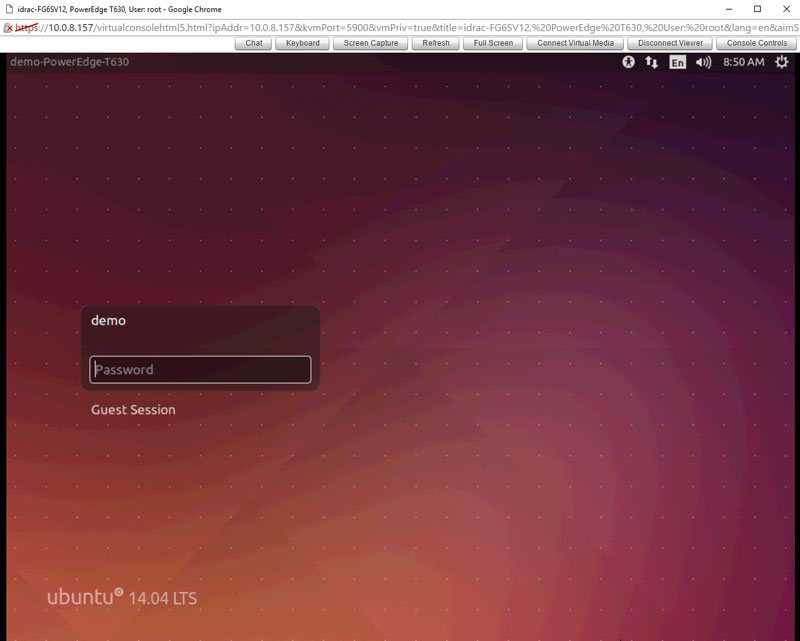
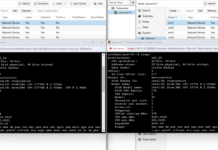

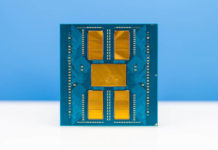
I’m surprised that VyOS doesn’t show up on your networking list. It’s a fork of the original Vyatta software router that started a while back.
It’s really quite a nice routing platform and has basic ACL / zone based firewall functionality built in.
I’m rather fond of spinning up instances to micro-segment VMs that have special security needs. No need for anything fancy like VXLAN, NVGRE or any of the other overlay technologies. Just simple L2 VLANs, subnetting and firewall rules. Easy to use and understand too.
I would have added SmartOS to both OS and hypervisor
Hey Mike,
VyOS by the way can be VXLAN gateway too.
so indeed strange that it not on list