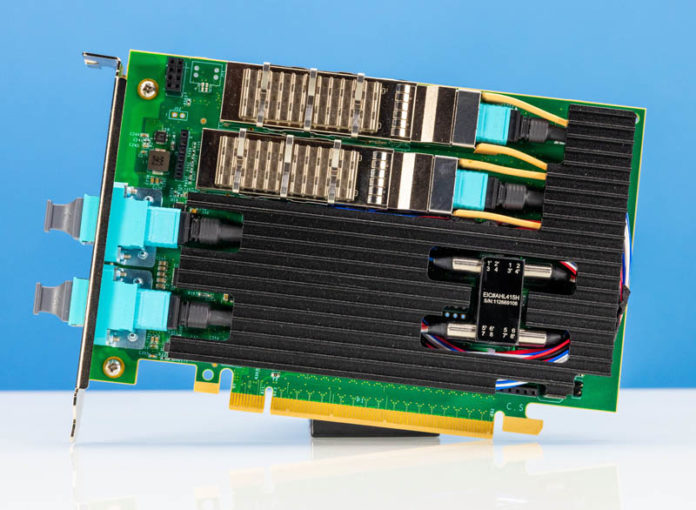The Silicom P4CG2BPi81 may not have an exciting model name, but it is a far cry from an ordinary 100GbE adapter. Instead, this is a bypass network adapter that can be programmed to operate in a number of different ways should events like power failures occur. In our review, we are going to take a look at the adapter.
Silicom P4CG2BPi81 Bypass Adapter Hardware
The P4CG2BPi81 arrived in a clear plastic shell. One of the features that we should mention up-front is printed on this shell the -ZS4. This adapter has built-in optics, and as a result, we need to know what kind of optics we are dealing with. Here we can see we have short-range multi-mode fiber optics.

Pulling the card from the ESD shell, we can see that it is a full-height unit that looks a lot different than a typical adapter. The QSFP28 cages are in the middle top of the card and pointed into the chassis.
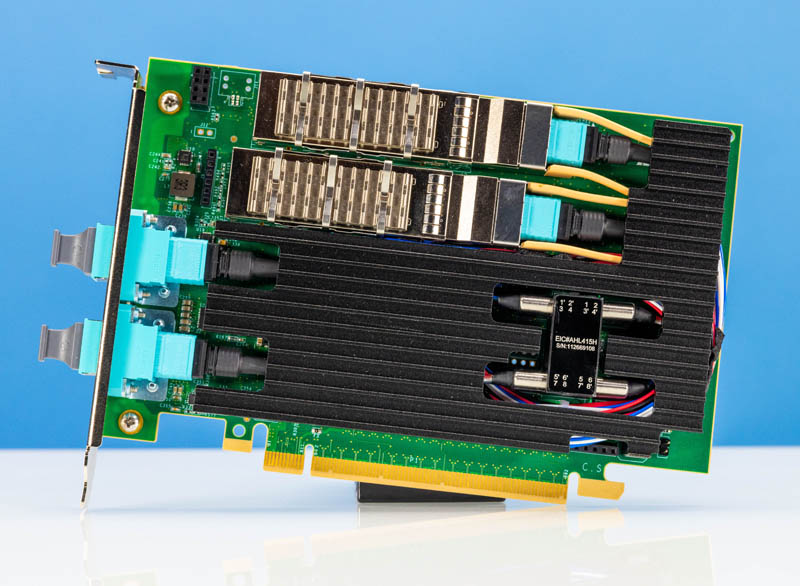
The other big feature you will see is the EIC#AHL415H. This is where the optical magic to provide the bypass functionality occurs. You can see our Our Guide to What is a Server Bypass Adapter to learn more about bypass basics. Effectively, this NIC can be set to one of three modes. Normal modes where the NIC ports operate as a standard NIC, passing traffic from each port to the host system. Disconnect mode is where if power to the server fails, the optical link will be broken and traffic will not pass. In bypass mode, with that power failure, traffic will still pass port-to-port. That makes the optical paths very important in this card and is why it looks different.
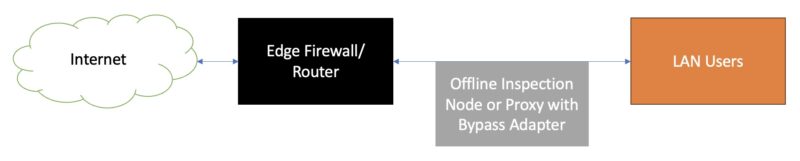
Here is the back of the card. One will notice we have an engineering prototype. We can also see the opposite side of the PCB from where the Intel E810 100GbE NIC chip is.
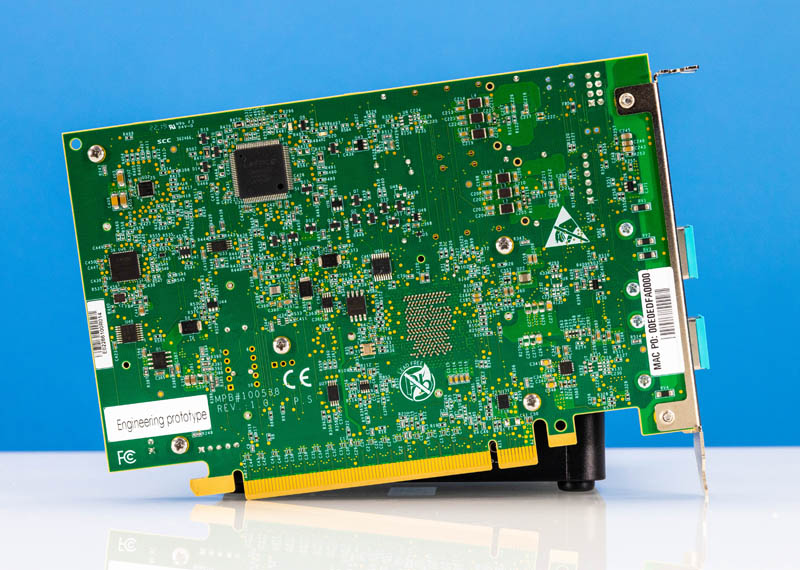
On the rear I/O faceplate, we have two MPO/MTP-12 male connectors. This is another big difference with these cards since normally this is where the optical cages go.

Instead, those optical cages and pluggable optics are inside with the pull tab under the heatsink for the card. For those wondering, this feels less serviceable, but we think this is the type of card that gets replaced rather than getting an optics swap given what else is going on in here.
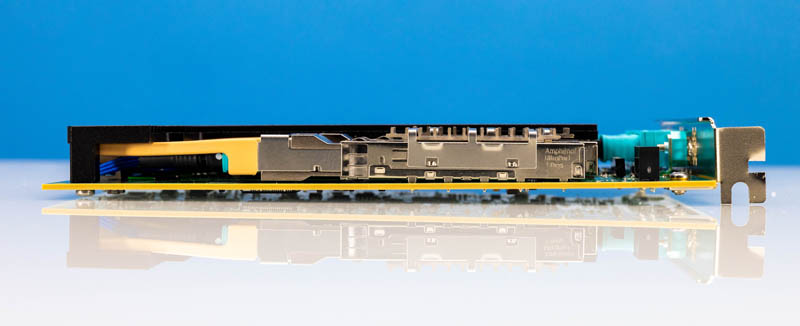
The PCIe Gen4 x16 connector edge of the card also shows us a bundle of optical cables that are on the card. These optical cables are what provide the magic of the system.
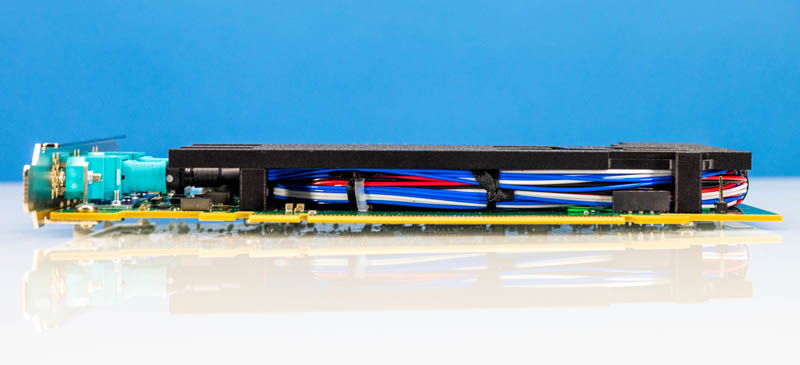
Here is another look at the optical cable bundle from the card’s front edge.
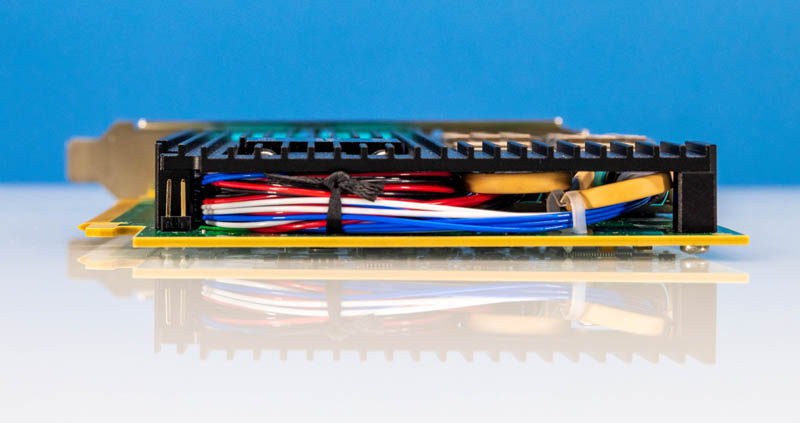
With that, the next question is how does it perform and how does it work.
Silicom P4CG2BPi81 Software
From a software perspective, the Silicom P4CG2BPi81 looks like an Intel E810-C NIC. Even at the Ubuntu installer, the NIC showed up as a standard Intel E810-C. We are not going to go into the full features of the E810-C, instead check out our Intel E810-CQDA2 Dual-Port 100GbE NIC Review where we go into the feature set in more detail.
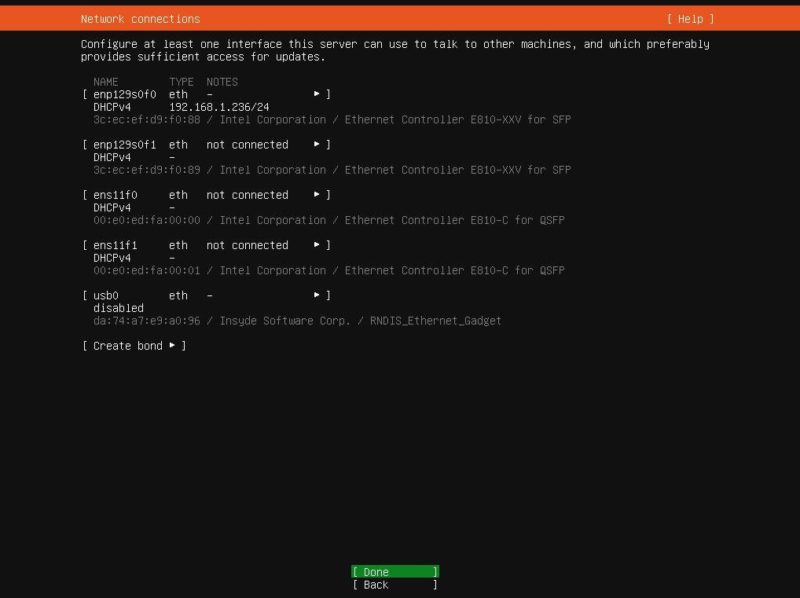
Indeed, in NIC mode, we were able to get 100Gbps without issue.
Swapping between modes, and also setting up triggers based on things like power events or watchdog timers is easy. One downloads the driver zip, goes into the Bypass BP_Control folder, make install and the bpctl_util is ready to go.
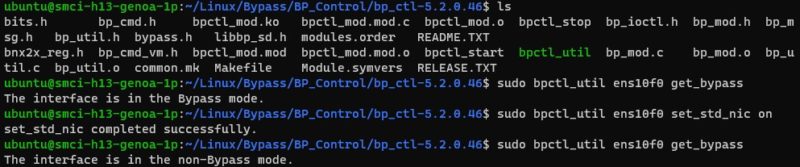
Here is the list of options we got from the bpctl_util. It shows just how many things one can change on these cards.
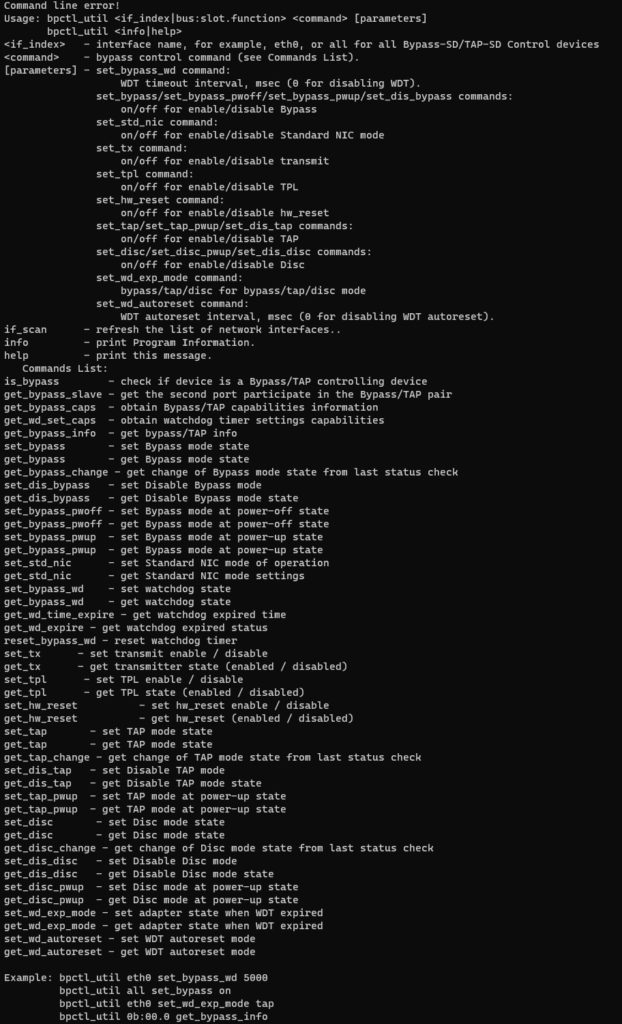
When we tested in standard NIC mode and in bypass mode we saw roughly the same amount of performance between the two.
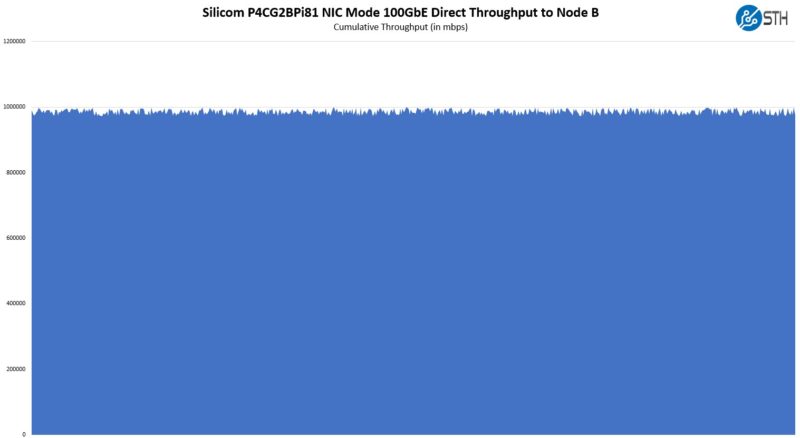
That tells us the card is not leaching performance, and that is what we would expect. The cutover was nearly instantaneous, to the point that we are going to refer those interested to the Silicom specs since that is not something we have a standard test harness to measure accurately.

The key here is that despite the card having a ton of fiber optic cables and things like MPO/MTP connectors at the rear instead of QSFP28 cages, it was surprisingly easy to use just by reading the README file.
Final Words
Overall, this is a really interesting device. Admittedly, it is more of a niche NIC product than a standard adapter. Silicom is one of the best-known vendors that even make products like 100GbE bypass adapters. If you do not know Silicom’s history, they also make cards you find branded as Intel, Dell, and others, and even the pfSense/ Netgate appliances like the Netgate 4100 pfSense Plus Router-Firewall-VPN Appliance we reviewed.

For those that need bypass functionality for security appliances, proxies, or other devices, the Silicom P4CG2BPi81 is a great solution that frankly was easier to use than we expected.