When it comes to portable USB 3.0 flash storage, there are a lot of options. Some prefer buying thumb drives but SSDs tend to be more reliable. Recently we explored external boot SSD options for the HPE ProLiant MicroServer Gen10 Plus which does not have a boot SSD port. Something that we tried early in the process and that was highly successful, was using the Seagate One Touch 500GB USB 3.0 SSD. Although it costs more than an inexpensive USB 3.0 thumb drive, it also benefits from being a higher quality drive. As we will see in our review, it performs fairly well.
Seagate One Touch SSD 500GB USB 3.0 Overview
Here is the Seagate One Touch SSD 500GB USB 3.0 drive in the front. This is a textured white unit. We actually have three of these now including “camo” versions. If you are using this for systems, we suggest using either whichever color is the least expensive when you purchase. Alternatively, you can use different colors for different OSes or machines. At least there are easy options.

The back of the unit is plastic. We would have liked to see a metal case but that would have added cost. Our Lego motorcycle rider is there for a sense of scale since otherwise a label with model numbers, capacity, and certifications is not overly interesting.

The included cable is a USB 3.0 Type-A on the system side to a Micro USB B-type port on the SSD side. The cable is nice but very short. If you need a longer cable, there are many available.

Seagate has a number of colors and styles available. We are not quite sure how effective the camouflage versions are supposed to be. If you just care about the drive and performance, we are seeing similar performance across the three units. The sole difference is that the two camouflage units came with white 0.2m USB 3 cables while the white version came with the black 0.2m USB 3 cable shown. If you are a function over form person, then get the least expensive option.
Seagate One Touch SSD 500GB Benchmark Performance
This drive is not designed to be a server drive hammered by OLTP databases 24×7. Still, as a read cache drive, boot drive, or other lighter-duty tasks, it is serviceable. We are going to run through a few sets of numbers to test the 400MB/s claims Seagate makes.
Blackmagic Disk Speed Test
This is a popular speed test in the video community. It shows whether a storage device is suitable for throughput required at a given video format.
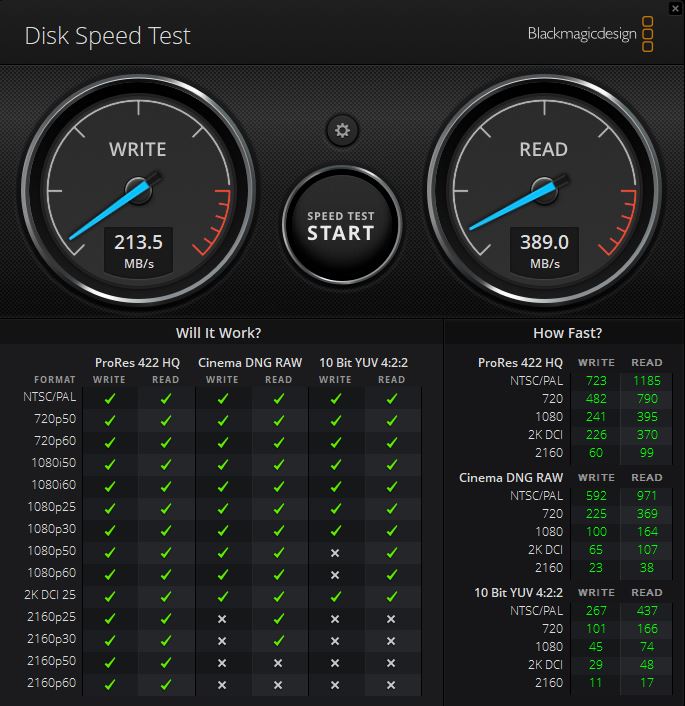
Here we can see performance levels that are not quite what we see from higher-end USB 3.2 Gen2 drives like the more expensive Crucial 1TB X8 SSD we reviewed recently. Still, for 2160p 60fps ProRes 422 HQ, we get the green checkmarks of approval
Anvil’s Storage Utilities
Anvil’s Storage Utilities shows us the performance of the device along a number of common SSD performance vectors.
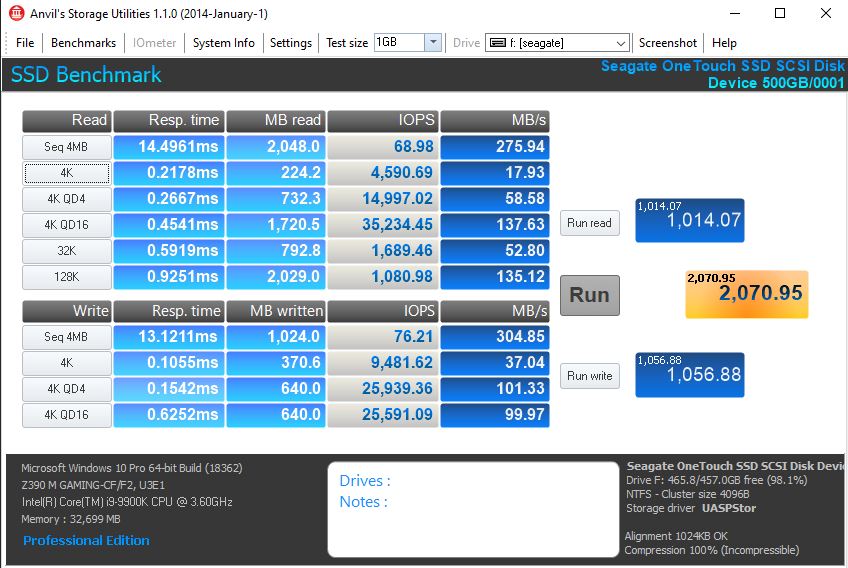
As you can see, we are getting in the 275MB/s to 305MB/s levels of performance. Small 4K random performance is not excellent, but it is acceptable. Note here we are using the UASPStor driver. This used to be a bigger deal but now most chipsets and OSes support the storage-focused USB storage driver.
AS SSD Benchmark
AS SSD is another easy-to-use storage benchmark tool specifically for SSDs.
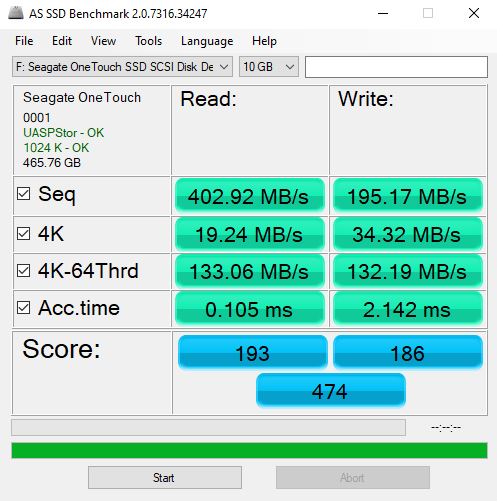
Here we can see write latencies cross the 2ms barrier. That is fairly high. Putting a 2.5″ SSD in an external USB 3.0 enclosure or using a faster USB 3.2 Gen2 drive we have seen 1ms or less here. Still, this is faster than with a hard drive.
CrystalDiskMark Benchmark
CrystalDiskMark has been around for years. It offers a different look at performance.
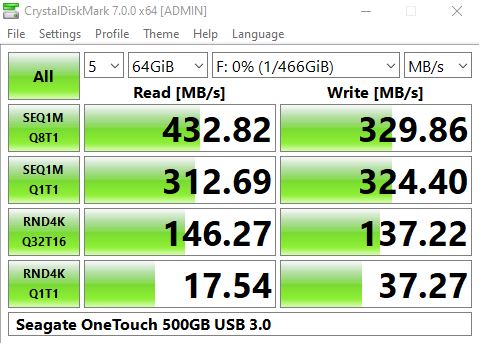
You may have seen in our testing that we are using relatively large test sets for something designed to be a light-duty external SSD. Still, it performs about as well as one would expect from a drive like this.
ATTO Disk Benchmark
ATTO is a well-known tool that focuses on sequential performance.
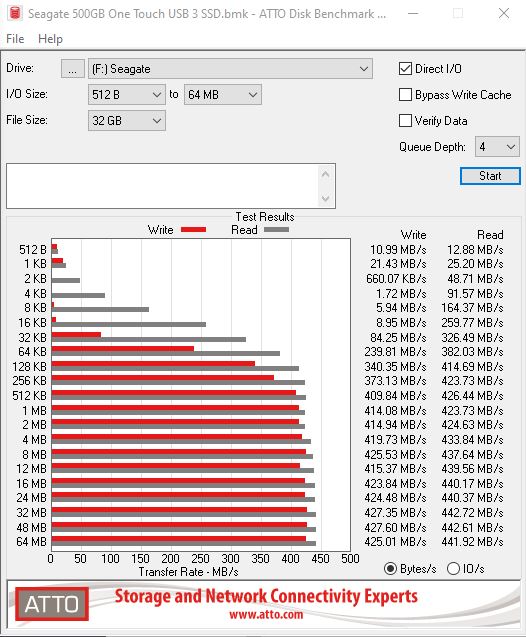
Overall the Seagate One Touch SSD 500GB offers solid performance although it does struggle at some smaller file sizes.
Final Words
At some point, the big selling feature of this drive is that it is an external SSD. While in the USB 2.0 generation, the interface was not overly fast, with USB 3.0 we get decent performance. With today’s internal SSDs hitting speeds almost 20x what this SSD offers, one would not say this performance is overwhelming, but for the USB 3.0 interface, it is good.
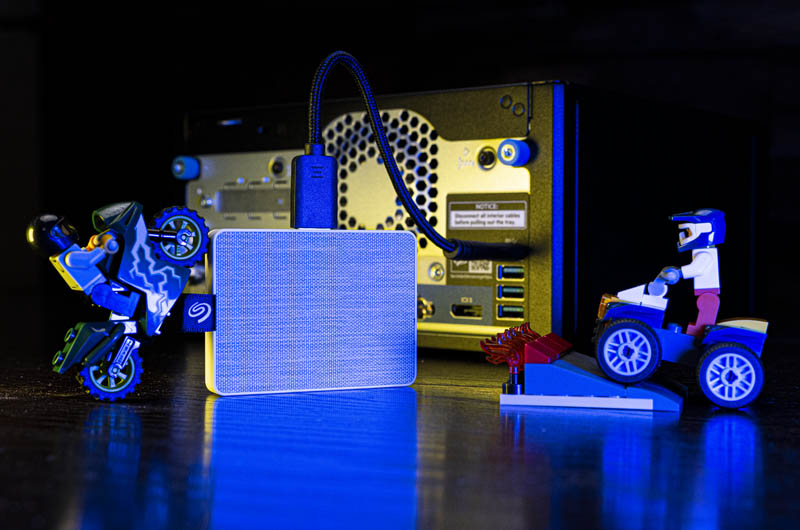
The Seagate One Touch 500GB USB 3.0 SSD is small, lightweight, and reasonably fast external SSD that is much faster, smaller, and lighter than a hard drive. Acting as an external boot drive solution for our HPE ProLiant MicroServer Gen10 solution it has worked better than we could have expected.

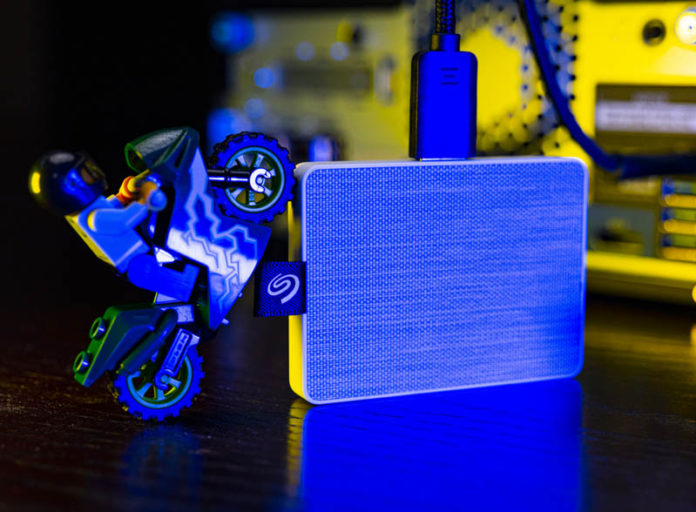



I’m like those legos are only there because they look cool. They don’t have anything to do with the SSD
I think that’s the whole point of the Legos.
I was expecting a tear down to see what’s under the hood.
Yes, I found :)
Not a very bad speed. But for price and durability I’ll still prefer one form Samsung.