Today we are taking a look at the Samsung 970 EVO Plus 250GB SSD. This is a premium mainstream drive from Samsung. It features PCIe 3.0 x4 connectivity, Samsung’s Phoenix controller, a DRAM cache, and TLC NAND. This drive is not new to the market, but we are trying to flesh out our SSD testing and put more drives through their paces. So when we had an opportunity to test this popular drive, we took it.
Samsung 970 EVO Plus 250GB Overview
The 970 EVO Plus 250GB comes in a single-sided M.2 2280 (80mm) form factor.

The front has all your standard information on the label. Absent is any form of heat spreader or heatsink.

The back is entirely barren except for the sticker. By excluding any back-side components on this drive, it is generally easier to cool since it does not require a cooling solution to be placed between the SSD and motherboard or M.2 card PCB. As these modules are not intended for servers, there is no power loss protection (PLP.) You can read a bit more about why PLP is important in some server workloads in our piece What is the ZFS ZIL SLOG and what makes a good one. That looks at a specific case but has a few diagrams and an explanation around what goes on with these drives when they do and do not have PLP.
Samsung Software Bundle
The 970 EVO Plus entitles the end-user to a couple of software downloads from Samsung’s site.
Samsung Data Migration
This utility is a fairly basic disk cloning application.
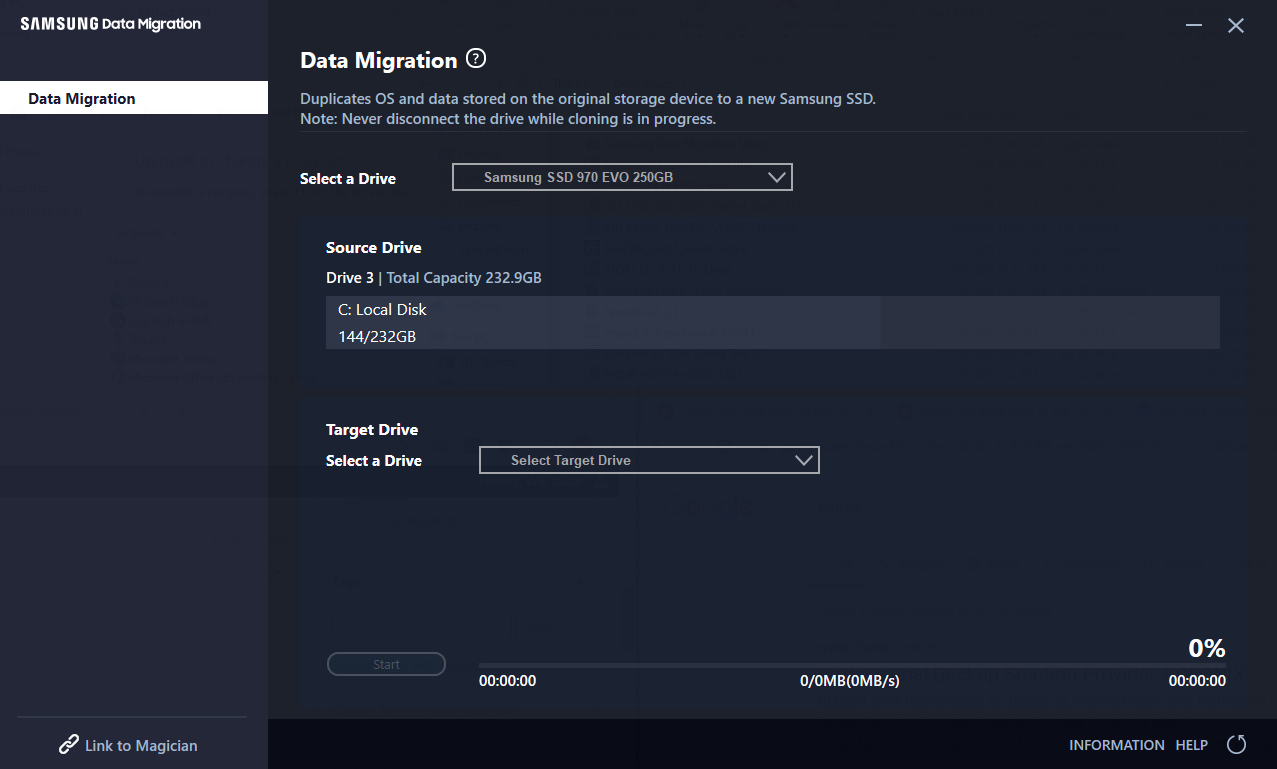
You pick the drive you want to clone and the target drive and this utility does the cloning.
Samsung Magician
The perhaps more important application to daily operations is Samsung Magician.

This utility allows for firmware updates to Samsung drives, diagnostics, drive information, secure erase functionality, and a performance benchmark. If you really care about your storage, this is a good tool. At the same time, unless you are trying to change something on the drive such as updating firmware, you do not need to install this to make the drive function.
Samsung 970 EVO Plus Specs
The 970 EVO Plus line of TLC based SSDs has 250GB, 500GB, 1TB, and 2TB capacities available.
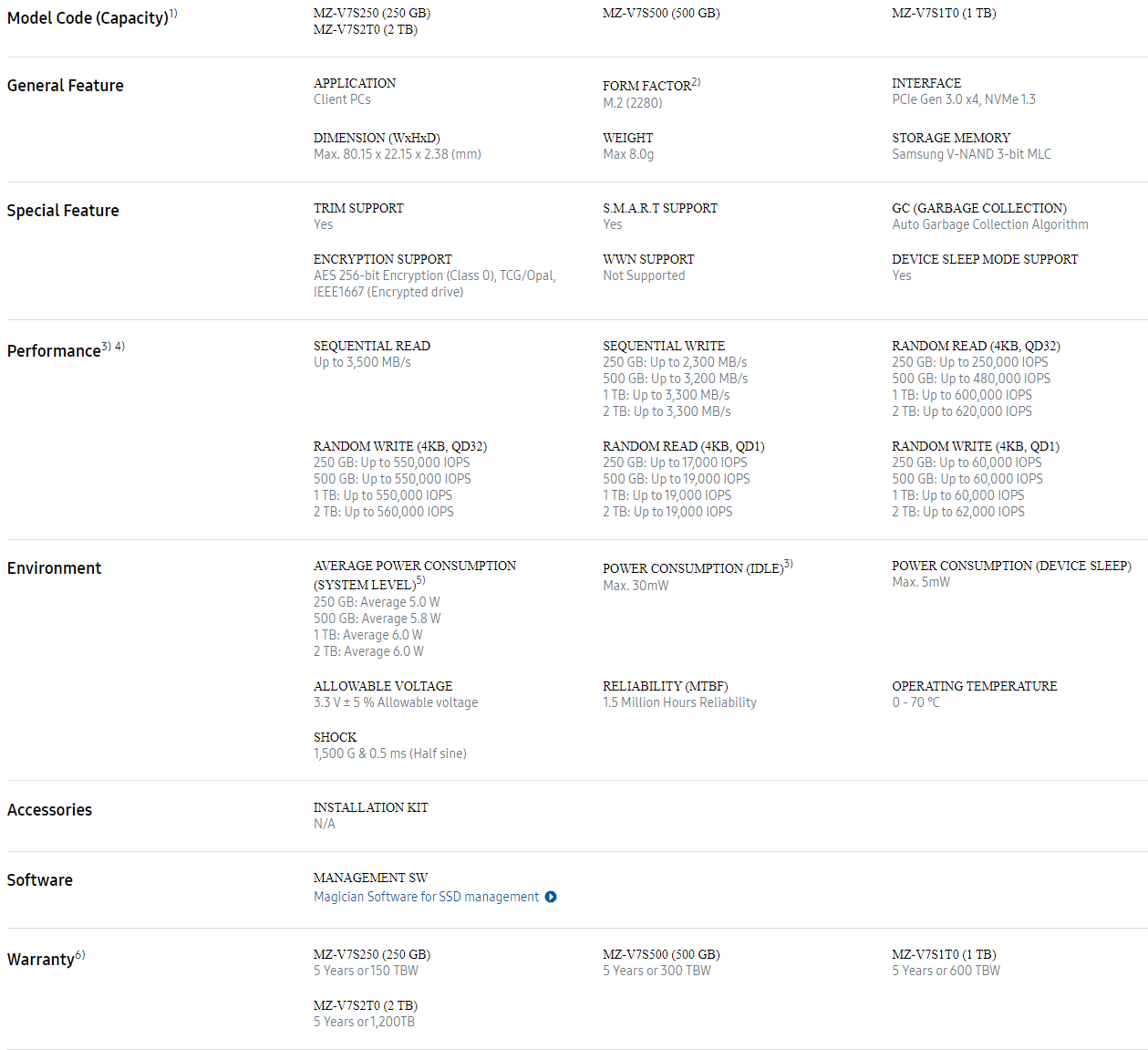
Since we are looking at the smallest drive in the line, performance and endurance will naturally be on the lower end due to how controller channels are populated. The advertised specs are still very good.
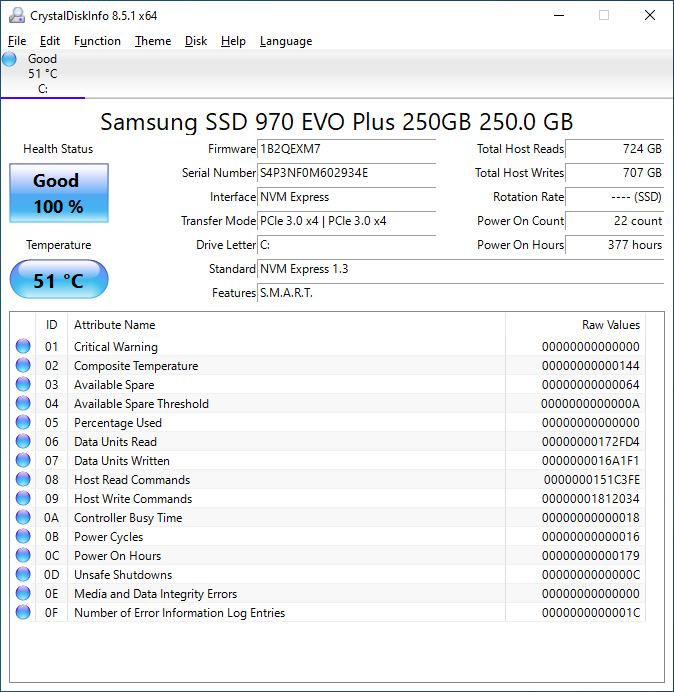
CrystalDiskInfo can give us some basic information about the SSD, and confirms we are operating at PCIe 3.0 x4 speeds using NVMe 1.3.
Test System Configuration
We are using the following configuration for this test:
- Motherboard: ASUS PRIME X570-P
- CPU: AMD Ryzen 5 3600 (6C/12T)
- RAM: 2x 16GB DDR4 3200 UDIMMs
Our testing uses the Samsung 970 EVO Plus 250GB as the boot drive for the system, installed in the M.2_1 slot on the motherboard. The drive is filled to 85% capacity with data and then some is deleted, leaving around 60% used space on the volume.
Samsung 970 EVO Plus 250GB Performance Testing
We are moving towards using larger test sizes on our benchmarks, but on several tests we also used the smaller default test sizes. This allows us to see the difference between lighter and heavier workloads. Unfortunately, our entire backlog of SSD reviews did not include this testing methodology, so we are doing the best we can with generating comparison charts.
In addition to that, the 970 EVO Plus is smaller than all of the rest of the drives that have been tested on this new platform. That will naturally have a negative impact on performance, but the 970 EVO Plus is a premium mainstream drive and we expect it to be able to keep up despite this. Again, this is primarily an exercise in building our future comparison set.
BlackMagic Disk Speed Test
This is a popular speed test in the video community. It shows whether a storage device is suitable for throughput required at a given video format.
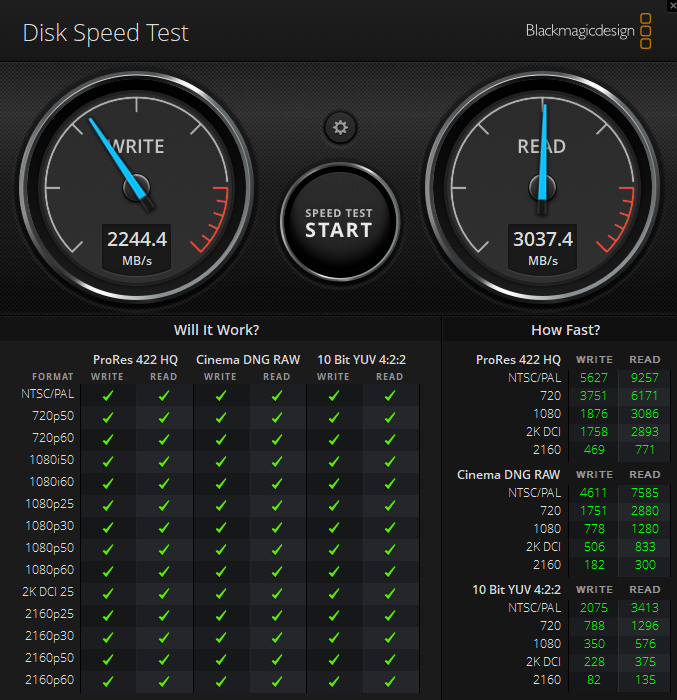
As a PCIe 3.0 NVMe SSD, the 970 EVO Plus 250GB has a good showing here and handles every format this benchmark can test for.
CrystalDiskMark 7.0.0 x64
CrystalDiskMark is used as a basic starting point for benchmarks as it is something commonly run by end-users as a sanity check.
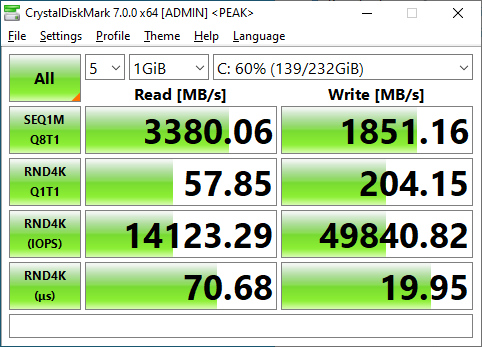
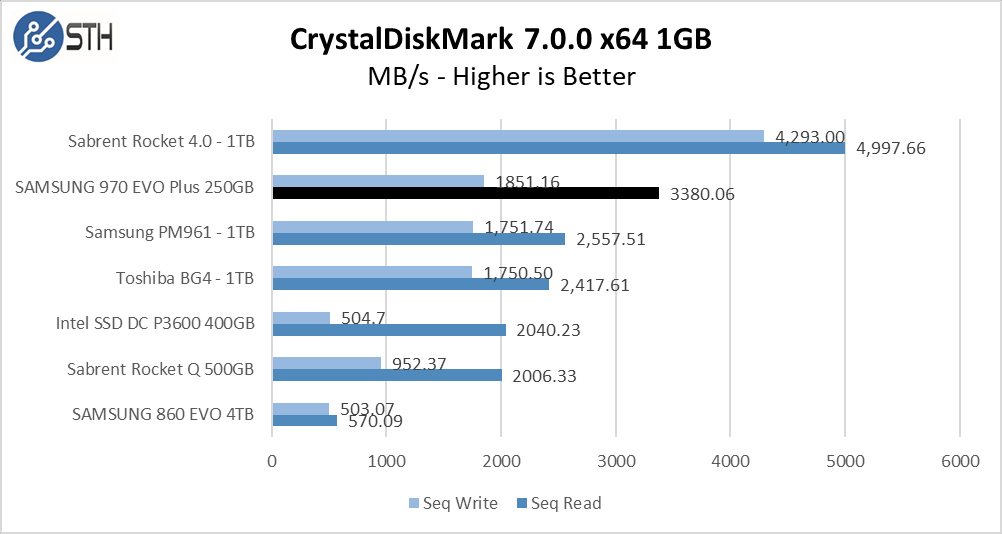
Using the 1GB test set, the 970 EVO Plus has great results and sits atop the PCIe 3.0 pack.
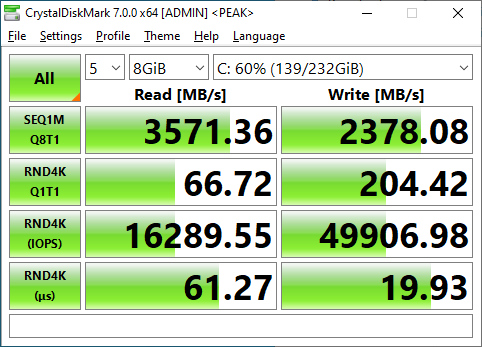
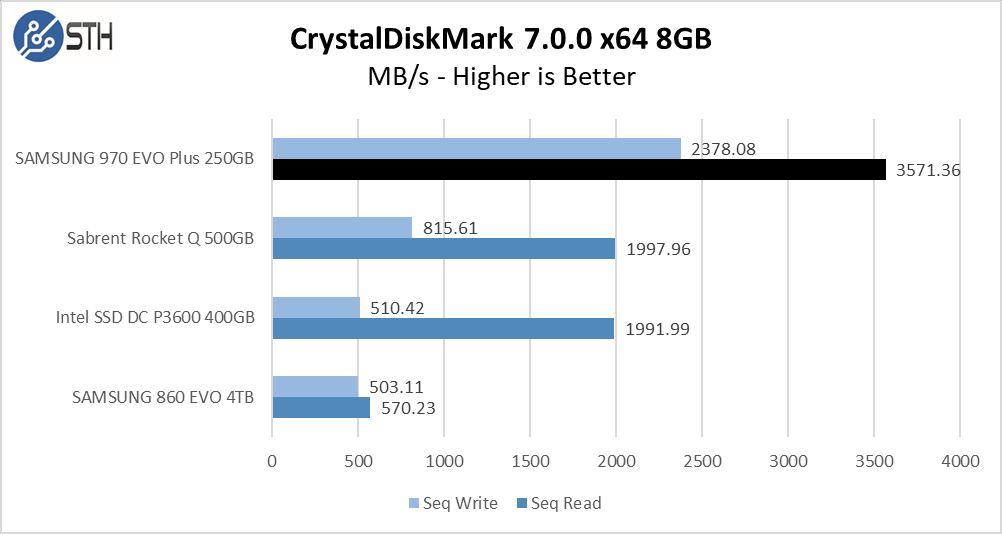
With an 8GB test set, the performance remains exemplary and does not degrade at all. This is a great showing here.
ATTO Disk Benchmark
The ATTO Disk Benchmark has been a staple of drive sequential performance testing for years. ATTO was tested at both 256MB and 8GB file sizes.
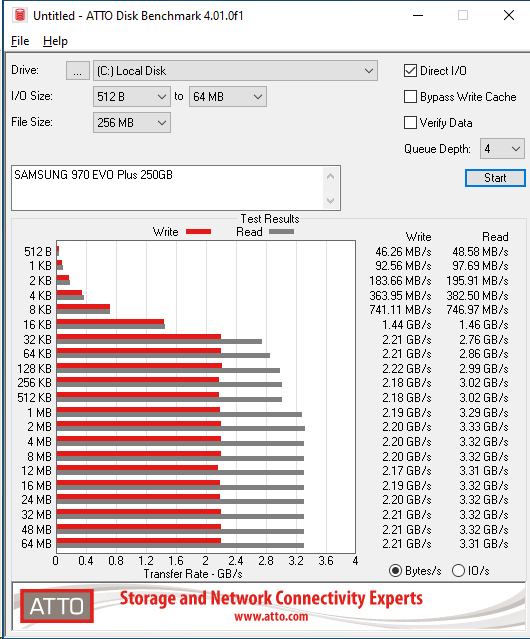
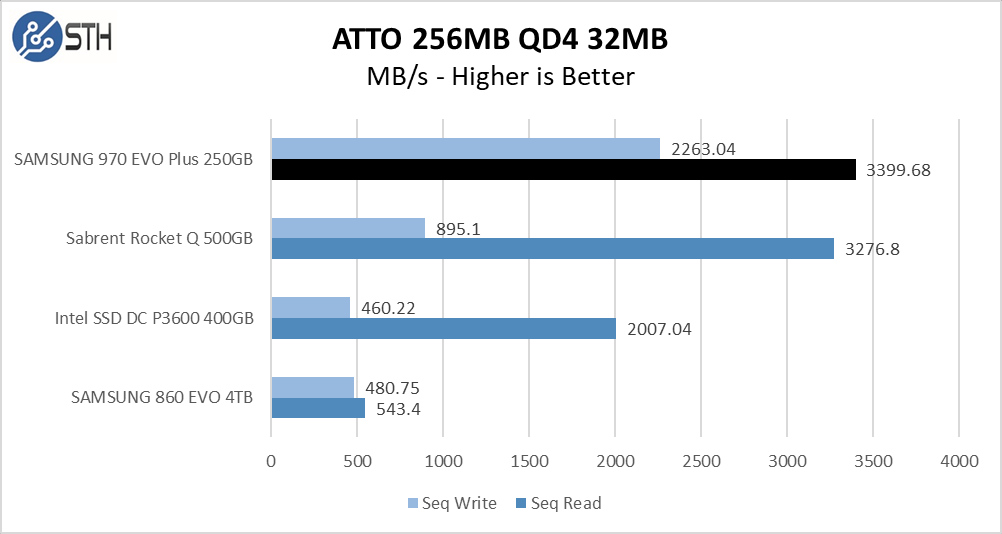
Similar to CrystalDiskMark, ATTO performance is excellent. The 970 EVO Plus does not quite reach its advertised speeds, but it is very close on both read and write.
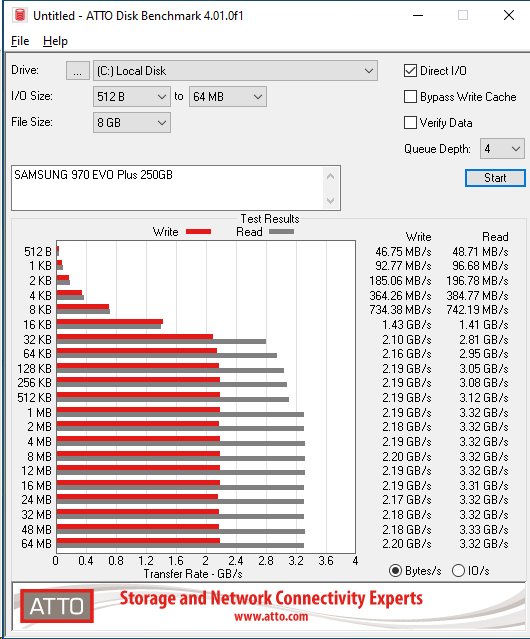
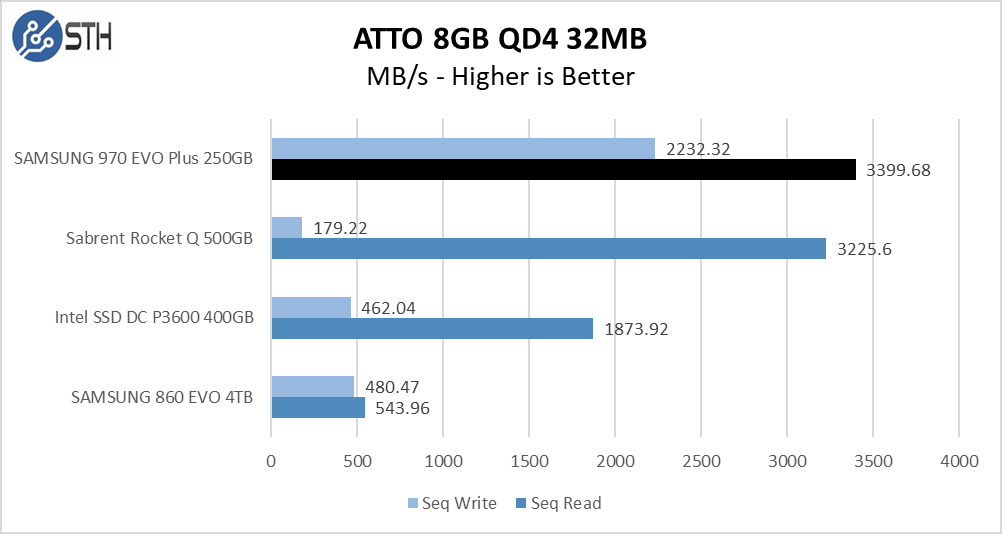
Performance numbers are virtually unchanged using the 8GB benchmark. That is not the same for all of the drives we have tested.
Anvil’s Storage Utilities
Anvil’s Storage Utilities is a comprehensive benchmark that gives us a very in-depth look at the performance of drives tested. This benchmark was run with both a 1GB and 8GB test size.
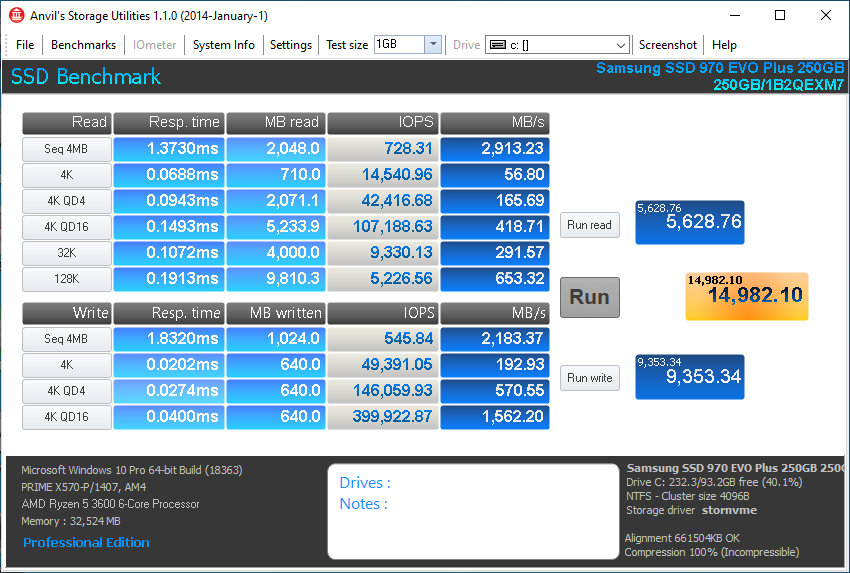
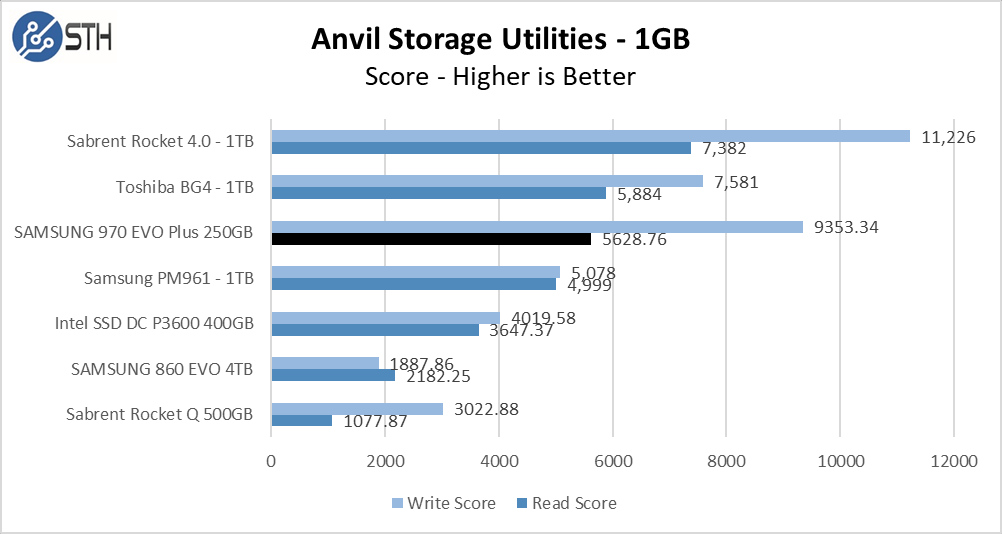
With Anvil running a 1GB test size, both read and write speeds are a bit lower than in our previous two tests. Performance is still good though.
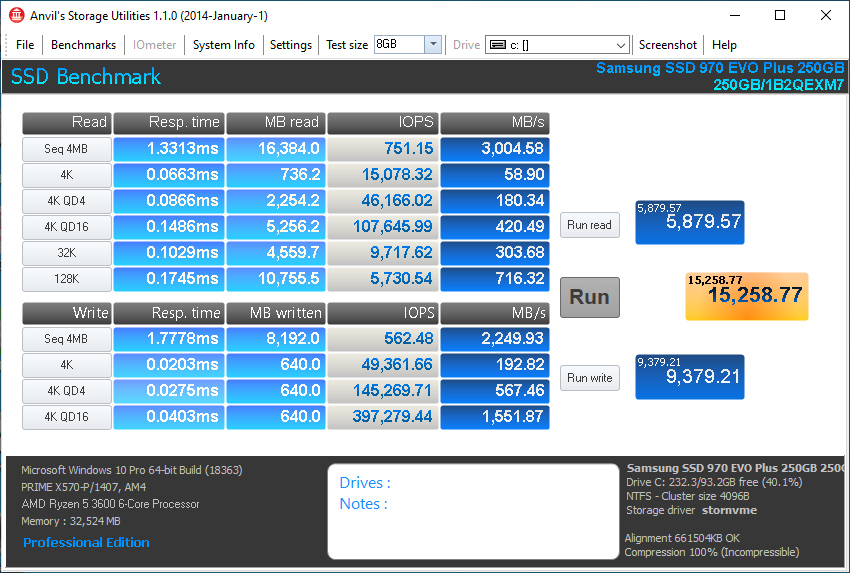
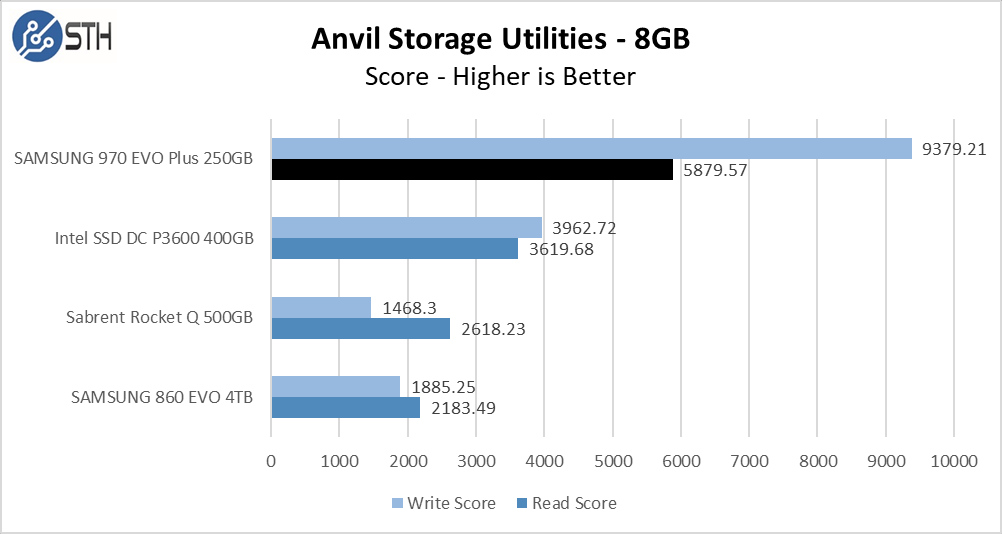
Continuing a trend for this drive, the 970 EVO Plus is unaffected by the move to larger test sizes.
AS SSD Benchmark
AS SSD Benchmark is another good benchmark for testing SSDs. We run all three tests for our series. Like other utilities, it was run with both the default 1GB as well as a larger 10GB test set.
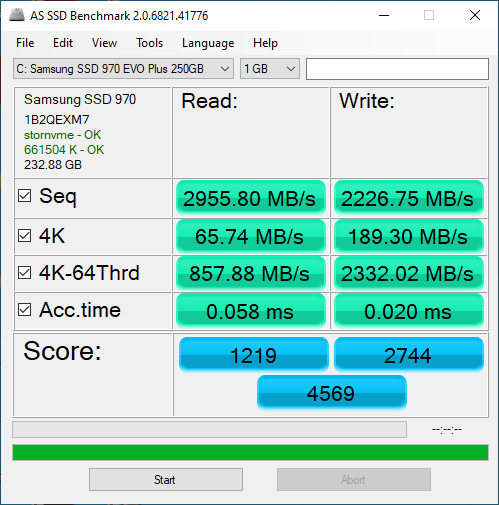
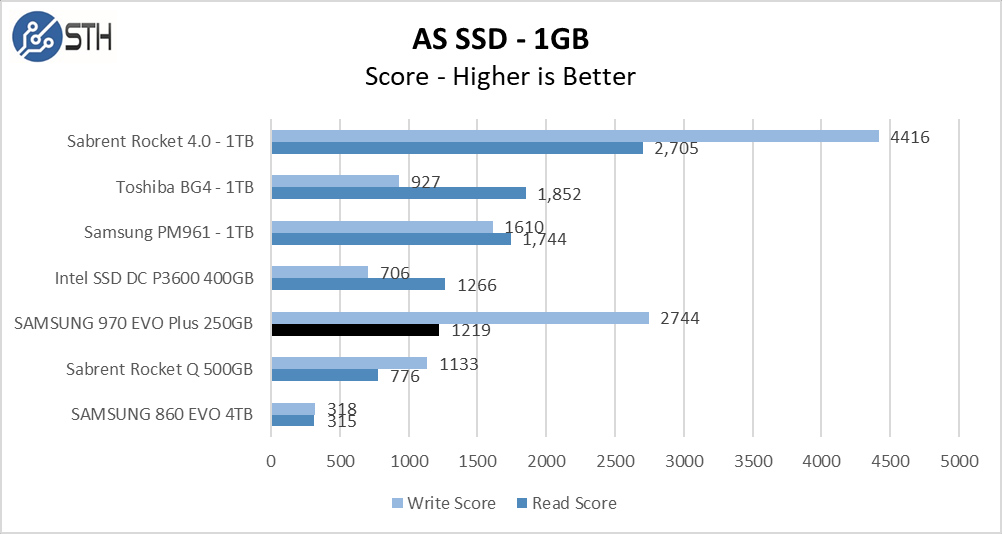
In AS SSD, the 970 EVO Plus maintains great write numbers, but the read numbers have fallen a bit in comparison to the higher capacity NVMe competitors. The 970 EVO Plus is losing out here on 4K-64Thrd test in particular.
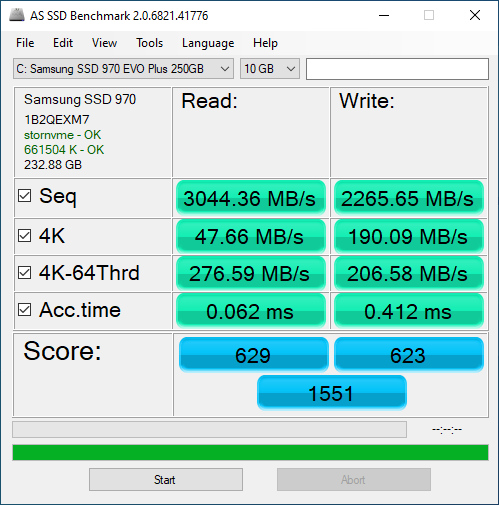
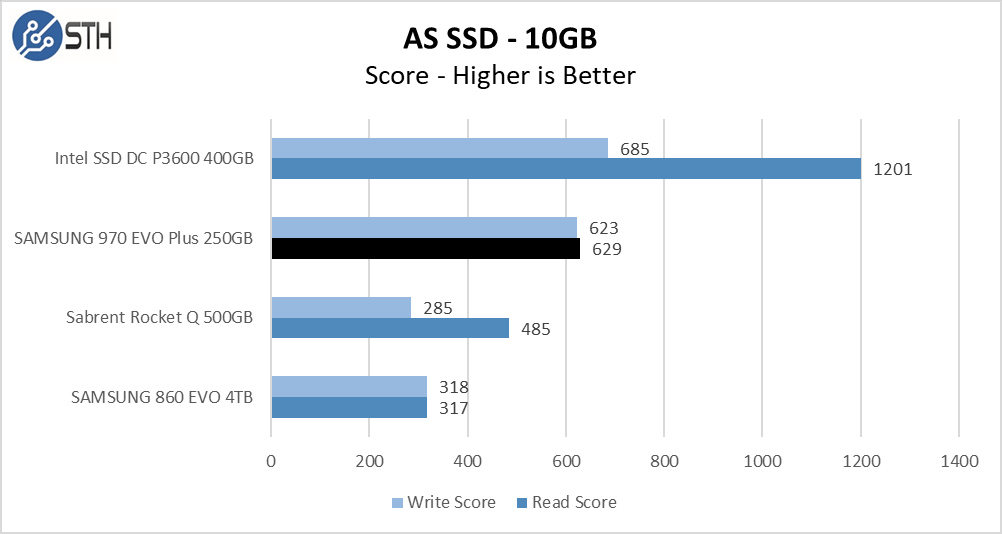
With the larger test set, 4K-64Thrd continues to be hard on this drive. As a comparison, the Intel P3600 SSD had significantly lower sequential read and write numbers, but more than triple the 4K-64Thrd throughput on reads and double the throughput for writes, allowing it to take the win.
PCMark and our conclusion are up next.
PCMark 10
We ran two benchmarks using PCMark 10: the Full System Drive Benchmark as well as the Data Drive Benchmark.
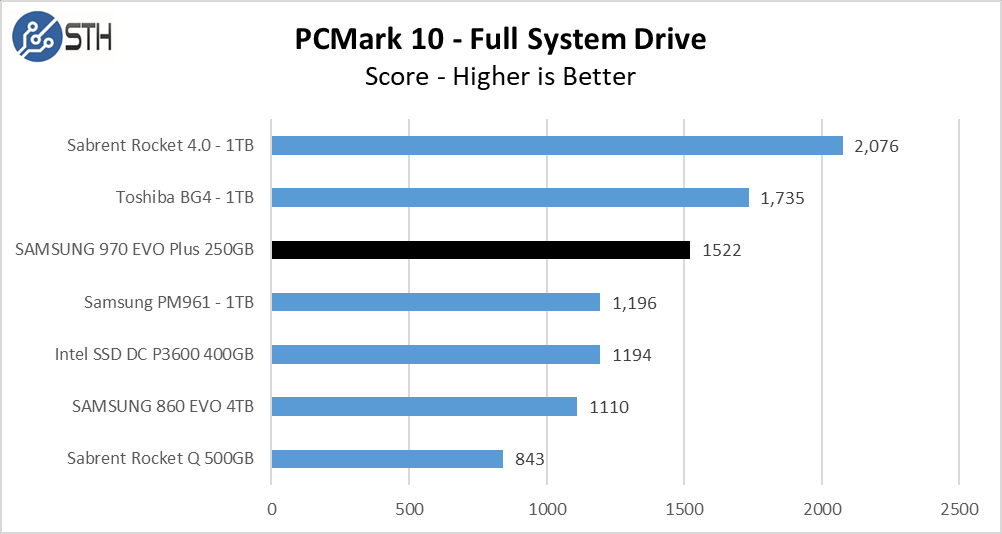
The 970 EVO Plus continues its trend of keeping up with bigger drives here, hovering near the top of the PCIe 3.0 pack despite its smaller size.
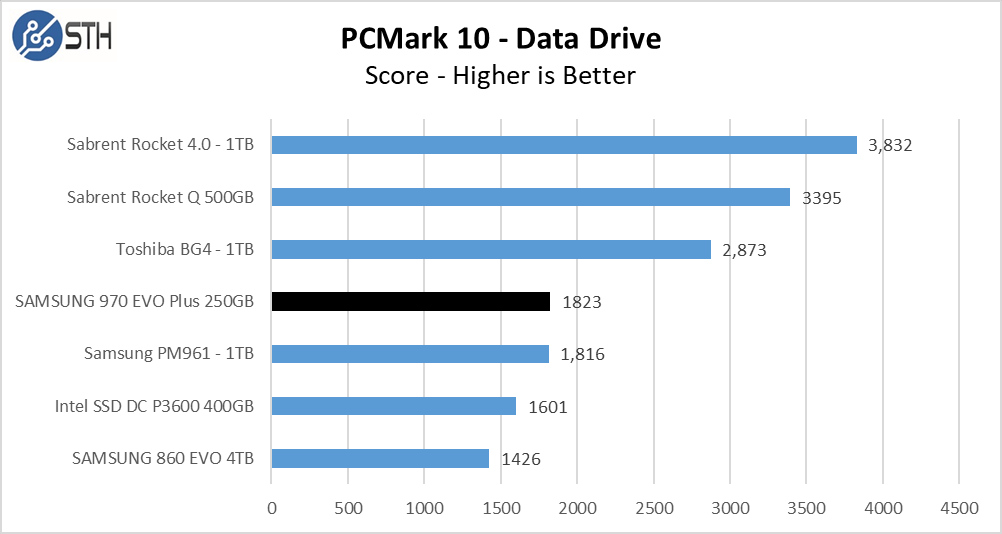
For the Data Drive benchmark, the 970 EVO Plus drops to the middle of the pack.
Final Words
The SAMSUNG 970 EVO Plus 250GB is a highly regarded PCIe 3.0 SSD and commands a premium price of $85 for its capacity. Many other vendors have 500GB drives around the same price point. Performance is very good, which is frankly necessary to make a case to justify the extra cost.

If you are in the market for a high-performance SSD and are limited to PCIe 3.0, the 970 EVO Plus could be considered. If you are simply looking for something such as a boot drive, then 250GB may be fine, but you may also want to look at lowe cost per GB drives. If you need a SSD for a heavy read workload, then the 970 EVO Plus is a great option. It is up to you, the buyer, to determine if the higher performance justifies the extra cost per GB for your application.




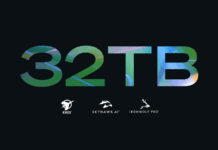
Hmmm I’m really surprised that you’re comparing such an old drive now, but glad to see the 970 EVO Plus still holding in there so well. Although I can’t really say im surprised, PCIe 3.0 has reached the ceiling due to the interface (not the drives). Samsung has been a long time leader in this industry and due to PCIe 4.0 not many mfg’s are putting much effort into making the 3.0 drives faster.
It’s really a shame that you did such an unfair comparison on such a great drive though! The other drives were all in the 500GB and 1TB class, which is where this drive really stands out from the rest! Despite the fact that you *did* mention this is a smaller drive throughout, I’m sure there are a lot of people out there, probably the majority, that do not understand WHY the larger drives are so much faster!
It’s like funneling rush hour traffic through 2 lanes instead of 4 or 8!
I really hope you do a follow up with a similar in class drive like the 500GB or 1TB considering how cheap the drives are and how they would easily top the PCIe 3.0 charts!
Also, if you ever do a follow up, please explain some of the other great benefits of Samsung Magician like over provisioning and caching! I know, I know… this isn’t completely fair either but it deserves a mention at least if not a single benchmark! Using a tiny OP and a few percentage of RAM would put this drive 10x above even the PCIe 4.0 drives for the majority of users.
Sorry I’m not trying to bash the article, just pointing out that it could have been (quite) a bit more fair. Especially with some of the *free* software that turbocharges this drive! Other than that I’m glad you mentioned the fact it’s size was smaller and that it did still get a good review. I just wish people could see the differences and also understand why more channels are so beneficial.
Comparing a 1tb to a 250gb SSD also doesn’t help, all should be the same size as Samsung performance tends to scale based on the size of the ssd (until you get to 4tb where it has to double stack the nand chips and results in only really benchmark detectable slow down)
Unsure if other ssds have this problem but when I try to trim my Toshiba xg3 ssd (open defrag and press optimize) the drive is unfortunately committing the mass trim as maximum priority and is not doing it as a background task on the drive (as norm happens on samsung drives) and causes all other operations to be pasued until it has finished, so effectively the pc is hung until its finished (this is with 150gb free space on a Toshiba xg3 1tb ssd)
Would love to see a comparison of NVME thermals included in the reviews. As system density increases, airflow becomes more critical. Some smaller systems do not include adequate airflow around the nvme drives.
You should mention if there is an OS independent firmware updater for booting UEFI systems plus whether the OPAL encryption requires the Magician software to activate OPAL before use like it was with older Samsung SSDs.
So many SSDs these days don’t provide for OS independent firmware updates nor OPAL2 support.
Also how long before the write cache is filled and what is the write speed once the write cache has been filled? These are very important to know as well especially when installing an OS, a large OS update, or even a game install. I’ve seen some SSDs whither away to 40MB/s after 30seconds of continuous writing
No mention of the Samsung NVMe driver being used/not being used in these benchmarks. Hmmmm??
It seems like most other NVMe drive reviews included temperature information, but not this 970 Evo Plus review. Other reviews of this drive pointed out very high temperatures. I was hoping to be able to see relative temperature results coming from the same testing methodology.