Sabrent Rocket Q 8TB Performance Testing
We are moving towards using larger test sizes on our benchmarks, but on several tests, we also used the smaller default-test size. This allows us to see the difference between lighter and heavier workloads.
BlackMagic Disk Speed Test
This is a popular speed test in the video community. It shows whether a storage device is suitable for throughput required at a given video format.
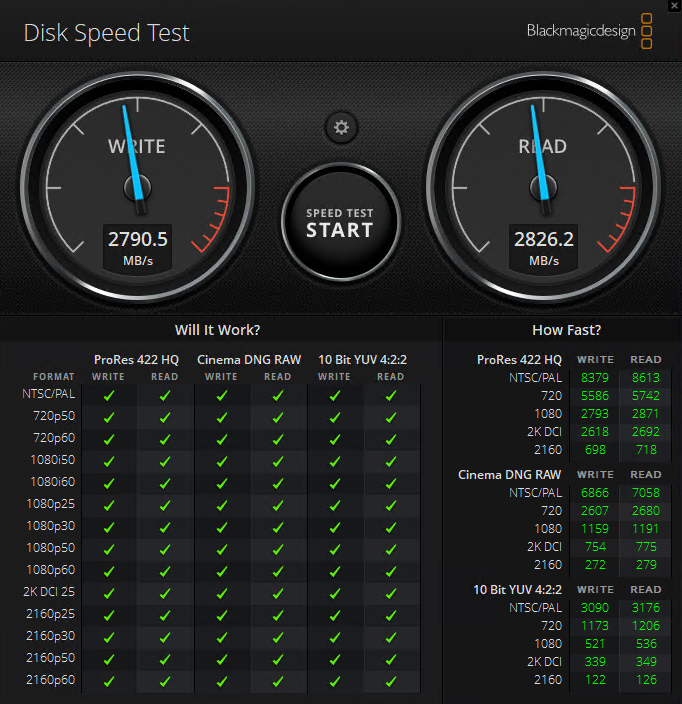
The Rocket Q 8TB has a good showing here and handles every format this benchmark can test for.
CrystalDiskMark 7.0.0 x64
CrystalDiskMark is used as a basic starting point for benchmarks as it is something commonly run by end-users as a sanity check.
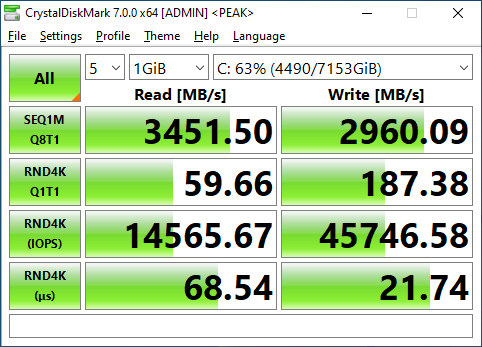
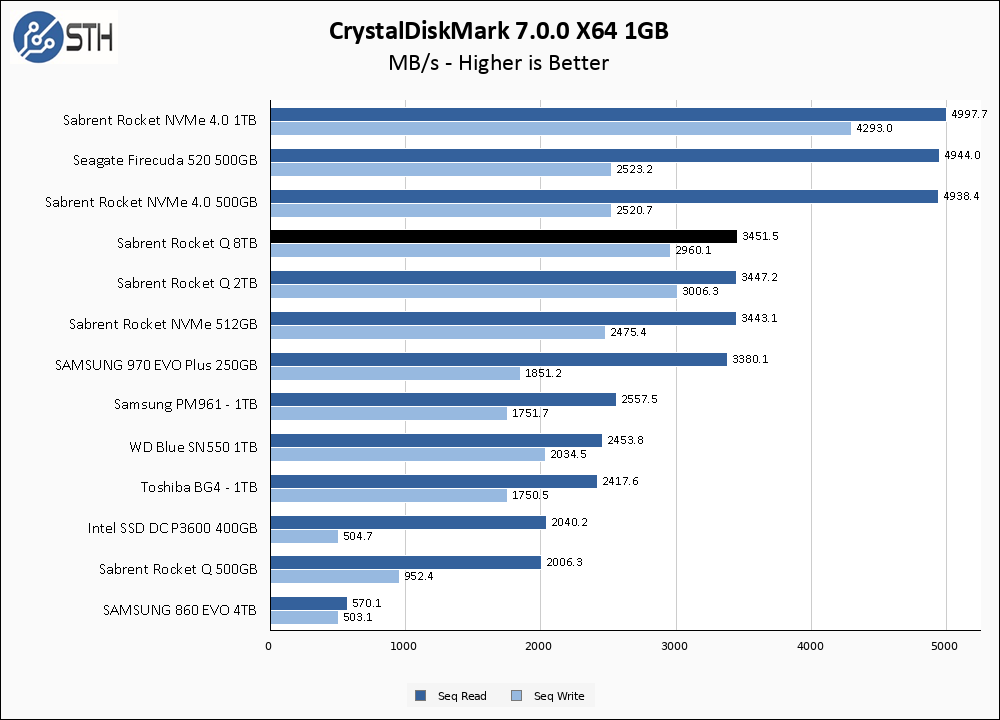
Turning in results nearly identical to the Rocket Q 2TB, the 8TB drive hits all its advertised speeds. Any differences here are within the margin of error for these tests.
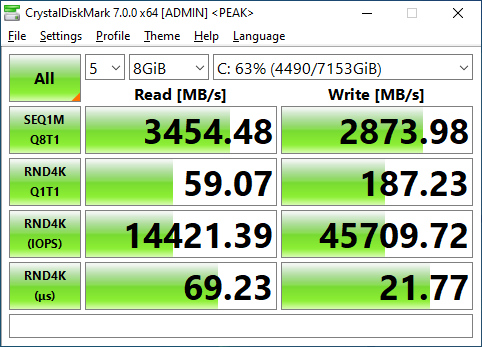
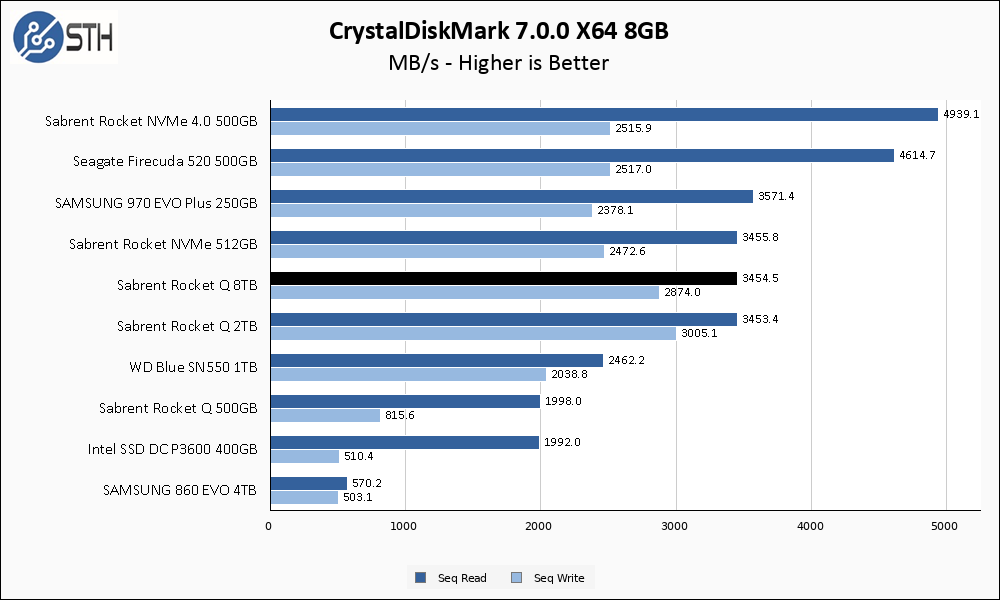
The 8GB test set is nearly identical to the 1GB test.
ATTO Disk Benchmark
The ATTO Disk Benchmark has been a staple of drive sequential performance testing for years. ATTO was tested at both 256MB and 8GB file sizes.
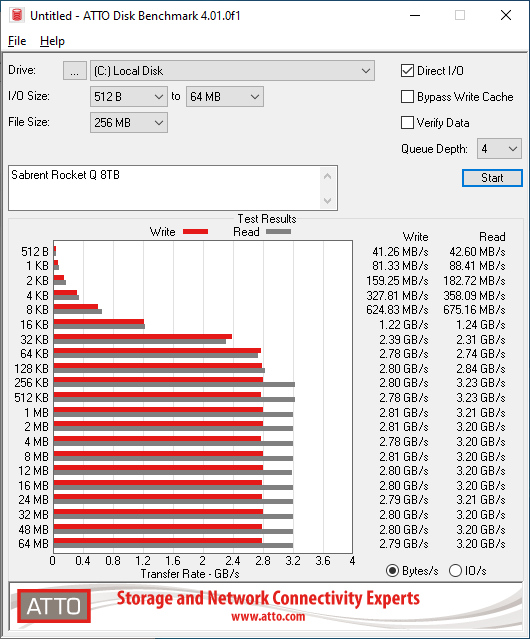
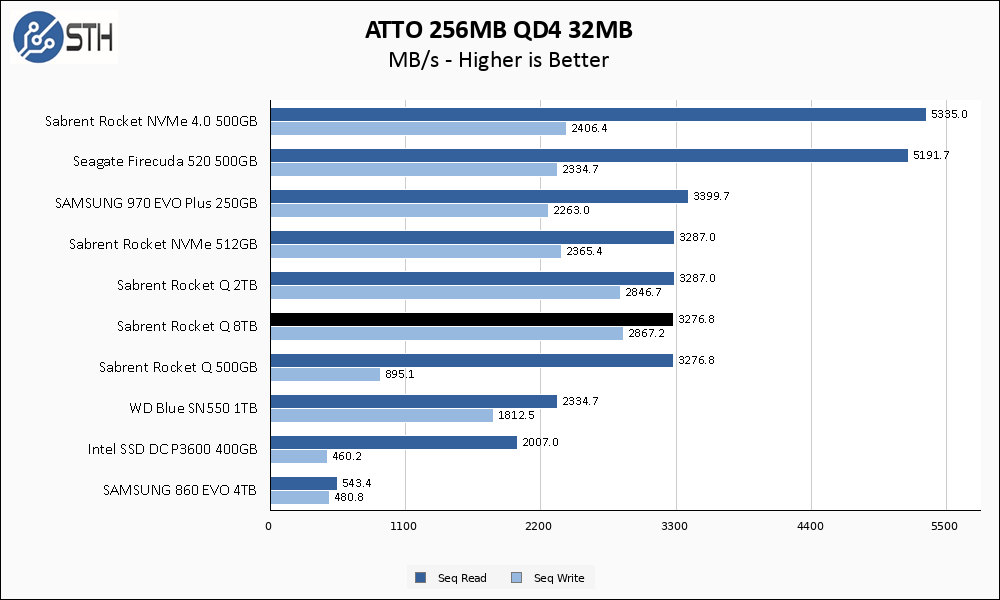
Continuing what will become a trend, the Rocket Q 8TB is extremely similar in performance to the 2TB model. It would seem that for sequential transfer rates, the Phison controller shared by these drives does not need all its channels populated to reach its peak performance.
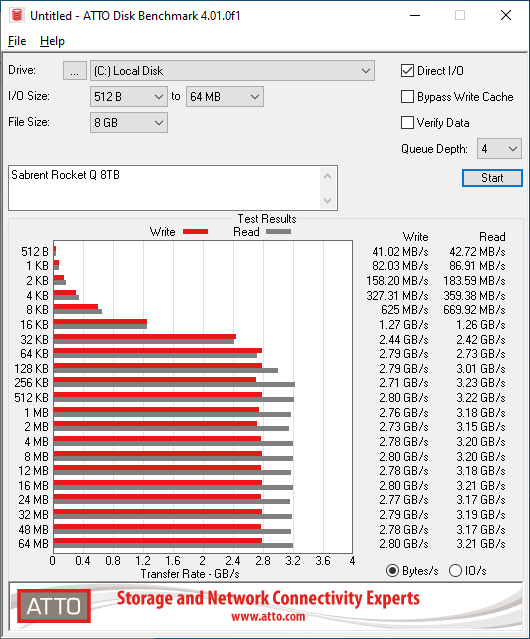
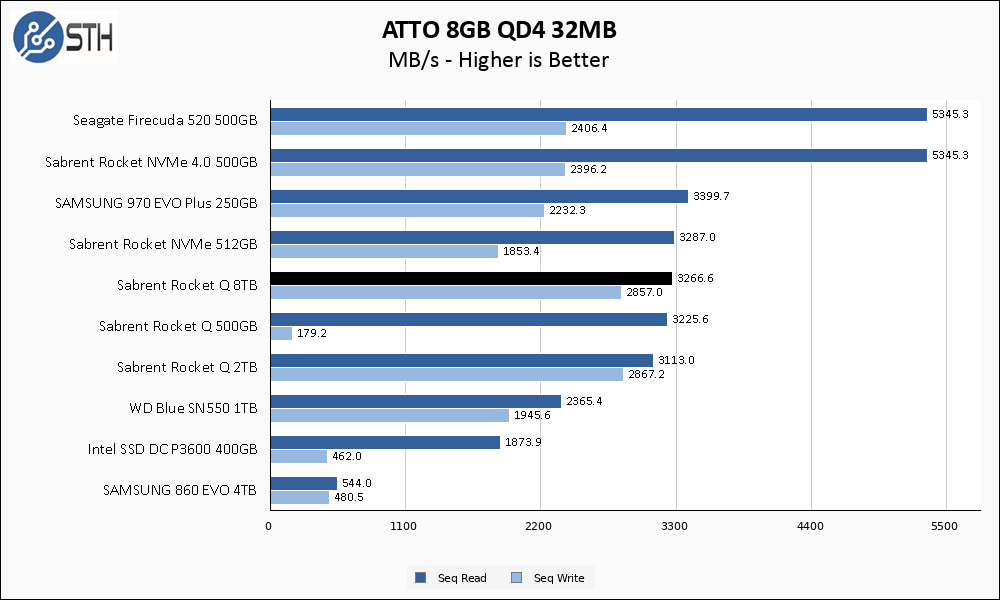
While our 32MB chunk size datapoint – where our comparison graphs come from – is very similar to the Rocket Q 2TB, if the entire ATTO 8GB benchmark is considered the 8TB drive manages to turn in much more consistent results over the duration of the benchmark. The larger SLC cache area likely plays a role in helping even out the performance over the duration of the run.
Anvil’s Storage Utilities
Anvil’s Storage Utilities is a comprehensive benchmark that gives us a very in-depth look at the performance of drives tested. This benchmark was run with both a 1GB and 8GB test size.
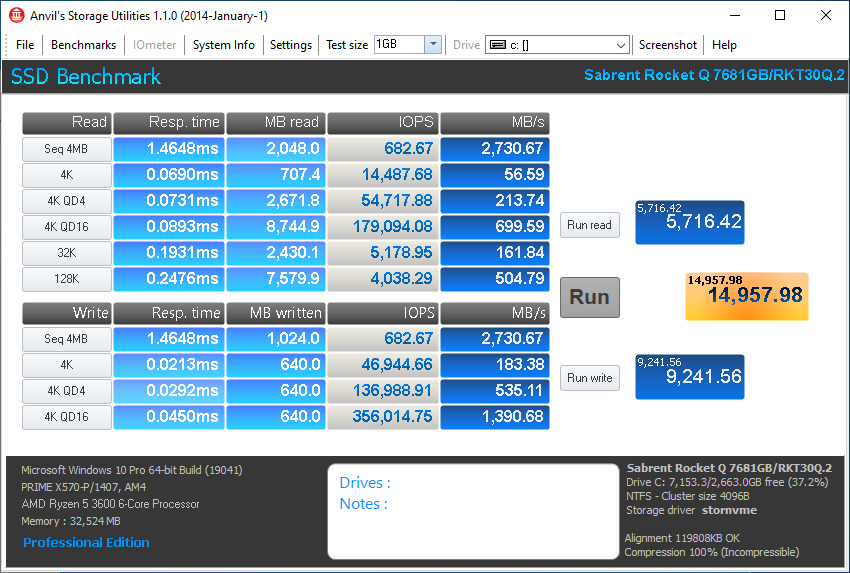
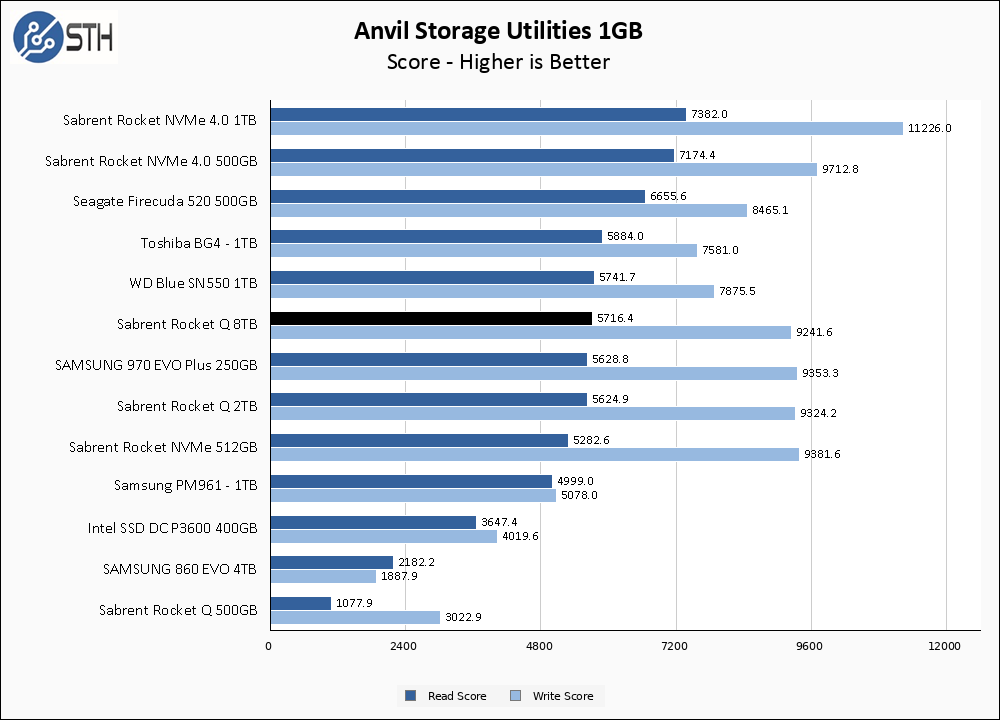
As with many drives we have recently tested, Anvil tends to show lower read performance than either ATTO or CrystalDiskMark, while write speeds trend closer to those other testing utilities. The Rocket Q 8TB again manages to functionally tie its 2TB alternative.
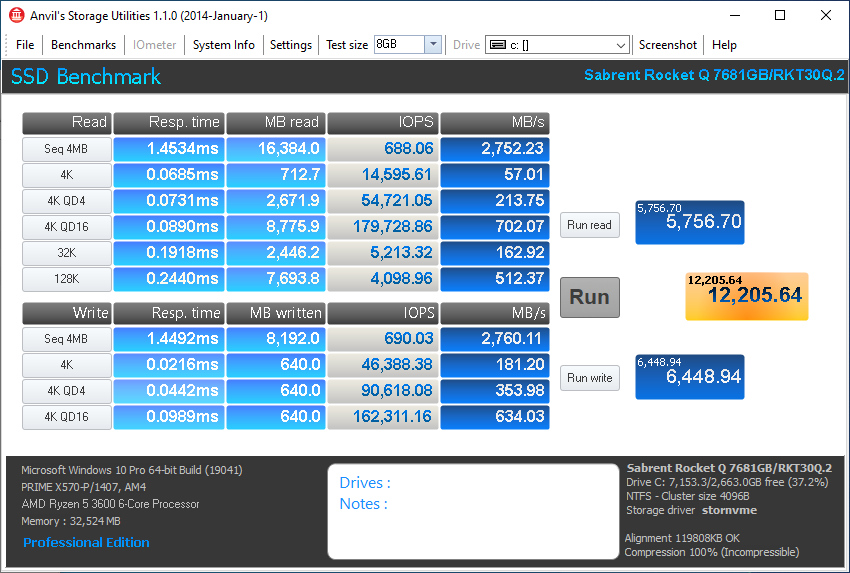
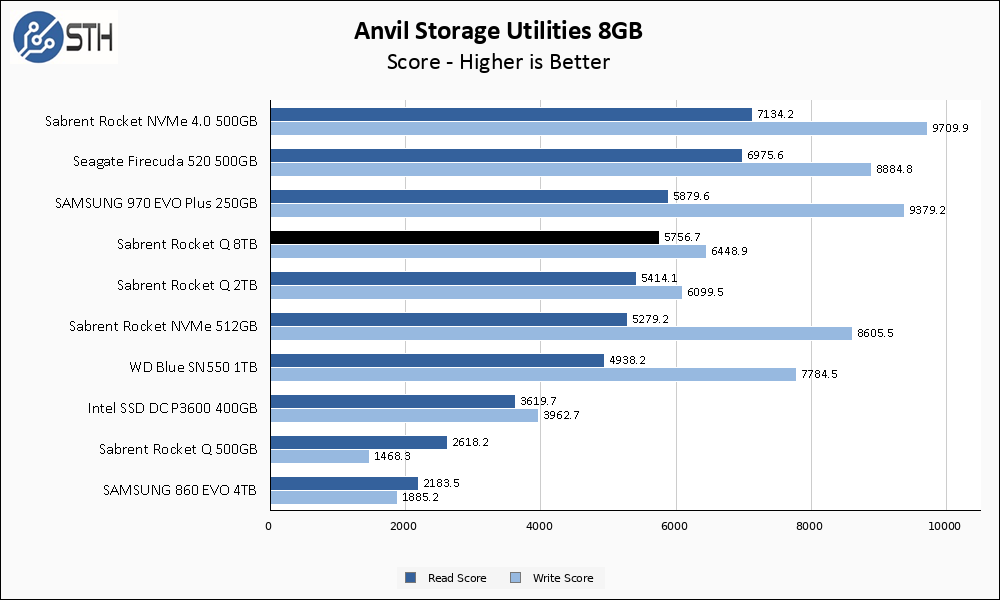
There is a bit more differentiation on the larger 8GB test set which allows the Rocket Q 8TB to take a small lead over the 2TB drive. Their sequential transfer rates are nearly identical, but the 4K QD16 results for both read and write favor the 8GB drive, likely due to more channels being populated on the controller.
AS SSD Benchmark
AS SSD Benchmark is another good benchmark for testing SSDs. We run all three tests for our series. Like other utilities, it was run with both the default 1GB as well as a larger 10GB test set.
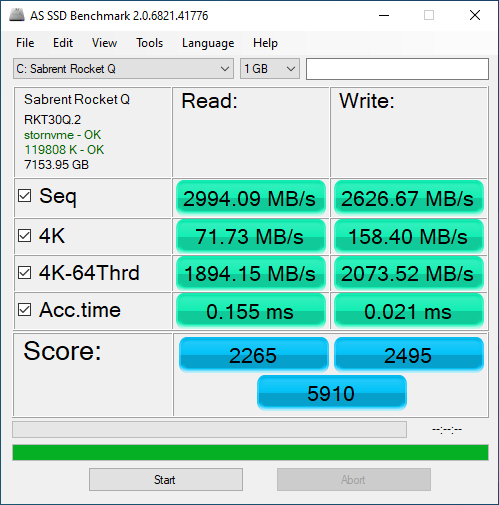
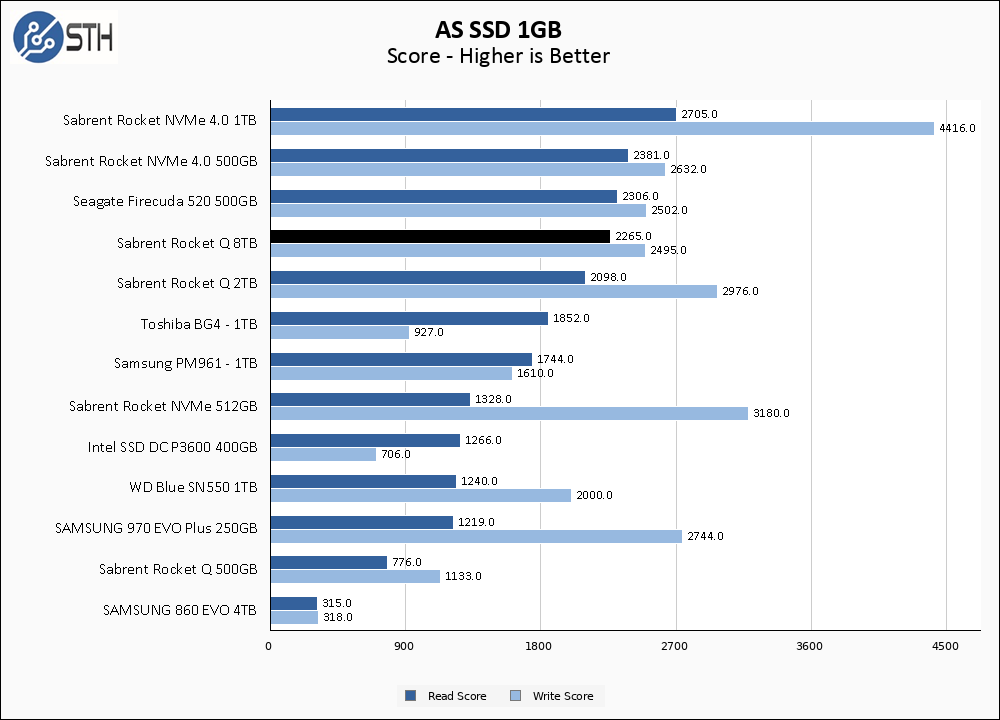
The 8TB and 2TB Rocket Q drives trade blows in the 1GB version of this benchmark, with the 8TB drive taking the read performance victory by a small margin and the 2TB drive winning in write performance by a more significant margin.
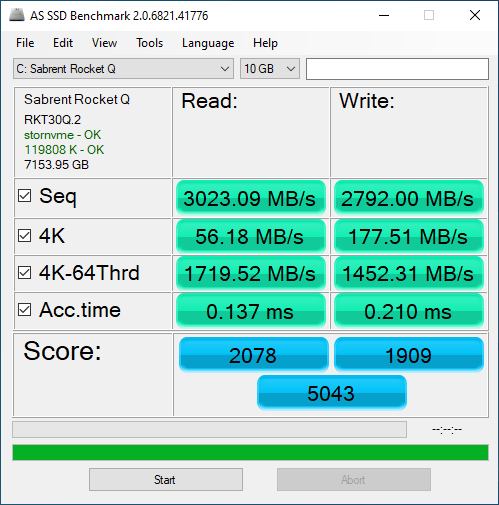
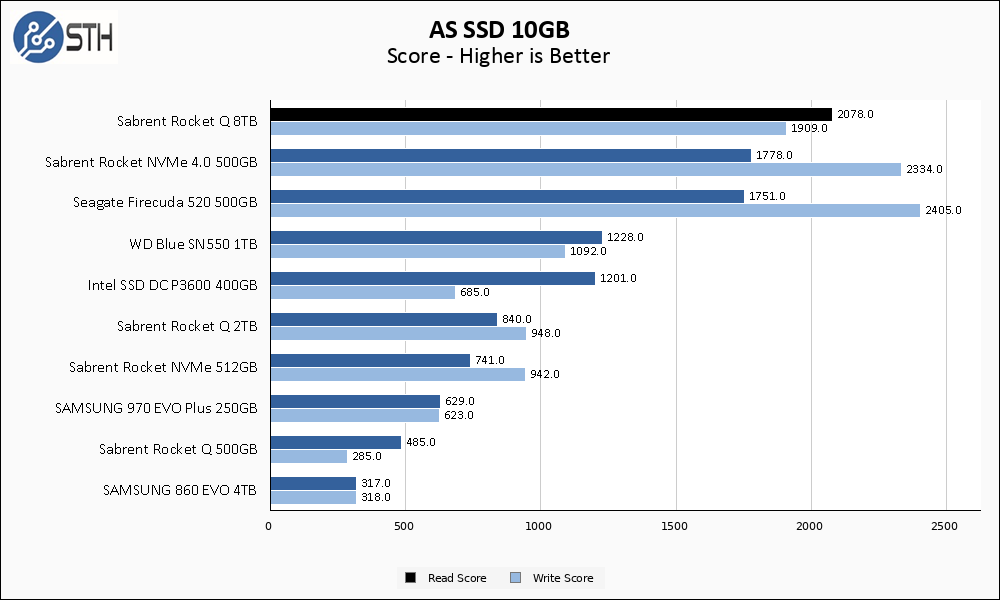
Interestingly, the Rocket Q 8TB manages to come out on the top of our charts for read performance in the larger 10GB AS SSD test, and as such truly distinguishes itself in performance from the 2TB drive for the first time, as well as beating even smaller PCIe 4.0 drives that we have tested. The larger number of controller channels is coming into play here; while the sequential transfer rates are slower than the PCIe 4.0 drives, the more populated controller allows for lower latency and better performance in the heavily threaded 4K-64Thread test, which is weighted heavily in the overall read score.
PCMark, SPECworkstation, and our conclusion are up next.
PCMark 10
This is the last time PCMark 10 will be in my SSD reviews, and I will not be performing any analysis on the results. I simply ran the benchmarks and gathered the data here.
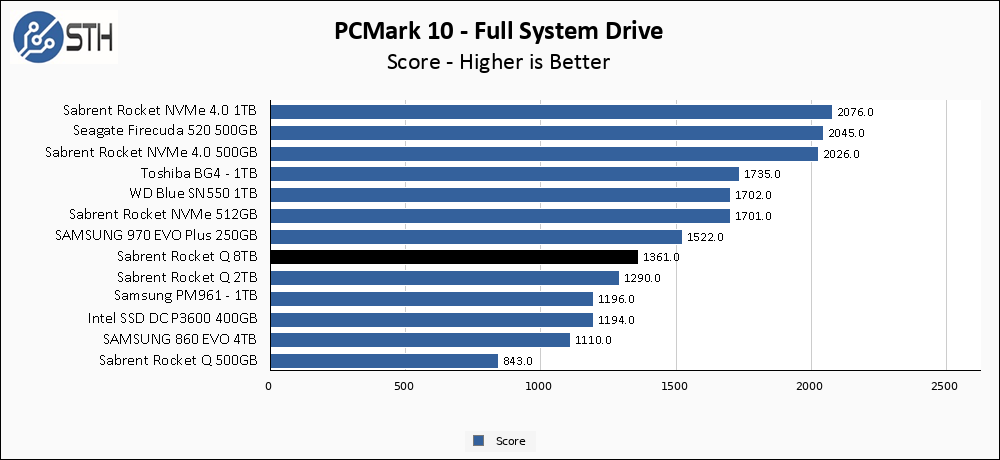
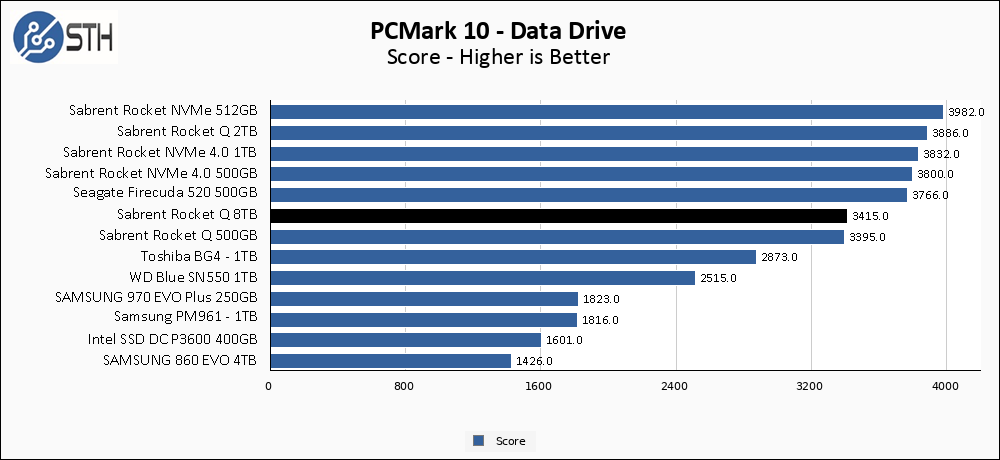
Here, performance is in the middle to the upper-middle tier of drives tested. Again, this is a benchmark we are retiring.
SPECworkstation 3.0.2 Storage Benchmark
SPECworstation benchmark is an excellent benchmark to test systems using workstation type workloads. In this test, we only ran the Storage component, which is 15 separate tests.
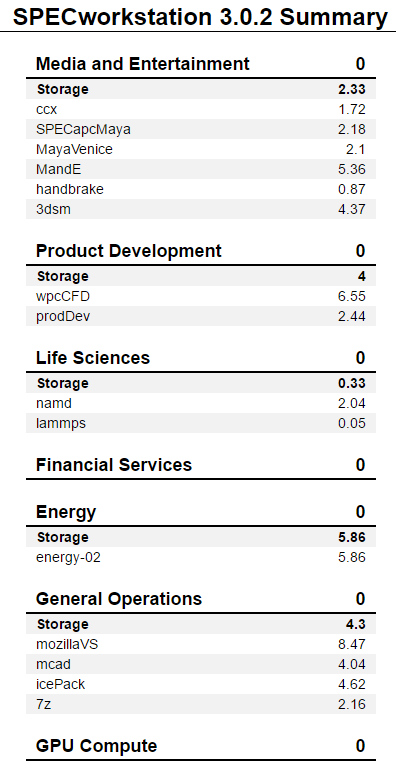
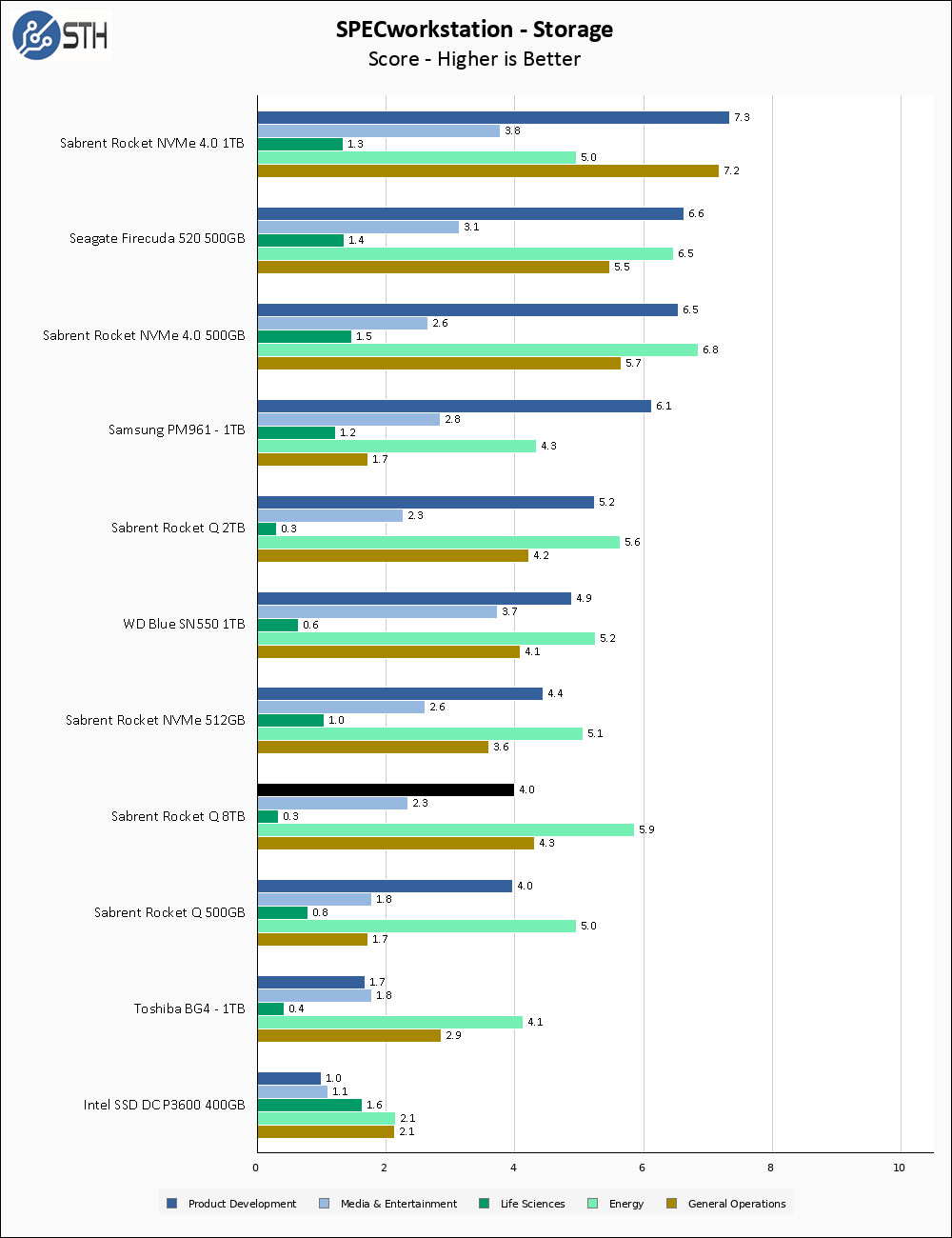
Again we see the 8TB and 2TB drive trading blows; while the 2TB drive wins in Product Development (which we use to sort the chart) the 8TB model squeaks out some minor victories in the Energy and General Operations categories. Overall, despite being farther apart on this graph than in others, the two drives remain very similar in performance.




No power loss protection seems mad in a drive like this – who has 8tb of data (well, ok 7tb) of data that they want to spend $1500 on fast compact storage for, but have it at risk from a power failure?
The power failure risk is just for in-flight data, and since this is a consumer SSD not having it is expected. Plus, adding power failure circuitry would physically prevent fitting the device on a 2280 stick; most M.2 drives with PLP are 22110 devices, and most consumer boards and laptops can’t fit those.
Tim Walker
First off, If you have valuable data and you are not using a good UPS then that’s your own fault. I don’t see the use for this drive, can’t imagine the heat output. With an M.2 NVMe drive – I am looking to install OS and applications on a 256/512/1TB from Samsung.
“Sitting atop Sabrent’s Rocket Q line, the Rocket Q 8GB SSD” 8TB, not GB! but good writeup otherwise, Will!
Haha Kitsune, I must have read that paragraph twenty times without realizing. I’ve fixed it:)
Great, I’ll take 8 of these, and a PCIe 4.0 x16 to eight-PCIe-3.0-M.2-slot adapter card to build a striped array on 😉
Contrary to what its name implies, PLP is a performance feature, not a reliability feature.
A device with PLP acknowledges synchronous writes as soon as the data is received into its buffer, knowing it can be safely committed to flash in the event of a power failure. Without PLP, the device must wait until the data is fully stored in the underlying media to complete the transaction.
For some applications like ZFS slog and databases, synchronous write performance is critical. For general purpose storage and most consumer applications, it’s not as important.
@Tim Walker, a primarily read only datastore would not need power loss protection. Example: I have an ML training box that uses an SSD for training dsta. Once it is loaded up for a training run it is read only.
Excellent review sir. Agree this is a niche product and I intend to use it for a niche application. Your review gives me the confidence to pull the trigger and save some PCIE lanes, since I’m really not paying a premium over two 4tb Sabrent drives.