In Part 3 of our QNAP TVS-473 Turbo vNAS review we are going to explore what happens when we add a 10GbE adapter to the 4-bay NAS. In Part 1 of this review, we provided an overview of the NAS. In Part 2, we tested the NAS with 1GbE networking and found that 1GbE was limiting the performance of the NAS in many scenarios. In this third part we unleash the power of the TVS-473 and see if moving to 10GbE is a worthy upgrade to this platform. We reached out to QNAP about this, and a Dual-Port 10GbE (10Gbase-T) network expansion card was sent over for us to test.
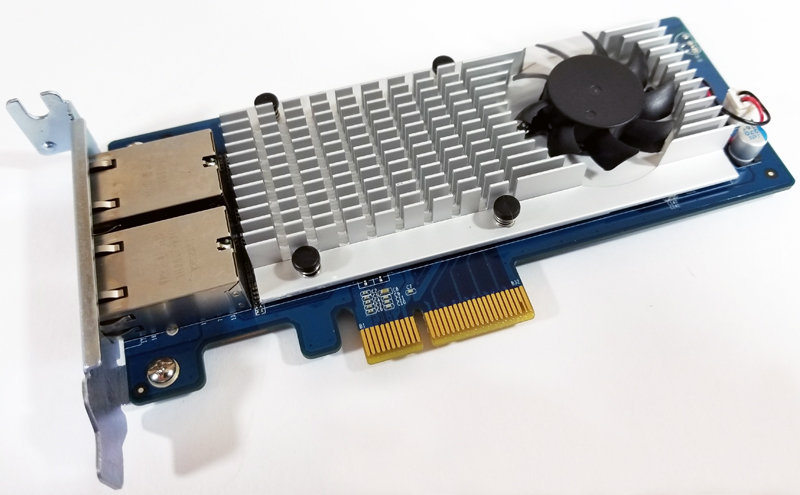
The LAN-10G2T-X550 is an Intel X550 based networking adapter which means that it offers lower power consumption and a larger feature set that older-generation parts, especially those cards before the Intel X540 series. The key takeaway for our readers is that this is the current generation 10Gbase-T solution fron Intel.
Installing the LAN-10G2T-X550 in the QNAP TVS-473 Turbo vNAS
Here we see the LAN-10G2T-X550 expansion card which offers two 10GbE network ports and is actively cooled by a small fan atop a large heat sink. Here is the PCIe expansion area where a USB 3.1 card is installed. Underneath the USB 3.1 card we will install the 10Gbase-T card.
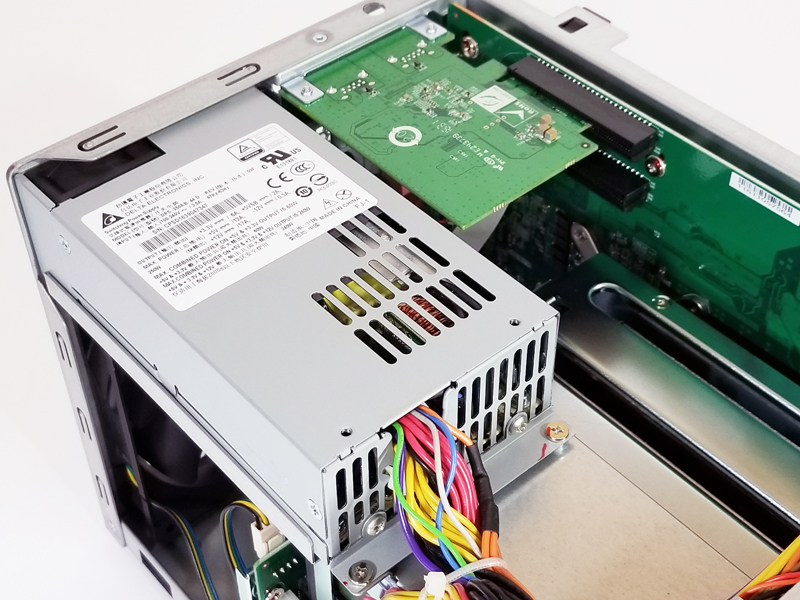
The power supply needs to be moved out of the way to install an expansion card. Only a few screws need to be removed and flipping the PSU out of the way; this will give us access to the bottom PCIe slot. Here we installed the network card and secured the PSU back in place.

Installing the LAN-10G2T-X550 expansion card was fairly easy and you can see the result with the blue PCB in our review unit. Overall the process was straightforward and took about ten minutes to complete.
Our SMB test network uses a D-Link DXS-1210 12TC 12 Port 10GbE Switch connected to our test workstation which uses an ASUS X99-E-10G WS motherboard. We simply connected the TVS-473 to the D-Link switch to complete the test network. In our data center reviews we use high-end switches from Arista and Quanta, but these are out of scope for most SMB users of the TVS-473.
Intel NAS Performance Toolkit
The Intel NAS Performance Toolkit (Intel NASPT) is a file system exerciser and analysis tool designed to enable performance comparisons between network-attached storage (NAS) devices.
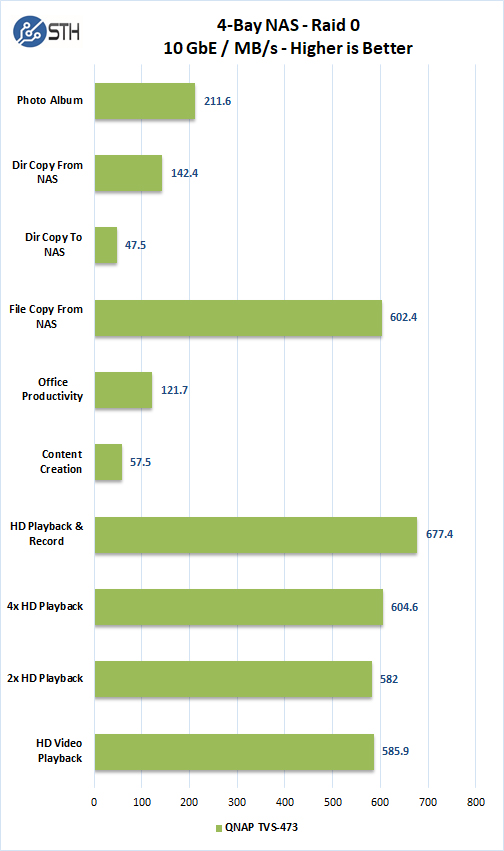
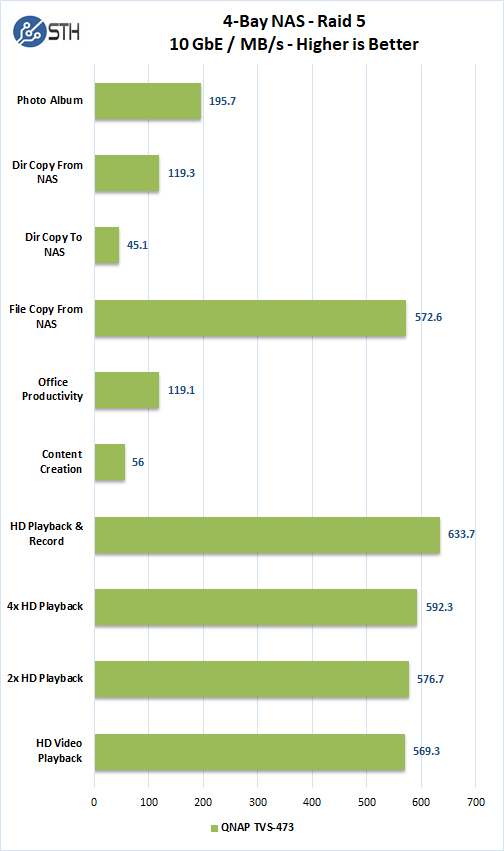
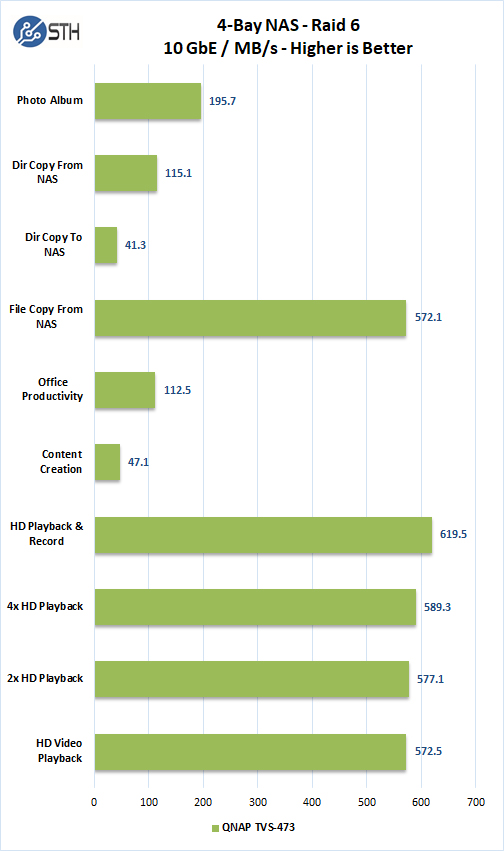
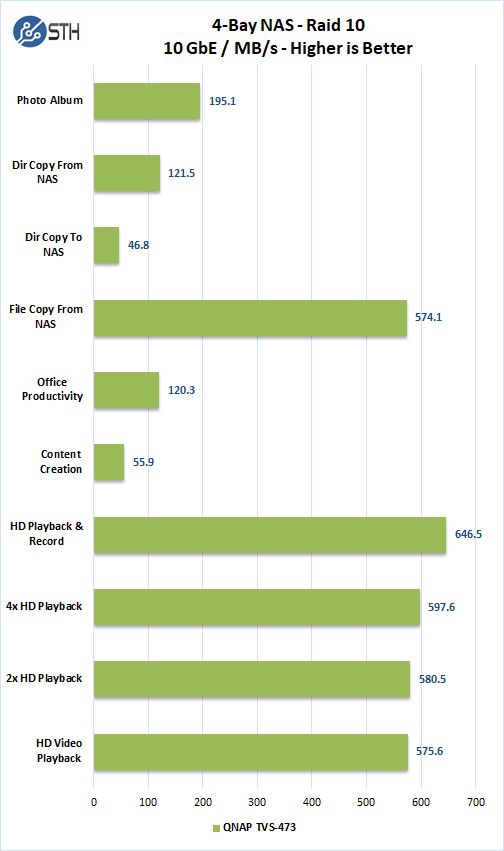
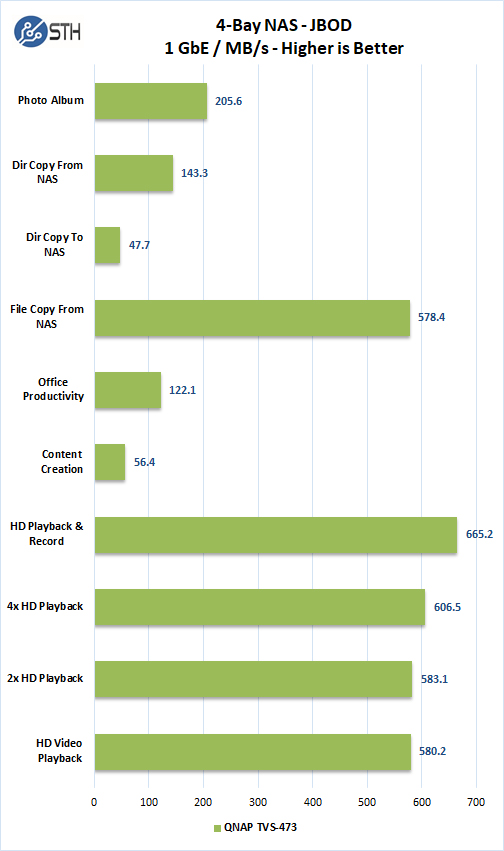
Moving to the 10GbE network makes a huge difference in our test results, performance increases are staggering with two to five times faster results. File copies off of the TVS-473 benchmark results show 115.5 MB/s using 1GbE with RAID 5, and now with the 10GbE expansion card installed we see the TVS-473 blasting away at 572.6 MB/s. The difference is amazing.
Let us run a new set of tests to see how the QNAP TVS-473 handles encryption using the 10GbE network.
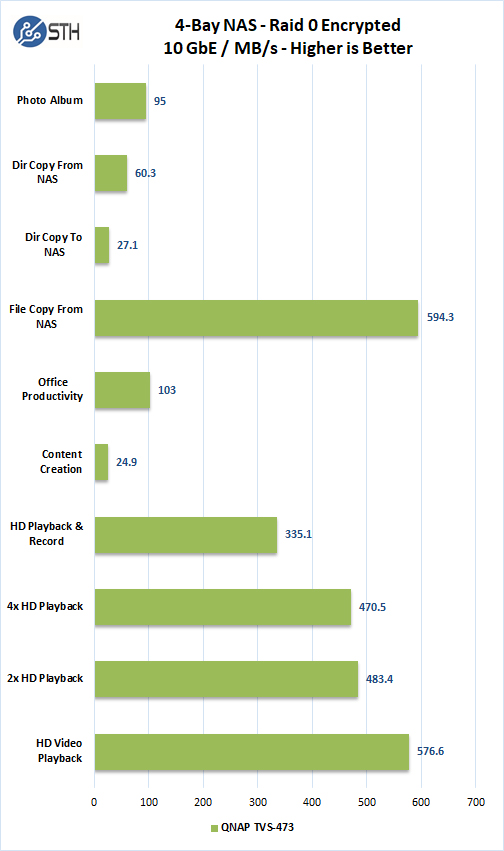
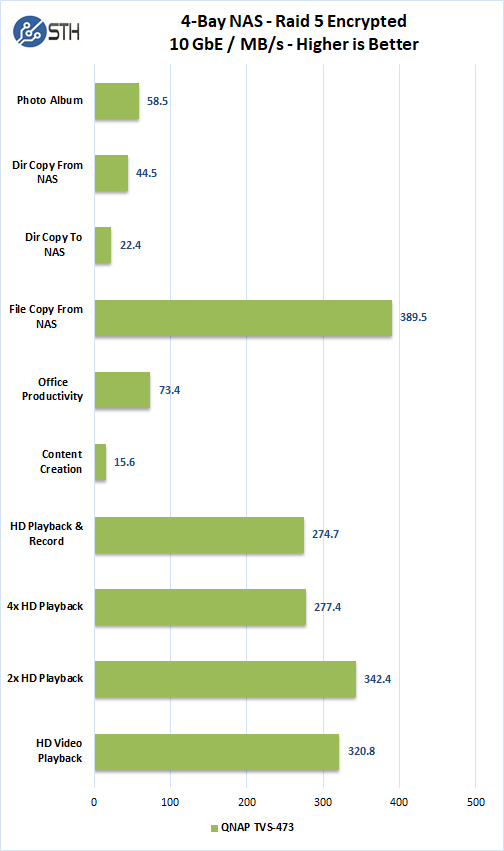
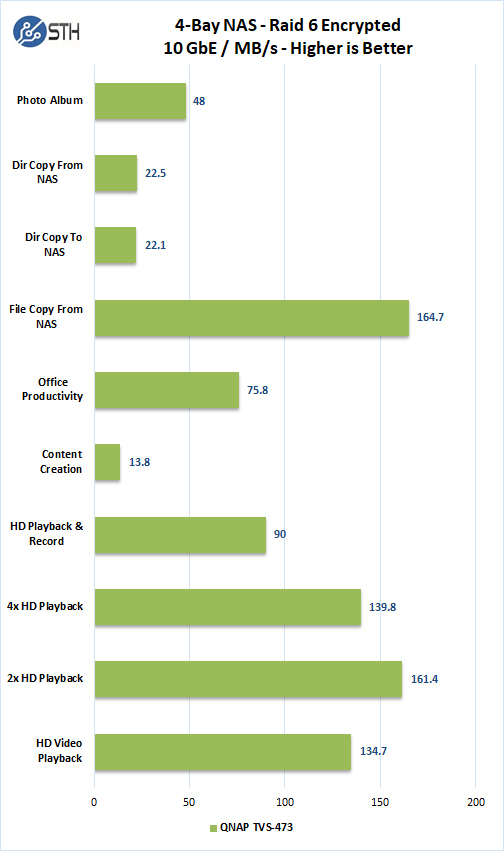
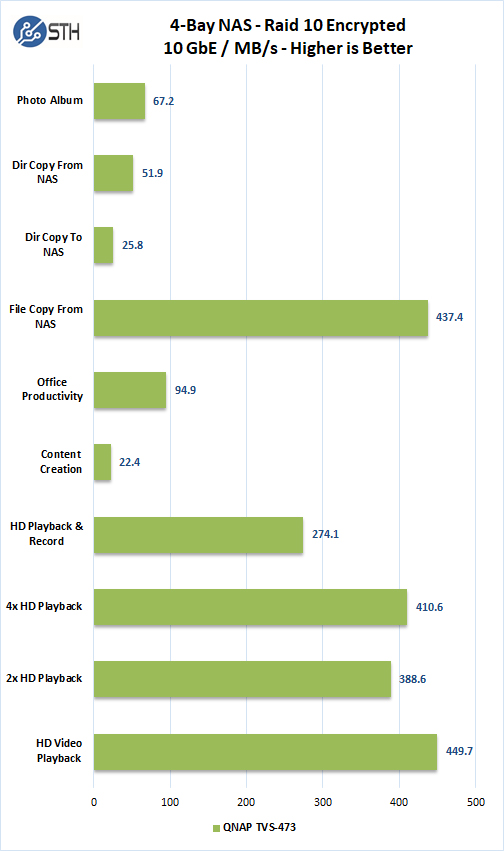
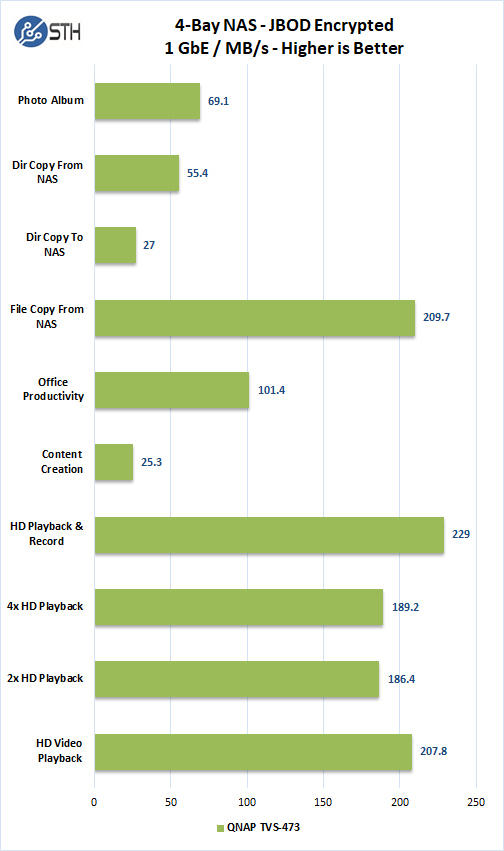
With encrypted files and 10GbE, we again see a huge difference, before with 1GbE and Raid 5 we saw 114.6 MB/s and now 437.3 MB/s. Even with encrypted loads, the TVS-473 is much faster with 10GbE, 1GbE cannot compare here. At the same time, we are also seeing some of the limits of the AMD CPU that are not present at 1GbE speeds as adding encryption is causing a performance hit at 10GbE speeds.
Conclusion
Did moving to 10GbE solutions on the QNAP-TVS-473 Turbo 4-Bay vNAS unleash its power? The answer to that question is clearly, yes, it makes a huge difference.
When using our Western Digital Sentinel RX4100-16TB Rackmount NAS DVD ISO’s take about a minute to copy over to our workstation, with the TVS-473 and 10GbE, this moves these big files over in four to five seconds. STH has been advocating 10GbE in the SOHO/SMB space as a trend in 2017 and it is easy to see why.
The difference in speed we are seeing is not just because of moving to a 10GbE network, QNAP has powered the TVS-473 with an AMD R-Series RX-421BD quad-core which has a boost speed of up to 3.4 GHz. That in-turn is able to push encrypted storage past 1GbE speeds. Although the AMD RX-421BD is not as fast as say a high-end EPYC or Xeon, our data shows it is more than enough for 1GbE speeds and fast enough to see performance benefits at 10GbE speeds.
We find the TVS-473 to be a well balanced 4-Bay NAS that can take on a wide range of uses, a media center dream NAS and SMB file server. Add in 10TB hard drives and 10GbE networking and you have a NAS that has capacity and performance of NAS units twice its size from only a few years ago.

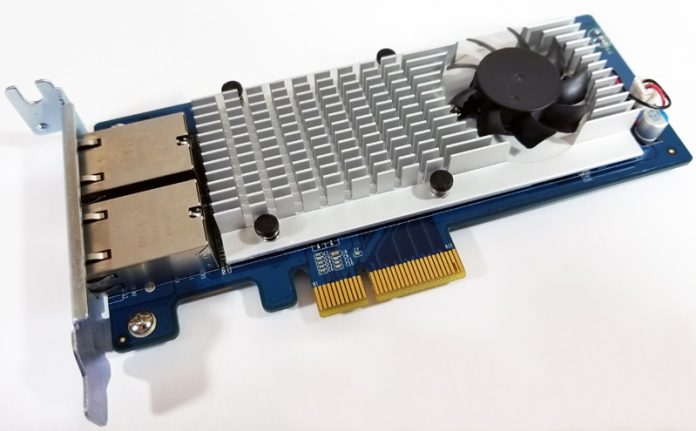



Whenever the topic of consumer-affordable >1GbE is discussed, it always seem to bring out the ‘hardly anyone really needs more’ comments, so it’s good to see even this level of NAS can run way faster than the 1GbE bottleneck. It’d be interesting to see if the lower tier of compatible QNAP NASs deliver the same benefit from 10GbE.
A version of the graphs showing both the 1GbE and 10GbE would be more useful than having to flip between the two articles. It’d also be interesting to see how the performance compares to using the USB quickacess port.