QNAP TS-1655 Internal Hardware Overview
Removing the top, we are immediately drawn to the motherboard side. Here we have two more of the fans, these are internal on a custom airflow guide and mount.

By removing the airflow partition for this section of the NAS, we can see the internals more clearly. Under the large heatsink, we get an Intel Atom C5125 processor. This is one of the new Intel Atom C5000 Series processors. The Intel Atom C5125 is an 8-core CPU that is part of Intel’s newer generation of storage Atom SoCs. With the storage focus, it has more PCIe Gen3 lanes and root ports but loses the Intel Ethernet E800 series IP found in some of the other Atom C5000/ P5000 parts. It also gets up to 20Gbps QAT Gen2 look-aside crypto/compression offload, but that is a feature we could not find QNAP enabling in hardware. This is a very modern SoC.

On the memory side, we get 8GB of DDR4-3200 installed by default. One can use either non-ECC or ECC UDIMMs in the platform and up to 128GB via 32GB x4. There are quite a few features in QNAP’s software suite such as ZFS in-line deduplication that require at least 16GB of memory. We wish that QNAP at least offered 16GB of DDR4 ECC memory as standard. That gives an easy upgrade path to 32GB. Also, in a NAS that is over $1800, that is probably a sub $2 BOM savings on an 8GB DIMM. The C5100 series supports ECC RDIMMs, so we hope that in the future QNAP adds support for this as well.

Above the DIMMs, we get the mounting point for the airflow partition and underneath a M.2 slot. Although there are 16x SATA bays (12x 3.5″ and 4x 2.5″) there are a number of avenues to add M.2 storage as well.
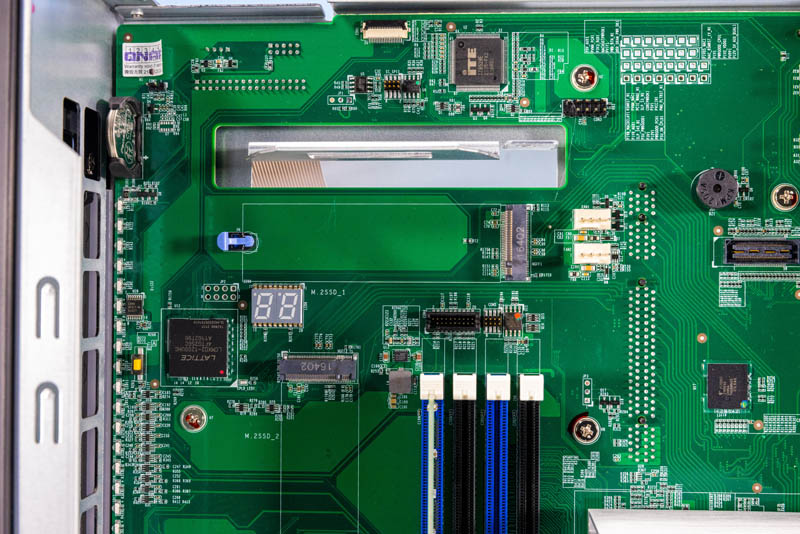
Underneath the POST LCD screen, we get another M.2 slot. Both internal M.2 slots are tool-less in operation which is nice. The challenge is that they are PCIe Gen3 x2 not x4.
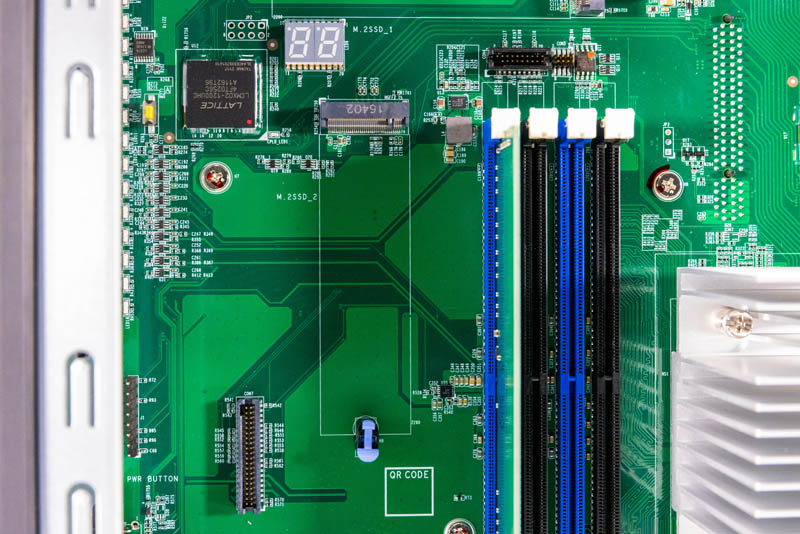
Generally, the motherboard has descriptive names for components. A great example is the USB_COPY_BUTTON label on the motherboard for the front panel USB button used to copy data off of an external drive to the NAS.

At the top of the motherboard, we get two PCIe Gen3 x4 slots.
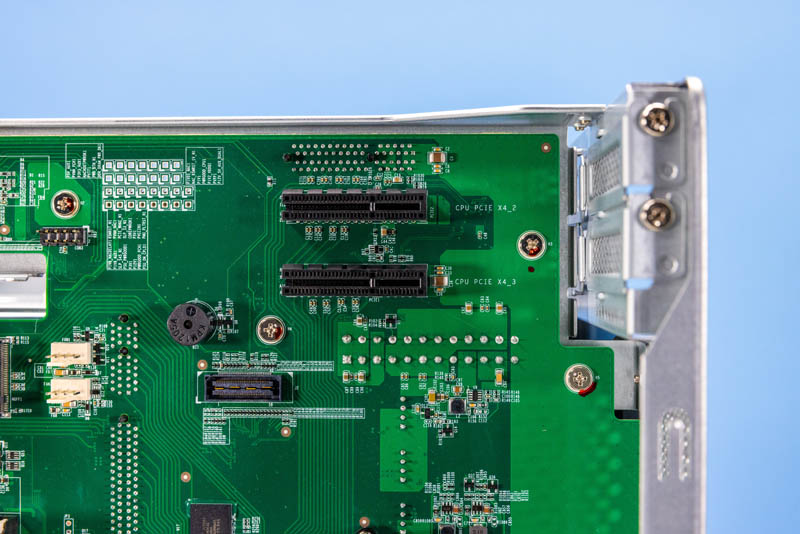
There is a third slot on the back side of the motherboard along with the ATX power input. Having three PCIe slots means one can add 2.5GbE, 10GbE, 25GbE NICs, NVMe storage, and more. QNAP has a number of offerings with fans on the cards to be able to work in this system.

Here is a look at the power supply side opposite the motherboard. The power supply houses our sixth fan and is a 550W unit.

Here is a look at the three internal fans that are wired to the back of the motherboard.

Overall, there is a lot going on here, but it feels familiar if you have seen other QNAP NAS units.




Can you use disks from an existing ZFS array and import them? I’ve got an 8-bay server running now, but this would make a handy upgrade.
I couldn’t agree more that they should’ve used ECC. 8GB on a $1900 NAS? You’re kidding? There’s 32GB in $700 systems.
Pretty sure the network speed graphic on page 3 should have a label changed to dual 1 Gbe.
Kevin – totally correct.
We need low power all 2,5″ SSD NAS systems to be tested. And preferably the better value ones (no the 6k+ ones out there)