Today we finally have our review of the QCT QuantaMesh T3024-P05. The QCT QuantaMesh T3024-P05 is a half-width 10GbE switch with 40GbE uplinks. The half-width form factor has become popular since it allows for two scenarios. First, half-width switches allow for lower cost entry points and the ability to expand later. Second, half-width switches allow redundant deployments in 1U of rack space. We first saw the T3024-P05 at Computex 2016 in Taipei, Taiwan. QCT loaned us two “P05” switches and a shelf to put through their paces.
The front of the QCT QuantaMesh T3024-P05 is all about cages. You can see a total of 24x SFP+ cages along with 2x QSFP+ cages. If you had a stack of 10GbE connected 4U systems, or a quarter rack of 1U systems, this switch may be all you would need in an entire rack even providing two 10Gbps connections to each server. Unlike some competitive 10GbE half-width offerings, (e.g. the Dell X4012) the QCT QuantaMesh T3024-P05 offers high-end features and speeds, even dual 40GbE QSFP+ cages as uplinks.
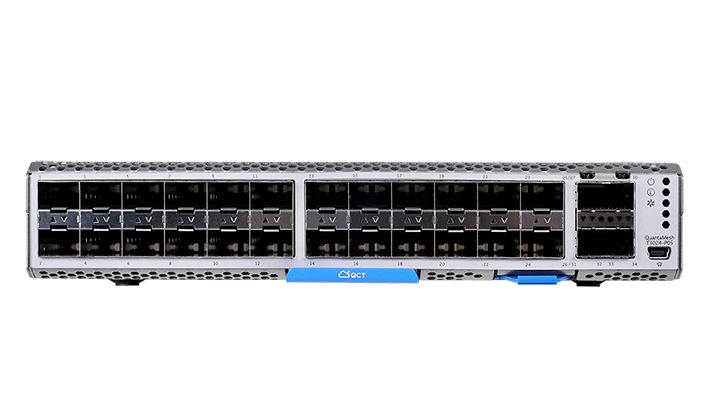
At the very right front of the chassis, we find status LEDs and a USB console port.
The rear of the chassis has three fan exhausts for cooling the switch. We also find a standard power-in port. On the left side we see an out of band management NIC as well as a USB port which can be used for purposes such as software updates.
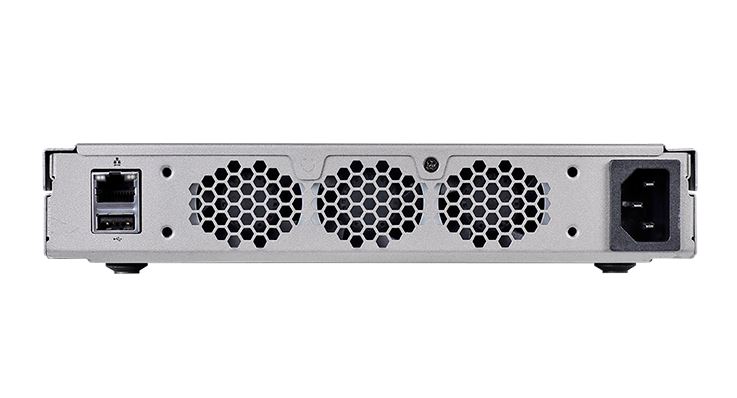
Inside the half-width unit you can see a few key areas. The left side is dominated by the primary switch ports. The middle has the switch chip, the management processor and RAM and the power supply. The rear panel is dominated by three fans that provide cooling to the switch. With the chassis lid off the fans are easy to service but they are not hot-swappable during operation. Likewise, the power supply is not hot swappable.

QCT does baffle the unit to ensure proper airflow. The QCT logo on the airflow guide surprised us. It shows that the company is trying to expand its brand awareness. The actual switch chip, from what we can tell, is a Broadcom 56842 which is a relatively high-end device based on the IP that runs many full-size data center top-of-rack switches.
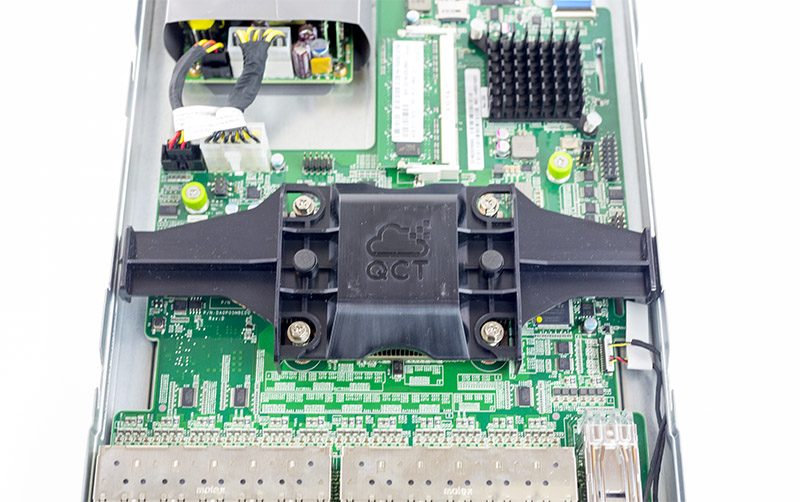
Here you can see the management control features of the switch. The management CPU is covered by a heatsink while the 4GB ECC SODIMM provides local memory. There is also a microSD card slot for internal flash storage.

When we say “side-by-side” design it is due to how the switches are meant to be installed in the data center. Half-width switches allow for two to be installed in 1U of rack space. There is a fairly simple sheet metal assembly that simply acts to hold the switches and provide rack mounting. We did give QCT some feedback on the pre-production shelf we were using so we are not going to publish further pictures of that unit.
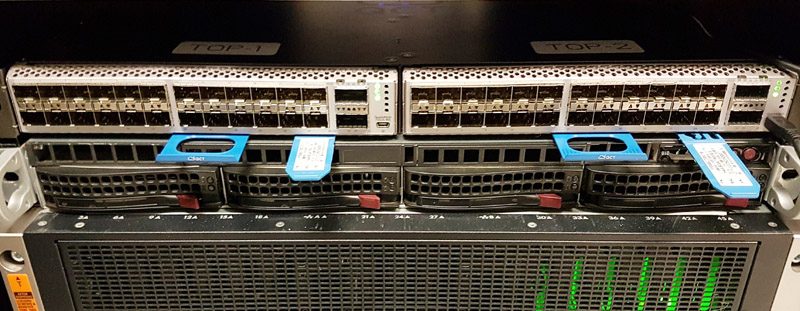
Unlike some other half-width switches we have seen, QCT offers standard asset and identification tags with the T3024-P05. The second blue tab allows one to pull the switch out for service. Each switch can be removed/ serviced independently so even in 1U of space, one can get redundant 10GbE switching.
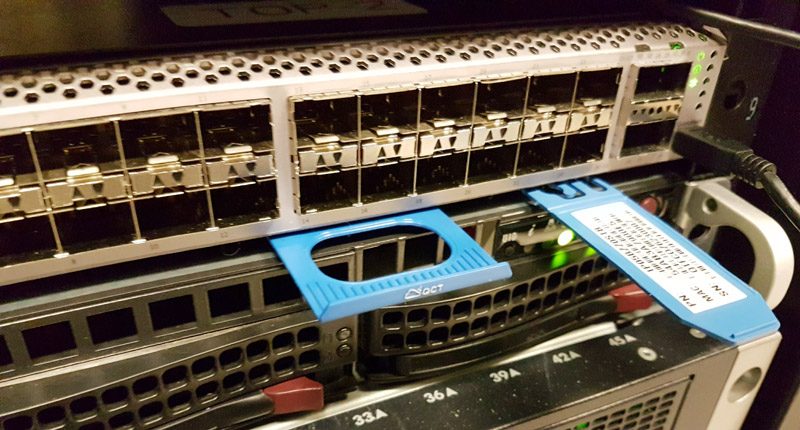
There are a few 10GbE competitive units on the market, however the 40GbE uplinks are a stand-out feature of the T3024-P05. They give users the ability to have 80Gbps of uplink traffic for 240Gbps of local traffic or a 3:1 ratio of local to uplink. In a smaller 1/4 or 1/2 rack installation these could provide a backbone between the two switches. One could also use the 40GbE ports for higher-bandwidth servers like storage servers. This flexibility is excellent.
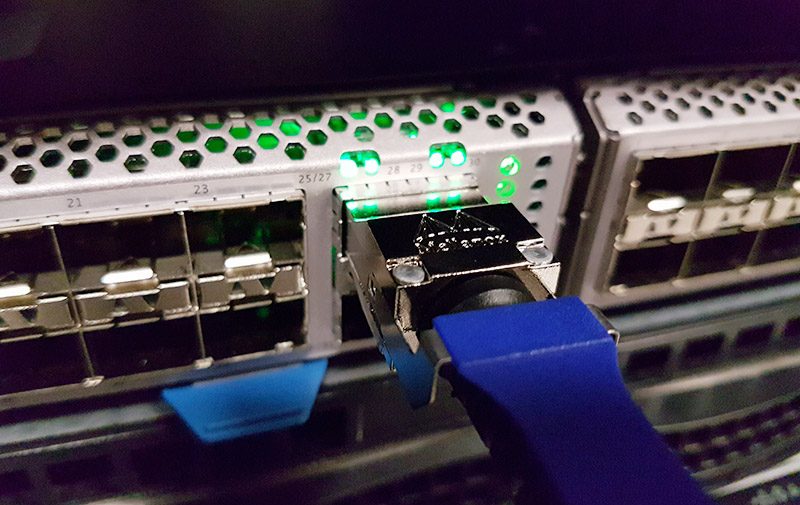
Another primary advantage of using half-width switches is that one can start with a single switch and expand as necessary. If this is the case, QCT has a blanking plate that adds a bit of style to the empty slot and also blocks unwanted airflow.

Perhaps the biggest feature of the switch is the fact it worked with every SFP+ module we tried it with (we have about a dozen different modules in the lab.) That flexibility is a major departure from vendor-locking optics which we welcome. In a SFP+/ QSFP+ switch, optics and DACs can make up a significant portion of the up-front capital expenditure to install a switch. Lowering that line item is a feature not on the spec sheet, but it should be.
From a pure hardware perspective, the QCT QuantaMesh T3024-P05 is very easy to work with. It also behaves as essentially half of a QCT QuantaMesh T3048-LY8 that we use in our lab.
QCT QuantaMesh T3024-P05 Management
Management of the QCT QuantaMesh T3024-P05 is via CLI only. The QNOS CLI is very “Cisco-like” so most network administrators will find the CLI relatively easy.
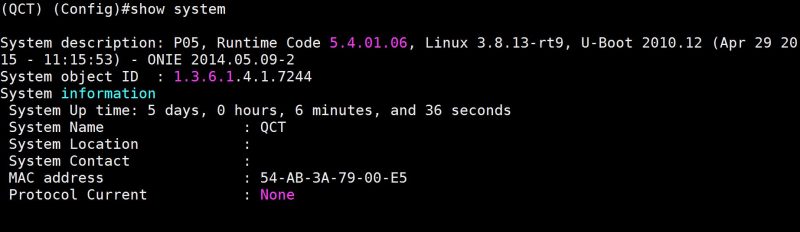
Like our T3048-LY8 and T3048-LY9 switches, the T3024-P05 has the ONIE loader present. This can be handy if you wanted to run another switch OS on these units. We suspect most users will stick to QNOS.
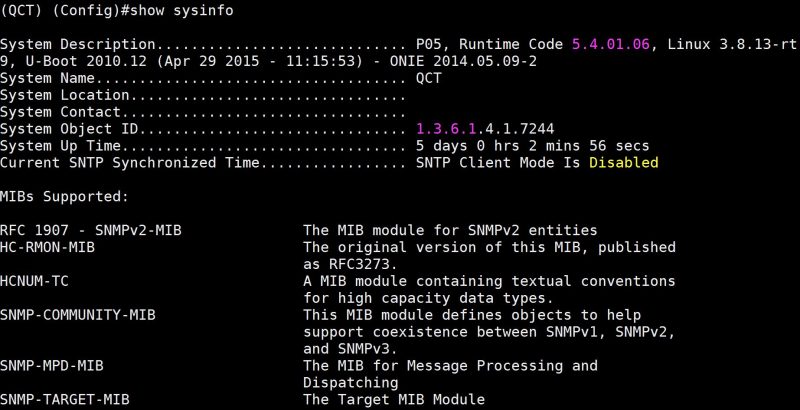
You can see from the show hardware command that the switch utilizes a Broadcom BCM56842 switch chip.
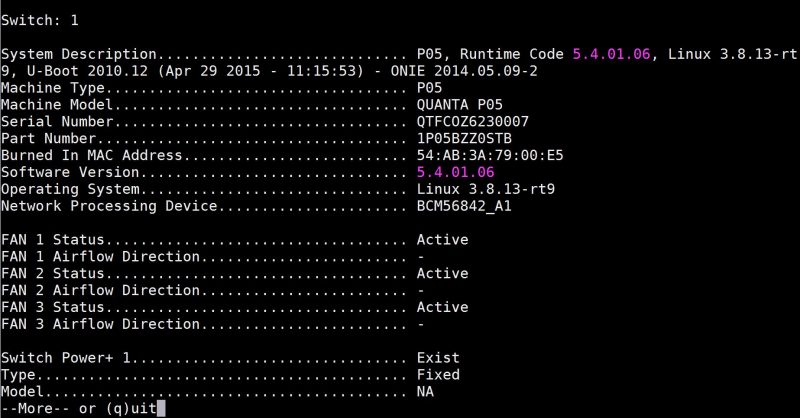
The switch has an out-of-band management port. This is handy in order to configure the switch on a dedicated management network. We set the switches up on a dedicated management network and then gave them sequential IP addresses to make management slightly easier.
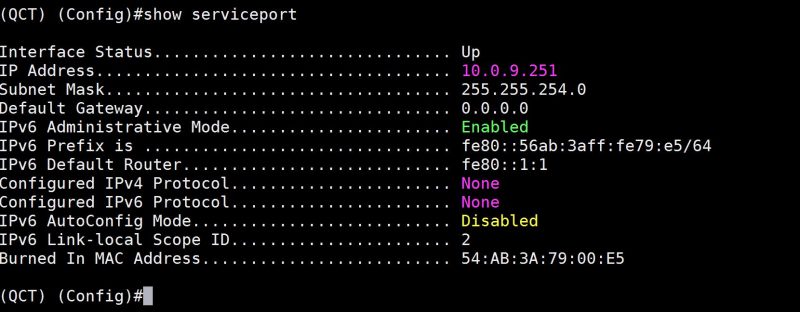
You can setup vlans using familiar commands and etc.
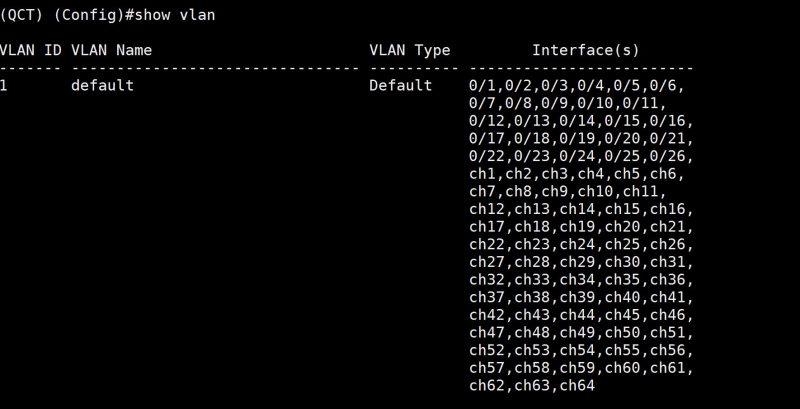
Although there is no web interface (something that would be welcome in the higher-end SME space) the CLI has a slew of features and is intuitive if you have worked with other switch CLIs. Our suggestion is to read specs and ask if you require a specific feature.
Power Consumption
Specs place the power consumption at around 90W passing traffic with SR optics. We have been used the two switches in our data center rack with per-outlet metered APC PDUs and 208V electrical. As a result, we are able to observe the actual power consumption of the switch during testing. We use 75% DACs which we expect will be common in the market segment. As such, it is not being hammered with a “hero” load. Here is what we are seeing in terms of max and typical power consumption with all ports active:
- Idle: 49w
- STH lab average: 67w
- STH lab maximum: 82w
The key takeaway here is that the QCT QuantaMesh T3024-P5 sips power and you will use less than 1A (208V) for a pair of redundant switches.
QCT QuantaMesh T3024-P05 Performance and Power Consumption
Do not let the diminutive size fool you into thinking this is a low-performance switch. While we will see power consumption cut significantly, the overall performance for the switch is in-line with what we would expect.
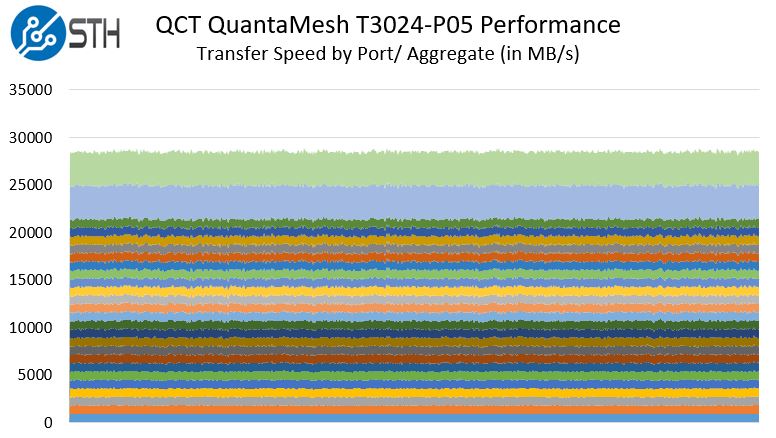
The addition of two 40GbE ports helps as you can setup either uplinks to a 40GbE core switch or simply use one or two pairs of ports to pass traffic between the ports. In smaller installations, you could use the pair of 40GbE ports for storage feeding the 10GbE ports. Compared to lower-end switches like the Dell X4012 this adds an enormous amount of versatility.
Final Words
If you are using 2U servers and need a redundant 1U switch option, this is a strong solution. Conversely, if you only needed 24x 10GbE ports the QCT QuantaMesh T3024-P05 is a great option to lower overall rack TCO through lower initial purchase price as well as lower operational costs (power consumption.) We did give the QCT team feedback that we would love to see a 24-port 1GbE solution for management/ provisioning interfaces that could sit side-by-side with the 10GbE model. Overall though, this is a trend we would have loved to have seen just a few years ago.
Availability – QCT has told us that these switches are starting to become available. In terms of pricing, you should work with your QCT partner. Our general guidance is that the pricing will be about half of a 48 port 10GbE switch will sell for.




QCT SERVER REVIEWS PLEASE@!!!!!! They’ve got so many cool servers but you can’t find ANY info on them other than their spec pages.
They need a 1/2 size 1gb switch. Stick that in the second slot and viola, you save 2U of space. It can even be dumb as nails. If they had a cheap one with 10gb uplink that’s it. Even like the $200 Mikrotik class just so you can put management NICs on them. That part of the review was spot on.
Does QCT offer any management solution across multiple switches or is this a roll your own?
Are you going to review BM switches?
What a sweet switch! These look like they are far too loud for home use :(