One feature that many users do not use with Proxmox VE, but probably should, is e-mail notifications. Proxmox VE can send a number of notifications out to alert about status, and it is an area that Proxmox has improved upon over the years.
Proxmox VE E-mail Notifications are Important
This is one of those articles that is happening because we received notifications and thought it is important to share. Proxmox VE has a number of e-mail notifications. For example, this notification one can see happens whenever a backup job happens to backup two VMs. It lets us know if the job was successful, or if an issue occurred.
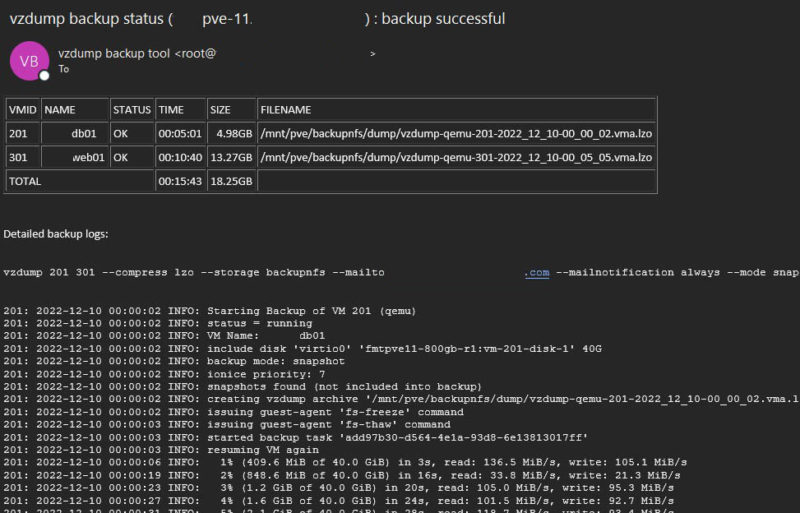
On the subject of issues, Proxmox VE can e-mail you if you have a drive fail. For example, here is an old WD 8TB drive that is failing this week:
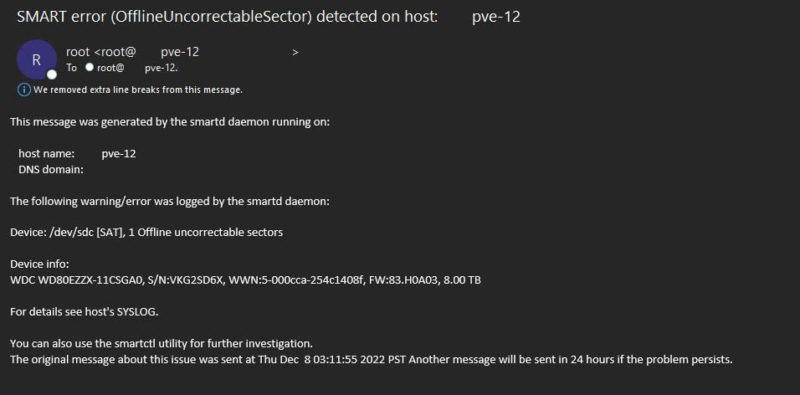
Here is another one showing us that /dev/sdc is not doing well:
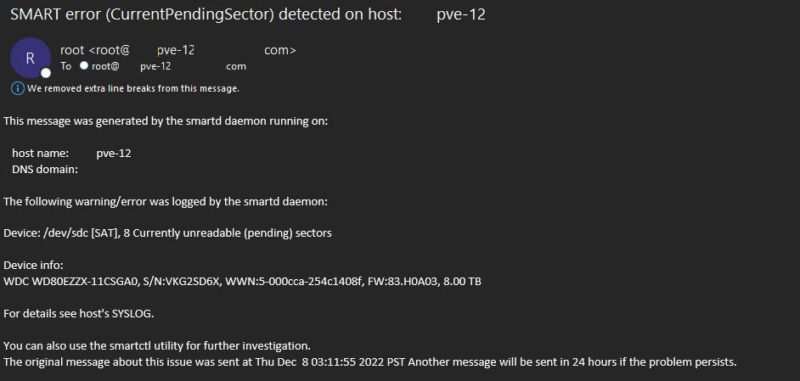
The important part of this is that we know that we have a drive that has failed, and it is time to replace.
Usually, these notifications come from the address in the Datacenter -> Options -> “Email from address” field. We have found that if you have a valid hostname, there is a better chance these e-mails get delivered. We know many of our readers use other hostnames here.
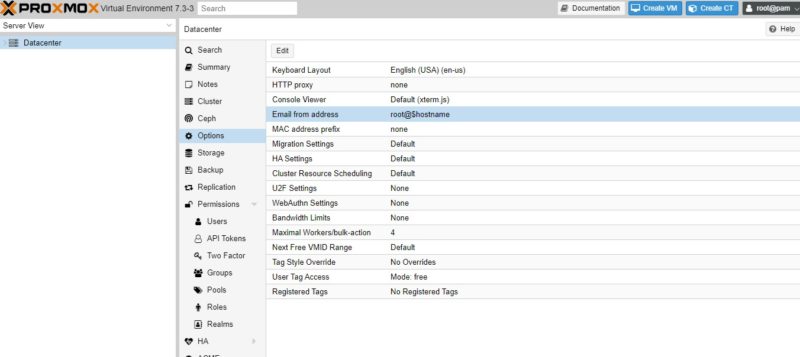
Also, it generally will send to the root user unless configured differently. For that, you can go to Datacenter-> Permissions -> Users and set the e-mail address to something valid, including a notification mailbox.
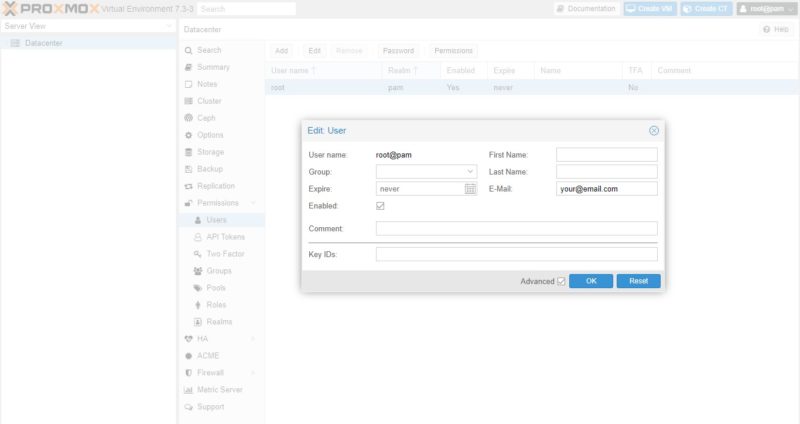
We also suggest turning on e-mail notifications in Backups when you create the job. “Notify always” is usually the default these days, but there is an on failure-only option as well.
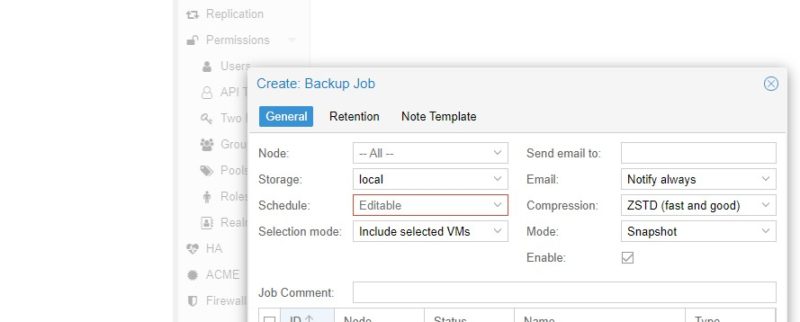
Proxmox VE does not have notifications for everything, but there are a decent number of them. If you do not have a sophisticated monitoring system, even just knowing if disks or backups fail is very important and easy to setup via the built-in email feature.
Final Words
Many STH readers to not use valid e-mails when installing Promxox VE, so these e-mail notifications simply bounce if they are generated. We just wanted to let our readers know that these can be useful and are as easy to get as just using valid addresses in Proxmox VE. Two weeks ago we had a reader ask if it is OK to use a fictitious e-mail in the Proxmox VE installer. The failing disk provides a great example of why you may want to make this delivery chain valid on your virtualization host.

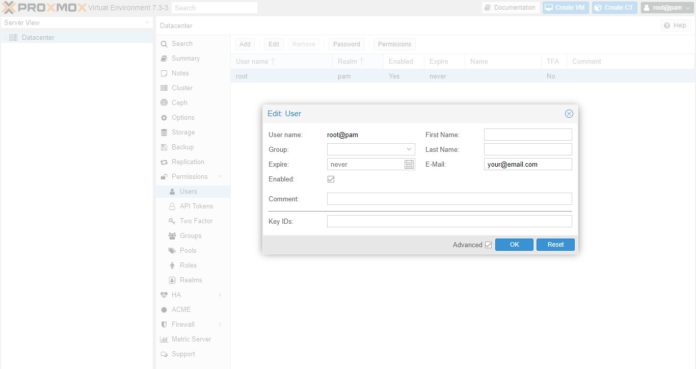
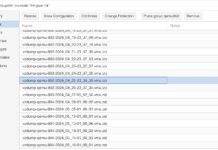


Same goes for TrueNAS or other critical software you might run, always set up email notifications!
Also good to check if you have regular SMART checks and scrubs enabled, otherwise the system might not notice a drive failing or data being corrupted silently.