Today we continue with our GPU reviews with a PNY RTX 2080 Ti Blower to take a look at. Blower type GPUs are one of the key reasons we started this review series. They fit well in servers and tight workstations where cooling constraints affect the larger dual-fan type coolers. If you want density using actively cooled cards, you likely want blower-style coolers that also exhaust heat out of the expansion slot. The PNY RTX 2080 Ti Blower comes with all the features that we looked at with our NVIDIA RTX 2080 Ti review, yet there are a few slight differences that we will look at as we continue with the review.
PNY RTX 2080 Ti Blower Overview
The PNY RTX 2080 Ti Blower GPU has a length of 10.5” long, width of 1.38” and a height of 4.5”. It is a dual-slot graphics card which is standard in this space.

The PNY RTX 2080 Ti Blower does not use a backplate as we see in many consumer type GPUs.
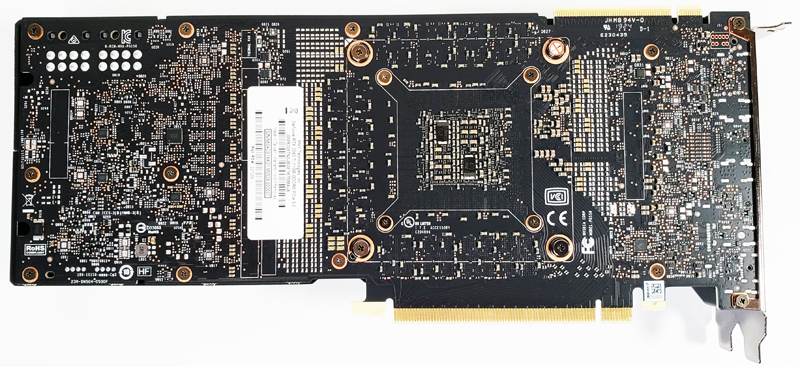
At the end of the PNY RTX 2080 Ti Blower, we find the video outputs, which are 3x DisplayPorts, 1x HDMI port, and 1x VirtualLink port for VR head-mounted displays.
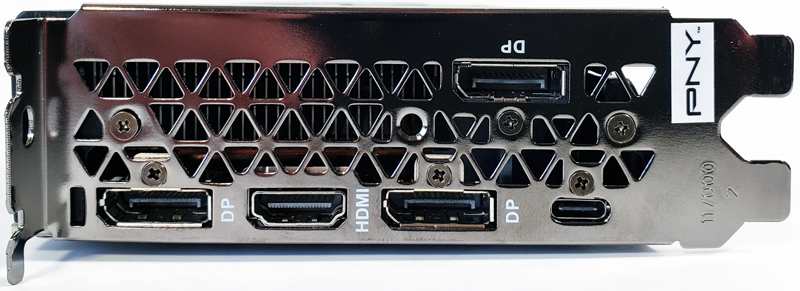
Power connections located at the top end of the PNY RTX 2080 Ti Blower are 2x 8-Pin connections power connections. For server configurations, we would have preferred to see these power connections at the end of the card. You may have seen our piece: Avert Your Eyes from the Server “Humping” Trend in the Data Center for the reason why.

Overall, this is a fairly standard RTX 2080 Ti layout with a very simple cooling shroud. For buyers in this market, that is often what they are looking for versus RGBs and similar consumer and gaming features.
Next, let us take a look at the PNY GeForce RTX 2080 Ti Blower key specifications and continue with our performance testing.



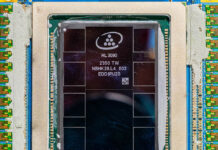

I wouldn’t touch anything from PNY with a 10 foot pole. Everything I’ve bought from them has died prematurely.
We rack 8 of the Supermicro 10 GPU servers adding about 3 racks a quarter. That isn’t much, but it’s 240 + 4 spare GPUs per quarter. We’ve been doing them since the 1080 Ti days. Our server reseller gets us good deals on other brands but says PNY doesn’t want the business as much so we get other brands.
I’m gonna be honest here. That cooler looks like they’re just using something cheap. I’d like to see PNY actually design a nice cooler like the old NVIDIA FE cards had with vapor chamber and a metal housing. Maybe if they’d do that they could keep clock speeds higher or even push them and have a better solution for dense compute like you’re saying.
If they’re not doing that, then its too easy to buy Zotac for GPU server and workstation
The octane benchmark is probably using a scene that doesn’t fit in 11GB of VRAM, hence the large difference between high VRAM cards. It doesn’t say much about the card’s actual performance since it is heavily bottlenecked by out-of-core memory accessing.
@IndustrialAIAdmin What brands and models do you run in such environment?