NVIDIA Quadro RTX 5000 Deep Learning Benchmarks
As we continue to innovate on our review format, we are now adding deep learning benchmarks. In future reviews, we will add more results to this data set. At this point, we have a fairly nice data set to work with.
ResNet-50 Inferencing in TensorRT using Tensor Cores
ImageNet is an image classification database launched in 2007 designed for use in visual object recognition research. Organized by the WordNet hierarchy, hundreds of image examples represent each node (or category of specific nouns).
In our benchmarks for Inferencing, a ResNet50 Model trained in Caffe will be run using the command line as follows.
nvidia-docker run --shm-size=1g --ipc=host --ulimit memlock=-1 --ulimit stack=67108864 --rm -v ~/Downloads/models/:/models -w /opt/tensorrt/bin nvcr.io/nvidia/tensorrt:18.11-py3 giexec --deploy=/models/ResNet-50-deploy.prototxt --model=/models/ResNet-50-model.caffemodel --output=prob --batch=16 --iterations=500 --fp16
Options are:
–deploy: Path to the Caffe deploy (.prototxt) file used for training the model
–model: Path to the model (.caffemodel)
–output: Output blob name
–batch: Batch size to use for inferencing
–iterations: The number of iterations to run
–int8: Use INT8 precision
–fp16: Use FP16 precision (for Volta or Turing GPUs), no specification will equal FP32
We can change the batch size to 16, 32, 64, 128 and precision to INT8, FP16, and FP32.
The results are in inference latency (in seconds.) If we take the batch size / Latency, that will equal the Throughput (images/sec) which we plot on our charts.
We also found that this benchmark does not use two GPU’s; it only runs on a single GPU. You can, however, run different instances on each GPU using commands like.
```NV_GPUS=0 nvidia-docker run ... &
NV_GPUS=1 nvidia-docker run ... &```
With these commands, a user can scale workloads across many GPU’s. Our graphs show combined totals.
We start with Turing’s new INT8 mode which is one of the benefits of using the NVIDIA RTX cards.
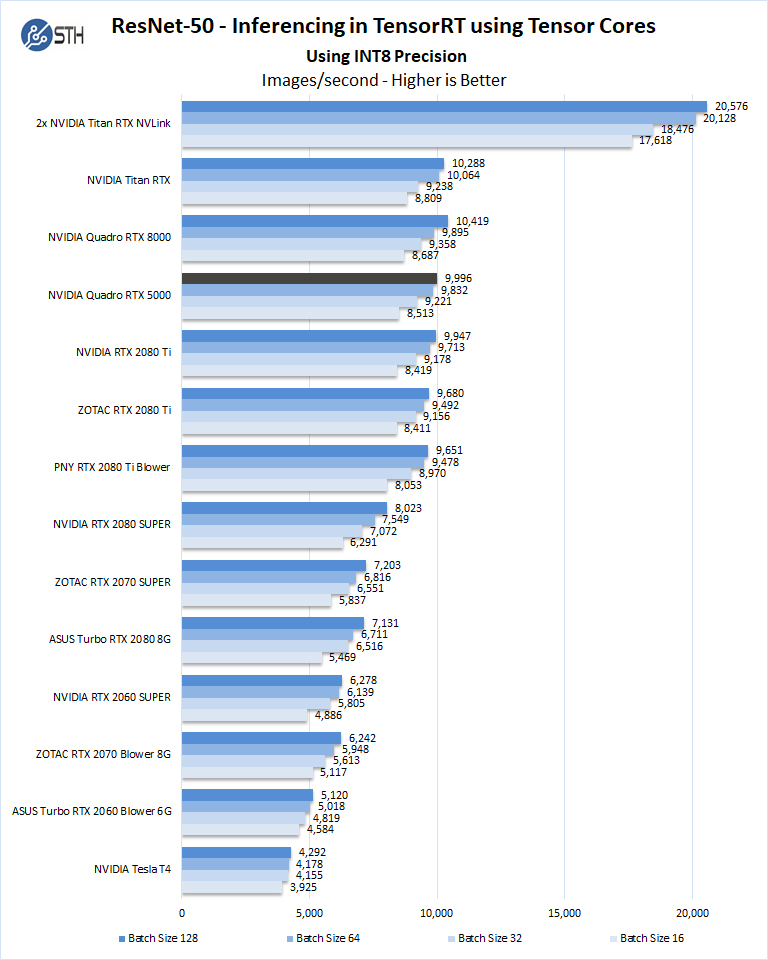
Using the precision of INT8 is by far the fastest inferencing method if at all possible converting code to INT8 will yield faster runs. Installed memory has one of the most significant impacts on these benchmarks.
Inferencing on NVIDIA RTX graphics cards does not tax the GPU’s to a great deal, however additional memory allows for larger batch sizes.
Let us look at FP16 and FP32 results.
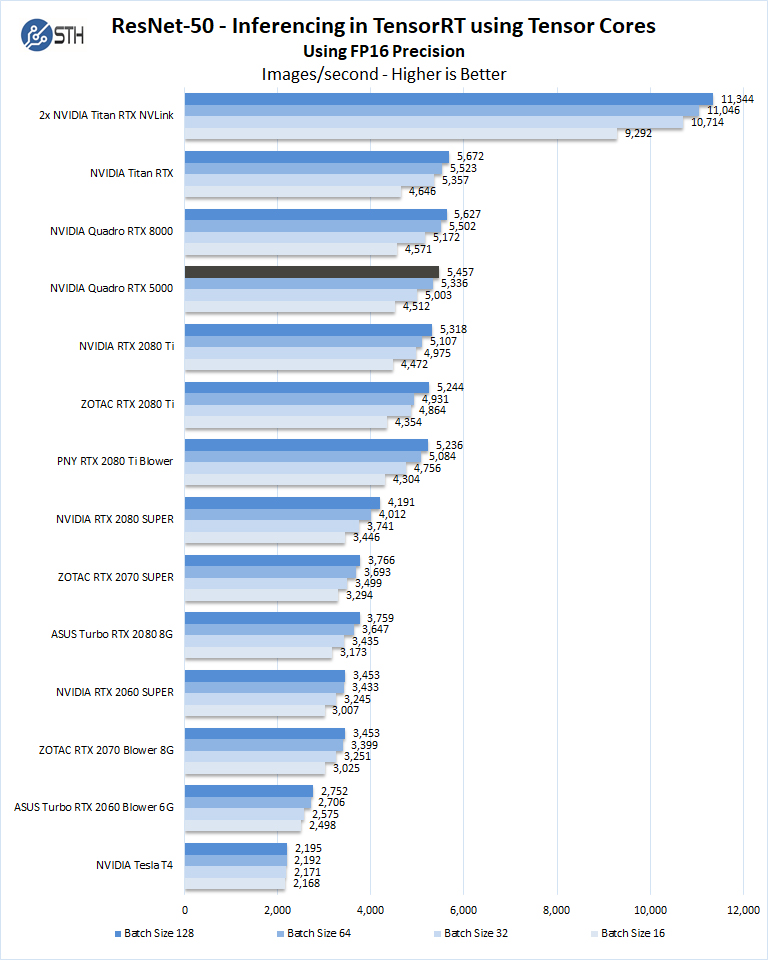
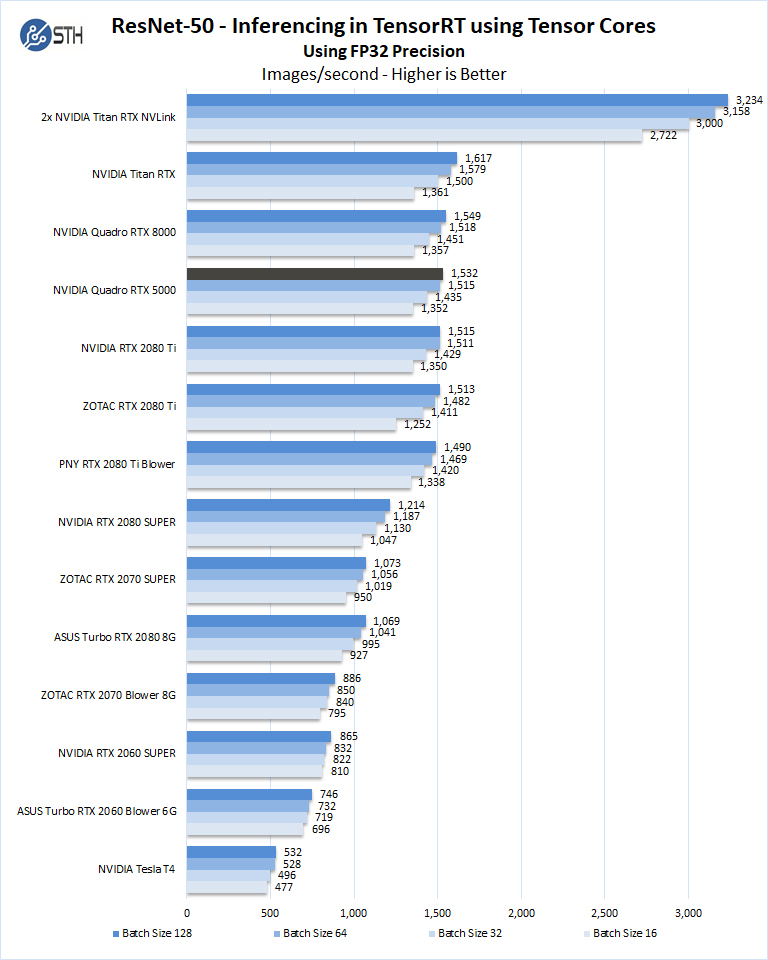
Here we saw performance beyond that of the NVIDIA GeForce RTX 2080 Ti. The RTX 2080 Ti is a very popular desktop deep learning card yet the Quadro RTX 5000 shows a nice performance leap.
Training with ResNet-50 using Tensorflow
We also wanted to train the venerable ResNet-50 using Tensorflow. During training the neural network is learning features of images, (e.g. objects, animals, etc.) and determining what features are important. Periodically (every 1000 iterations), the neural network will test itself against the test set to determine training loss, which affects the accuracy of training the network. Accuracy can be increased through repetition (or running a higher number of epochs.)
The command line we will use is:
nvidia-docker run --shm-size=1g --ipc=host --ulimit memlock=-1 --ulimit stack=67108864 -v ~/Downloads/imagenet12tf:/imagenet --rm -w /workspace/nvidia-examples/cnn/ nvcr.io/nvidia/tensorflow:18.11-py3 python resnet.py --data_dir=/imagenet --layers=50 --batch_size=128 --iter_unit=batch --num_iter=500 --display_every=20 --precision=fp16
Parameters for resnet.py:
–layers: The number of neural network layers to use, i.e. 50.
–batch_size or -b: The number of ImageNet sample images to use for training the network per iteration. Increasing the batch size will typically increase training performance.
–iter_unit or -u: Specify whether to run batches or epochs.
–num_iter or -i: The number of batches or iterations to run, i.e. 500.
–display_every: How frequently training performance will be displayed, i.e. every 20 batches.
–precision: Specify FP32 or FP16 precision, which also enables TensorCore math for Volta and Turing GPUs.
While this script TensorFlow cannot specify individual GPUs to use, they can be specified by
setting export CUDA_VISIBLE_DEVICES= separated by commas (i.e. 0,1,2,3) within the Docker container workspace.
We will run batch sizes of 16, 32, 64, 128 and change from FP16 to FP32. Our graphs show combined totals.
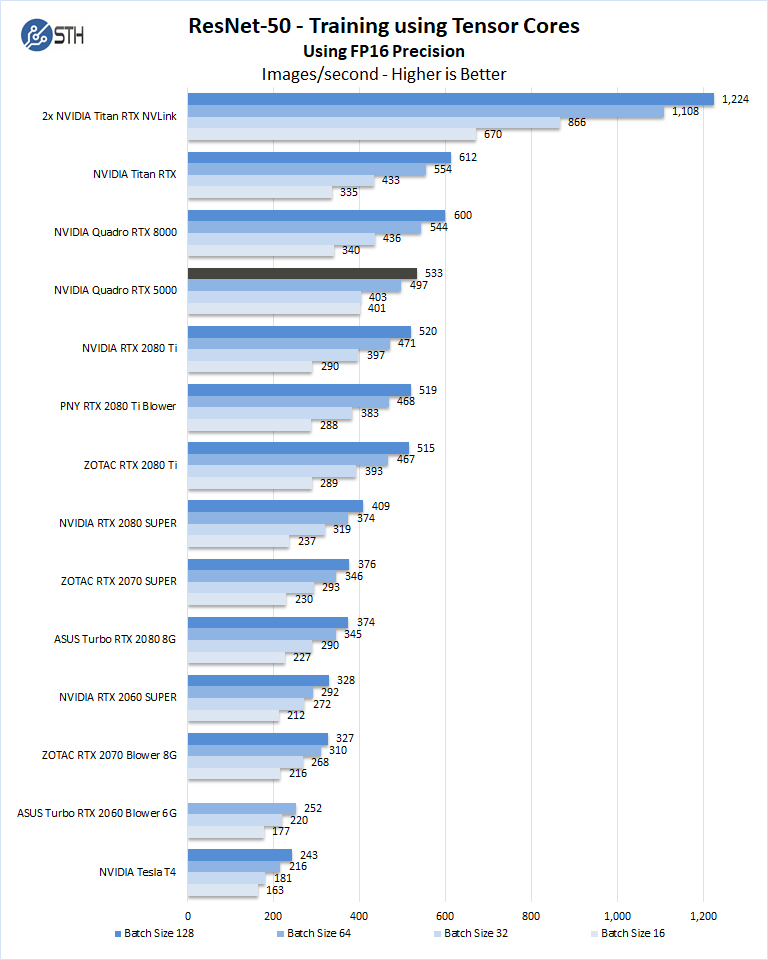
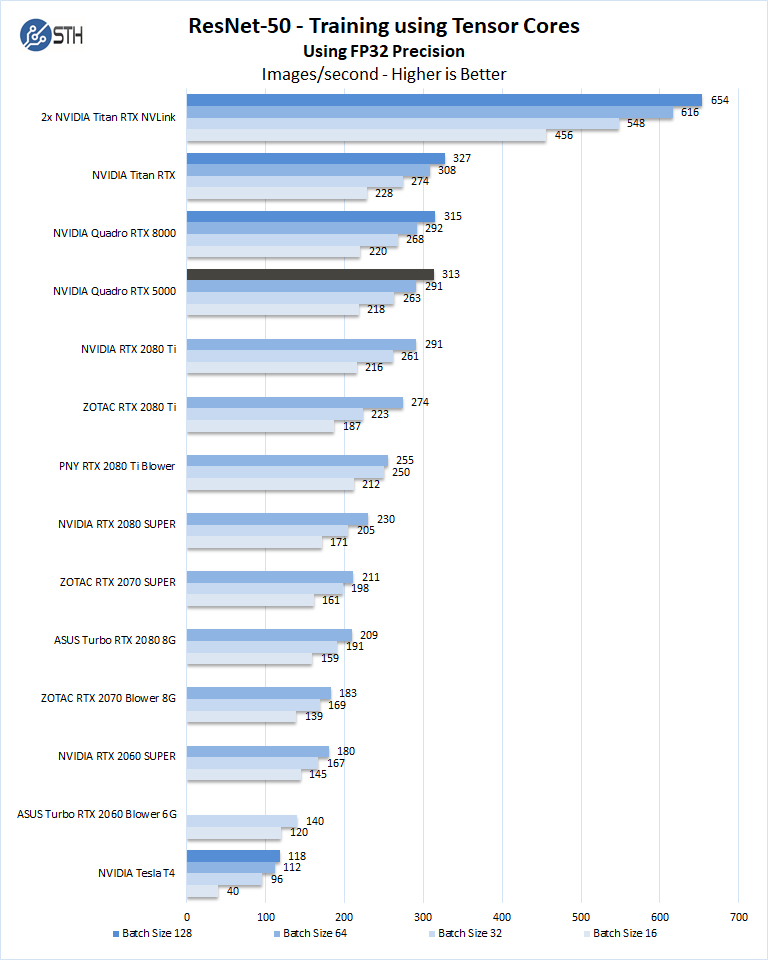
Here we can directly see the impact of having 16GB of memory. We are able to scale to a batch size of 128 on this test. The large batch size yields more performance and so we are seeing great results from the Quadro RTX 5000.
Deep Learning Training Using OpenSeq2Seq (GNMT)
While Resnet-50 is a Convolutional Neural Network (CNN) that is typically used for image classification, Recurrent Neural Networks (RNN) such as Google Neural Machine Translation (GNMT) are used for applications such as real-time language translations.
The command line we use for OpenSeq2Seq (GNMT) is as follows.
nvidia-docker run -it --shm-size=1g --ipc=host --ulimit memlock=-1 --ulimit stack=67108864 -v ~/Downloads/OpenSeq2Seq/wmt16_de_en:/opt/tensorflow/nvidia-examples/OpenSeq2Seq/wmt16_de_en -w /workspace/nvidia-examples/OpenSeq2Seq/ nvcr.io/nvidia/tensorflow:18.11-py3
We then open the en_de_gnmt-like-4GPUs.py and edit our variables.
vi example_configs/text2text/en-de/en-de-gnmt-like-4GPUs.py
First, edit data_root to point to the below path:
data_root = "/opt/tensorflow/nvidia-examples/OpenSeq2Seq/wmt16_de_en/"
Additionally, edit the num_gpus, max_steps, and batch_size_per_gpu parameters under
base_prams to set the number of GPUs, run a lower number of steps (i.e. 500) for
benchmarking, and also to set the batch size:
base_params = {
...
"num_gpus": 1,
"max_steps": 500,
"batch_size_per_gpu": 128,
...
},
We also edit lines 44 and below as shown to enable FP16 precision:
#"dtype": tf.float32, # to enable mixed precision, comment this
line and uncomment two below lines
"dtype": "mixed",
"loss_scaling": "Backoff",
We then run the benchmarks as follows.
python run.py --config_file example_configs/text2text/en-de/en-de-gnmt-like-4GPUs.py --mode train
The results will be Avg. Objects per second trained which we plot.
We should note that other GPU’s we used to like the RTX2060, RTX2070, RTX2080 and RTX2080 Ti could not complete this benchmark due to the lack of memory. To enable this benchmark to finish on these GPU’s one might need to lower the batch size to smaller values like 32, 16, 8. We tried this but had no luck, using a batch size 4 could be run but it was decided that this was not a very usable size.
NVIDIA Quadro RTX 5000 OpenSeq2Seq Training FP16 Mixed PrecisionAs the Quadro RTX 5000 has 16GB of installed memory, double that of the RTX 2080, which enables it to handle OpenSeq2Seq Training, where the RTX 2080 could not compete with its 8GB of memory.
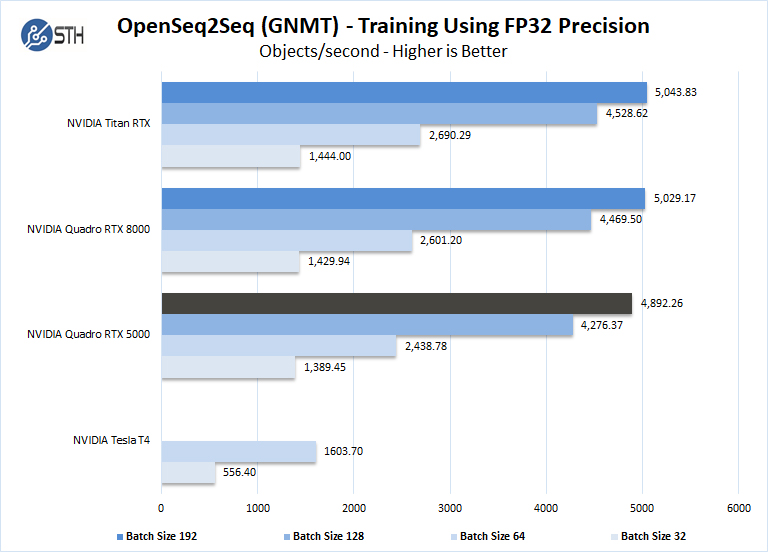
We also see cards such as the NVIDIA GeForce RTX 2080 Ti with 11GB unable to complete this benchmark at FP32.
Next, we are going to look at the Quadro RTX 5000 power and temperature tests and then give our final words.

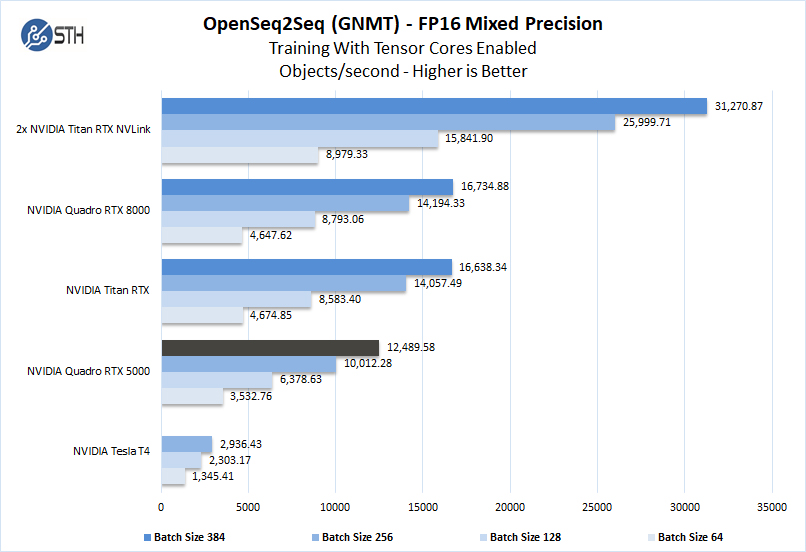



“Certified” most of the times means more expensive for a cheaper alternative. It’s the same chip as used in the Geforce cards and artificial bottlenecked when possible.
The AIDA64 results for double precision seem to indicate like many other cards outside of the V100 price segment that this is an AI and graphics card that is not good for HPC. It would be nice to include the Titan-V in the AIDA64 table to see 64-bit float difference.
Another interesting card, for developers and scientists who don’t have a US$ 13000 budget for a V100 are the Radeon VII cards from AMD which can run CUDA (mostly) with the HIP compiler.
Does AMD still make GPU’s?
They seem to lead the temperature chart here but not much else.
Missed a bit on page 2, should probably say Geforce RTX 2080 Super rather than Geforce RTX Super
@Jim:
Well yes, but not for dinky toys at the moment, they make them for supercomputers like the HPE-Cray/AMD with the El Capitan 2 Exaflop Supercomputer.
Hi William, you still haven’t got your hands on an mi50 or Radeon VII cards yet?