A few months ago we showed what might be the ultimate unmanaged 8-port 2.5GbE PoE switch. Since that switch was a great value, it lacks regulatory markings for US use. As such, we decided to expand our project to review every 2.5GbE switch we can get. The first in this new series is the Netgear MS105 or MS105-100NA. This is a basic 5-port 2.5GbE switch that is almost exactly what we would expect from Netgear.
Ultimate Fanless 2.5GbE Switch Roundup
After we published this review, we published the Ultimate Cheap Fanless 2.5GbE Switch Mega Round-Up. Here is the video for that one where this switch appeared.
If you want to learn more about other options in this space, that is a great place to start.
Netgear MS105-100NA Hardware Overview
The front of the switch is very similar to what we saw on the 8-port unit. There are simply five ports. Above each of the 2.5GbE ports, we have a set of status LEDs associated with each port and a key shown to the right.

There is also a power LED.
On the rear of the switch, we get the 12V 1A DC input and a Kensington lock port.

On one side of the switch, we get vents along a portion of the chassis.

On the other side of the switch, we get similar vents. This chassis is certainly not the low-cost small plastic unit that we see on very cheap switches, but there are not mounting points for rack mounting. The best feature, perhaps, is simply being metal not plastic.

On the bottom of the unit, we get perhaps what will be viewed as the best mounting solution in our roundup with either spots for rubber feet or two mounting points for wall, conference room table, or desk mounting.

Taking off the top involves simply removing a few screws.

Underneath, we get two switch chips, but as a low-port count switch, it is a simple design.

That is a good thing since it also means that it does not have fans making this a quiet unit without moving parts to make noise or fail.

We tested all of these units for PoE. This unit did not have PoE capabilities as we would guess from the internals.
Let us check that out with our performance and power consumption testing.


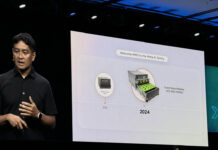


Solid review on what seems to be a solid little workhorse switch. Now once the prices come down on 2.5Gb it might make sense vs going straight to 10Gb.
All I’m knowing about STH is that they’ll never review the best one first
And once again, netgear continues it’s stranglehold on multiGbE switches, artifically keeping the prices high.
Considering it’s a standard, I wonder why 802.3bz standard stuff is a) seemingly so rare outside of Netgear equipment, and b) so artificially pricey. Like more expensive than straight 10Gb gear.
I really wish there was a decent priced managed option. I need vlan support.
Grandstream has a 5 and 8 Port Multigiblet unmanaged coming in the next 60 days. Looking closely at that and they also plan to have Layer 3 Multigiblet switches by years end.
I agree with Samir…may as well just spec 10g equipment and be done with the nonsense.
L3OG, for home use, 2.5 is built in to modern motherboards and cards are $20. 10Gb RJ45 switches are not cheap either unless you want EOL, hot, loud enterprise switches and not all PCs can accommodate SFP cards, especially if it’s a gaming PC with a video card. For server use yeah, SFP+ setup would be similar cost as 2.5.
Late, expensive, useless. 3-4 years ago for $50, maybe. Today, without a SFP+ port, useless even at $50, the Mikrotik CRS305-1G-4S+ is nuking it from the orbit (a lot cheaper, 4 times the performance).
One thing that bugs me about this “desktop” switch design is that if you’re truly going to use this on a desktop, then either you’re going to see the cables or the power connector facing you. This is really more or a wall mounted design and not desktop design. Put the RJ45s on the back along with the power connector and give me the LEDs on the front.
With 1 Gig ISP does MS105 have any benefit over GS105? Router to MS108UP (for POE++ devices) and remore located GS105 to non POE devices.