Netgear GS108PP Performance
The Netgear GS108PP on one hand has a leading feature in PoE+. On the other hand, it is still an 8x 1GbE switch on the data side. As a result, we get performance around where we would expect:
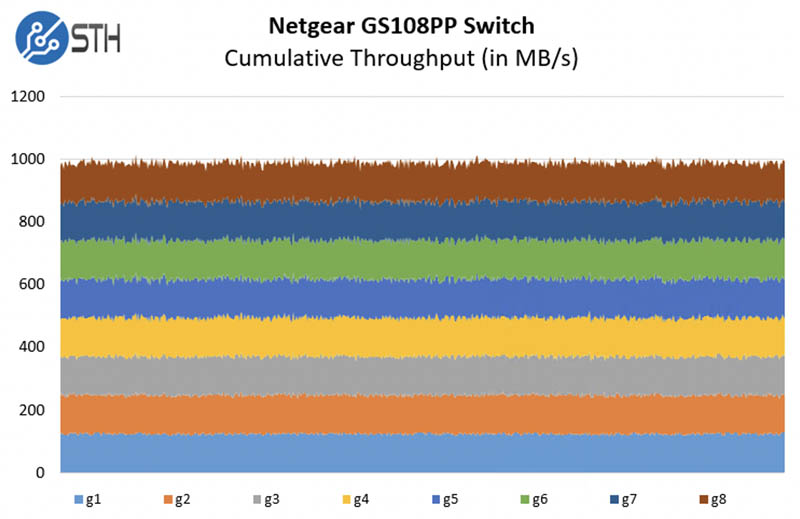
There is not much to say here. 1GbE networking is lower-end these days. A 1Gbps link is a higher data rate than most cameras can utilize and within a PoE+ 30W power budget it should handle most devices. At the same time, we are starting to see WiFi 6/ 6E devices need 2.5GbE uplinks instead of 1GbE uplinks. The idea of hanging multiple 1GbE connected WiFi 6 APs off of this switch seems like it would be a bad idea given the very limited 1GbE uplink performance.
Next, we are going to take a look at power consumption and noise.
Netgear GS108PP Power Consumption and Noise
When it comes to power consumption, the GS108PP has a 130W power supply. As a result, part of the switch design is to maximize PoE+ power availability. We only managed to get the switch part, without PoE/PoE+ devices connected to under 5W which seems to be in-line with the switch having ~123W available for PoE devices.

Something that is important with this that there is a GS108LP option which is only a 60W PoE power budget part (67.5W PSU.) It seems as though the primary difference is the power adapter. That unit sells for around $90 so it is about $35-40 more expensive to about double the power supply output.
In terms of noise, this is a fanless design so it was silent in our testing.
Final Words
While this is perhaps not the fanciest switch we have ever tested, our sense is that Netgear probably sells a lot of these. Sometimes you simply need a PoE switch and that is exactly what this unit provides. With the latest WiFi 6 and WiFi 6E APs, we are seeing power requirements increase. As a result, PoE+ and soon PoE++ will be required more often.
In terms of pricing, we will leave an auto-updating affiliate Amazon affiliate banner below that will show current pricing. We paid $127 for ours and we often see these in the $120-130 range. That is a fairly enormous premium for adding PoE features, but it is common to see a large premium in the industry especially given how close in price the managed version is.

The low-end PoE market feels like one that is ripe for disruption. As we move to a world where offices, homes, and small businesses will have more connected devices, PoE will be an increasingly important aspect of environments. Years ago, PoE was a bit more of a premium alternative when PoE cameras and IP phones were more expensive. Having no 10GbE uplink port in this price range and having a relatively high cost for a 130W power adapter is getting harder to justify as the years go by. Still, it is one of the lower-cost options on the market at this point which makes it interesting.




Aren’t 8 port 1GbE POE switches a dime a dozen now a days? A review of the 2.5GbE or the 10GbE would be more relevant.
It’s PoE+ tho
I understand why low-end switches do not have Uplink ports…cost and-or chipset. Vendors in the low-end are optimizing the product for the lowest cost per unit. They save money by not having that dedicated uplink port and a more expensive chipset needed to support it.
The same explanation sort of applies to not having a power supply that can provide full POE power to all ports…per unit cost savings. Leave the power management issues to the customer instead of overbuilding the product.
Perhaps The Rolling Stones got it right:
“You can’t always get what you want…but sometimes you get what you need.”
As for Netgear’s Insight product…call it what it is…a marketing angle to boost company revenue by hooking into the hype of “being in the cloud” (some people can be “sold” on that hype).
I have some Netgear managed switches that required an Insight account in order to activate their full feature set (or you can do that completely offline, if you are not in a rush for the keycode), but all of my Netgear switches are BLOCKED from communicating with anything on the Internet (any needed services are in-house) because of unexplained Internet access activities by devices that were activated through Insight. And NO, I never got any decent explanation out of Netgear for that nefarious behavior. So much for truth and transparency.
I don’t know about the quality of their switches, but Unifi has (almost) released an 8×2.5GBE + 2x10GBE (spf): https://eu.store.ui.com/collections/unifi-network-routing-switching/products/unifi-enterprise-8-poe-beta
I am interested as this is what I have been waiting for. Though I’m not too fond of the requirement of a controller for the APs to work (it has to run 24/7), I hope it’s not the same with their switches.
re: …external…power supply… …rackmount ears…
This provoked some cognitive dissonance, leading to some web searching. Perhaps STH could do an entertaining general article on the topic of wallwarts and lumpy cables in racks.
I would have expected that most rack room temple dogma would include: no power bricks in the racks, for a long list of reasons.
But then I stumbled across incipient products in the ONErack Spider line, which at least drives off the bricks. Seriously? People are willing to polarity-check & chop the nearly-bespoke DC cables at the bricks, then attached TVOne’s DC connectors at their 0U DC PSU?
I was doing accessory product management 20 years ago, including rackmount kits, and rack power cords. It was strictly C13/C14, C15/C16 & C19/C20 AC. Exactly none of the powered devices we sold for rack use were powered by AC adaptors.