MSI Creator TRX40 Motherboard SPECworkstation 3.0.2
SPECworkstation 3 has been updated to 3.0.2, which measures the 3D graphics performance of systems running under the OpenGL and Direct X application programming interfaces. As a result of the new update, we cannot compare between past version 3 results, and we will show the screenshot of the results here and graph them in later reviews.
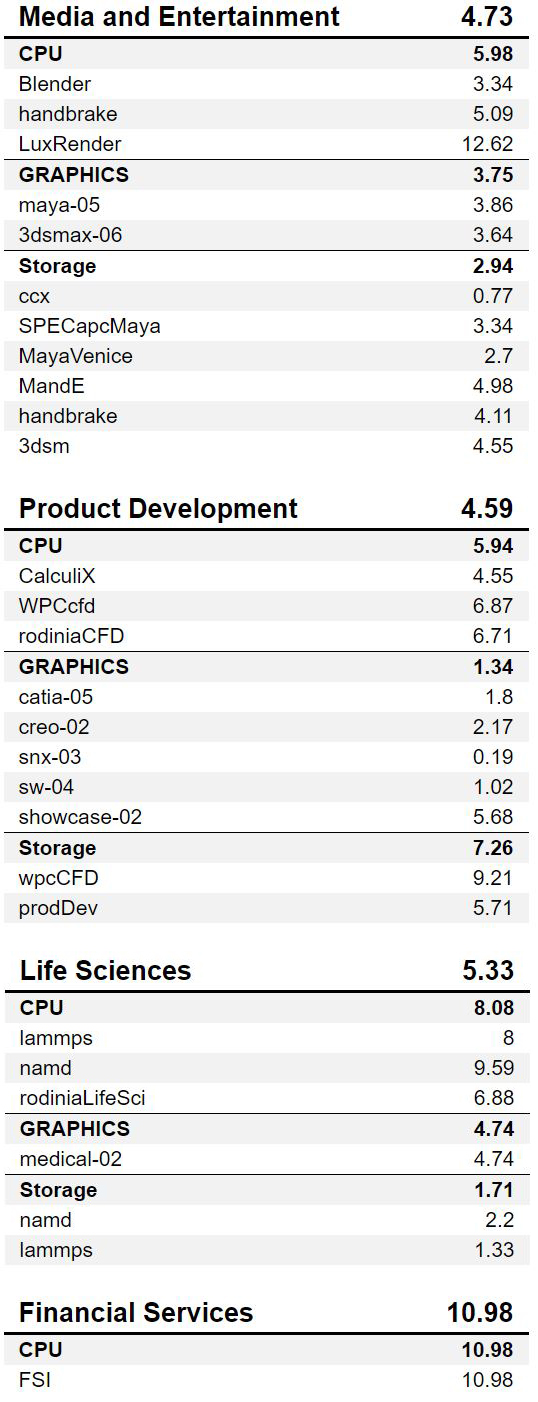
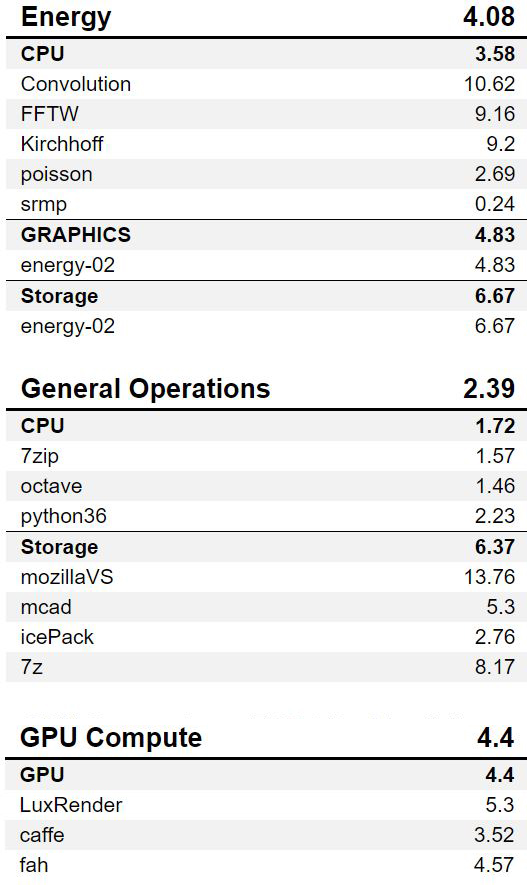
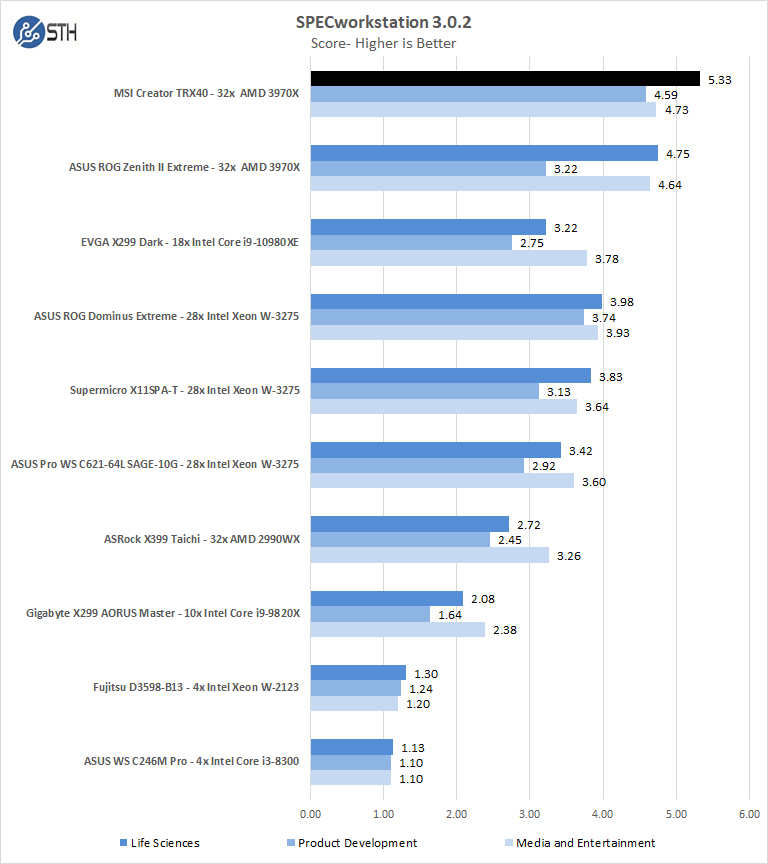
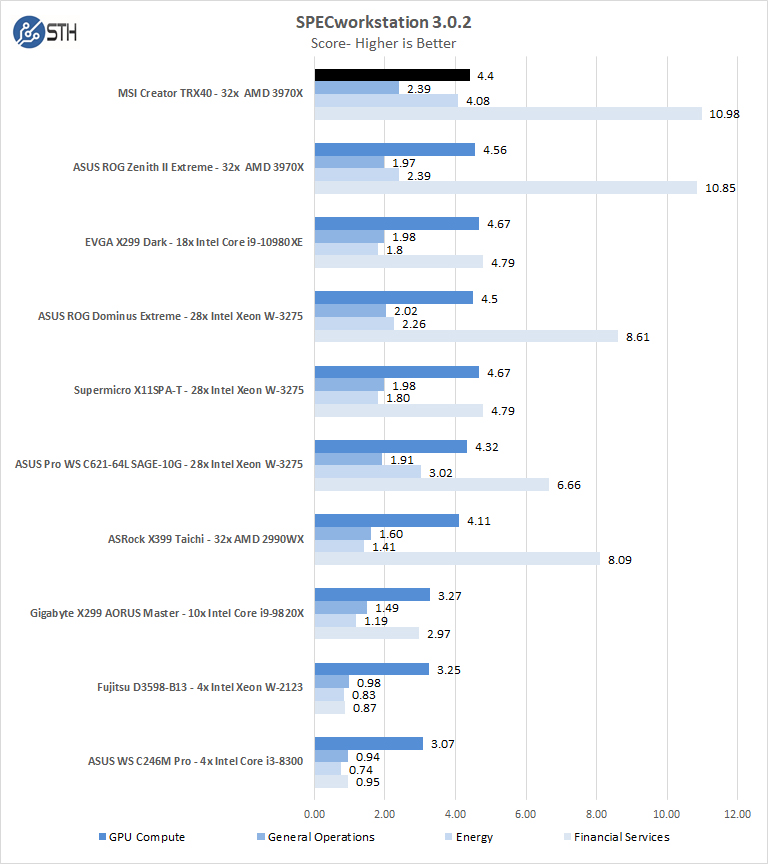
In SPECworkstation 3.0.2, the MSI Creator TRX40 and AMD Ryzen Threadripper 3970X show off this powerful platform.
MSI Creator TRX40 Motherboard PassMark 9
PassMark Performance Test allows you to benchmark a PC using a variety of different speed tests; it tests the entire PC and all its components.
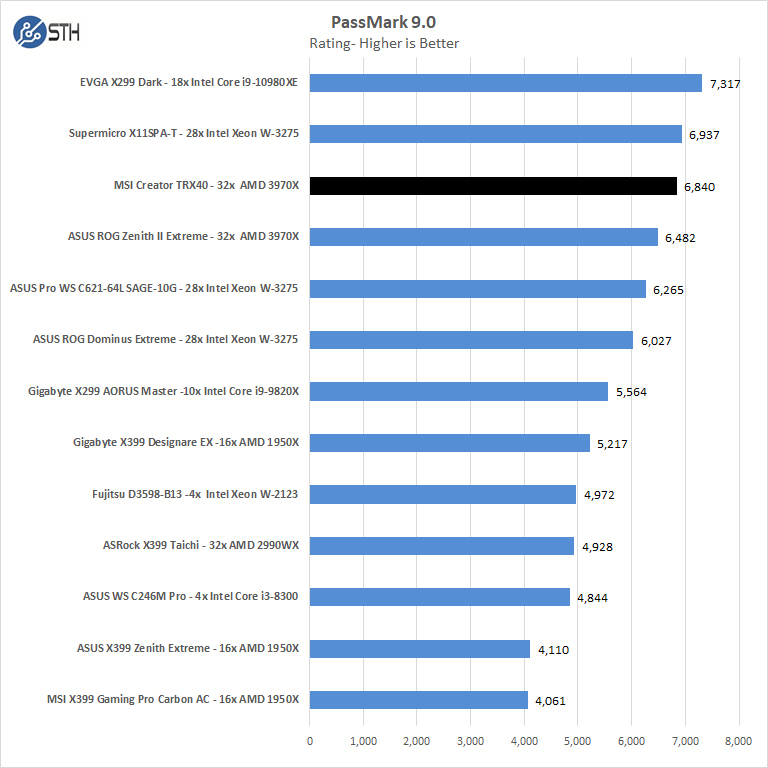
Passmark 9 was a benchmark that prefers Intel-based processors. Even higher core count AMD processors do not generate good results. Here, even the Intel Core i9-10980XE turns in better figures than the Intel Xeon W-3275.
MSI Creator TRX40 Motherboard PCMark 10
PCMark 10 is another system benchmark that we just started running and will start including in future reviews.
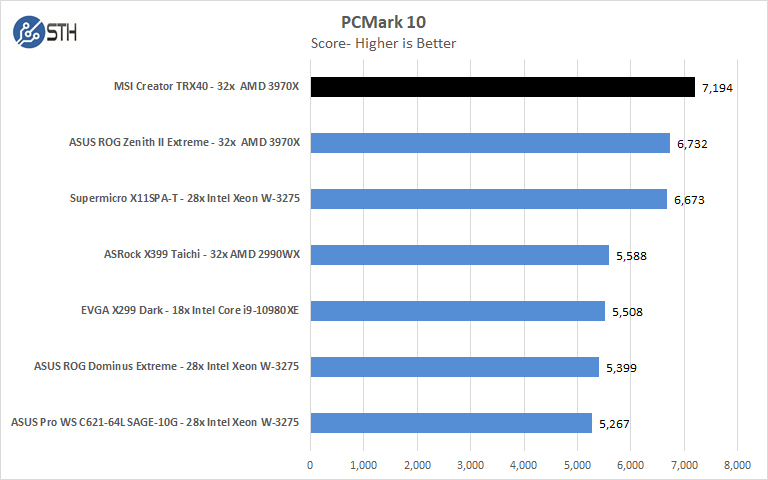
With the MSI Creator TRX40 and AMD Ryzen Threadripper 3970X we see an enormous jump over the previous generation 32-core part the AMD Ryzen Threadripper 2990WX.
MSI Creator TRX40 Motherboard Blender Benchmark
The benchmark consists of two parts: a downloadable package which runs Blender and renders on several production files, and the Open Data portal on blender.org, where the results will be (optionally) uploaded.
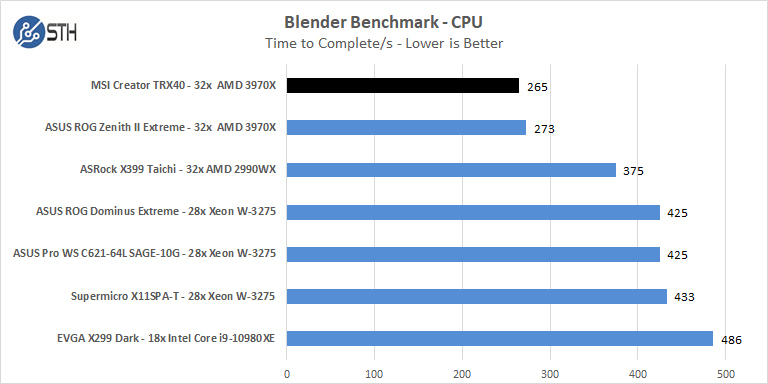
With Blender Benchmark, we have not seen a faster platform until the MSI Creator TRX40 motherboard and AMD Ryzen Threadripper 3970X, which smashes other options on the chart.
Next, we are going to look at AIDA64 CPU Benchmarks.




Many thanks, William: Please permit me to share one of my pet peeves about NVMe.
You will hopefully recall how multiple integrated SATA ports eventually became standard
with full support for all modern RAID modes. It is my sincere hope that motherboard
and storage vendors will make it an industry goal to integrate full BOOTABLE support
for all modern RAID modes for any number of integrated M.2 ports. We have had a
lot of success formatting SSD RAID-0 arrays with Windows drive letters C: / E: and
with D: typically assigned to a hard-wired optical drive. We will only upgrade to
a TR system, like this excellent MSI motherboard, unless we can do fresh OS installs
to a fast RAID-0 array of multiple M.2 NVMe drives. Because we also rely a lot
on large ramdisks in our workstations, we need a fast non-volatile partition
where the latest ramdisk contents can be saved at SHUTDOWN and then
restored quickly at the next STARTUP. The ramdisk software we are currently
using has a neat “block” logic, which only requires saving logical blocks which
have changed since the most recent STARTUP. Given the speed we anticipate
with Gen4 M.2 RAID-0 arrays, the STARTUP and SHUTDOWN sequences should
be so incredibly fast as to be almost unnoticeable! Thanks again. /s/ Paul
We currently have one of these boards with a 3960X and 7 FireCuda 520 PCIe 4 2TB drives. I have configured six of them in RAID 0. I can tell you it’s stupidly fast (>20gbps synthetic disk performance)!
I’d be curious to know what people think is the best memory option for this board.
Pity they didnt include BMC/IPMI..
@Aaron Do you know how to build Unreal Engine 4 from source? I would love to see how fast that ThreadRipper machine can build it. My 6 core machine takes 73 minutes for reference.
The board does not support out-of-box SR-IOV, I was able to enable it (after a couple of days of research) with a workaround for it in KVM (not sure it’s even possible in Windows virtualisation or VMWare).
MSI kindly agreed to build a custom BIOS to enable that but also stated that the feature will never make it into an official BIOS.
If you want SR-IOV, look elsewhere (or ask for a custom BIOS – assuming MSI will be willing to do it) and before you buy any TRX40 motherboard, ask the manufacturer.
The trouble with custom BIOS is that there’s no “tracking” – once it is issued, there’s no guarantee MSI will rebuild it when new official BIOSes are released.