Minisforum NPB7 Internal Hardware Overview
Opening the bottom of the system reveals a major difference between this NPB7 and the UM790 Pro. Instead of seeing CPU, memory, and other service items, the bottom is where the Intel Core i7-13700H and associated cooling is located.

Instead, to get inside, Minisforum has you push the corners of the system and then the lid pops off. This is probably one of the easiest designs to service that we have seen in mini PCs.

Inside, one has the option to mount a 2.5″ drive with the lid, but that feels like it would not be optimal for airflow. Still, we see the key service items like the SSD, WiFi module, and DDR5 memory that can be accessed without unscrewing the chassis.

For the SSD, we get a Kingston PCIe Gen4 1TB unit.

Due to airflow limitations in this part of the chassis, Minisforums adds a heatsink and a fan to the SSD.

The DDR5 SODIMM memory is likewise Kingston.

For the WiFi module, we get a Mediatek RZ608 on a M.2 2230 card, which is an interesting choice. It is a WiFi 6E and Bluetooth 5.2 model. At the same time, it feels a bit strange that Minisforum has a lot of Intel components in this system but then is not using an Intel AX210/ AX211 for WiFi.
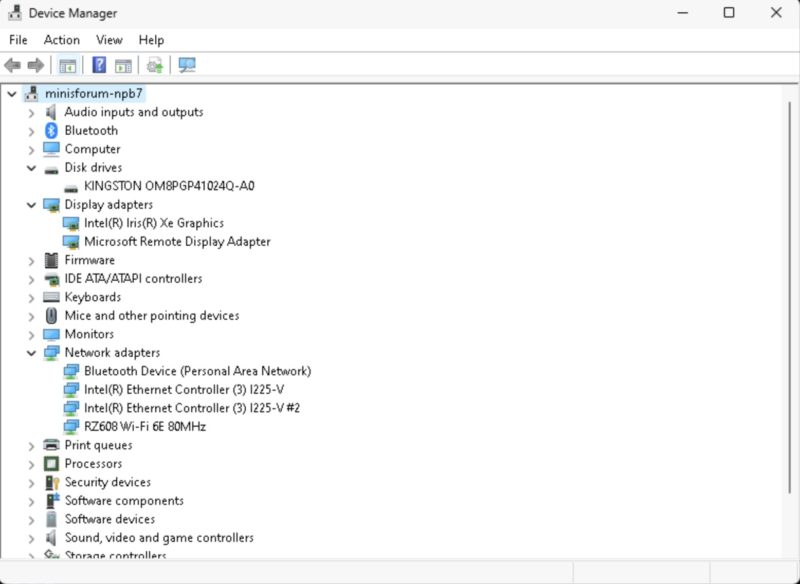
That is a bit more strange given Minisforum is using Intel 2.5GbE NICs. These are Intel i225-V 2.5GbE NICs. Intel is on the i226-V at this point, and on a 13th Gen system, we would expect the i226 instead of i225.
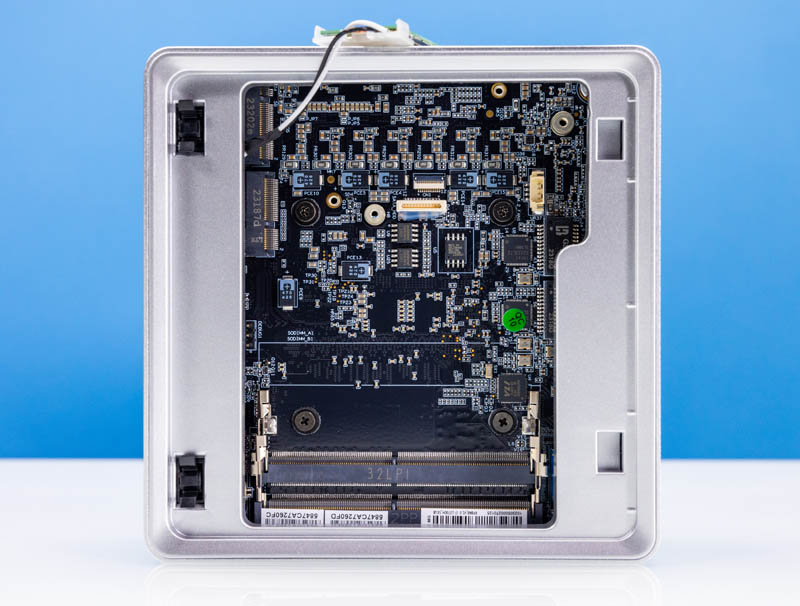
Aside from the fact that the NPB7 and UM790 Pro have components on opposite sides of the chassis, one can notice both similarities and differences between the two. For us, one of the most intriguing is that the NPB7 does not have a second NVMe slot. If you want to add capacity, then you need to replace the 1TB boot drive.

Next, let us get to performance.




I tested the NPB7 vs the NPB5 and was expecting a good (decent?) value bump for my workload which was a sustained multi threaded load. It had a meaningful difference for the initial load but then stepped down and ultimately wasn’t sufficiently better than the NPB5 for the cost.
As such, I stuck with the NPB5. I’m also running Linux Mint 21.2 desktop on it and am very, very happy. It is indeed really responsive. Additionally, again for my workload, Linux performed about 8-10% faster than on Windows 11. Back to Linux Mint… I had to update to a 6.x kernel to get audio working. I suspect the same is true on the NPB7. Easy but not out of the box easy.
One other consideration on the NPB7 5 and 7 is the location of the m.2 2230 underneath the m.2 2280 port. I wish they’d not stacked them so that using the m.2 2230 for something other than wifi was easier. Niche use case, I know, but I keep wondering about using that port for other purposes and it’s just hard to see how to fit anything, admittedly hacky, in. The NAB5 and 6, OTOH, don’t have them stacked. I really like those as well but no usb4 (or unofficial TB).
Power is a bit high but under actual configurations for me, not much different than AMD configs I’ve worked with. More for sure but probably only 3w or so which is $3/year in my part of the world.
Oh, and worth noting that GPU wasn’t a meaningful factor for me. AMD platforms looked a lot better if I weighted that higher. I ultimately decided the NPB5 met me needs best today and it _seems_ like eGPUs on the secondary market are plentiful and _should_ be a good workaround if I decide later that I care. But there’s some risk to that bet.
Correction – I was confusing the layout with another mini PC. The M.2 2230 is NOT under the 2280 on the NPB5 or NPB7.
This was very handy. I bought a NPB6 which was on sale on Amazon, with an i7 13620H, slightly fewer cores, 32GB and a 1TB SSD. I put an 8TB SATA SSD in it (once I found the tiny sata cable which fell out of the box), created some Hyper-V VMs and let my dev work commence! Cheaper than my Azure VMs. I may yet buy another for windows server 2019 or 2022…