MikroTik has a new 25GbE/ 100GbE switch, and it is very similar to what we have already reviewed on STH. The MikroTik CRS510-8XS-2XQ-IN has eight 25GbE ports and two 100GbE ports along with another ridiculous array of power options.
MikroTik CRS510-8XS-2XQ-IN 25GbE and 100GbE Switch Announced
This CRS510-8XS-2XQ-IN is a familiar 1U rack-mountable desktop form factor that we have seen previously. The biggest innovation is the port count (8x SFP28, 2x QSFP28.) One other small detail we noticed is that MikroTik has a new labeling look to this generation of switch.

The new CRS510-8XS-2XQ-IN switch looks almost like it is a variant of the MikroTik CRS504-4XQ-IN we reviewed.
Indeed, it most likely is. Instead of having the four QSFP28 ports, it retains two but breaks out two ports into two sets of four SFP28 ports.
There are a few key differences aside from the port count. The new CRS510-8XS-2XQ-IN has twice the memory (128MB v. 64MB) and twice the storage (32MB v. 16MB) as the CRS504 and CRS518 have but is otherwise very similar with the same 32-bit Arm processor (QCA9531) and Marvell Prestera 98DX4310 switch chip as we saw in the CRS504.
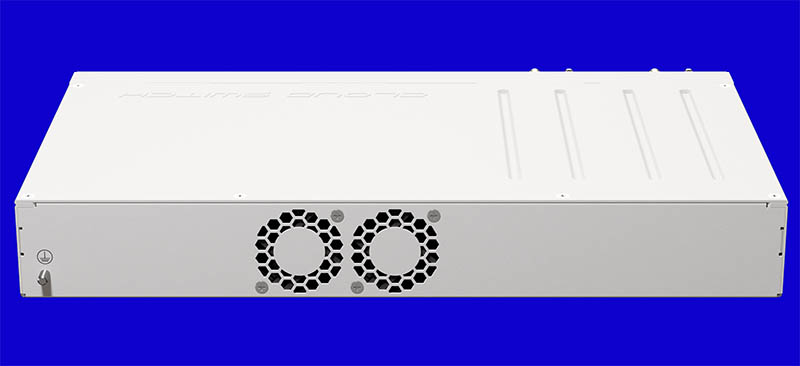
MikroTik is still using a dual-fan design. At this power consumption level, airflow is generally needed, but not a huge amount. The CRS518 had swappable fans, but we prefer 4-pin PWM fan connectors on these. MikroTik says the unit, without optics, can use up to 27W and a maximum of 45W. That is a few watts higher than the CRS504 we reviewed due to the additional cages on the switch.
Final Words
The pricing we have seen thus far is in the $999 range MSRP so between the MikroTik CRS504-4XQ-IN Review and the MikroTik CRS518-16XS-2XQ-RM. We expect once these become available they will sell for a bit below that. We have yet to be able to order one to review so this may change. This feels a bit redundant with the CRS504, but we will still plan to take a look.
Now, MikroTik, if you are out there listening, see our recent TP-Link TL-SH1832 review for new product ideas.





Make us an 8 port CRS518 !
How much are the required optics?
It’s a bummer the port count is still so low. It would be nice to have 4-8 100G ports for servers, but also another 8 or so 25G ports for clients.
@Mashie
fs.com is usually very cheap and STH has already reviewed some of their products.
Regarding “required optics”: SFP28 and QSFP28 direct attach cable (DAC) is usually the cheapest solution if you don’t want go further than five meters (same rack or rack nearby).
What I’m looking for is a cheap qsfp nic. Those don’t seem to exist unless you want to deal with pcie3, or am I missing a potential supplier?
Hi
But still without RDMA.
That a nice switch but you could also consider CRS518-16XS-2XQ-RM
In the 100 Gbps switch ecosystem, Mikrotik lacks a switch with 8x 10G RJ45 and 1x QSFP28
With both you could have a full hybrid network (10G RJ45, 25G Fiber, …)
I have some trouble to find how to union theses worlds (rj45 and fibers) for my home.
Cheapest eBay used 100G single port ConnectX-4 is below $100, for single port not sure why need PCIe4. Dual port PCIe4 ConnectX-5 are >$350
I cannot get 100G to work between this switch and Connect-x4 on a windows server. Auto negotiation does not work. If I set all 4 ports qsfp28-1-1, qsfp28-1-2, qsfp28-1-3, qsfp28-1-4 to 25G only qsfp28-1-1 works at 25G speed. How do I get 100G out of this connection?