Micron 7400 Pro M.2 Performance Testing
We test using both the default smaller test size as well as larger test sets on our benchmarks. This allows us to see the difference between lighter and heavier workloads.
Since we are testing two drives here today, the full benchmark results will be shown from the 3.84TB drive, while the 960GB drive will simply appear on the charts.
Lastly, I do want to acknowledge that these tests were not necessarily designed with the testing of enterprise-class drives in mind. Many of these benchmarks were run simply for consistency in my reviews, as well as to satisfy my curiosity.
CrystalDiskMark x64
CrystalDiskMark is used as a basic starting point for benchmarks as it is something commonly run by end-users as a sanity check.
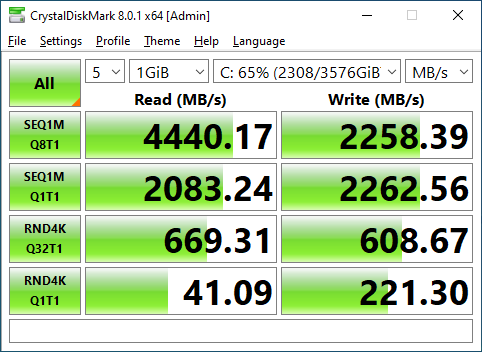
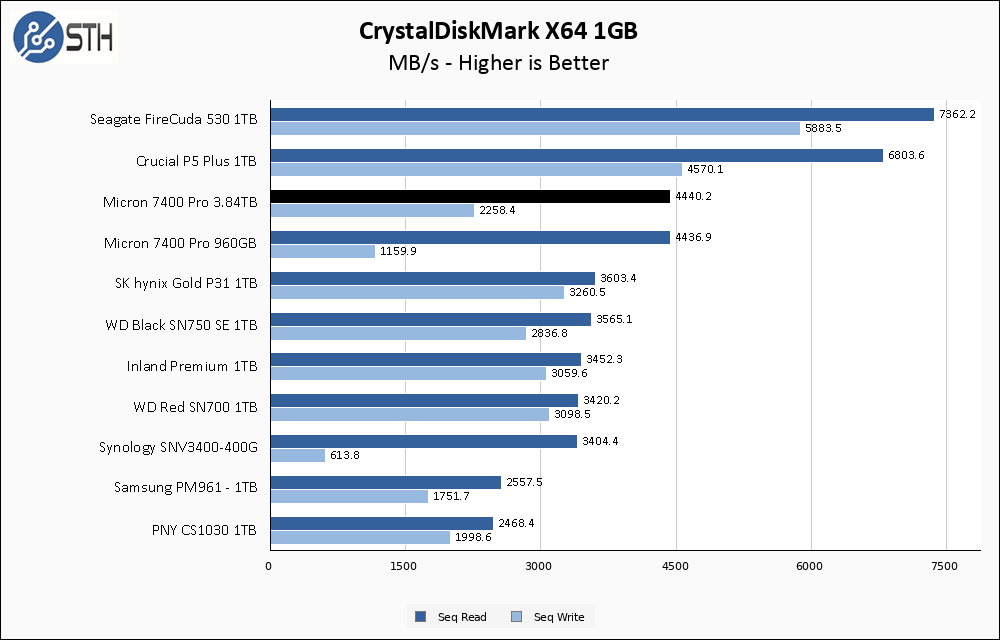
Just a little spoiler alert, the hallmark of these Micron 7400 Pro drives is going to be their consistency in hitting their advertised performance metrics. Here in CrystalDiskMark we show both of our drives hitting their exact advertised sequential performance.
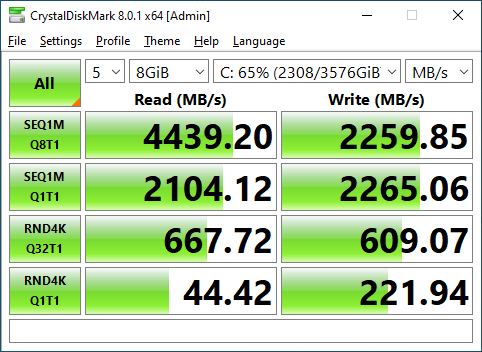
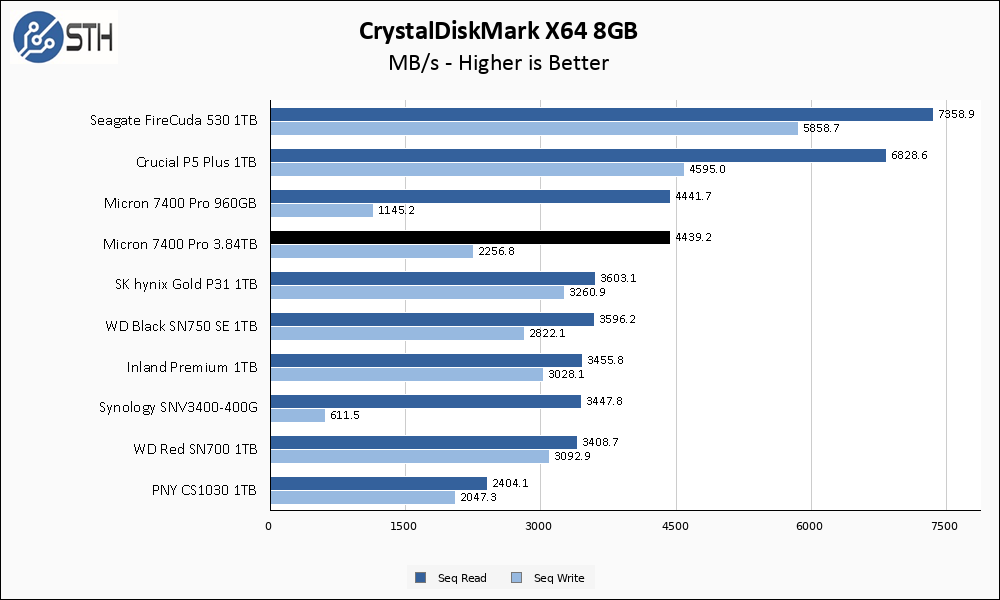
As to be expected, there is essentially zero performance drop when moving to a larger test set. Consistency of performance is going to be the entire goal of a drive like this.
ATTO Disk Benchmark
The ATTO Disk Benchmark has been a staple of drive sequential performance testing for years. ATTO was tested at both 256MB and 8GB file sizes.
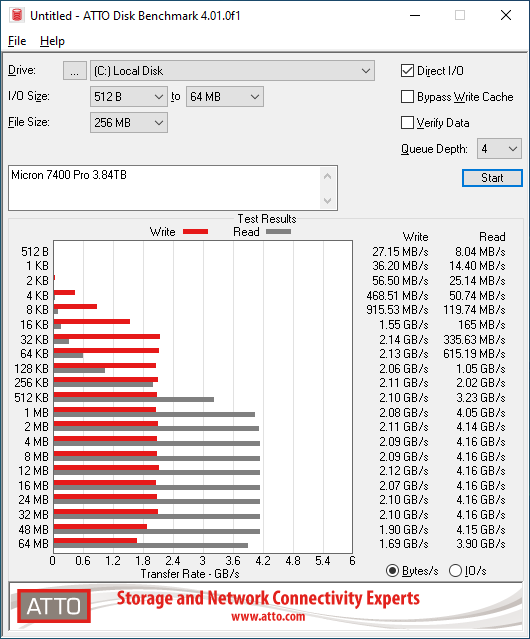
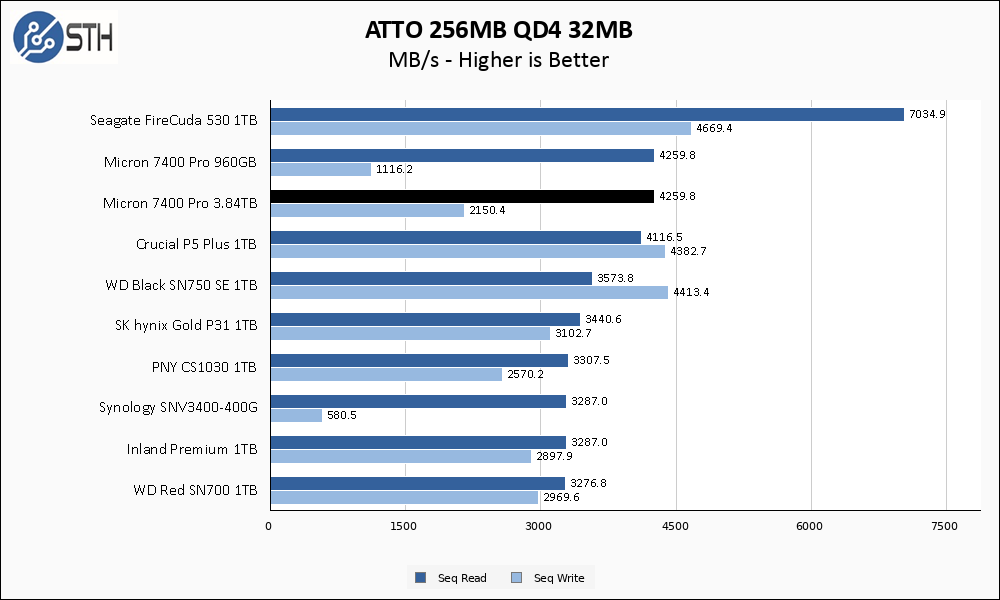
Sequential performance in ATTO tends to be slightly behind that of CrystalDiskMark with almost every drive I test, and the Micron 7400 Pro drives follow that pattern. They land just behind their rated sequential speeds, and I blame the gap on the benchmark itself.
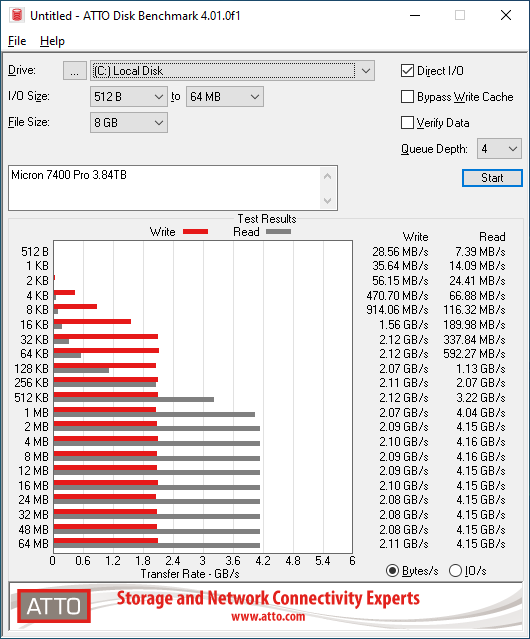
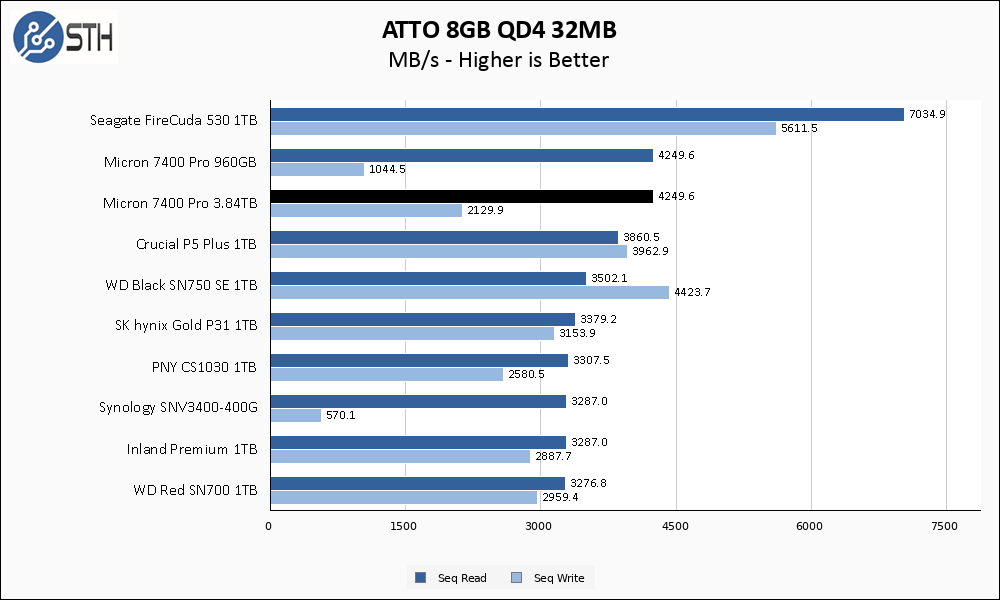
As in CrystalDiskMark, the larger ATTO test has a negligible effect on the performance results.
Anvil’s Storage Utilities
Anvil’s Storage Utilities is a comprehensive benchmark that gives us a very in-depth look at the performance of drives tested. This benchmark was run with both a 1GB and 8GB test size.
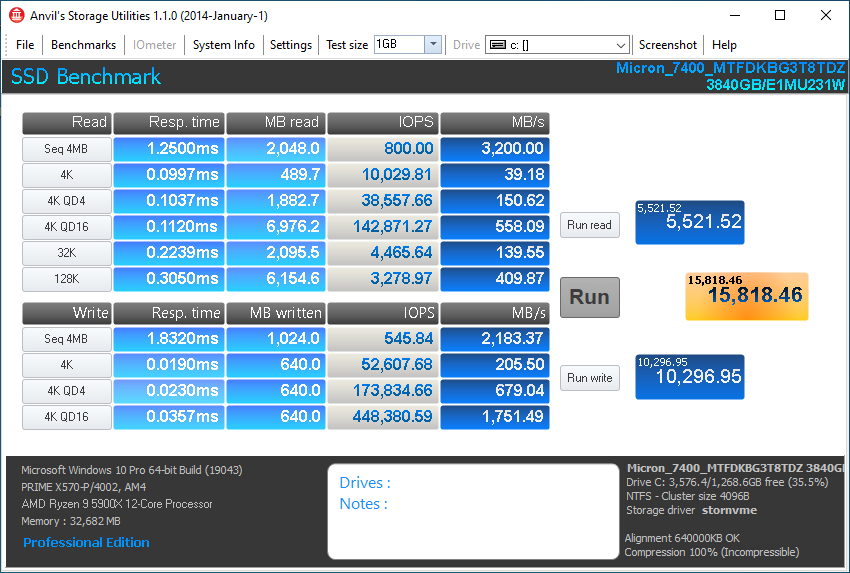
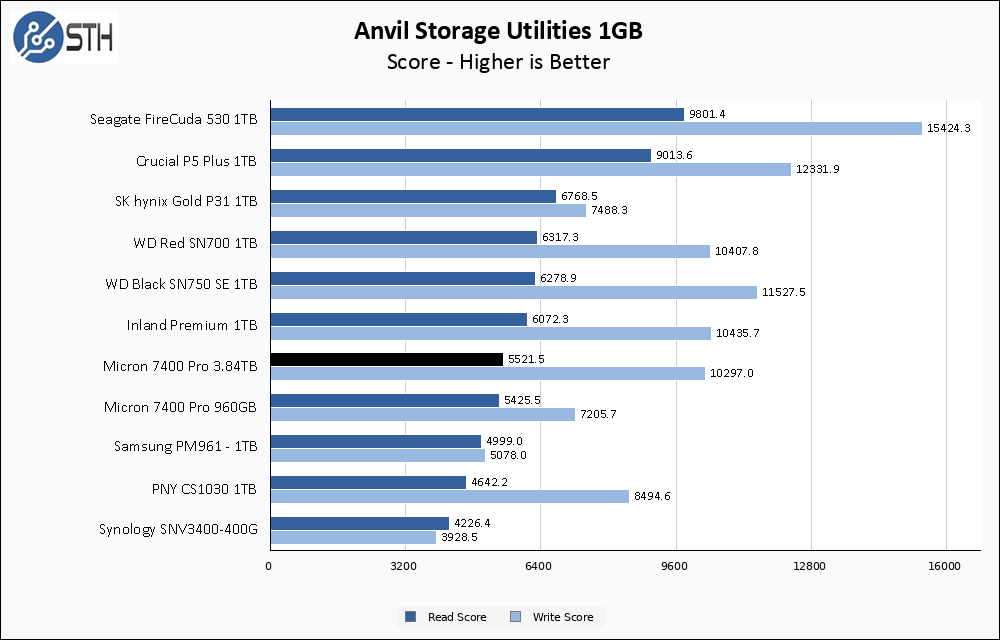
The Micron 7400 Pro line turns in good performance, particularly on writes, but it was never designed to swing for the fences like the Seagate FireCuda 530.
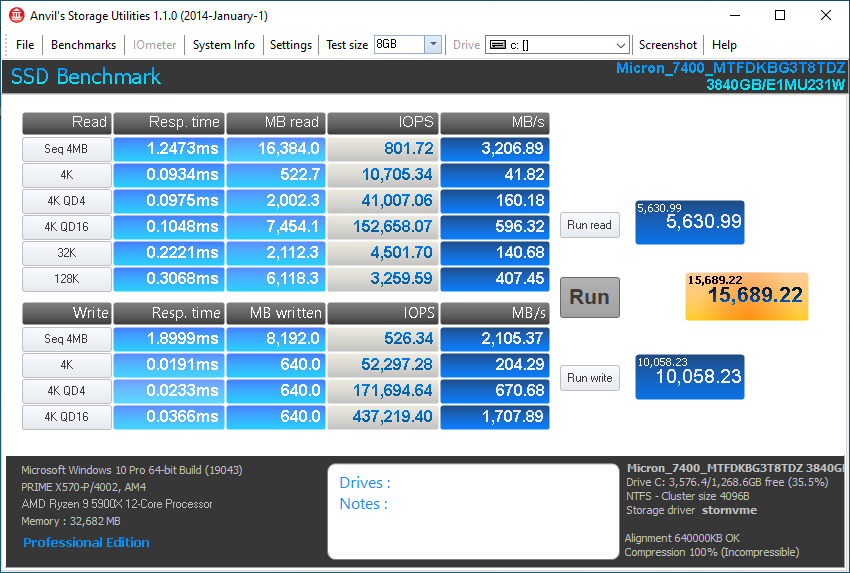
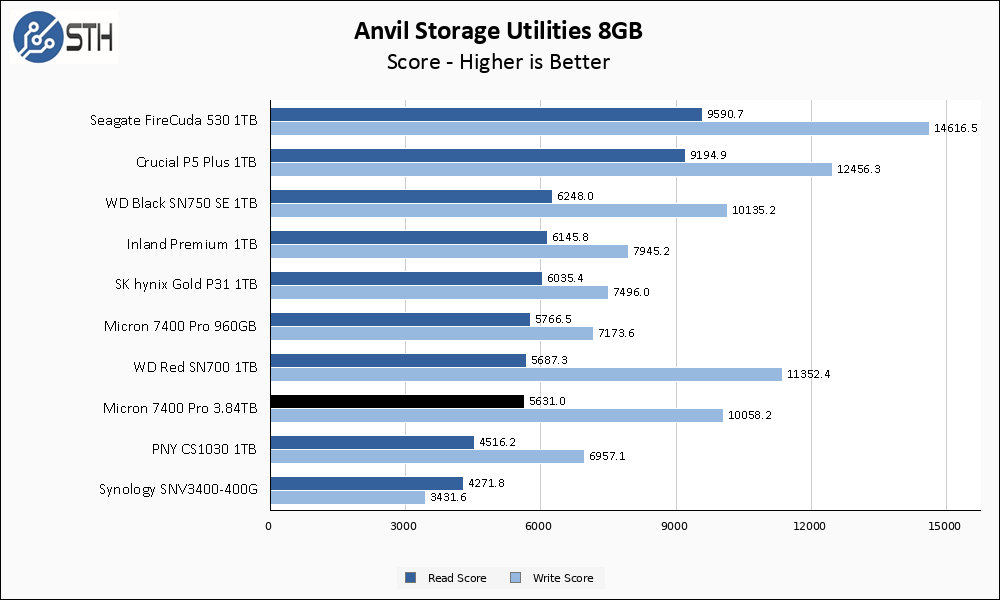
The larger Anvil test continues the trend of consistent performance out of the Micron 7400 Pro, regardless of workload. The results in this test are barely distinguishable from the smaller test.
AS SSD Benchmark
AS SSD Benchmark is another good benchmark for testing SSDs. We run all three tests for our series. Like other utilities, it was run with both the default 1GB as well as a larger 10GB test set.
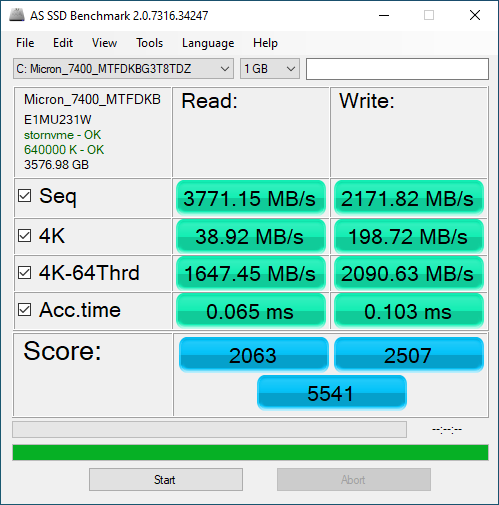
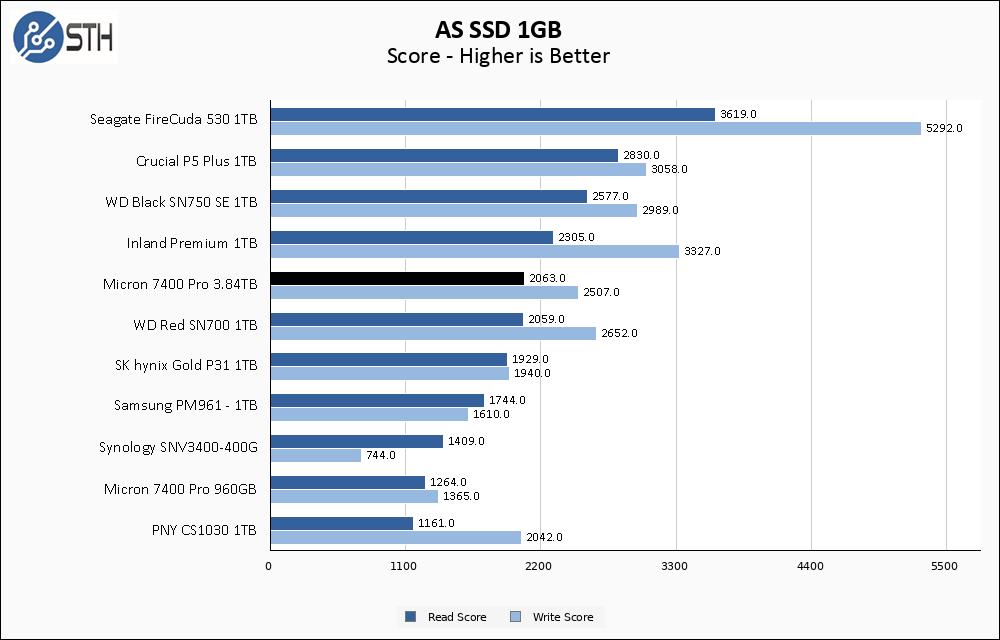
AS SSD represents the only benchmark thus far that has been able to differentiate between the read performance of the 3.84TB and 960GB variants of the Micron 7400 Pro. Though the two drives have similar rated sequential read speed, the random read performance on the larger drive is significantly faster, which shows up in the AS SSD results.
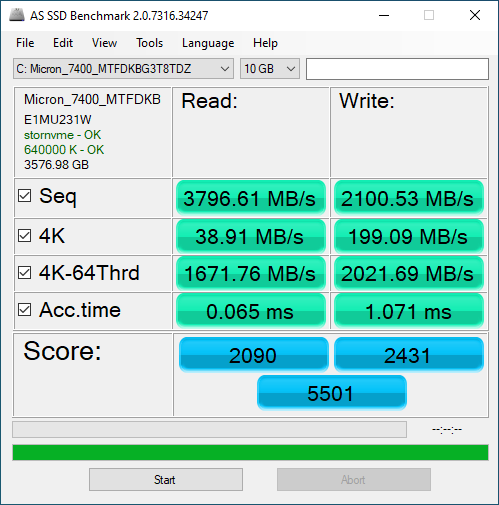
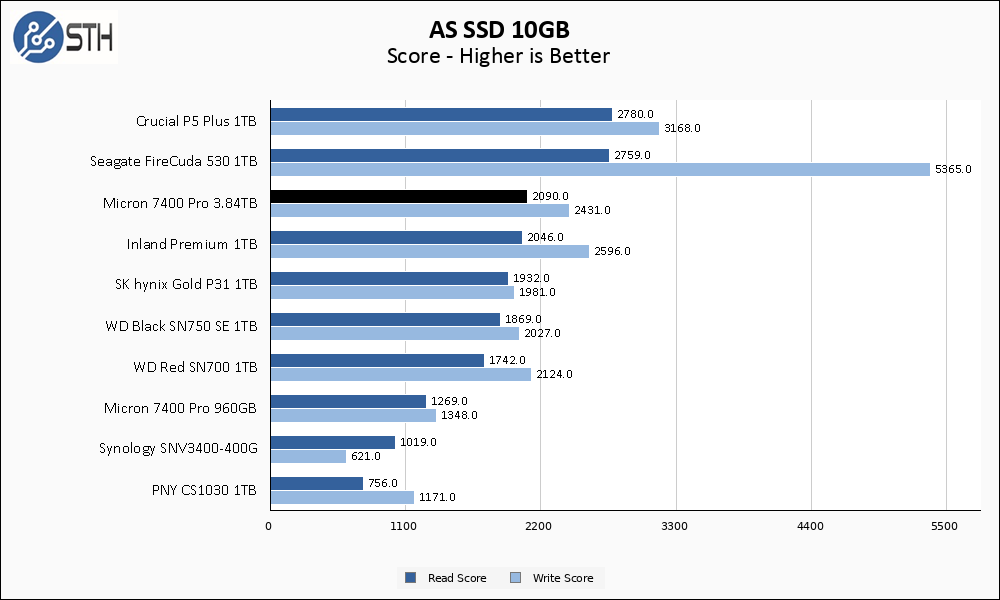
Once again, the Micron 7400 Pro shrugs off the larger test set from AS SSD and turns in results nearly identical to the smaller set. The 7400 Pro essentially never blinked throughout my entire test suite, a rare feat.
SPECworkstation, thermals, and our conclusion are up next.




How to you figure Value when no price is listed, either street or retail? Don’t we need some guidance on even a relative cost so that we could compare it to other choices?
@Rob
https://www.newegg.com/p/pl?d=Micron+7400+Pro
https://www.ebay.com/sch/i.html?_nkw=Micron+7400+Pro&_sacat=0&_sop=15
https://www.bing.com/search?q=Micron+7400+Pro+Buy
.
.
.
A point to note on the smaller drive is that as I understand it this (and the pcie 3 7300 pro) are your only options if you want an m2 80mm drive with power loss protection.
Most other enterprise grade ssds are in the 110mm form factor.
It would be nice if there was some sync-write benchmarks (IE slog testing for zfs) as ssds with plp should be far superior.
I agree with Tim, benchmark on synchronous IO is very important, MS SQL use it too. One might even claim it’s the must import reason to buy PLP. And this review doesn’t measure it!? If you buy PLP because you want better protection against power failure, then you would use synchronous IO anyway to be certain that no writes are queued in the page cache (because that’s not protected against power failure) and then you would also be very interested in sync IO performance.
I made a benchmark against a “slow” SSD SATA with PLP vs. quick NVMe drives without PLP: It turned out that the SSD SATA was many times faster than all the NVMe’s, talking sync IO, because it just write to the RAM cache on the PLP drive. That’s how much it improve performance!
Just a comment to add to future NVMe SSD reviews: It would be interesting and useful to know if they support namespaces and if so, how many. Using NVMe namespaces opens up some interesting and useful configurations for very high density drives.
I’m sure there’s a fun article to write about them too!
Oh nice: On the 4TB are 2 RAM chips (D9XPG top and bottom) with 16Gb each = 4GB DRAM cache
Definitely bookmarked!
You mentioned that you had to apply a “heatsink and fan” to the drives. Where in 2023 does one get one? After reading your article I’ve literally spent a couple of hours searching the interwebs and come up with nothing current for the 2.5″ form factor. If you happen to see this, PLEASE let mention what you used. Thanks for the review!