Lexar PLAY 1TB Performance Testing
We test using both the default smaller test size and larger test sets on our benchmarks. This allows us to see the difference between lighter and heavier workloads.
A note for testing this drive: I do not have any other 2230-sized drives for the PLAY to compete against in my benchmark database. Every other drive on the chart is a 2280-sized drive.
CrystalDiskMark x64
CrystalDiskMark is used as a basic starting point for benchmarks as it is something commonly run by end-users as a sanity check.
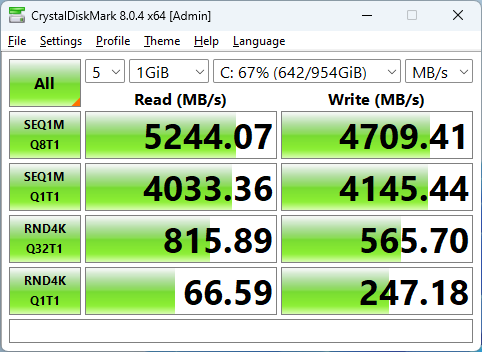
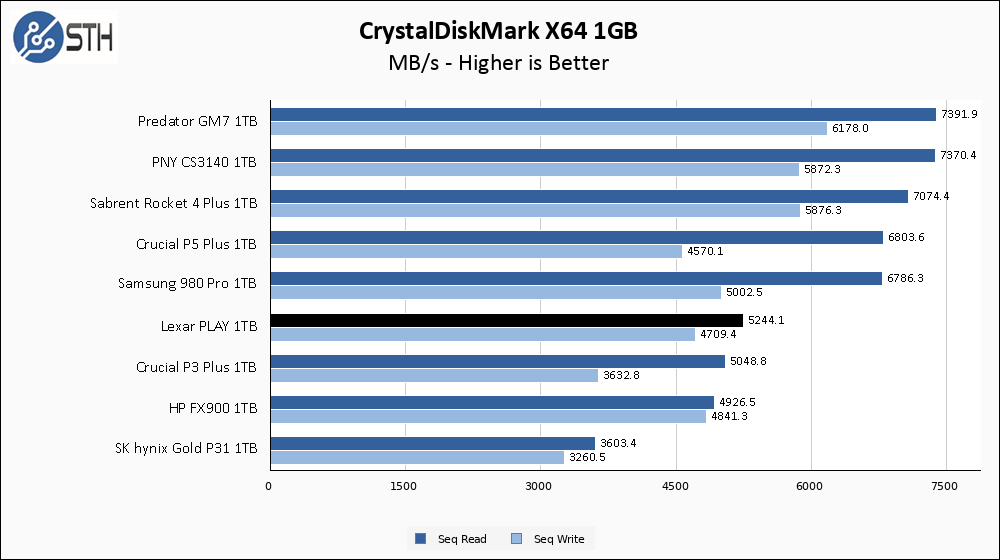
The Lexar PLAY 1TB claimed 5000 MB/s read and 4700 MB/s write on its spec sheet, and that’s exactly what it provided in CrystalDiskMark. That level of performance is good for the middle of the Gen4 pack and clearly above the P31, which is standing in for high-end Gen 3 drive performance.
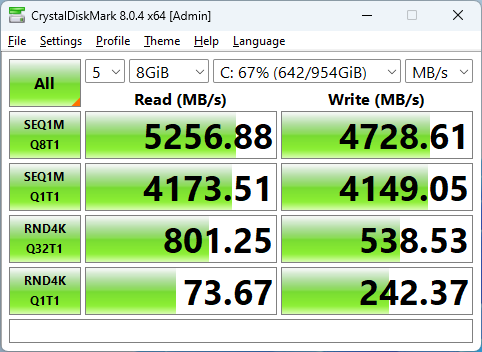
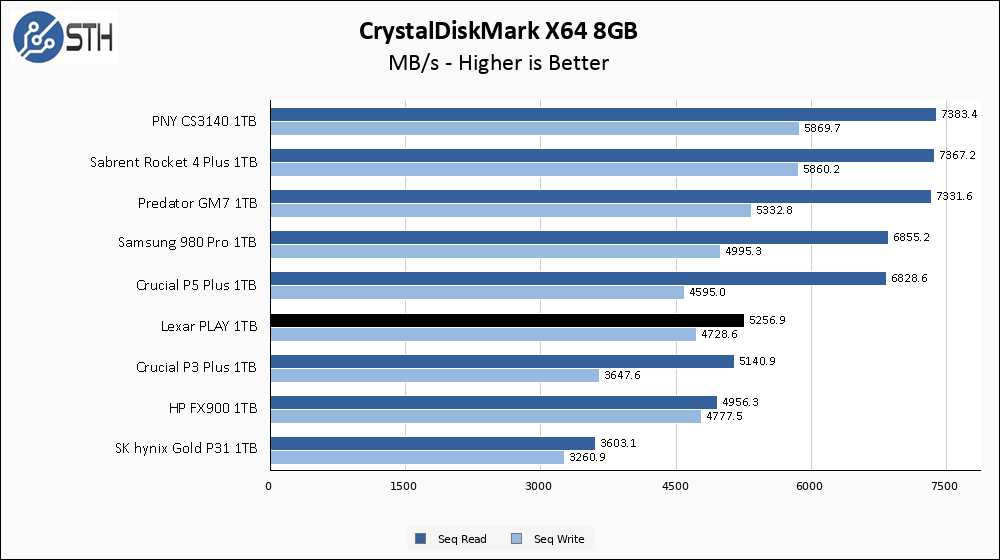
The larger CrystalDiskMark test shows the Lexar PLAY 1TB performing identically to the smaller test. In this case, no news is good news, so the PLAY is doing well so far.
ATTO Disk Benchmark
The ATTO Disk Benchmark has been a staple of drive sequential performance testing for years. ATTO was tested at both 256MB and 8GB file sizes.
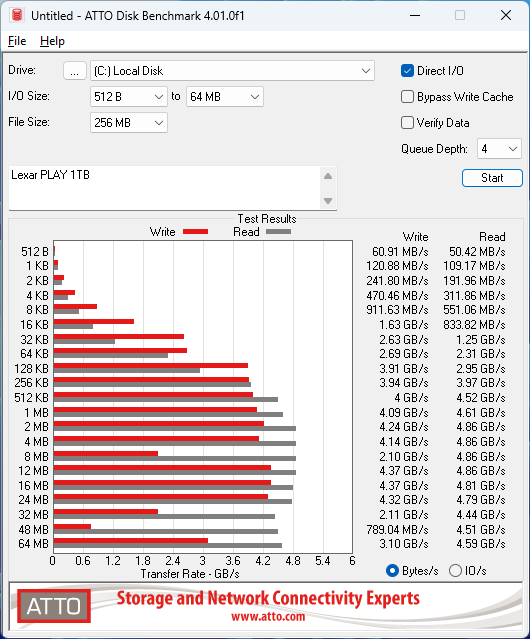
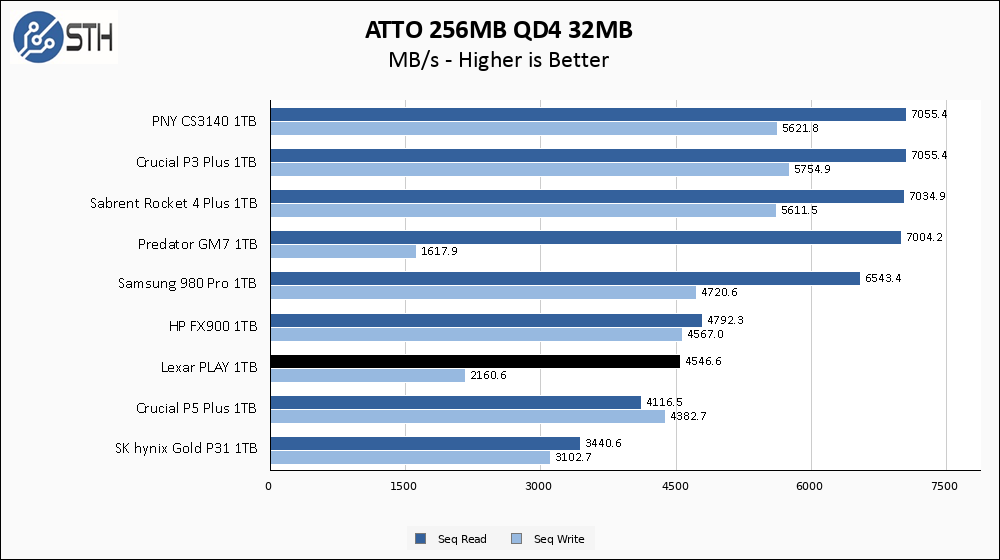
ATTO is not exactly the PLAY’s strongest showing. Read results are mostly still fine, but write performance waffles around quite a bit. This kind of behavior is pretty common in DRAM-less drives in my testing, and the result here is not catastrophic by any stretch.
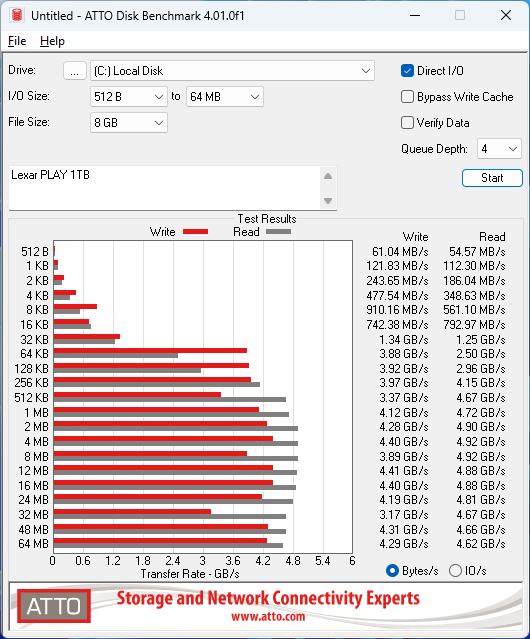
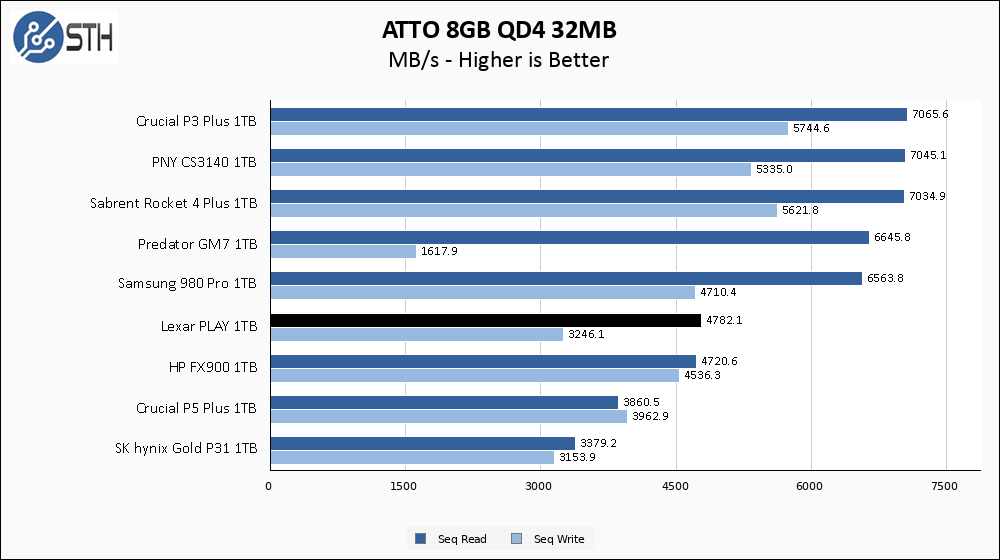
The larger ATTO test improves a bit on the PLAY versus the smaller test. The Lexar drive is still not 100% stable, but for a DRAM-less drive, it is doing pretty well across this whole benchmark.
Anvil’s Storage Utilities
Anvil’s Storage Utilities is a comprehensive benchmark that gives us a very in-depth look at the performance of the drives tested. This benchmark was run with both a 1GB and 8GB test size.
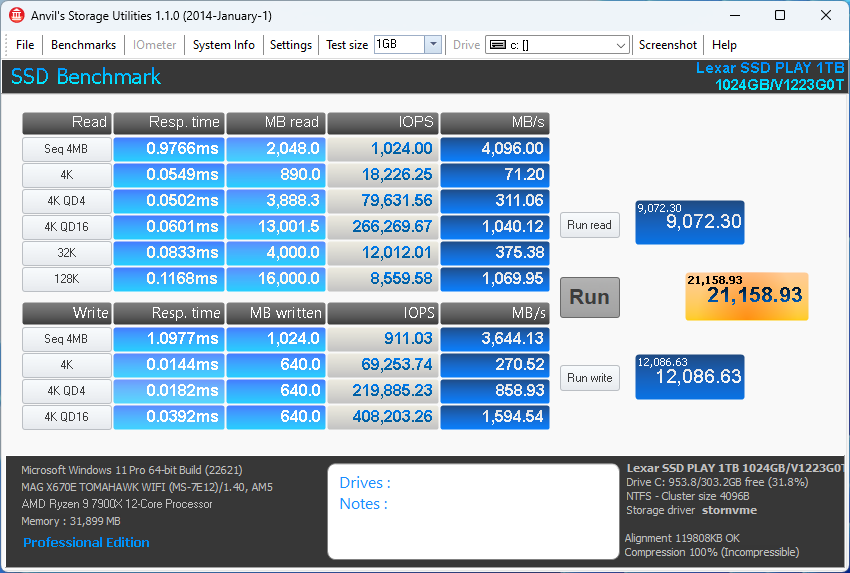
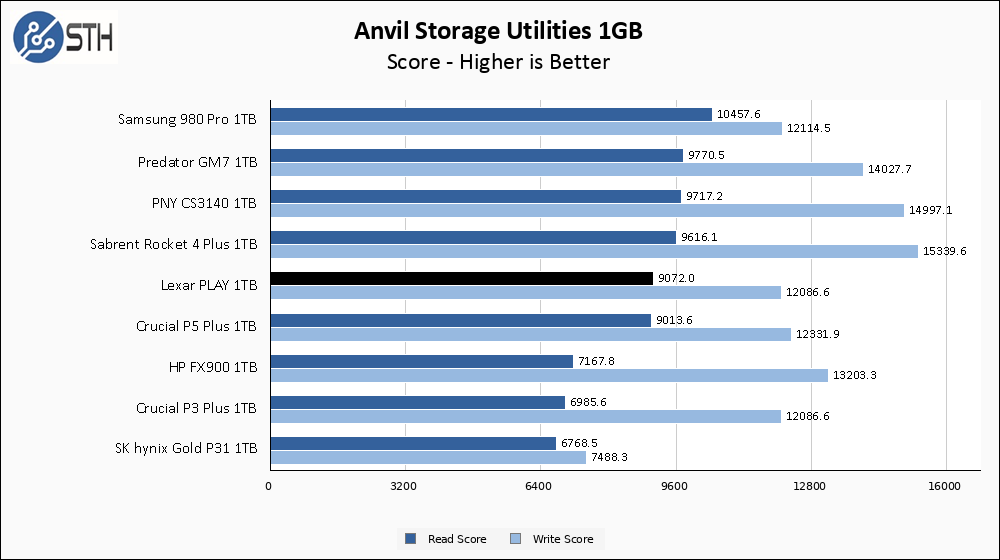
Anvil results for the Lexar PLAY 1TB position this drive right in the middle of the pack. Once again, though, I want to remind readers that every other drive is a 2280 drive. The good news is that, generally, the PLAY keeps up with its physically larger competitors, and is once again a clear leap over Gen 3 performance.
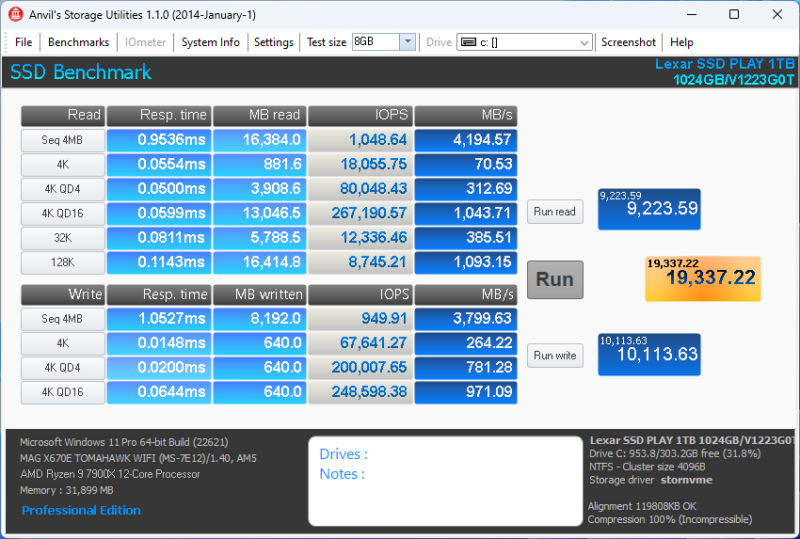
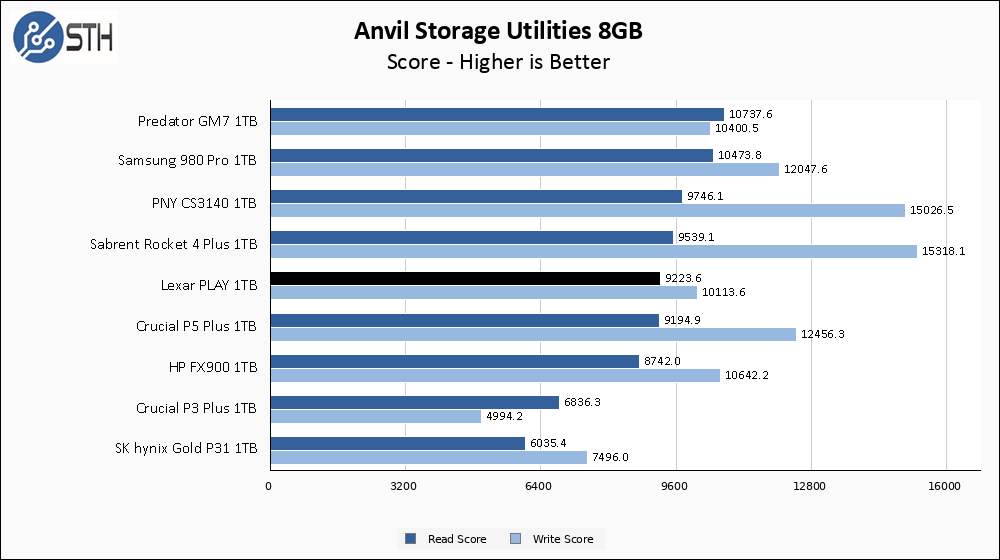
The Lexar PLAY 1TB dips a tiny bit in write score on the larger Anvil test, but not enough to worry about. Performance is still solidly middle of the Gen 4 pack and well ahead of Gen 3.
AS SSD Benchmark
AS SSD Benchmark is another good benchmark for testing SSDs. We run all three tests for our series. Like other utilities, it was run with both the default 1GB as well as a larger 10GB test set.
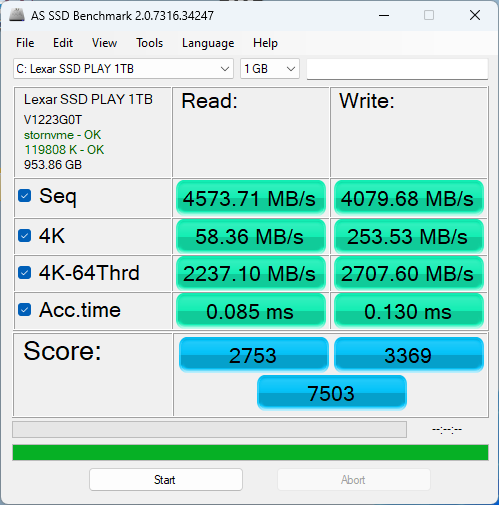
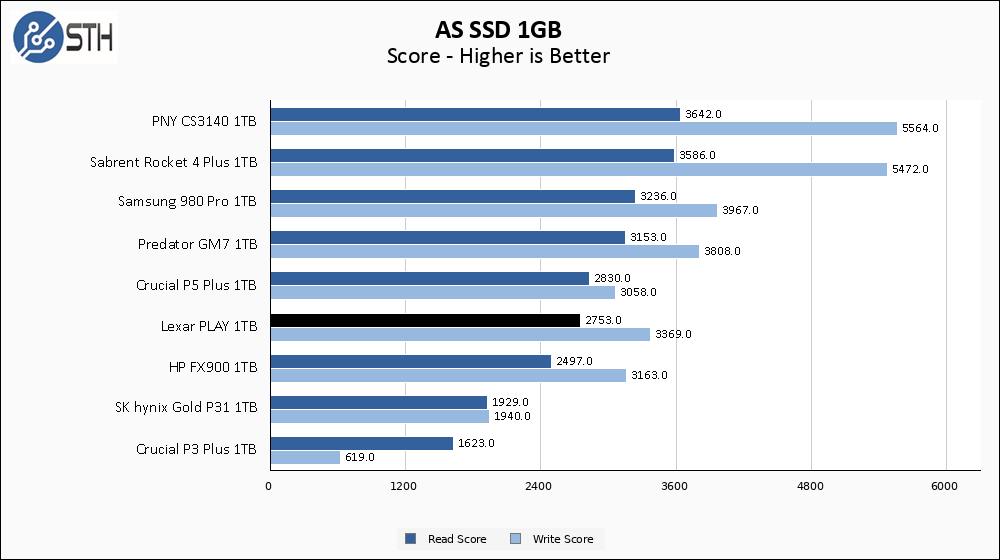
AS SSD results for the PLAY 1TB are fairly solid. The PLAY comes in just behind the P5 Plus for read score but has a moderate lead in write score. Considering the P5 Plus has a DRAM cache and higher-rated specs, the PLAY is handling itself very well.
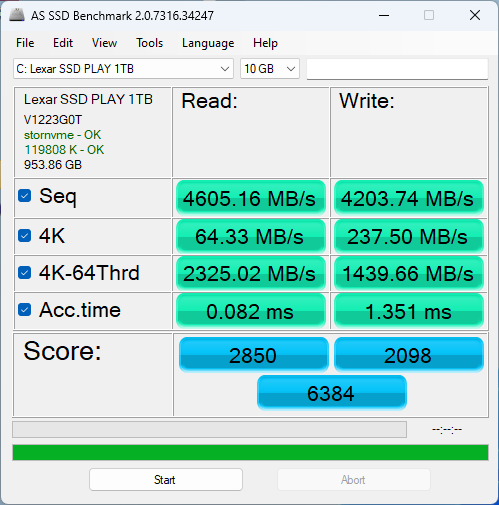
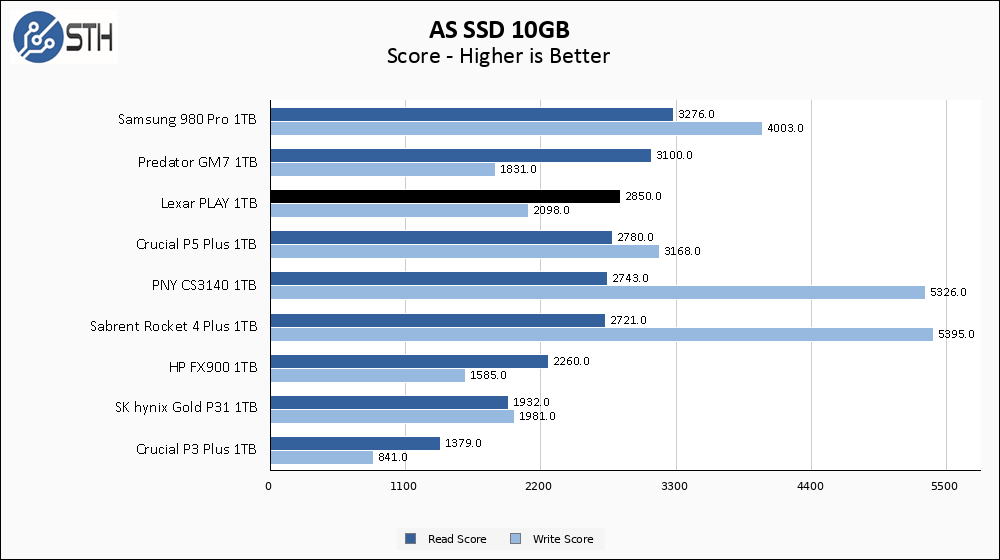
Thanks to a strong read score, the PLAY finds itself as close to the top of my charts as it will get. Write score cannot compete with the best drives, but read performance is more than acceptable in this test.
SPECworkstation, thermals, and our conclusion are up next.




Dell has switched to 2230-sized SSDs in their laptops recently too. It’s such a pain to accommodate all the different form factor sizes these days. 2280, 2260, 2250, 2230, plus all the E1L E1S, etc. It was great when everyone agreed to the 3.5mm standard. I know we need something smaller, but there are just too many versions now. Hope they don’t make the same mistake with the new DDR5 laptop memory format.
I believe we have at least 3 more 2230 sized drives incoming for reviews in the future.
Personally, I’m hoping they make 2230 Gen 5 x2 lane drives.
How realistic are the numbers in a real situation? Doesn’t the heat sink kind of destroys the test? In many, if not most places where a 2230 is used you don’t have the space for it.
I take it the 84 degrees were with the heat sink attached? That makes me wonder what happens when you put it under endured stress without a heat sink. Will it silently fail, or will it throttle?
84C was achieved without a heat sink. One was added to prevent any thermal throttling under testing. As I said in my review, though, temperatures only got up there under extreme load. Average use will not pose a problem.