Lenovo ThinkStation P360 Ultra Internal Hardware Overview
The entire inside of the system slides out from the shell we looked at in our external overview. You can see this in the video, but it leaves the main center section. Something very different with this platform versus many mITX and similar platforms is that Lenovo is designing the system around both sides of the motherboard. That is one of the benefits of a major OEM being able to drive volume from a design.
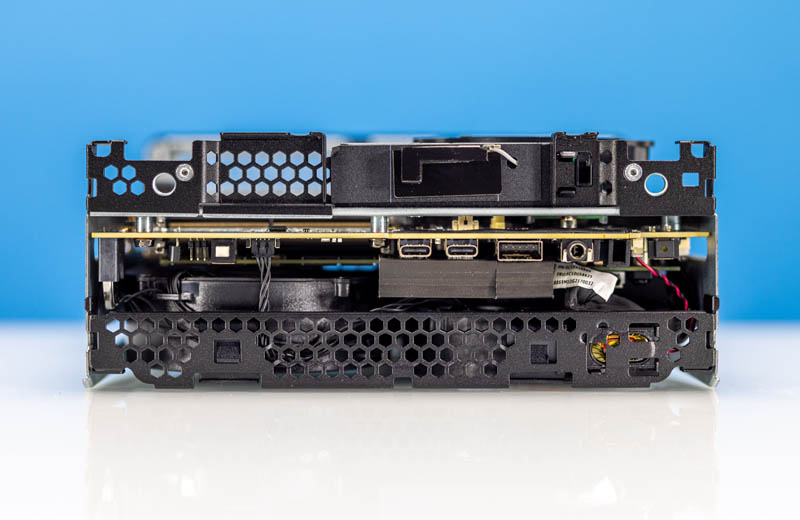
On the top side, there is heatsink with a blower fan and several slots.

That solution is actually to cool the dual PCIe Gen4 M.2 SSD slots. We have a single 1TB M.2 SSD in here. We also can see that the fan sits over the WiFi solution, in this case, it is an Intel AX211 WiFi 6E solution.
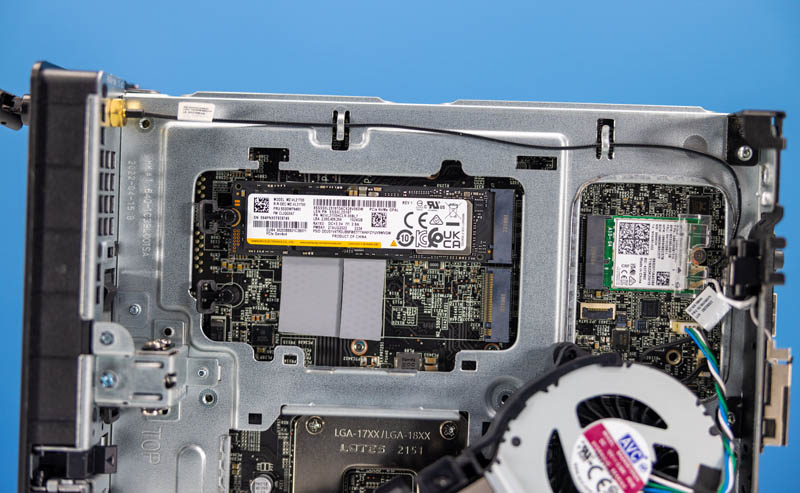
On the bottom, there are two SODIMM slots. An advantage of the dual-sided platform is that we get four DDR5 SODIMM slots in total. We were able to upgrade the unit to 96GB and 128GB using G.Skill Ripjaws DDR5 modules, thanks to our YouTube Members.
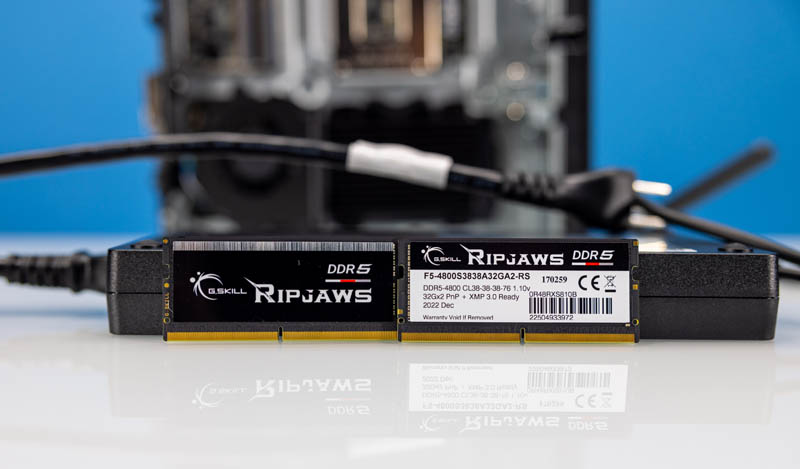
Here is the Amazon Affiliate link to the kits we used. Link here.
Lenovo shipped this with one 32GB SODIMM, but that hurts performance as a single-channel configuration.
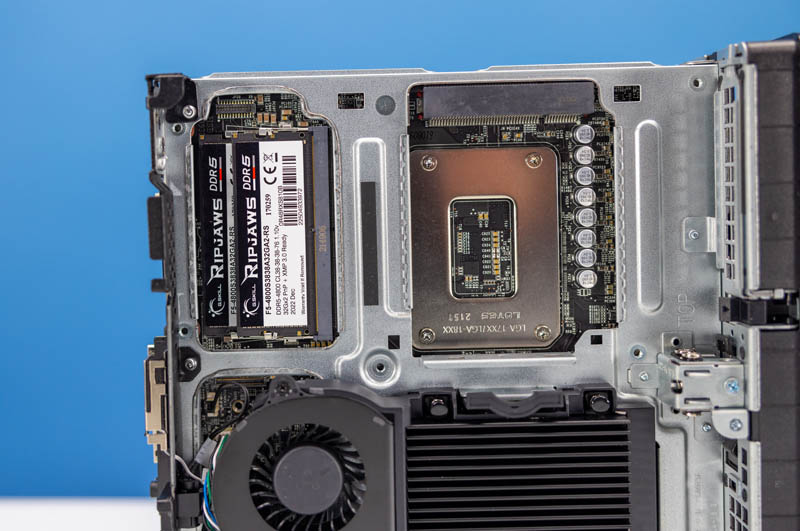
The slot that many will also be intrigued with is the low-profile PCIe slot. This looks like an open-ended x8 slot, but it is a PCIe Gen3 x4 slot electrically. For those who want an additional low-profile NIC for example, this would be the solution.
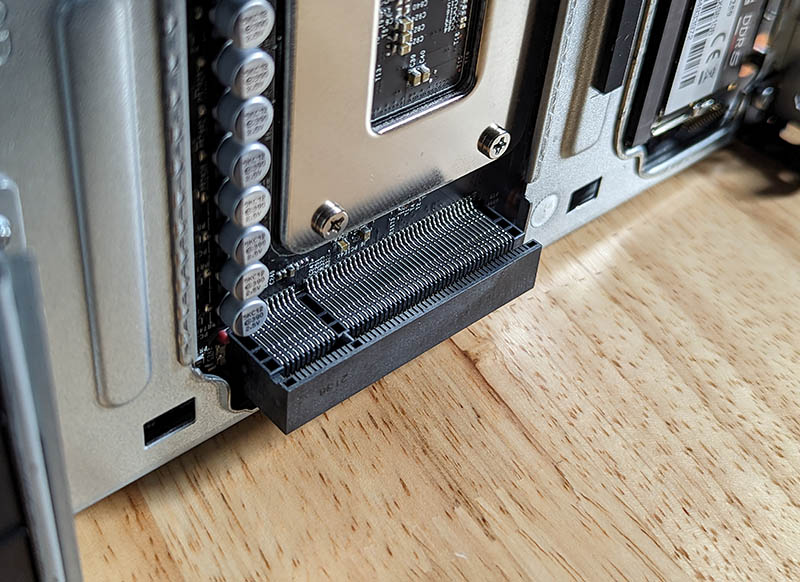
On the other side of the system are two blower fans with shrouds.
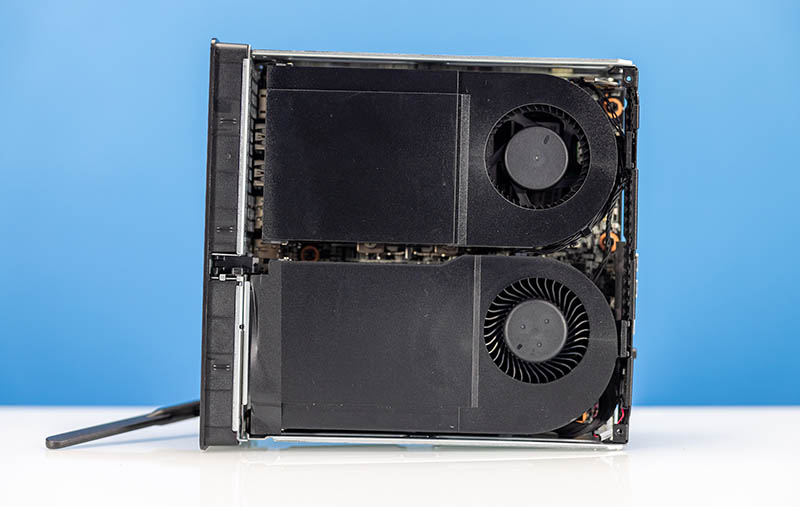
Bryan was taking photos and noted that these two fans are different, one for the CPU area and one for the GPU area, even though one might think that is an opportunity for standardization in a chassis like this.
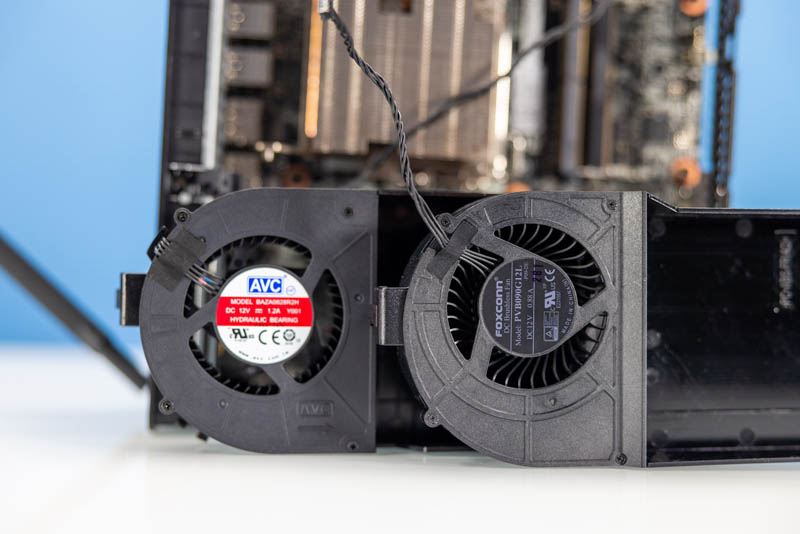
Under these coolers we see the Intel Core i9-12900 heatsink above with the two DDR5 SODIMM slots to the right. Below is a copper heatsink for the NVIDIA RTX A5000 mobile GPU.

Here we pulled out the DDR5 SODIMM and the GPU to make it a bit easier to understand how this system is constructed.
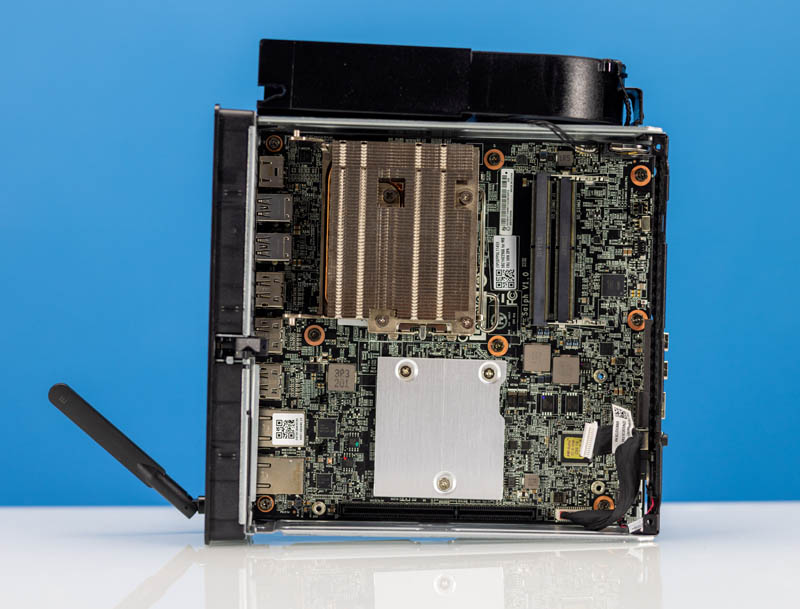
Inside the system, there is something very capable. We get an Intel Core i9-12900 CPU, a NVIDIA RTX A5000 16GB mobile GPU, up to 128GB memory, and various M.2/ PCIe expansion slot options. With that, let us get to the performance.
Lenovo ThinkStation P360 Ultra Performance
Instead of going through the entire Linux-Bench test suite, we are going to show a few performance and power numbers here to give a general sense of performance. This also gives us the opportunity to test with Linux/ Ubuntu instead of just Windows.
Python Linux 4.4.2 Kernel Compile Benchmark
This is one of the most requested benchmarks for STH over the past few years. The task was simple, we have a standard configuration file, the Linux 4.4.2 kernel from kernel.org, and make the standard auto-generated configuration utilizing every thread in the system. We are expressing results in terms of compiles per hour to make the results easier to read:
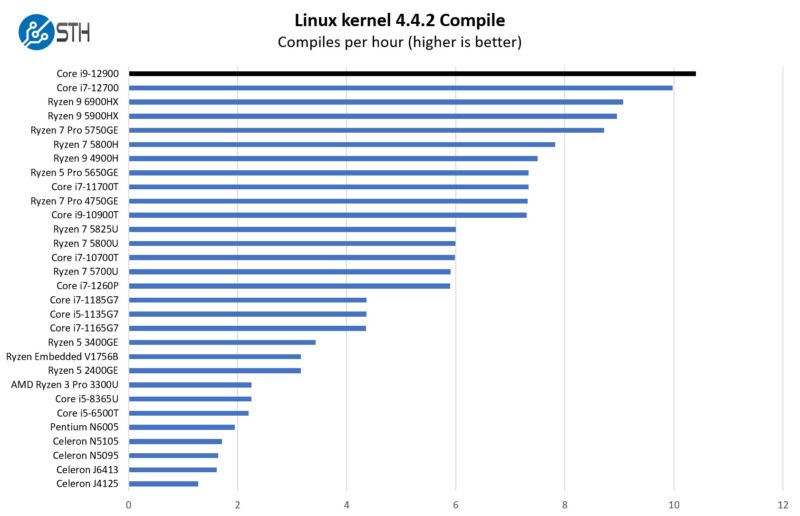
The Intel Core i9-12900 is certainly a different class of performance from other CPUs we have looked at in the Project TinyMiniMicro and STH Mini PC series. As we will see later, that also is because it uses a lot more power.
7-zip Compression Performance
7-zip is a widely used compression/ decompression program that works cross-platform. We started using the program during our early days with Windows testing. It is now part of Linux-Bench.
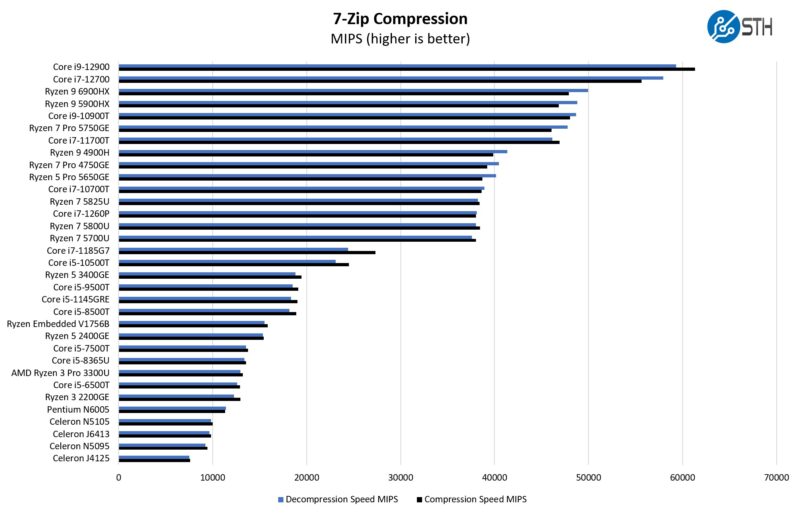
The CPU charts will all look like some variation of this. We will note that the 45W TDP Ryzen 9 6900HX actually performs well, albeit not to the level of this Intel part.
OpenSSL Performance
OpenSSL is widely used to secure communications between servers. This is an important protocol in many server stacks. We first look at our sign tests:
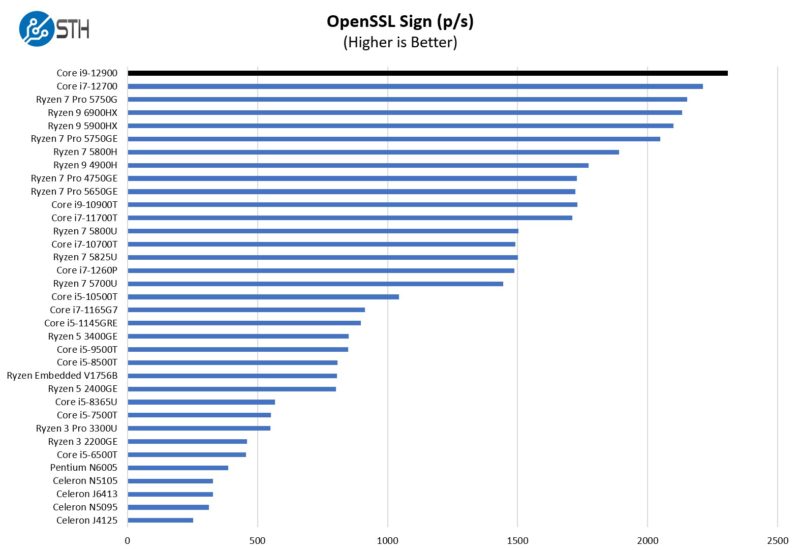
Here are the verify results.
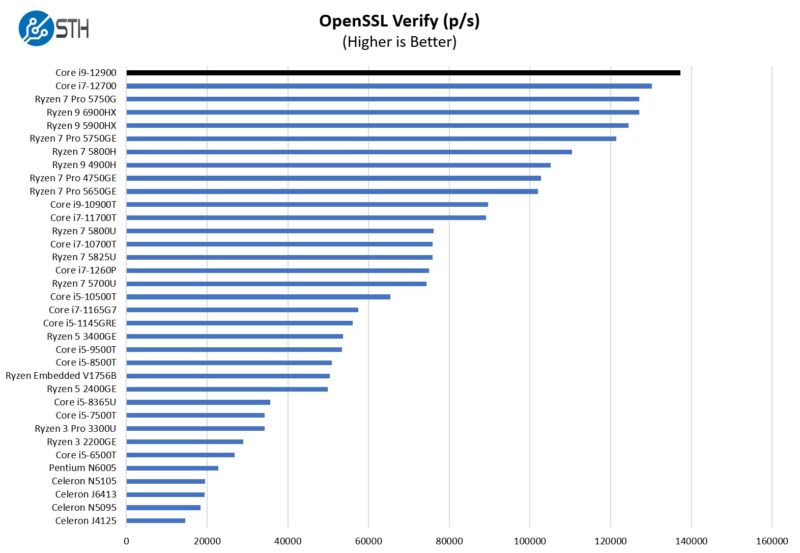
There is also a nice benefit from moving up to the Core i9 level from the Core i7-12700. Lenovo offers the Core i9, but the cost increases because of this option and some may go for lower-cost CPUs.
Geekbench 5 and Geekbench 6 Results
We have made several Geekbench 5 and 6 results public. That includes the original 32GB configuration with Geekbench 5. We also have a 96GB version with Geekbench 6 that we did while filming the accompanying video.
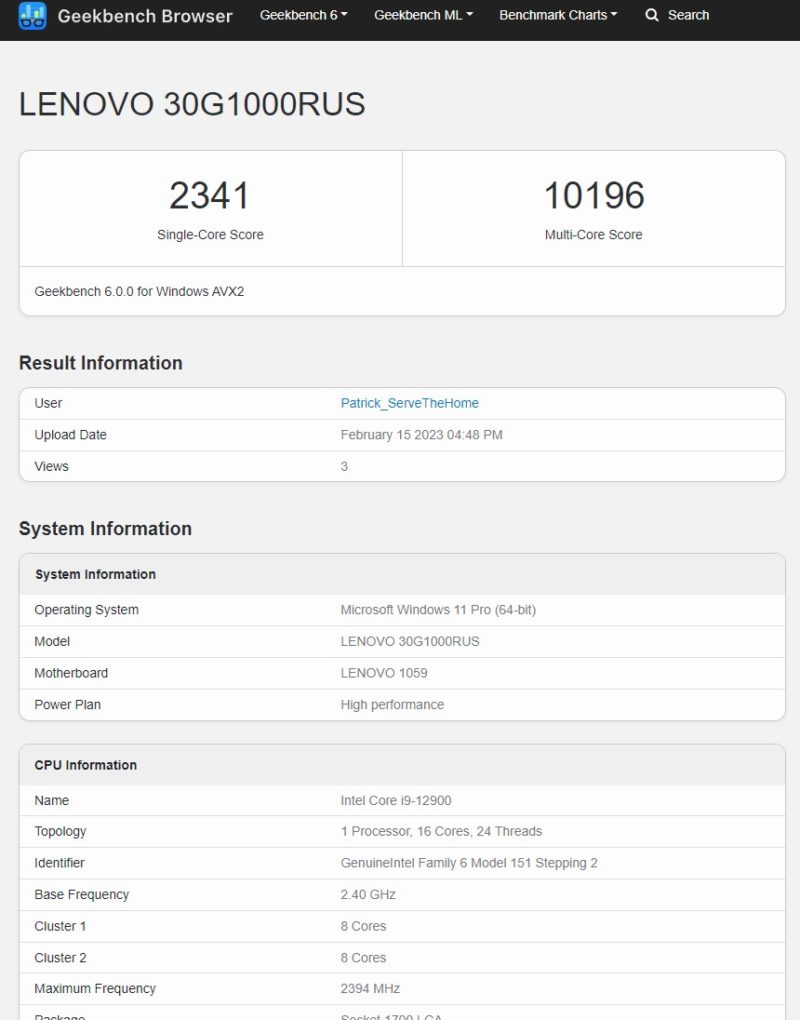
There are many P360 Ultra results online. Hopefully, this helps fill in the picture a bit more. We will note, however, that Geekbench 6 is not an extremely useful multi-core benchmark at these performance levels. We will likely be discussing that in a future piece. We still wanted to show the difference of the NVIDIA RTX A5000 mobile versus the Intel iGPU and some other solutions in this benchmark. For example (The AZR GTR results are the Beelink GTR5 and GTR6 units for reference.)
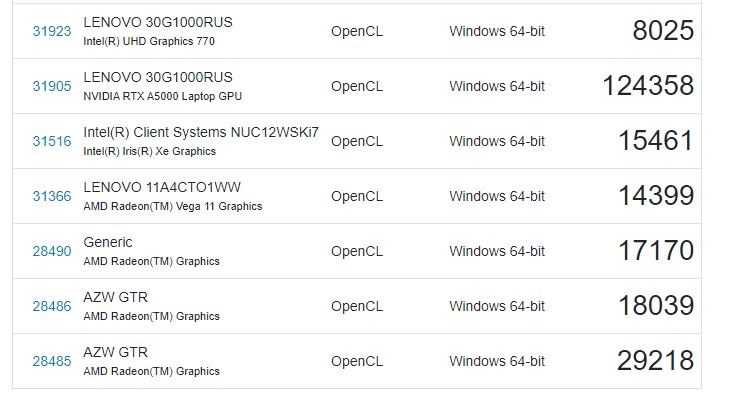
The performance is a huge jump with the NVIDIA GPU. In the video, we also showed the League of Legends performance. Since this was running at 220-240fps at 4K, we did not even show the 1080 results.
Next, let us get to the power consumption and noise.




To be fair, for this price point I would have hoped to see an integrated 10G NIC. I know that one could just add it in the extra slot, but then that takes away the opportunity of using it for more specialized equipment, such as a professional sound or video capture card.
I think that is totally right Robert. 10Gbase-T (or even SFP+ with the option for a SFP+ to 10Gbase-T adapter) would have been really nice especially with the Mac Studio out there.
What’s funny is they are listing this as a RTX A5000 Mobile (https://www.techpowerup.com/gpu-specs/rtx-a5000-mobile.c3805).. which is spec for spec the exact same as a RTX A4000 (https://www.techpowerup.com/gpu-specs/rtx-a4000.c3756)
The real interesting part is if this is on a seperate PCB (which it looks like it is, would love a picture of just the card) this now sits at the highest power Low Profile GPU on the market. Basically giving you a 3080 in a Two-Slot LP form factor.
This GPU is kinda bonkers and would love to see more tests of it specifically as well as a breakdown of the PCB and how they are able to get the power consumption to work in this chassis.
Anyways I thoroughly love the SFF content on here and hope for more TMM related content in the future!
Sadly no 10Gbps NIC, sadly A5000, not 3080 or 3090
I thought Lenovo stopped using those rectangle power connectors. Stupid non-standard connector.
I would have liked to see the Geekbench 6 results for the Mac Studio with the M1 Max and M1 Ultra thrown into your mix of results as well.
I looked them up myself, and the M1 Max results weren’t too far off what you got here. Of course the OpenCL results were higher for the NVidia card, but you could spec an M1 Max Studio for $2799 ($1500 less than you listed for this) with 64GB RAM and a 4TB NVMe.
Of course, the Studio isn’t upgradeable, but for that price difference you could just buy an M2 Mini if you need more ports! 🙂
Oops, Sorry. I meant to type $3,799 ($500 less). My bad.
I don’t understand the form factor. It’s small enough to put on a desk next to the monitor but the fans are too loud. Is this intended for gaming where the user wears a sound-isolating headset? Do video content creators usually wear headsets while they are working?
This is a nice step up from the Dell Precision 3260 Compact
I just purchased one… I need to create a solution for a future MacBook Air loving Aerospace Engineering major that will need the ability to run SolidWorks and other x86/AMD64 software that does not run on a M1/M2. Plus I LOVE SMALL POWERFUL COMPUTERS…
It utilises a W680 motherboard so does ECC sodimm ram usable here ?
Yes you can get custom configurations with ECC memory. None of the standard configurations have ECC. I have 2 32GB ECC SODIMMs. On the A2000 at least (the config I own) you can also enable ECC on the GPU. The things I would prefer would be a SDCard slot on the front (to download from cameras), and the ability to adjust the P1 power throttle. The default is up to 56 seconds thermal throttled (Tau), and then the P1 limit takes it down to 75W, performance and fan noise go down. The fan is lot noisier when thermal throttled, but if I were doing a 15 minute render, I might prefer noisy and 20%+/- more performance. A 5 year on site repair warranty was only $111 so perhaps Lenovo feels running above the rated CPU TDP degrades long term reliability.
Just got one of these P360 Ultras and put esxi 8.0 on it. Seemed great until I spun up an Ubuntu VM to be a dhcp server. Looks like the on board NIC (port 0) blocks/intercepts outgoing UDP port 68 packets (aka DHCPOFFER). I tried disabling MEBx/vpro, but didn’t seem to matter.