Today we have our review of the Lenovo IdeaCentre Mini 5i. This unit has been featured prominently in Lenovo’s holiday promotions and so there have been many questions on it. It is marketed as a 1L PC, so it seems like it fits a segment that we review, so we ordered one. We have been running reviews of 1L PCs and have the majority of the DDR4 offerings from Dell, HP, and Lenovo represented at this point in our Project TinyMiniMicro. Typically, these are corporate PCs but companies have expanded and turned these into creative and consumer workstation markets. That is exactly what the IdeaCentre 5i is.
Project TinyMiniMicro Background
In Project TinyMiniMicro we are purchasing a large number of these devices from different sources. While a standard STH review is of a new product, these TMM nodes occasionally have specs that differ from what one would expect. In all of these pieces, we are going to talk about what makes the nodes unique. We are now well over 36 different nodes to increase diversity. We are testing these on a more circular economy/ extended lifecycle basis to see how they can be deployed after their initial use as corporate desktops. As always, we have a video version of this article.
We recommend opening this video in a YouTube tab/ app for a better viewing experience. Yes, in this video we do end up comparing it to the hypothetical Elf story of a “tribe of asparagus children…”
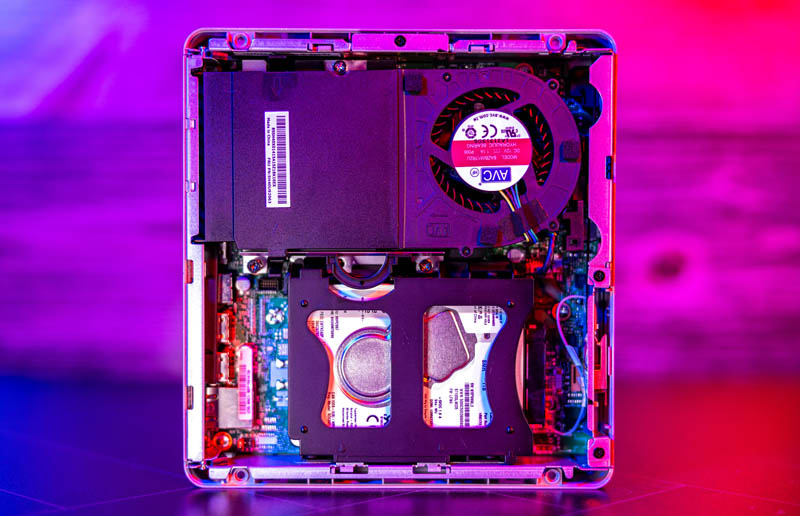
For our $545.02 (before tax), we received a node with an Intel Core i5-10400T, 12GB of memory, WiFi 6, and 256GB NVMe SSD, and even a 1TB hard drive. We even got an embedded Windows 11 Pro license which would have cost us around $140 alone. Since this was a new unit, we received a 1-year mail-in warranty from Lenovo at that price.

Just as a quick comparison, this unit was purchased, with holiday discounts, only 3 quarters after the Lenovo ThinkCentre M80q Tiny and was a few dollars less expensive. That M80q Tiny had the slightly faster Intel Core i5-10500T, but only a 128GB SSD, no HDD, and only 4GB of RAM. For a lot of our users, the IdeaCentre Mini 5i is going to be a better buy, but there is more than just specs happening here.
We are going to go into a quick hardware overview, then into the key specs. We are then going to talk a bit about performance and power consumption before getting to our lessons learned from these units and our final words.
Lenovo IdeaCentre Mini 5i Hardware Overview
Lenovo still lists the IdeaCentre Mini 5i as around 1L in size, however, it is larger than its 1L ThinkCentre units. You can see how it is a bit larger below.

Aside from the power button, we get a headset port on the front of the system. We also get a USB 3.2 Gen2 Type-A port and a USB 3.2 Gen1 Type-C port on the front. Older units typically only had Type-A, but we wish both could be Gen2 ports.

On the rear of the unit, we get a fairly standard port configuration. There are both DisplayPort 1.2 and HDMI 1.4 output options standard. We get four USB 3.2 Gen1 Type-A ports as well. Unlike the ThinkCentre line, there is a static cover below these ports so one cannot add optional port configurations to this system.

One items we wanted to address is that this may look different at first, but one can see how it matches the ThinkCenter parts quite easily. For example, it may look like the buttons and ports are on opposite sides of the chassis on the front.

When we flip the ThinkCentre over, the ports line up.

Likewise at the rear we can see the M90q Tiny Gen2 with the optional DisplayPort and the WiFi antenna header that may look them look different.

When we flip the machine, we can see that the rest of the ports line up.

Overall, this system may look a lot different, but it is really quite similar to the Lenovo ThinkCentre Tiny platform, although probably a bit closer to the M70q Tiny.
Since this got longer than we were expecting, we are going to move the internal overview to its own section next.





I really wonder what led them to flipping the design they derived it from upside down.
I understand that good, honest, black sheet metal doesn’t go over very well with the sort of people who don’t automatically feel warmer and fuzzier about a computer if it has rack ears and a serial port; but would there have been anything stopping them from adding a harder-to-service plastic and fabric shell with the motherboard in the same orientation?
It’s not like it makes an enormous difference, that’s not the sort of heatsink that is going to rip itself free under the influence of gravity or anything; it just seems like a strange choice to make when there is no obvious difference one way or the other.
You should have noted that running non-power of 2 RAM capacities is quite bad for performance on modern chips. This seems quite common nowadays, for some cost reason.
From my understanding, Core 2 era chips had some capability of running dual channel on mismatched memory module capacity but this is not the case from “Nehalem” forward.
You will loose dual-channel and performance on memory intensive loads will crash. As will iGPU performance.