Lenovo IdeaCentre Mini 5i Internal Overview
Unlike the Tiny units, the system is not tool-less. One has to remove four screws, with a long and thin driver to remove what is the bottom cover of the system to get to the CPU and hard drive area. Inside looking from the top, we have the CPU cooling area above and some I/O below.
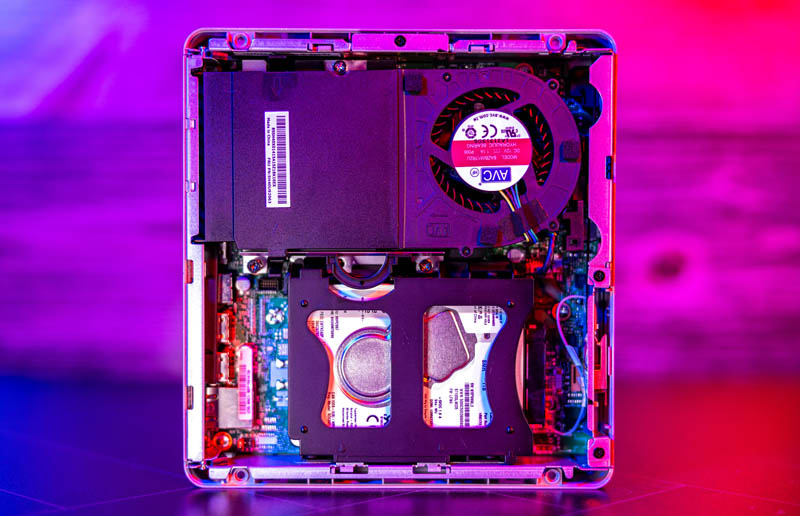
In our configuration, we received a 1TB hard drive. This fits into the tool-less carrier below the CPU heatsink and fan assembly.
Under this, we can see the Intel AX201 WiFi 6 module with Bluetooth 5.0. This is an option, and we ordered it because it is relatively inexpensive and much easier than retrofitting a unit after the purchase with WiFi.
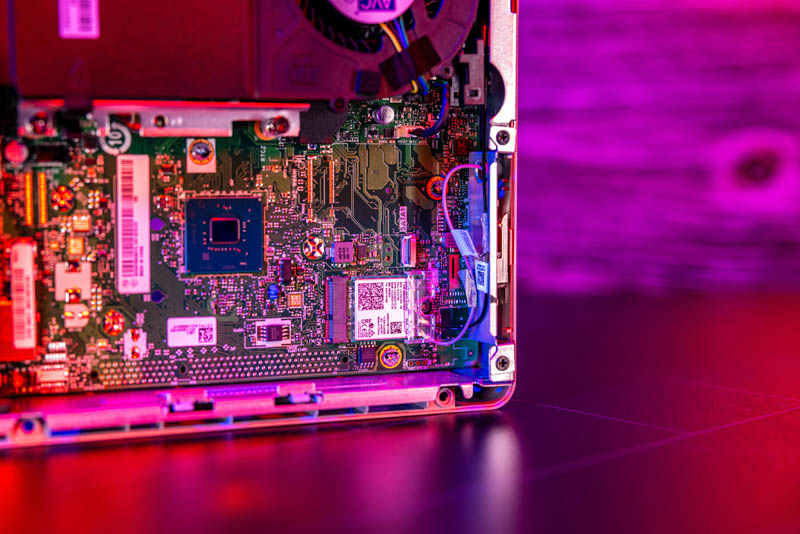
Here we can see the Intel H470 PCH. On the M90q Tiny (Gen2) this is covered by a large black heat spreader so that is a difference.
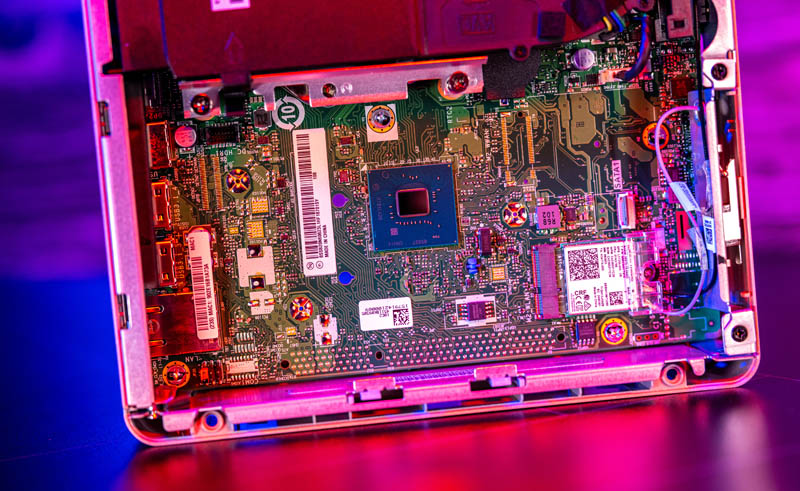
Around the PCH there are many unpopulated pads. This is certainly a variant of the lower-end ThinkCenter Tiny motherboards instead of the higher-end ones.
The CPU is an Intel Core i5-10400T. That is a $182 list price CPU so we are effectively paying around $363 for everything else in this system including the chassis, power supply, cooling, memory, SSD, WiFi, and etc.

Like the Lenovo Tiny designs, there is another area with the SODIMM and M.2 storage. This area is not tool-less and instead requires removing three screws plus the fabric to get to.
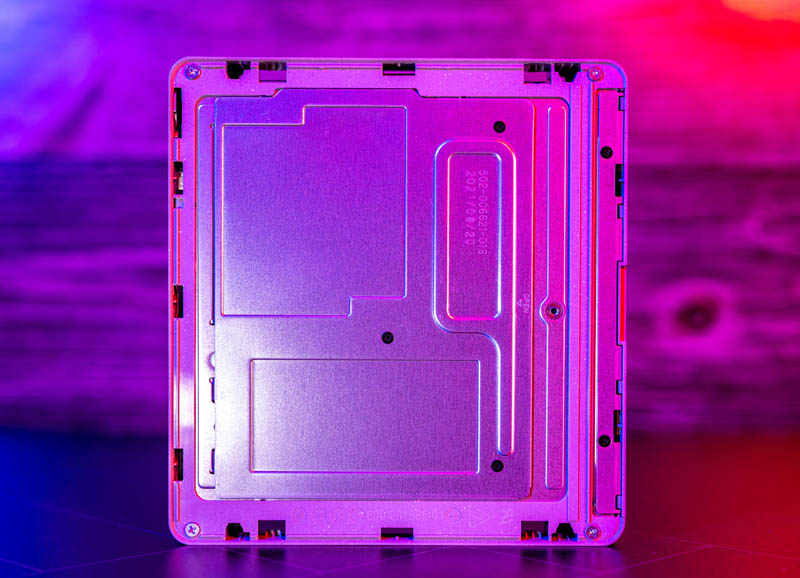
Inside, we can see slots for the memory along with the NVMe storage.
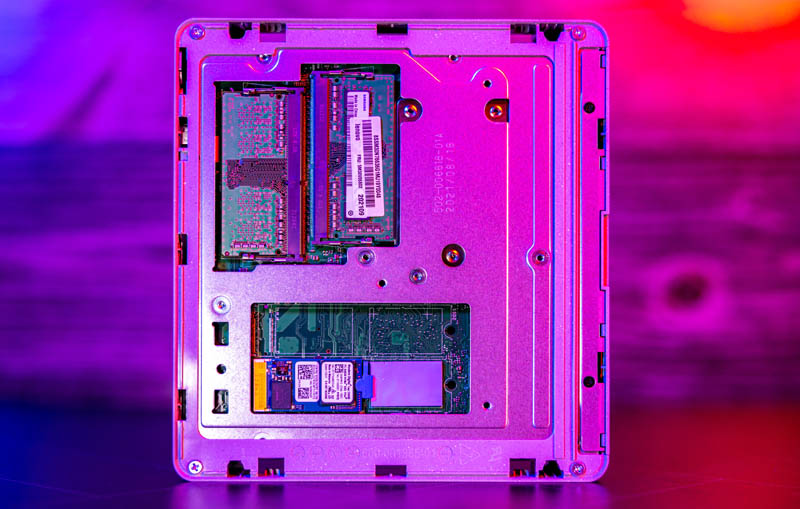
For memory, we got two SODIMMs. Here what was interesting is that we got one 4GB and one 8GB SODIMM fo 12GB total. This actually gives us 2GB/ core or 1GB/ thread which is nice.
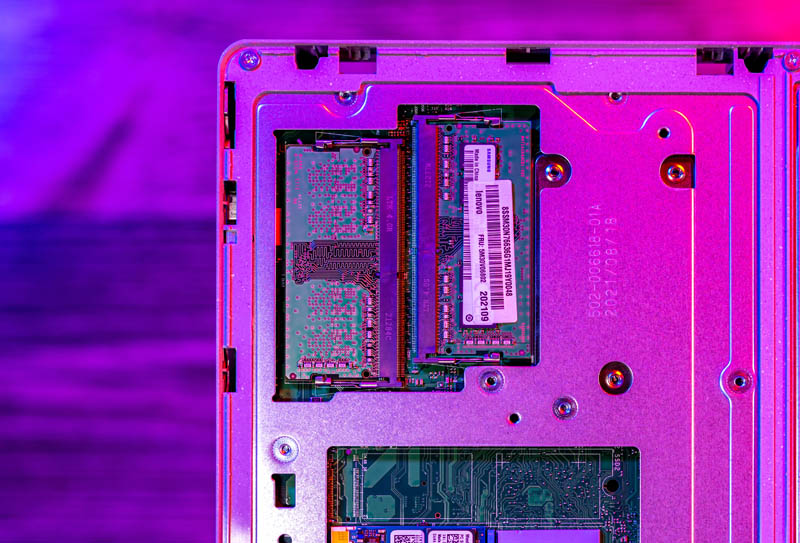
On the bottom, we get a single M.2 slot. This space features thermal pads as well as Lenovo’s tool-less blue tabs for easy servicing. We also got a low-cost WD 256GB SSD in our configuration.
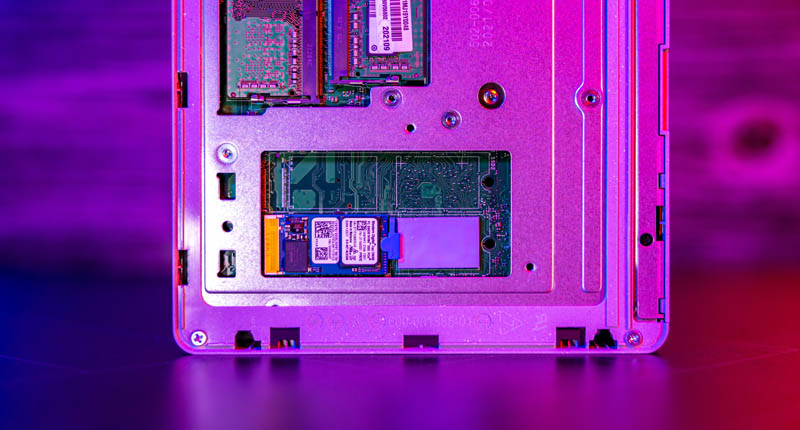
Overall, this is a familiar platform in a less serviceable chassis. One will also notice that the system is encased in metal. So even though there is a plastic/ fabric chassis on the exterior, on the interior there is still metal. Plastic may not have been a cost-saving move here.
Next, we are going to take a look at the key specs, and performance before getting to our power consumption and final words.




I really wonder what led them to flipping the design they derived it from upside down.
I understand that good, honest, black sheet metal doesn’t go over very well with the sort of people who don’t automatically feel warmer and fuzzier about a computer if it has rack ears and a serial port; but would there have been anything stopping them from adding a harder-to-service plastic and fabric shell with the motherboard in the same orientation?
It’s not like it makes an enormous difference, that’s not the sort of heatsink that is going to rip itself free under the influence of gravity or anything; it just seems like a strange choice to make when there is no obvious difference one way or the other.
You should have noted that running non-power of 2 RAM capacities is quite bad for performance on modern chips. This seems quite common nowadays, for some cost reason.
From my understanding, Core 2 era chips had some capability of running dual channel on mismatched memory module capacity but this is not the case from “Nehalem” forward.
You will loose dual-channel and performance on memory intensive loads will crash. As will iGPU performance.