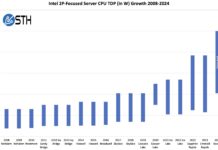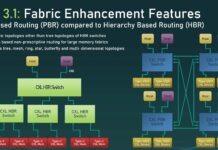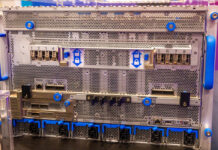Today we take a look at the Lantronix xDirect232 which is a single port console server. As we saw with the Lantronix Spider review, the company makes solutions to bring remote management to local consoles. The xDirect is a similar product except that it focuses on RS232 serial port ports, instead of KVM-over-IP. The premise is simple, for those devices with a local serial console port for management, hook up a Lantronix xDirect and you can remotely access the management console.
Test Configuration
We connected the Lantronix xDirect to a number of different devices in order to test the interface.
- Lantronix xDriect (approx $100-120 street price)
- Dell 8132 24-port 10Gbase-T switch
- HP V1910-24G switch
- Extech 380803 True RMS power meter (source)
Serial is still widely used as a control interface so having the ability to remotely access consoles is welcome.
Lantronix xDirect Overview
The Lantronix xDirect is a fairly simple product in terms of physical layout. The main control portion of the unit is a small and thin box that feels less than half the size and heft of the Lantronix Spider we reviewed recently. The first of the three connectors on the main unit is a standard USB mini power connector and comes with a power supply. We do wish this came with a micro USB connector instead so that in a pinch the newer connector type standard on recent phones and some Android tablets could be used.

Once the unit has power, the next most important port is the RJ-45 10/100 Ethernet port. Simply put this is the port that connects to the LAN and provides remote access to the Lantronix unit. We might normally get a question of why 10/100 but the simple answer is that 100Mbit Ethernet is far more than a serial console connection requires.

We will go through the setup process but the final major connector is the RS232 serial connector. As one can see it is a female connector so we did require a Male-to-Male cable to connect it to some devices such as our Extech power meter.

Once all three ports are setup, one can remotely access the unit. The xDirect is set to get a DHCP IP address. We had ours installed in the Fremont, California datacenter while setting up a Dell switch and therefore it got the 10.0.100.45 address listed below.
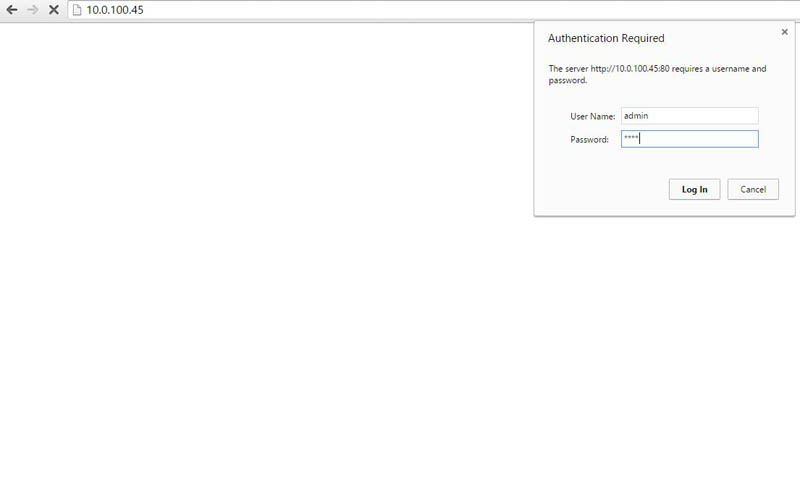
When prompted for login details, the defaults are:
- Default username: admin
- Default password: PASS
One can see the dashboard with basic network information.
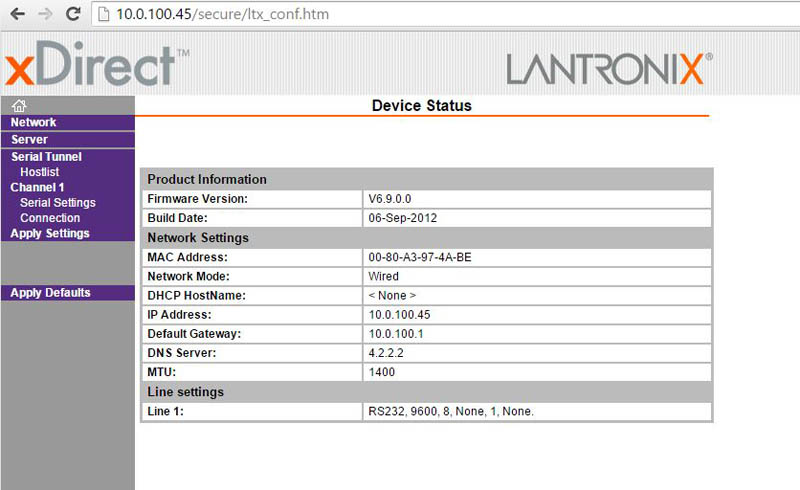
Moving to the network settings, one can enable/ disable DHCP or a static IP address for the device.
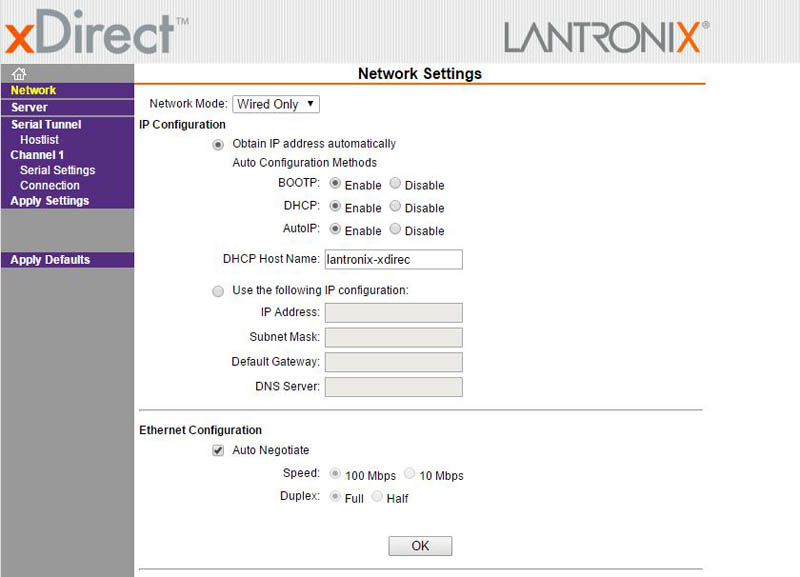
The serial settings have the important information for setting up the serial port and communication. There is a wide variety of settings because over the decades of existence, serial has been implemented in a multitude of different ways.
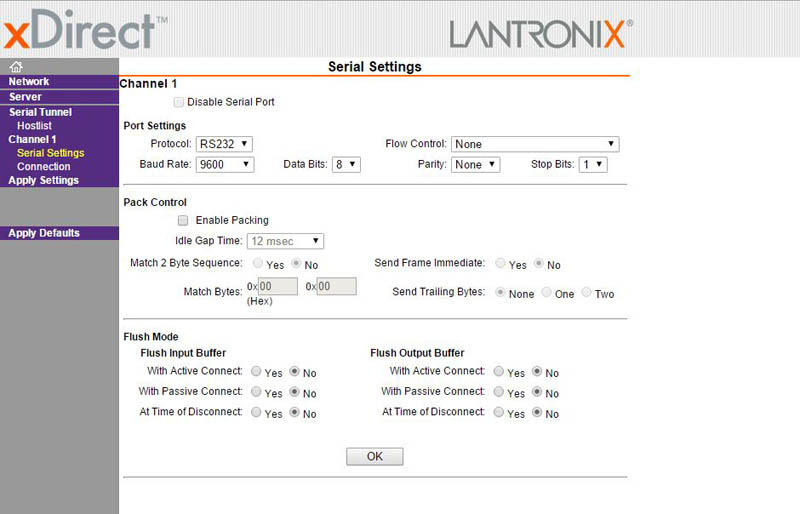
In terms of connection settings, there are a lot of different options. You may need to change settings on this page but they are going to be environment specific.
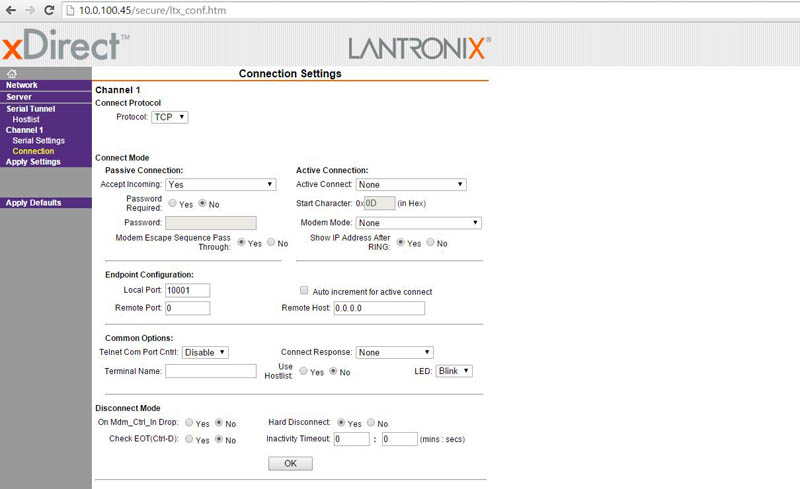
Overall, the setup is easy and the output of having a remote console connection is extremely useful.
Conclusion
The Lantronix xDirect is a relatively simple device that can be used in a number of different scenarios. The availability of a simple web admin UI makes setup easy. That is especially important when uses the unit as a setup/ troubleshooting device on many machines and where settings need to change on a regular basis. The other option is the use the unit as a static management interface for a given device. In that scenario the Lantronix xDirect adds remote monitoring and management capabilities for around $100-$120 which is reasonable.