Power Consumption and Noise
The system came with a small power supply that outputs 12V to the USB-C connector.

At idle, we saw power consumption in the 7.5W range, and we saw our 34.5dba noise floor studio only raise to around 36dba with the system on. If you are not next to the system, it is hard to hear, albeit not silent.
Under load, we could get the system to over 25W. This is a bit more than the previous generation. We also saw noise in the 37-39dba range. Again, while not silent, considering we probably have better acoustics on a system that is more than twice as fast as the similar size previous generation, that is quite amazing.
Next, let us get to our key lessons learned.
Key Lessons Learned
The first key lesson learned is, of course, about the Intel Core i3-N300 CPU. If you are looking for performance, then this is the right CPU for this device. The N305 is another option but I would not trade a bit more performance for more power and noise from a system like this. I think the N300 was the right call on the higher-end. For many, this is going to be too much CPU, so the N95 is going to be less expensive.

That CPU also limits the system’s total memory. Since this is soldered memory, and the maximum Intel-supported memory capacity is 16GB, there is no 32GB option in this system. Ultimately, the RAM capacity is what many may find as a challenge with an 8-core CPU like this.
Some of the other design choices were a bit more mixed. Adding a WiFi card slot to make that an optional internal upgrade is a great one. Trading the fourth Intel i226-V for a Realtek USB 2.5GbE NIC is not one we like. Even that trade is a bit strange since one might look at the below picture and assume the bottom right is the lone Realtek, but it is actually the port above it.

It feels like there are also a lot of Type-C ports on here since the connector is being used for audio and power as well.
Still, the perhaps most exciting use for these is as a portable server. For those FAEs and others who want to show cluster demos that fit in a suitcase, these nodes each fit into a good-sized coffee cup and are easy to pack. Add one of the low-cost 2.5GbE switches out there and WiFi card(s), and the R2 becomes an incredibly powerful travel cluster node.
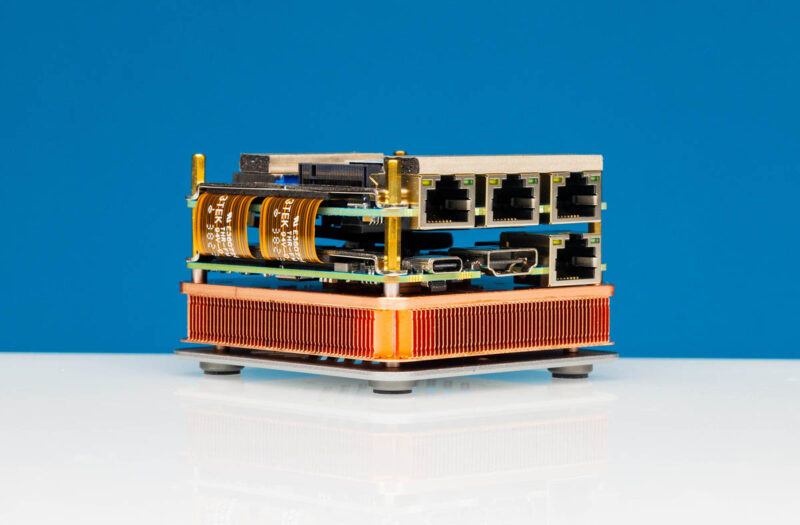
Alternatively, if you have limited space for a bag or for a lab, there is something about being so small that makes this system very cool.
Final Words
Whenever we review these systems people often will reply with comments like “I can build an ATX Ryzen system that is faster…” To many, cost per performance is all that matters. That is not the point of this system. The point of the iKoolCore R2 is that you can put an 8-core processor, 16GB of memory, 2TB of storage, and have 4x 2.5GbE links, WiFi, and more in the size of a system that looks to scale with a Lego mini figure.

While this is not a system we can call perfect, it sure is small and a huge upgrade over the previous generation.
Where to Buy
Here are a few places that we have found these systems.
- Amazon (Affiliate link)
Also, if you came here after seeing the Hasivo 2.5GbE/ 10Gbase-T/ SFP+ managed PoE switch that we have not reviewed yet, but that made a cameo in this video, here is the AliExpress affiliate link for that.
Lego fireman from this kit Amazon Affiliate Link
Please note that we may earn a small commission if you purchase through our links as we participate in a number of affiliate progams.




It’d be nice to have a comparison shot with the R2 Pro and a Raspberry Pi, just for scale. They’re both usable as very small servers, depending on the workload. The N305 is obviously faster than a RPi 4, and presumably larger, but how *much* larger?
Also, will it run off a a normal USB-C power supply, or do you need to use theirs?
I think reporting Geekbench 6 results would be more relevant for modern CPUs than Geekbench 5. While not quite Raspberry Pi territory in price, it would be interesting to see the Pi 5 as a point of reference in the performance charts.
Thanks for the review and all the careful work evaluating these systems.
Cool little system, but for some reason amazon shop is missing n300/16G version? that is a real bummer. BTW compared amazon price to a famous redflag b2b marketplace – price difference is only 30 usd, which is basically nothing, so might as well order from US, compared to crazy waiting times from overseas.
I was wrong :) amazon delivery times ~3weeks from now for this product, so it comes from China anyways…
Im going to wait for a 32/64GB version as this is needed for a virtualisation cluster.
I picked up a low-end R2 Pro, and it’s actually *smaller* than most of the RPi 4 cases that I have sitting around. The Argon One V2 kind of dwarfs it, although the R2 is taller. CPU-wise, the N95 is around 4x as fast as a RPi 4, and the Samsung SSD that came with the R2 Pro runs rings around any RPi 4 storage option.
One downside: I can’t get it to turn on with a normal USB-C power supply, *or* with the barrel connector-to-USB-C cable that they provided.