iKoolCore R2 Performance
One of the biggest changes between the R1/ R1 Pro and the new R2 is really the CPU. Moving to the Intel Alder Lake-N platform generally yields a massive performance per core uplift and the option for more cores.

The previous generation boxes only had up to 4 cores. With the Intel Core i3-N300, we now get 8 cores in a 7W TDP CPU.
Instead of going through the entire Linux-Bench test suite, we are going to show a few performance and power numbers here to give a general sense of performance. This also gives us the opportunity to test with Linux/ Ubuntu instead of just Windows.
Python Linux 4.4.2 Kernel Compile Benchmark
This is one of the most requested benchmarks for STH over the past few years. The task was simple, we have a standard configuration file, the Linux 4.4.2 kernel from kernel.org, and make the standard auto-generated configuration utilizing every thread in the system. We are expressing results in terms of compiles per hour to make the results easier to read:
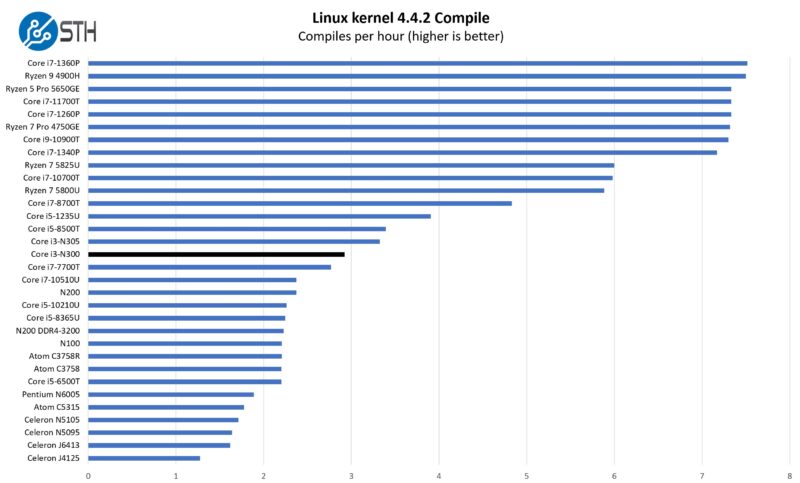
To be sure here, there is a big gap between the Intel Core i3-N305 and the i3-N300. At the same time, the N300 is a lower-power CPU, which is a good thing in a small chassis like this.
7-zip Compression Performance
7-zip is a widely used compression/ decompression program that works cross-platform. We started using the program during our early days with Windows testing. It is now part of Linux-Bench.
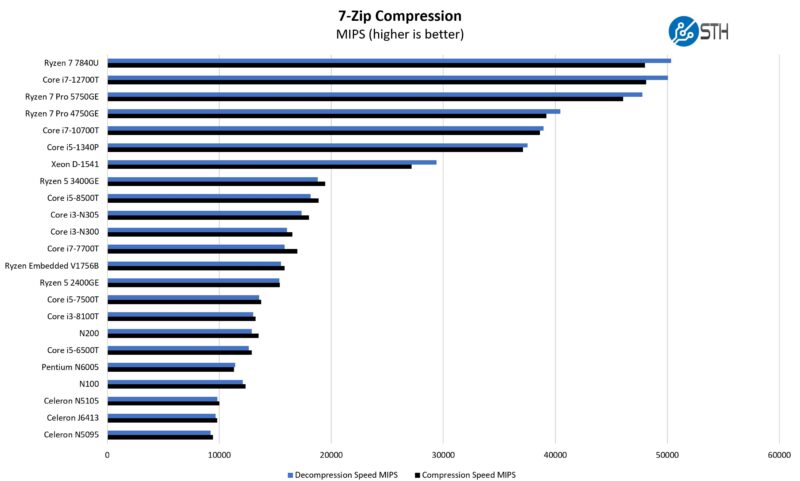
With twice as many cores, and higher performance per core, the comparison versus the N6005/ N5105 of the previous generation is a good one. One could certainly argue that the N300 is nowhere near an 8-core Ryzen 7 7840U in terms of performance. Then again, it is also operating in a 7W envelope.
OpenSSL Performance
OpenSSL is widely used to secure communications between servers. This is an important protocol in many server stacks. We first look at our sign tests:
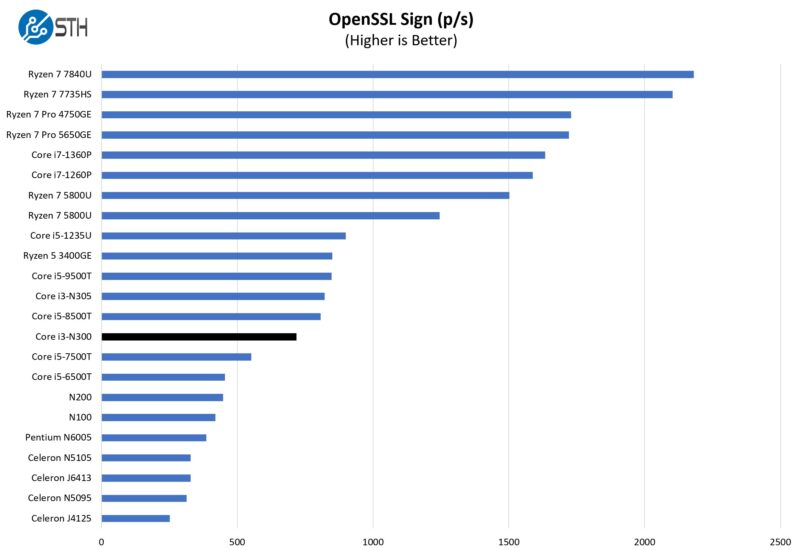
Here are the verify results:
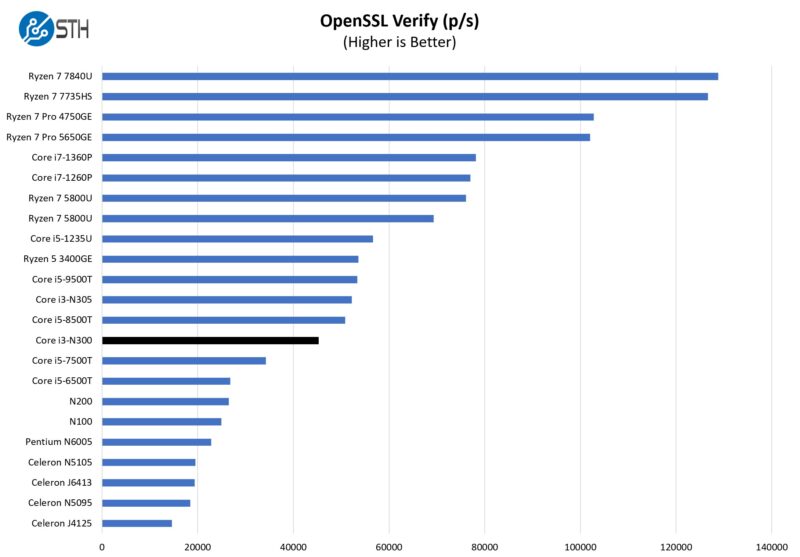
This is really cool. We are now seeing E-core-only systems with single-digit TDPs performing similarly to Core i5 systems from the 6th-8th Gen Intel Core era. Depending on how expensive your power is and how much memory and storage you need, the Core i3-N300 system like this may make more sense if you are running at load for longer periods of time. There are many places where using less than half the power can mean significant annual savings.
Geekbench 5 Comparison
Driving this change, it is probably worth looking quickly at Geekbench 5 results:
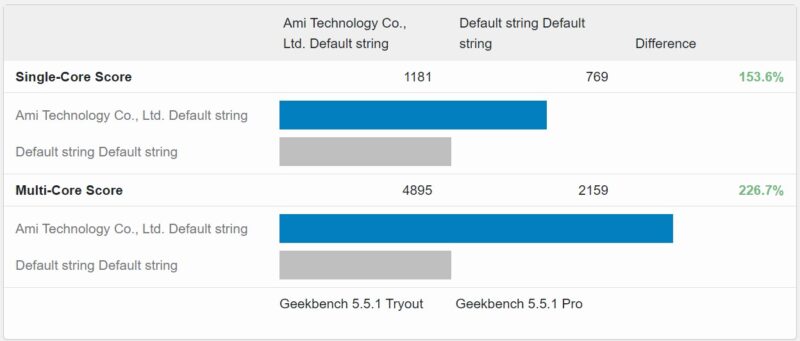
Here we have the R1 Pro with the Intel N6005 as the baseline and the R2 with the Core i3-N300. One will quickly see a massive performance difference. The newer generation Alder Lake-N E-core with twice the core count gives us gains that are more than just a simple 4 to 8-core upgrade.
Realistically, using the system, I think the N305 is probably better as a desktop. As a server, however, the N300 is very capable.
Next, let us get to our power consumption and noise.




It’d be nice to have a comparison shot with the R2 Pro and a Raspberry Pi, just for scale. They’re both usable as very small servers, depending on the workload. The N305 is obviously faster than a RPi 4, and presumably larger, but how *much* larger?
Also, will it run off a a normal USB-C power supply, or do you need to use theirs?
I think reporting Geekbench 6 results would be more relevant for modern CPUs than Geekbench 5. While not quite Raspberry Pi territory in price, it would be interesting to see the Pi 5 as a point of reference in the performance charts.
Thanks for the review and all the careful work evaluating these systems.
Cool little system, but for some reason amazon shop is missing n300/16G version? that is a real bummer. BTW compared amazon price to a famous redflag b2b marketplace – price difference is only 30 usd, which is basically nothing, so might as well order from US, compared to crazy waiting times from overseas.
I was wrong :) amazon delivery times ~3weeks from now for this product, so it comes from China anyways…
Im going to wait for a 32/64GB version as this is needed for a virtualisation cluster.
I picked up a low-end R2 Pro, and it’s actually *smaller* than most of the RPi 4 cases that I have sitting around. The Argon One V2 kind of dwarfs it, although the R2 is taller. CPU-wise, the N95 is around 4x as fast as a RPi 4, and the Samsung SSD that came with the R2 Pro runs rings around any RPi 4 storage option.
One downside: I can’t get it to turn on with a normal USB-C power supply, *or* with the barrel connector-to-USB-C cable that they provided.