HPE ProLiant ML110 Gen10 Management Overview
HPE integrated lights out (iLO) management has been an industry staple for generations. Modern servers are meant to be deployed in data centers and rarely if ever visited by an administrator unless a part has failed. In its most basic form, the iLO 5 basic allows administrative tasks such as editing BIOS and firmware settings, changing boot orders and one-time boot settings, getting system inventory and event logs, and powering on/ off the server.
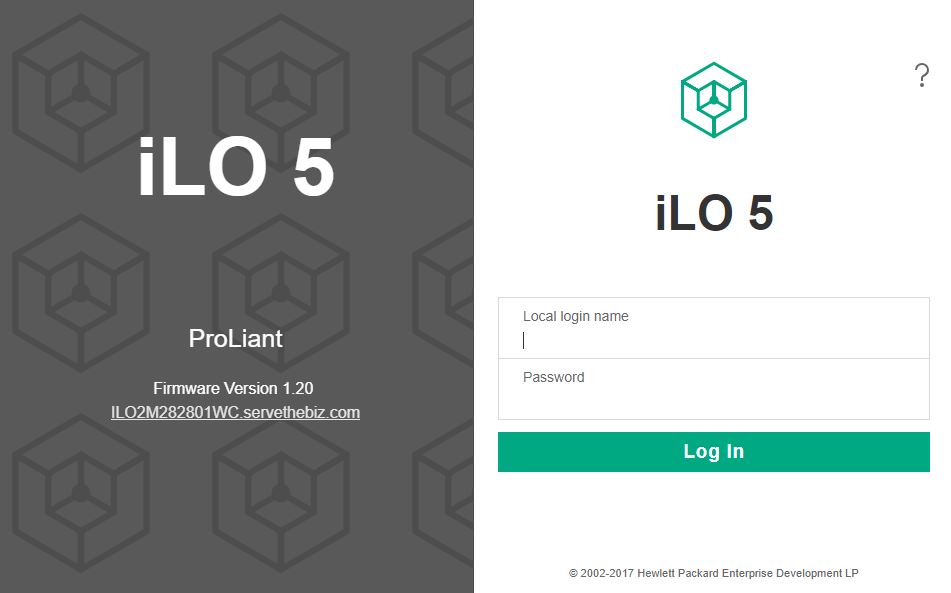
Here is the blurb from HPE iLO 5 on iLO Advanced features:
Licensing iLO Advanced enables true Lights-Out Management by enabling many features:
- Authentication: Directory integration, Kerberos with Two-Factor authentication, CAC Smartcard Authentication
- Remote Console: Virtual KVM (Integrated Remote Console), Console capture, replay, and share, Text Console, Virtual Serial Port record and playback
- Virtual Media: Image file (.iso or .img), CD/DVD, floppy, USB-key, scripting, folder
- Power: Power-related reporting, power capping, thermal capping on some systems
- Scalable Manageability: Support for Federation Management commands to update firmware, control server power, use virtual media, and more
- Other: Email alerting, Remote syslog, and support for HPE Smart Array Secure Encryption
Visit the following website to learn more about iLO licensing and to download a free trial license key: www.hpe.com/info/ilo. (Source: HPE iLO 5)
Without iLO Advanced, one can do some fairly basic configuration. With iLO Advanced one gets not just what we see as industry standard features like iKVM and media, but also HPE’s advanced integrations and scalable management features. Every server that passes through the STH lab ends up getting the iLO Advanced functionality license.
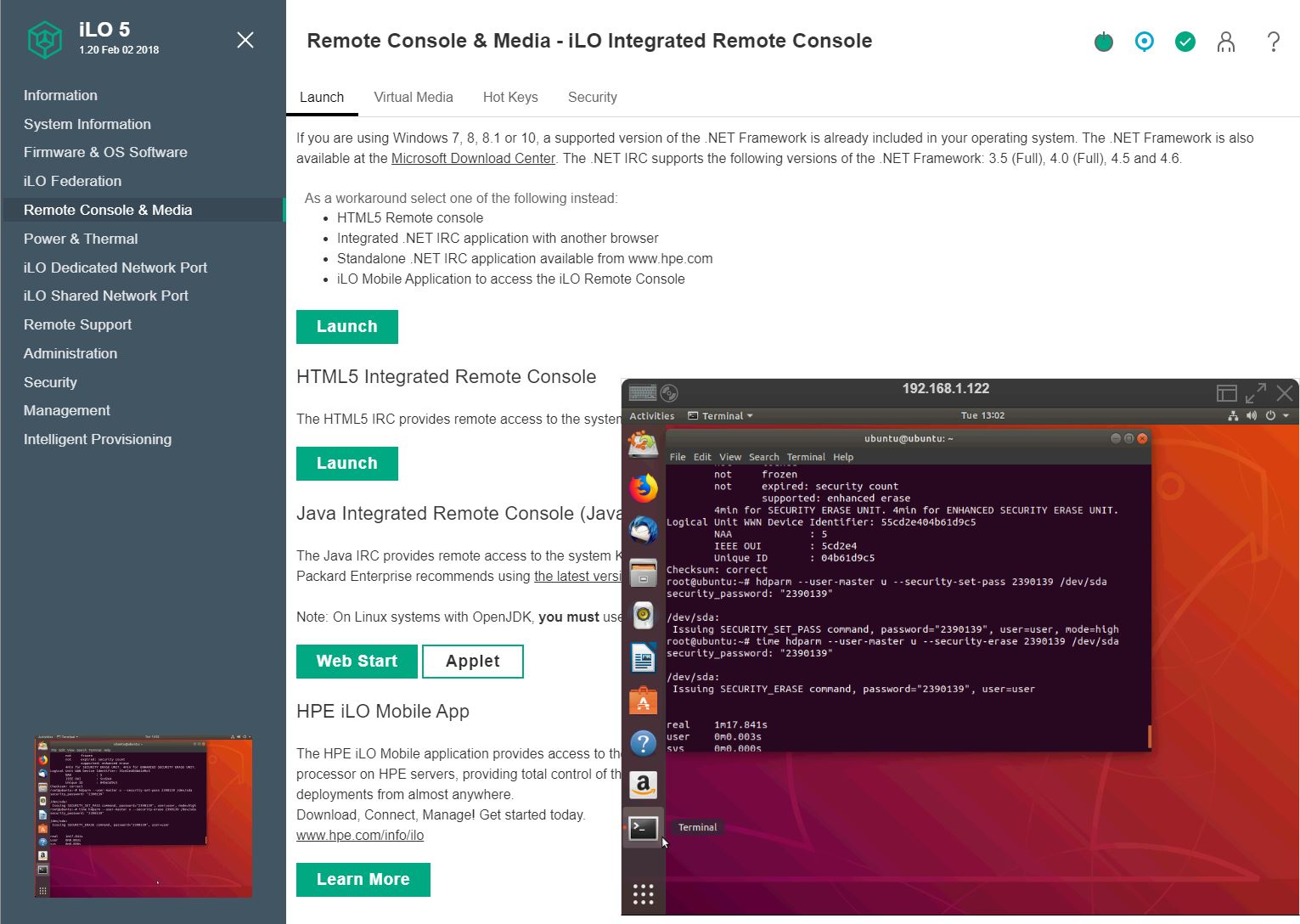
Perhaps the feature that is going to be most important to the HPE ProLiant ML110 buyers is the iKVM management capabilities. This is the feature that allows for remote terminal access and also allows for remote media mounting. Without the iLO Advanced license, it is conspicuously absent on the HPE ProLiant ML110 Gen10. Instead one can use iKVM during POST and BIOS setup, but not once the server boots to the OS.
We see this as an almost mandatory feature. HPE’s white box competition gives iKVM functionality for free. For the base configurations, adding this functionality is a significant burden since the license cost as a percent of system cost is much higher lower than on a HPE ProLiant DL380 Gen10 with dual processors.
HPE is somewhat stuck since it has standard pricing for iLO Advanced which is more than many of the CPU options for the HPE ProLiant Gen10 cost. HPE’s management solution is designed to manage large clusters of servers and increase automation functionality and information given. HPE iLO 5 is significantly more advanced than a low-cost white box server’s functionality in this space and HPE has a silicon root of trust that is needed to ensure BMC firmware and hardware security, a topic coming up more often. HPE iLO 5 may work well for managing large numbers of servers, and servers under a single pane of glass for organizations using the HPE ProLiant ML110 Gen10 as a remote branch office server or remote POP.
Smaller deployments say 1-10 servers, often have administrators that just want iKVM. On a tight budget, an iLO Advanced license on the HPE ProLiant ML110 Gen10 will mean a small customer can pay a hefty premium to get iKVM, and that premium may come at the expense of adding hardware to the configuration.
HPE iLO 5 has some really great features. You can see how the solution is designed for managing clusters of servers even without HPE Insight with features like iLO Federation. This is the type of feature that white box vendors, and even other large server vendors, do not have.
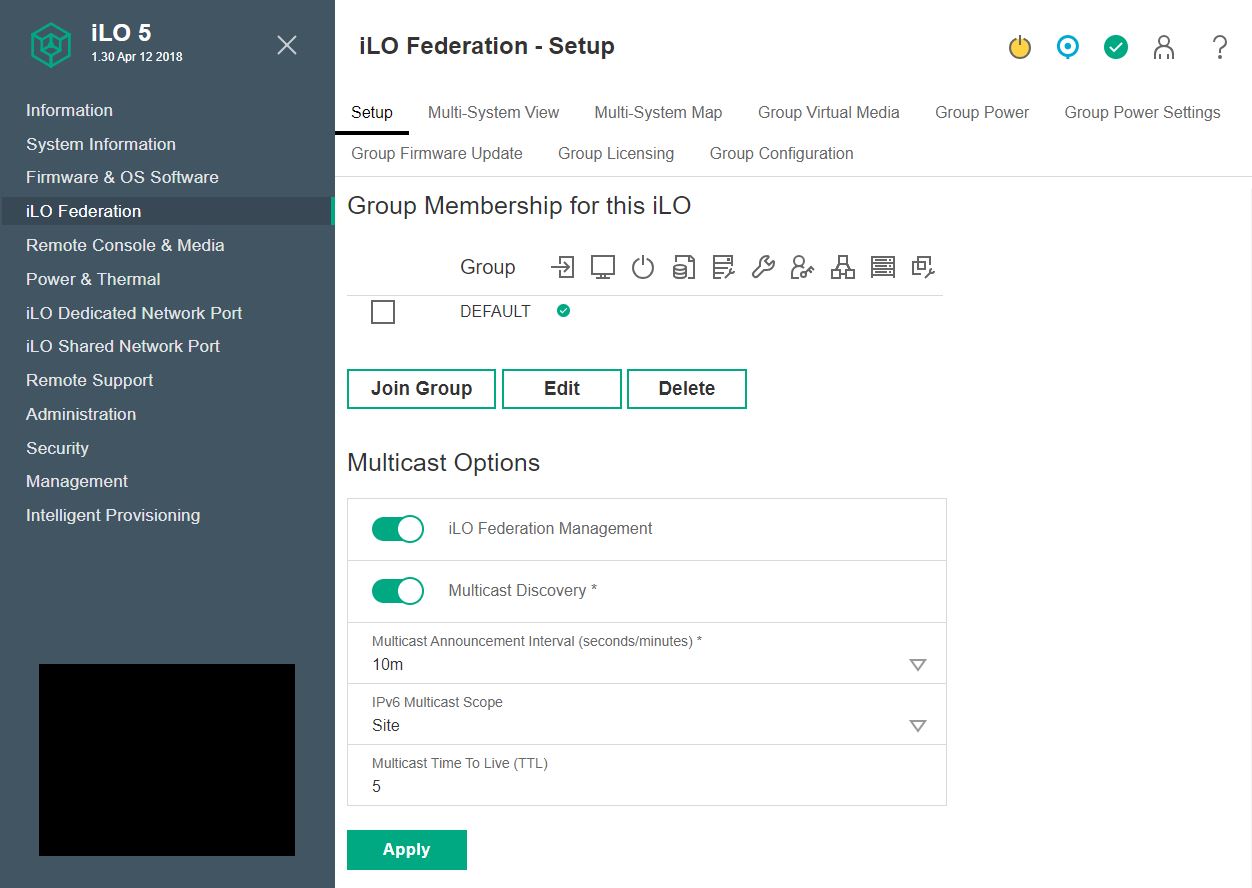
There is also a certain “cool” factor to HPE iLO 5’s interface. Here is a great example of the 3D temperature graph that can help you diagnose hot spots in the server.
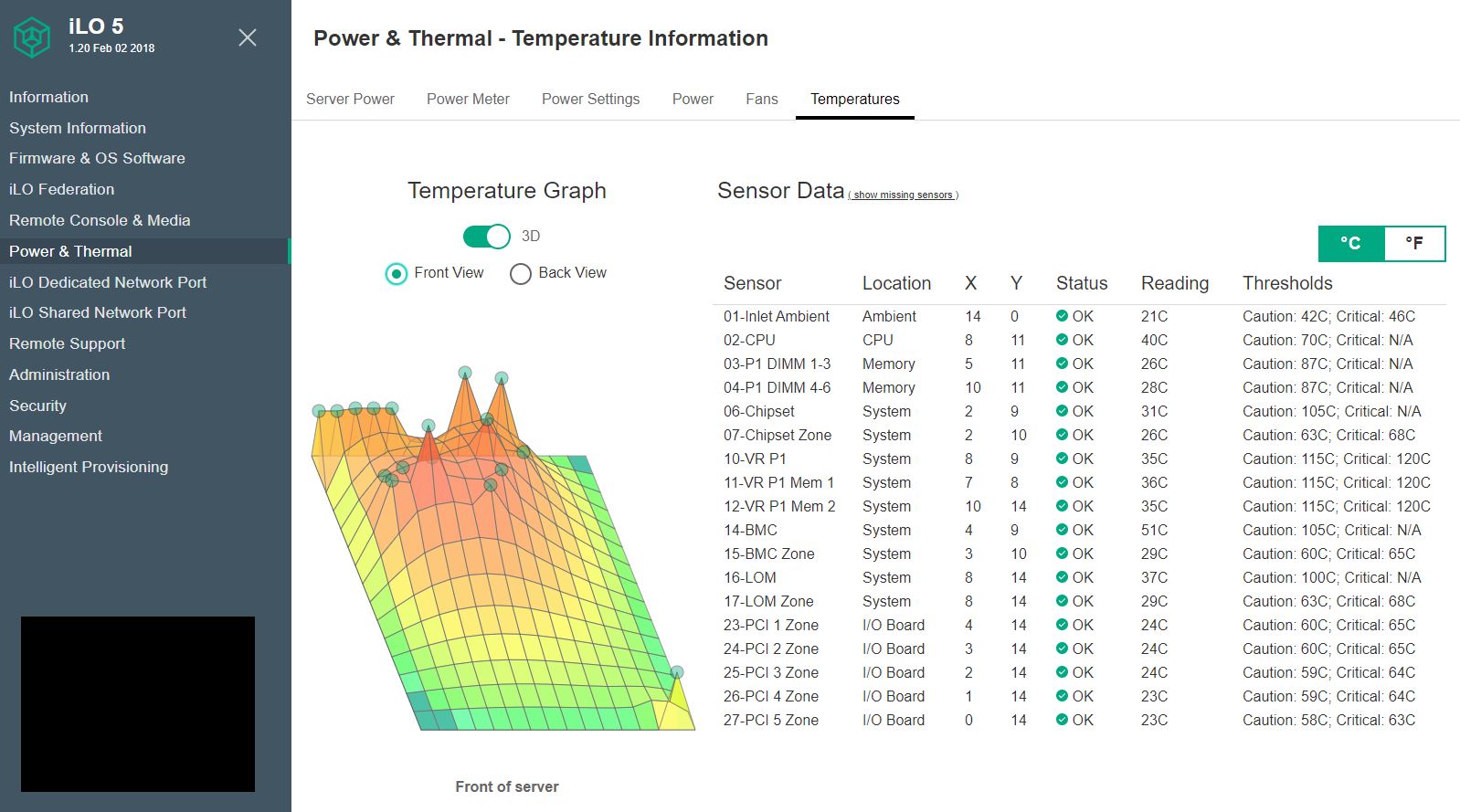
HPE can also display heat maps in 2D fashion and below this view, there is a list of 14 temperature monitors that are labeled with their locations. Most management solutions have a table with temperature sensor readings, but few have the 3D temperature graph eye candy.
HPE iLO 5 has other features that are extremely useful for managing large numbers of servers. A simple example of this is that iLO 5 can show firmware versions not just of the UEFI firmware and BMC firmware, but it can show the firmware revisions of the complete system. That allows one to easily diagnose which servers in a large cluster need to be updated. Also, HPE has an easy manner to update this firmware from the management interface.
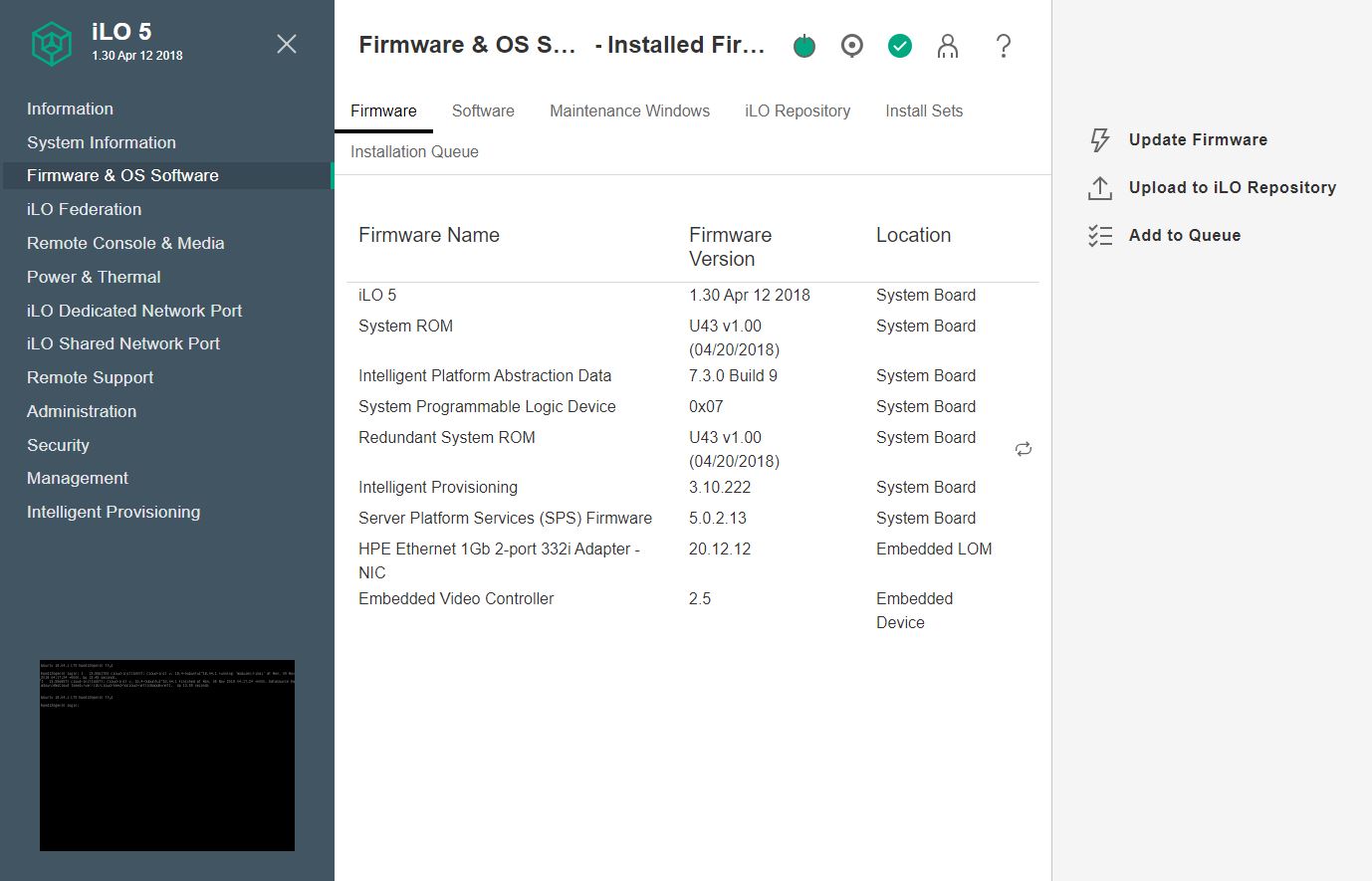
As one may expect, HPE iLO 5 provides standard features such as system logging.
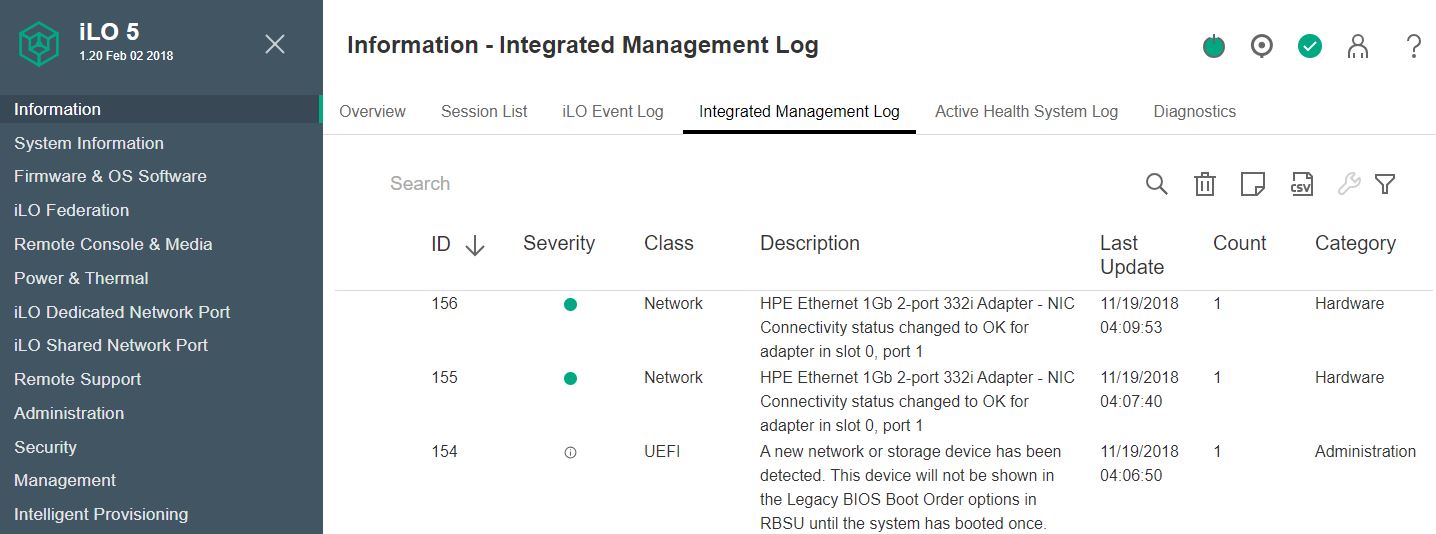
Another advanced feature is that HPE Remote Support integration allows automated support for hardware failure and replacement. This is a feature white box vendors do not have, and only some of the large server vendors deliver.
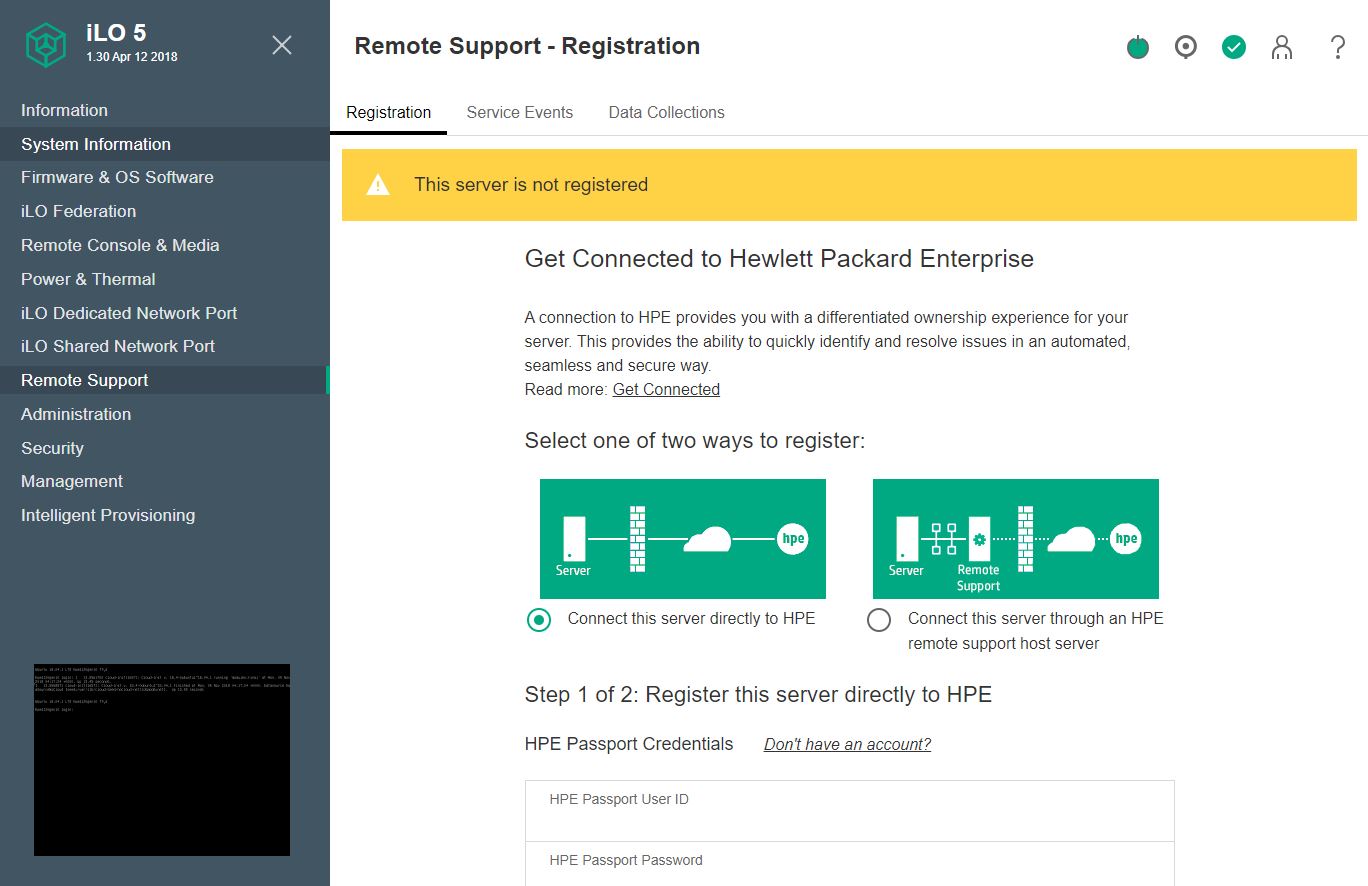
Overall, we like HPE iLO 5. If the iKVM functionality was included with the server, or it was a nominal upgrade ($20 or so) then it would be superior to white box implementations in just about every area. Certainly, iLO Advanced is beyond standard remote management implementations.
Next, we are going to look at the performance of the server before moving to power consumption and our final thoughts.




don’t want to jump too far ahead and spoil it – haven’t read this yet – but i wonder if it’ll be a 9.3, 9.4, 9.5 or *gasp* a 9.6?!?!?!?!
Honestly I do not understand whole this Bronze/Silver business. Single E-21xx can kill that price/performance/energy-consumption wise. So the only advantage of Bronze/Silver is RDIMM support and up to 768GB RAM. But with today’s prices who would buy this CPU with more than 64GB RAM and 64GB is still supported by E-21xx.
Really thorough review. Good job STH.
KarelG I looked at the specs it only supports 192GB according to HPE since there’s 6 DIMM slots.
Thank god you’re doing real reviews of servers. I hate the garbage pieces by itpro UK where they don’t even seem to review servers nor know why a server is like it is. Do more of these so I can write off itpro as vendor sponsored junk that it is.
I just sent this review to our procurement people for a pre BF buy. Timely.
Or you buy this and upgrade to a Xeon Gold for less than HPE charges… Smart Buy is the bomb tho. We use it all the time.
You didn’t mention this but HPE uses Torx screws everywhere. They suck and they’re difference sizes.
Well doe and thorough review
Thank you for the thorough review Patrick.
I had an unfortunate discovery on a Gen 9 ML350 with iLO4 and I am wondering if the same apparent weakness exists in the Gen 10/iLO5. The iLO on my server suffered a hardware failure. The BIOS then indicated it was preventing the OS from loading. In an attempt to work around it and get our server running, I tried to disable the iLO. Surely, my thinking went, since a BMC should just be for monitoring/management this should be possible, but nope, HPE made the iLO part of the BIOS dependency chain (this was an “upgrade”, in effect as of a certain firmware version, so apparently it’s not how the server was shipped).
Here’s the the note about inability to disable iLO in Gen9: https://support.hpe.com/hpsc/doc/public/display?docId=emr_na-a00018423en_us
Note that HPE support did promptly replace the motherboard in our server to address the issue, so the overall warranty/support experience was positive.
This exposed what seems a very poor design choice to me – essentially turning a positive feature/reliability improvement (BMC) into a potential liability. So I am curious if the Gen 10/iLO5 has the same design.
Also worth noting/remembering that HPE keeps BIOS updates behind a paywall (you have to have an active warranty/support contract). To me this limits resale value/ability to use these in a non-critical workloads (areas where it may otherwise be fine to not have a warranty but where you still want BIOS updates for security, reliability or other reasons). Dell and Supermicro do not do this (in my limited experience). So, depending on your use case, this may effectively reduce the value of any HPE server.
Ya’ll do awesome reviews. We’re fixin to get a few of these.
@Ryan, that does seem like an odd choice since OOB management can be an attack surface that some organizations choose to do without altogether. I know one could just leave the NIC unattached, but some vendors allow the option to expose OOB via the normal ethernet interfaces, so someone with root access could still hijack it…
There is a lot of talk about the iLO Advanced license, but no price is mentioned, or did I miss it?
WRONG for a small business! You can not buy the caddies for drives…you can only buy super expensive drives from HPE!!!!!
Patrick in your review of the MSG10+ you tested compatibility with various server OS including Proxmox. Can you speak to the compatibility of running Proxmox on the ML110 G10? I’ve seen some posts talking about issues installing Proxmox on prior versions of the ML110. Thanks.
Does this power measurements were made with all 8 HDDs installed in server? Because those are taking most of the power.
@Arvis – You can but drive caddies from third party manufactures on ebay – this is where I purchased mine.