Key Specs
Since many of our users are going to want to run different OSes on this, we wanted to give some of the key hardware specs. There is a lot on these machines that are customizable, but this at least gives you some sense of what hardware is available. If you want to know if your hardware is compatible with your OS, this list should help do that tie-out.
CPU Support
Here are the officially supported CPUs for the unit:
- Intel Celeron G4900T (2 Cores/ 2 MB/ 2T/ up to 2.9GHz/ 35 W)
- Intel Pentium G5400T (2 Cores/ 4 MB/ 4T/ up to 3.1GHz/ 35 W)
- Intel Pentium G5500T (2 Cores/ 4 MB/ 4T/ up to 3.2GHz/ 35 W)
- Intel Core i3-8100T (4 Cores/ 6 MB/ 4T/ up to 3.1GHz/ 35 W)
- Intel Core i3-8300T (4 Cores/ 8 MB/ 4T/ up to 3.2GHz/ 35 W)
- Intel Core i5-8500T (6 Cores/ 9 MB/ 6T/ up to 3.5GHz/ 35 W)
- Intel Core i5-8600T (6 Cores/ 9 MB/ 6T/ up to 3.7GHz/ 35 W)
- Intel Core i7-8700T (6 Cores/ 12 MB/ 12T/ up to 4.0GHz/ 35 W)
There are also Core i5+8500T, Core i5+8600T, and Core i7+8700T variants that included Optane Memory. Also, the Pentium G5400T has an integrated Intel UHD 610 graphics solution while the Pentium G5500T and higher use the Intel UHD 630.
RAM Support
- Up to 32GB in 2x DDR4-2400/ DDR4-2666 SODIMMs
Note: STH tested 2x 16GB Samsung SODIMMs to validate 32GB support, but we did not test 64GB support in this system.
Storage Support
- 2.5″ SATA with Bracket
- M.2 PCIe for NVMe SSDs
Networking (Wired)
- Realtek RTL8111
WiFi Support (Optional)
-
Intel 9560 802.11ac 2×2 with Bluetooth M.2 Combo Card non-vPro
-
Intel 7265 802.11ac 2×2 with Bluetooth M.2 Combo Card
-
Intel 3168 802.11ac 1×1 with Bluetooth M.2 Combo Card
-
Realtek RTL8822BE 802.11ac 2×2 with Bluetooth M.2 Combo Card
-
Realtek RTL8821CE 802.11ac 1×1 with Bluetooth M.2 Combo Card
-
Realtek RTL8723DE 802.11b/g/n 1×1 with Bluetooth M.2 Combo Card
Chipset
- Intel B360 PCH (does not support vPro)
USB Ports
- 2x USB 3.1 Gen1 Front
- 2x USB 3.1 Gen1 Rear
- 2x USB 2.0 Rear
OSes From Factory
- Windows 10 Home (64-bit)
- Windows 10 Pro (64-bit)
- FreeDOS 2.0
The OS section can be important. Sometimes the units are advertised as supporting Windows 10, but one gets a Windows 10 Home license. Also, some companies may order these units with FreeDOS to load their own OSes. If you are running Linux or another OS, then this is largely irrelevant. If you want to, or may want to, run Windows 10 Pro, knowing exactly which OS is on the device is ultra-important. Although it did not come with Linux, we had our system running Proxmox VE as a Linux virtualization node.

Note: These systems sometimes change specs mid-generation. If you find another spec sheet with items you think we should add, please let us know in the comments.
Next, we are going to look at the performance and power consumption before getting to our final words.
HP ProDesk 400 G4 Mini Performance and Power Consumption
Instead of going through the entire Linux-Bench test suite, we are going to show a few performance and power numbers here to give a general sense of performance. We actually planned to do storage testing, but then we realized that there was a huge variability in terms of what drives could be found in machines.
Python Linux 4.4.2 Kernel Compile Benchmark
This is one of the most requested benchmarks for STH over the past few years. The task was simple, we have a standard configuration file, the Linux 4.4.2 kernel from kernel.org, and make the standard auto-generated configuration utilizing every thread in the system. We are expressing results in terms of compiles per hour to make the results easier to read:
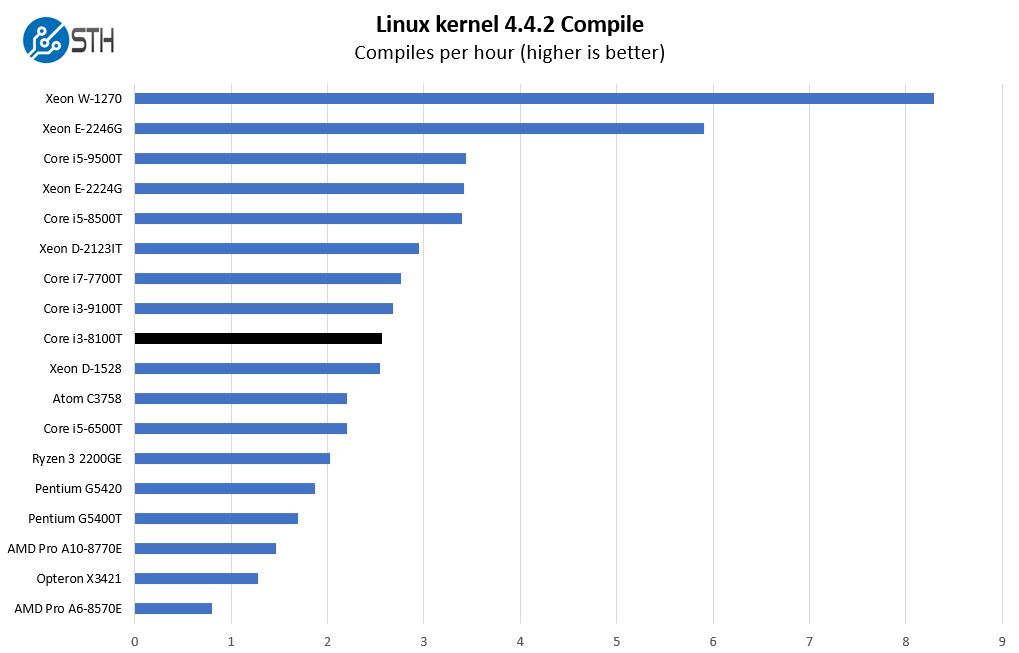
We can see the Core i3-9100T we found in the Dell OptiPlex 3070 Micro out-perform the Core i3-8100T in the ProDesk by a slim margin. One item to keep in mind is that we paid around $40 less for the OptiPlex 3070 Micro direct from Dell than we spent on the HP ProDesk 400 G4 Mini second hand. The OptiPlex 3070 is positioned at the lower-end like the ProDesk 400 G4 Mini, so it also does not have features such as vPro.
7-zip Compression Performance
7-zip is a widely used compression/ decompression program that works cross-platform. We started using the program during our early days with Windows testing. It is now part of Linux-Bench.
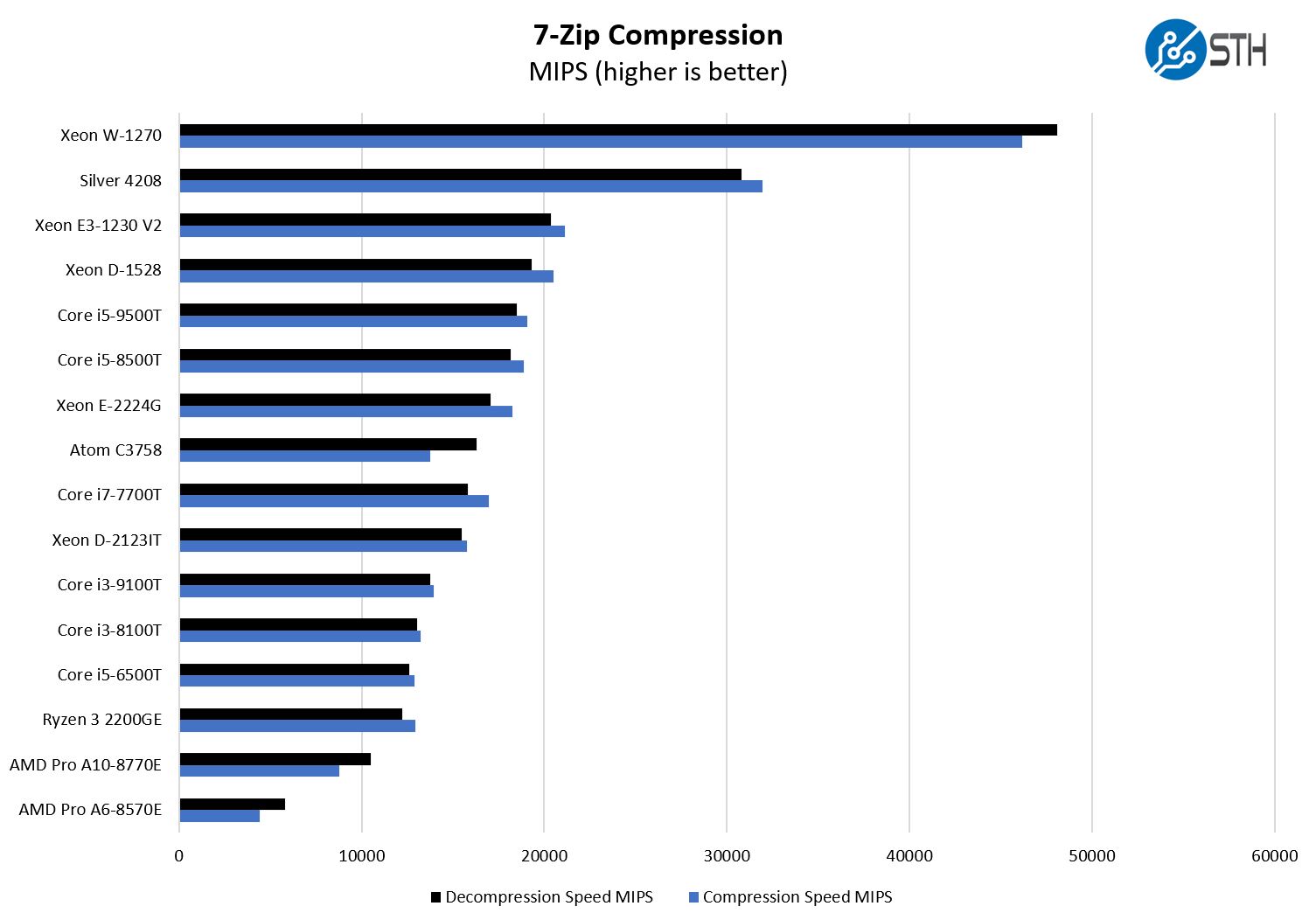
The Core i5-6500T we found in systems like the Lenovo ThinkCentre M900 Tiny compete well with the Core i3-8100T as well as having the higher-end Core i5 feature set. Since we paid less than half of the cost of this system for the Lenovo, we think that the Core i5-6500T is a better buy second-hand than what we paid for this Core i3-8100T system. The Core i5-8500T is something different since that adds two additional cores and has a higher-end feature set.
OpenSSL Performance
OpenSSL is widely used to secure communications between servers. This is an important protocol in many server stacks. We first look at our sign tests:
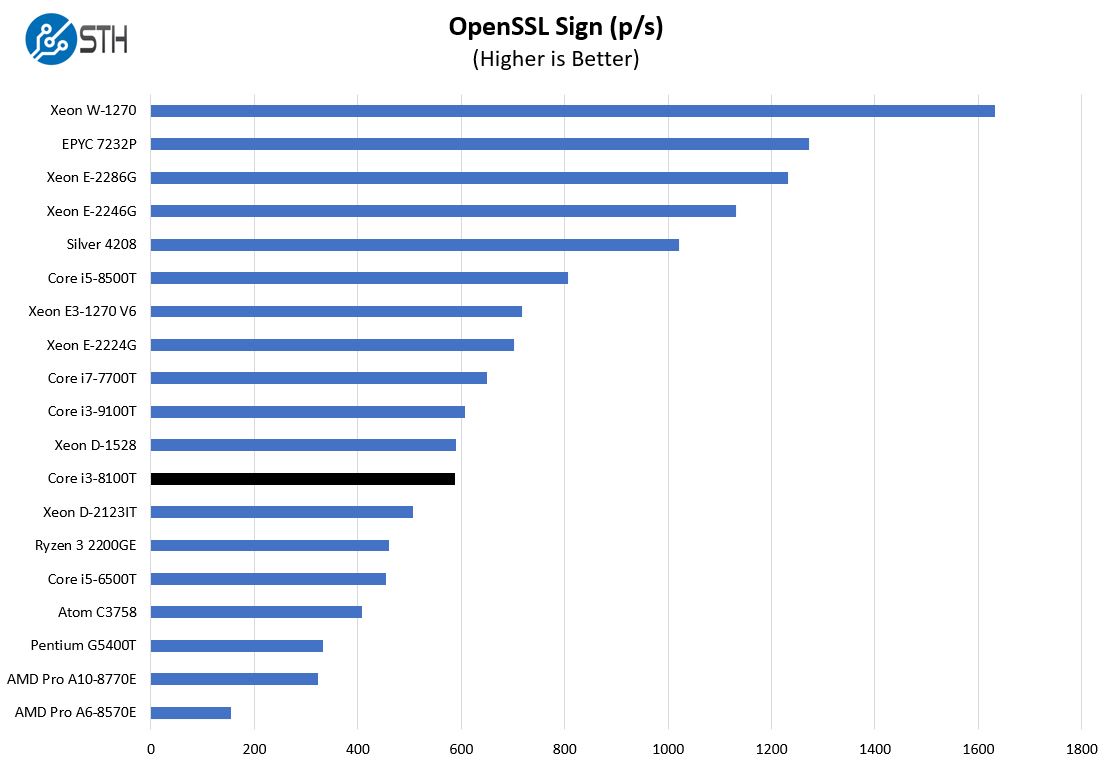
Here are the verify results:
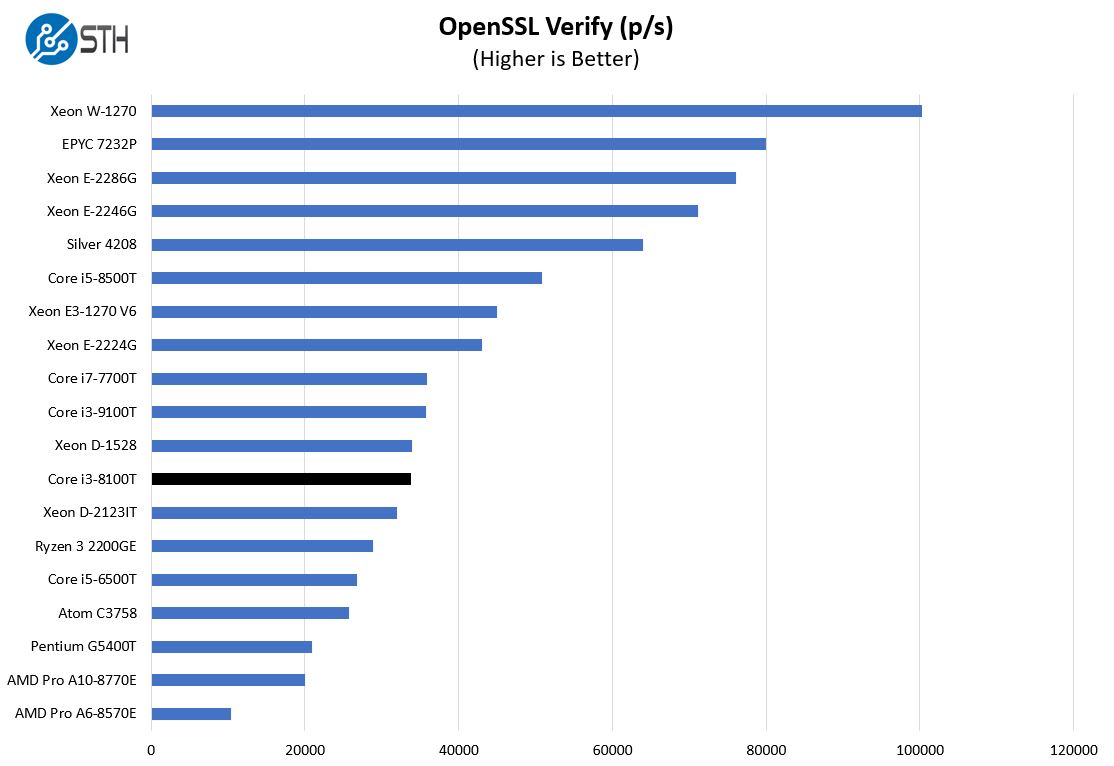
When we compare this to the HP EliteDesk 705 G4 Mini and its Ryzen CPU, we see this actually performs slightly better. The EliteDesk is the higher-end line as is the 705 series. That system cost us slightly more than this one. Often on the second-hand market, we have seen AMD command a premium.
Next, we are going to discuss power consumption before getting to our final words.




@Patrick you bought an I3??? That is indeed way more than my EU 250,- HP Deskpro 400 G4 I5 8500T. Mine came withouth the Display port covers and no storage or wifi. And had useless VGA as option port. (Useless for me).
Could you try with 2x 32Gb ram. I know it is not supported by HP. Not asking for a friend but me myself and I.
I recently bought an i3 for online classes and it works fine.
I have an EliteDesk 800 G2 mini (Core i5 6500t) and a Prodesk 400 G4 mini (Core i5-8600T).
The Prodesk 400 G4 is supposed to be slightly faster and have faster graphics. In practice, is the G4 any better?
Unfortunately we have found the Prodesk 400 G4 to be significantly noisier than the EliteDesk 800 G2. Has anyone else found this? We are using the computers in a studio setting and need all equipment to be as quiet as possible.