HP has a new module out for its 1L PCs that many STH readers will be interested in. The HP Flex IO V2 10Gbase T Module (56Q71AA) is a small module designed to fit in HP’s 1L business desktop PC line. This is an upgrade over the HP EliteDesk Mini 2.5GbE Flex IO V2 NIC that we looked at in 2022.
HP Flex IO V2 10Gbase T Module 56Q71A for 1L PCs
We first showed this off in Perfect Project TinyMiniMicro Pushing a 1L PC as a Server Concept. If you want to see this in action, including the installation of the module, you can find it here:
The module itself is a proprietary HP form factor that you can see here.

Here is the back side of the module. This is not a full-size PCIe card by any means.
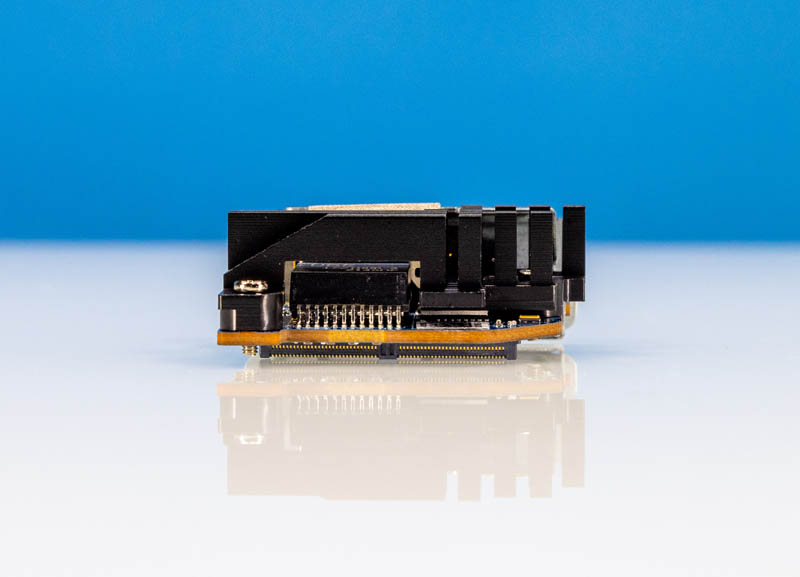
The Marvell AQction AQC113C uses a fairly decent heatsink. We do not have maximum power specs on this, but other units we have seen based on this chip are sub-3W.
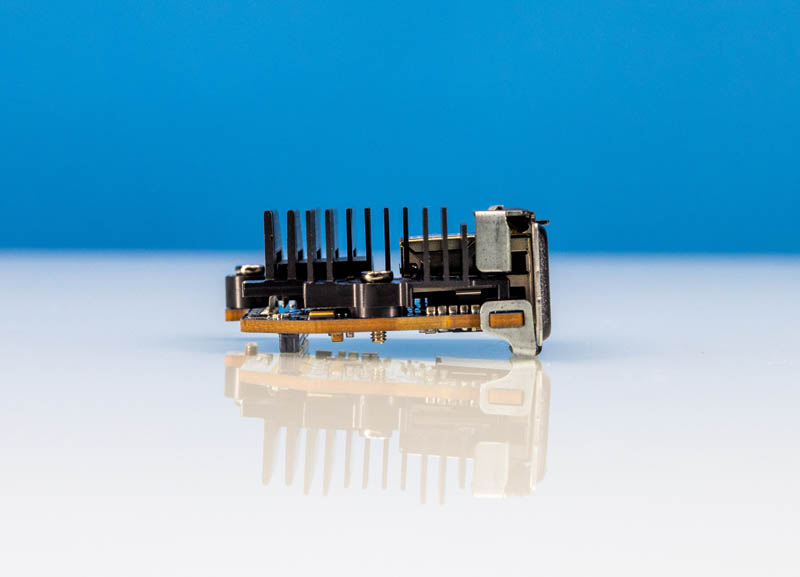
Here is a view of the other side.
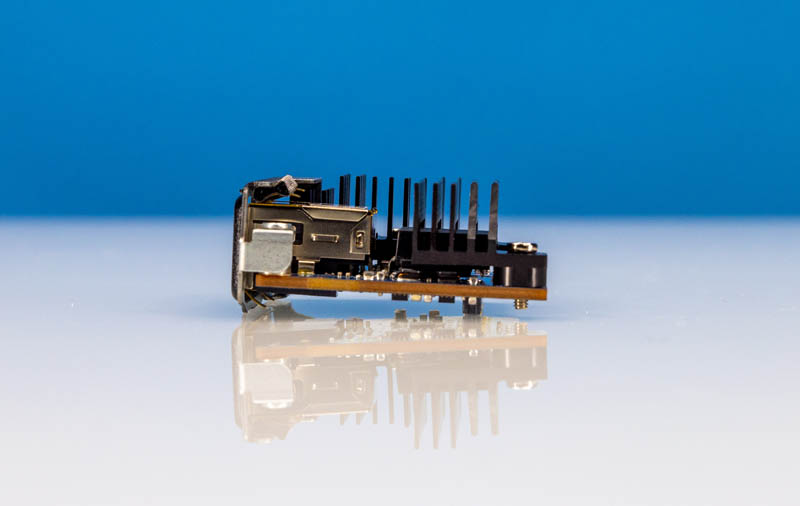
One small note is that if you do purchase these, sometimes the screws for module retention fall out in the ESD bag. It has happened to us twice already. Make sure the two screws are in the package.
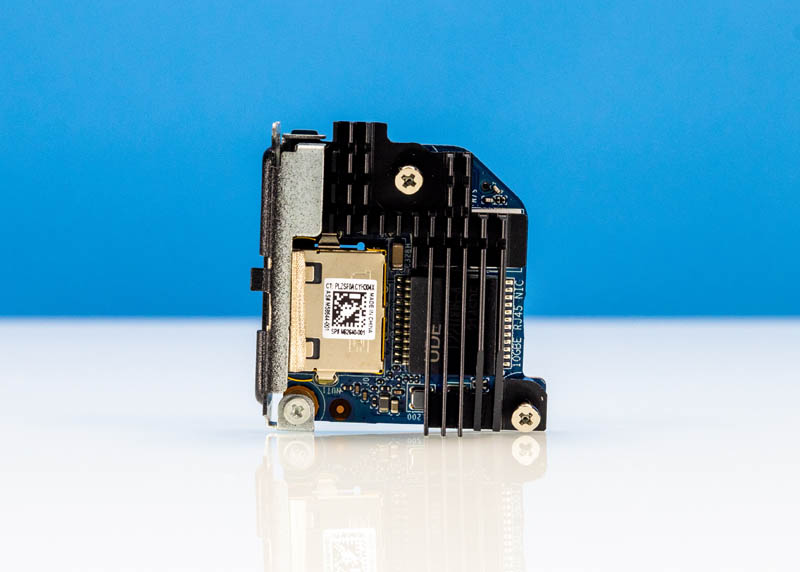
Something we noticed is that the Flex IO V2 connector is larger for this module.

Here is the same Flex IO V2 system but with the 2.5GbE NIC. One can see that the 10GbE one is much larger.

Next, let us plug the module in and see it work.
Using the HP 10Gbase-T FlexIO V2 NIC
We tested the NIC and it showed up immediately in Windows 11 Pro. However, we will note that in our HP Elite Mini 800 G9 Review we found this caused us to need to go into locked BIOS which was our issue there.
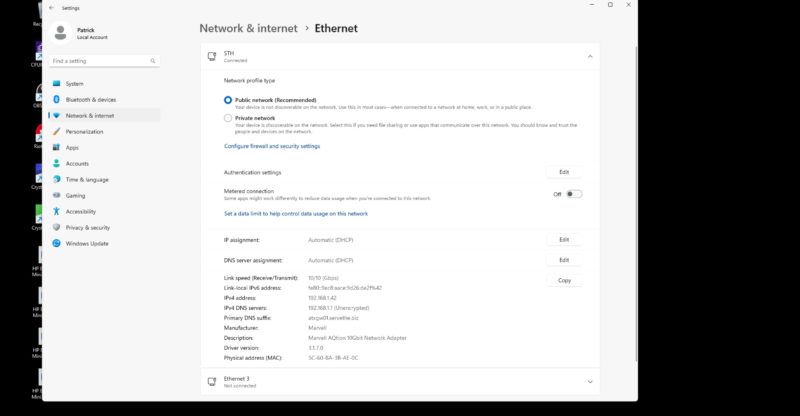
We also tried with Proxmox VE 8 and it showed up immediately.
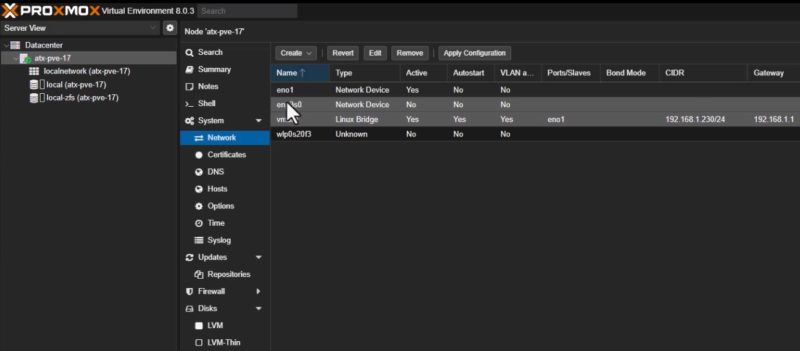
Overall, the Marvell AQction is a fairly well-supported chipset in modern OSes.
Final Words
Overall installation time is around 1-2 minutes and requires only a screwdriver. The benefit is that this gives a second NIC to the HP EliteDesk G6 and newer systems with the Flex IO V2 slot.

We purchased ours for around $129 each, so they are about $100 more than the 2.5GbE NIC. They are also less expensive than getting a Thunderbolt 3 NIC for a USB 4 port (but that Thunderbolt 10GbE adapter is portable.)
Hopefully, this helps our readers in their Project TinyMiniMicro pursuits.
Where to Buy
Since there are a lot of components here, we are going to give you a few links. These may be affiliate links where we can potentially earn a small commission (we have to pay for this hardware somehow):
- HP Flex IO V2 10GbE – Our fastest source to get these has been through B&H Photo. They tend to have one of, if not the best prices around and drop ship them.
- HP Flex IO V2 2.5GbE – Newegg





I just wish the GPU slot could also be used, via adaptor, for these flex modules, e.g. for both Thunderbolt and 10Gbit NIC.
I’d rather have something in the ~2L range with a PCIe Slot. Seems pretty rare.
Over £200/€200 if you trying to get these in Europe.. bit of a joke.
There’s so much regulation in Europe that it isn’t a surprise NICs costs more. There’s not much you can do. At those prices you’d only need 5 to 10 to make a trip to the US to pick them up and suitcase them worthwhile.
Any reason why these won’t work in the AMD equipped Minis e.g. 805 G6?
We have only tried the 2.5GbE ones. Those 2.5GbE ones work even with the GPU installed.
I installed mine in my mini 800 G9 12900, it didn’t show up in proxmox or in the bios 3rd parth option rom management ->Devices list.
There is also no link status light when plugged in ethernet cable. The old 2.5 board worked just fine.
Any special step needs to be done in proxmox or bios?
Thank you
I have the same issue as Danny, the device is not showing up in Device Manager at all but I only have this issue with the 10 Gbe NIC, 2.5 Gbe is working fine. Any idea how to get this working?
On my HP elite 800 g9 the 10Gbe wouldn’t show up under proxmox, but it DID under windows 11, right away. Still troubleshooting, as I certainly DON’T want to run Windows on this box… I bought it new from ‘zon, and bought the ram, ssd’s, and nic as described in the other STH video about the 1L homelab pc.
Has anyone been able to get WOL to work with this module? I’ve tried everything on my HP elite 800 G9 in windows11 and yet I still can’t get magic packets to wake this system up so I can RD into it.
Can this 10G NIC also negotiate at 2.5G? I’d love to pick one up but need to confirm this first, or if it would only run at either 10G/1G instead.
Did some research after my comment and it looks like this chipset is multi-gig and supports 10/100/1000/2500/5000/10000 so I just ordered one.
Any idea what size screws are used with the Fex IO cards? I misplaced the original screws and need to replace them.
Are there any official specs on the operating temp range? I’ve looked at Acquantia’s product brief and they don’t specify.
Mine is idling at 46 C in Proxmox without being attached to a VMBR. I’m assuming the danger zone starts around 70 C, but that’s just a guess based on some of their full size cards.