GoWin 1U 25GbE Performance
Note: We saw the same performance within a tight testing margin between the fanned and semi-fanless units. As a result, we are just going to keep this section the same between the two reviews. The Intel Core i3-N305 is a CPU that we have seen a number of times at this point. Still, we wanted to confirm it was performing as expected in this system.
Python Linux 4.4.2 Kernel Compile Benchmark
This is one of the most requested benchmarks for STH over the past few years. The task was simple, we have a standard configuration file, the Linux 4.4.2 kernel from kernel.org, and make the standard auto-generated configuration utilizing every thread in the system. We are expressing results in terms of compiles per hour to make the results easier to read:
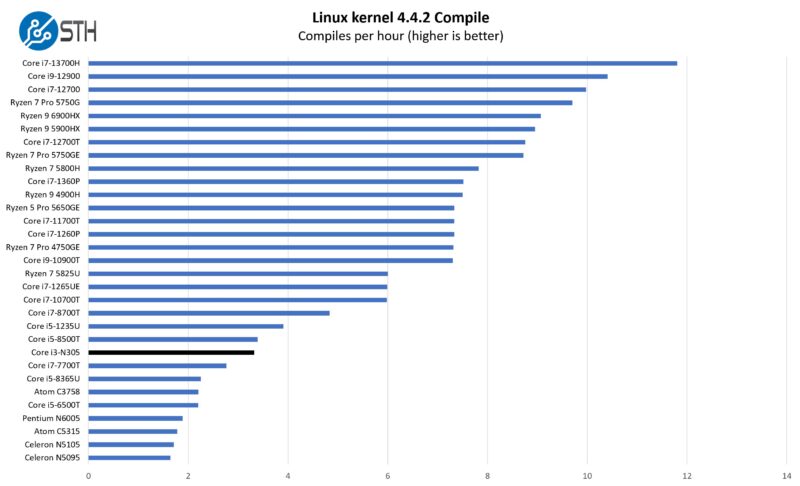
Overall no surprises here. The newer Alder Lake-N E-cores are competitive with higher-power P-cores from a few generations ago.
7-zip Compression Performance
7-zip is a widely used compression/ decompression program that works cross-platform. We started using the program during our early days with Windows testing. It is now part of Linux-Bench.
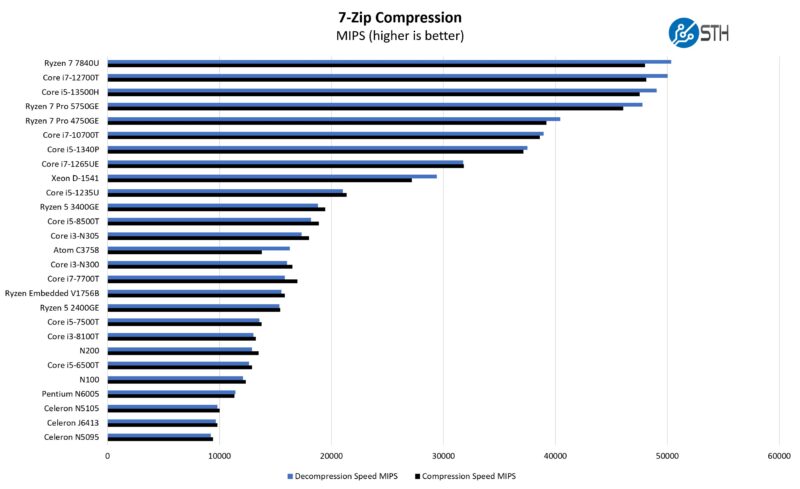
We also saw decent performance gains over some of the older platforms in our charts like the N6005.
OpenSSL Performance
OpenSSL is widely used to secure communications between servers. This is an important protocol in many server stacks. We first look at our sign tests:
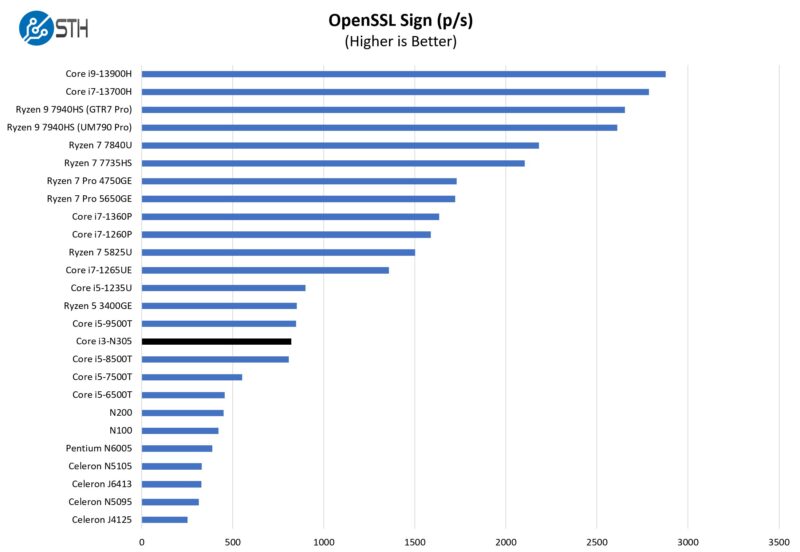
Here are the verify results:
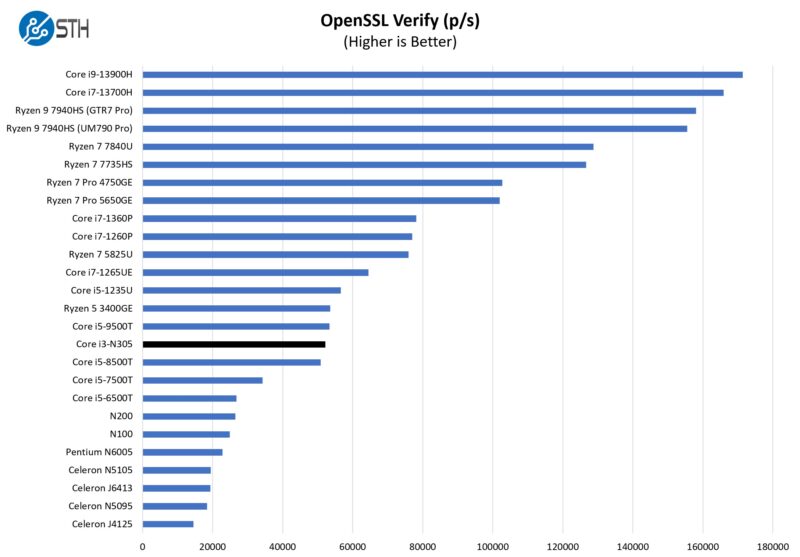
Overall, very good performance here.
Passing Traffic
Just as a quick note, we generally had no issue at wire speed running NAT/ firewall traffic over the 1GbE and 2.5GbE ports.
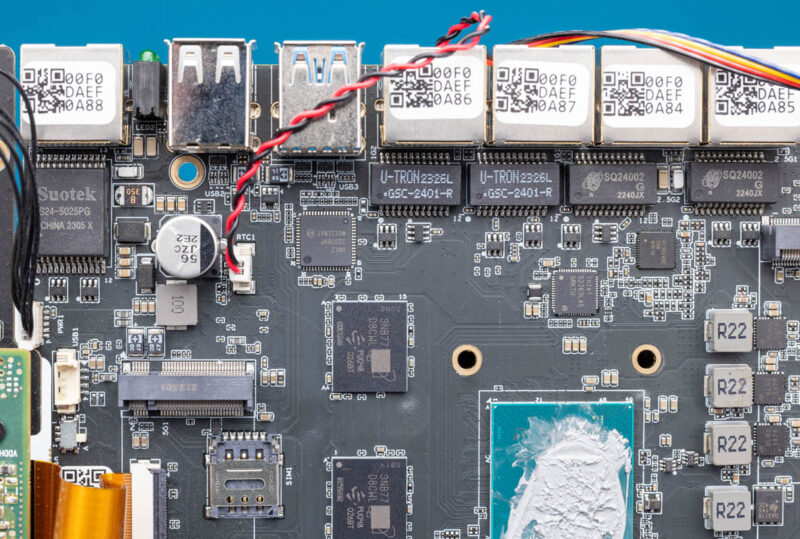
The 25GbE we were still getting closer to 20Gbps running NAT and a bit less than that (~17Gbps) as a firewall. Of course, things like IPSec VPN this will not have QuickAssist offloads for acceleration. Also adding packet inspection and so forth hurts performance. Perhaps the key here is that this is well over 10Gbps speeds for a basic firewall. At the same time, there is still a good reason to use Parker Ridge/ Snow Ridge Intel Atom C5000 series parts with QAT and onboard 25GbE if you want to go faster.
Next, let us get to the power consumption and noise of the system.




Strange to see such a passive heatsink in a piece of rack equipment.The amount of airflow above equipment is normally not a lot as in general vacant spots are closed with blinding panels to optimize airflow.
Furthermore airflow normally is optimized FtB o BtF. The heatsink is optimized for flow from the side.
That design doesn’t make any sense in a rack.
This thing works outside a Rack very well, but inside one it is essentially a 2U design, as the Heatsink needs that space to work.
If you put a standard 1U switch or server on top, the passive heatsink is 100% blocked. It will perform worse than a huge aluminium brick without any Fins at all in that case because the air cushion around the fins will isolate the heat even more and keep it inside. If they want to cool it passively by airflow from other rackmount hardware, they better use a flexible pipe or Pads to connect it to another chassis or to the Rack itself.
If they want to make the appliance more quiet, i’d prefer a larger radial fan that blows over the Fins of a heatsink and out the back instead of a passive design that still needs a 40mm fan in the back. Radial fans don’t need high RPM to counter the pressure drop that exists in typical 1U enclosures. They can spin very slowly and have much bigger bearings and higher bearing life compared to 40mm high rpm Fans.
– So if they want to make it quiet, they have to get rid of the 40mm PSU Fan first. Then replace the passive heatsink and PSU heatsink all together with a huge 120x120x32mm radial that would be more than sufficient at its lowest speed.
Maybe they could take a leaf out of MikroTik’s book and have the heatsinks mounted on the back. That way when fully squashed top and bottom inside a rack, there’s still some airflow across those rear-mounted heatsinks.
During testing did you find that its steady-state behavior(in terms of clocks/throttling) matched that of short bursts of load; or was there a visible dip once the heatsink finished warming up and cooling capacity started relying exclusively on how fast the heatsink can actually dump heat, rather than how much energy is needed to warm a (fairly chunky looking, by the standards of the overall wattage) chunk of metal?
Going by the pictures that heatsink doesn’t look like it’s messing around in terms of bulk; but (to the best of my distinctly-not-a-thermal-engineer impression) it’s not as obviously well situated to keep shedding heat either on the basis of convection or by exploiting the little bit of airflow from the PSU fan.
If the tests say that clocks and temperatures remain stable I’m clearly just wrong; but it looks like the sort of arrangement where you’d have to ask.
Possible thermal refinements aside; it’s pretty neat to see someone shooting for the closest possible impression of a typically much more expensive class of product. Sure, Intel controls which CPUs get QAT and ECC and which don’t, so it’s not a direct analog; but the sheer punch, and good efficiency, of contemporary CPUs makes it a very interesting alternative to either the $$$ Deverton or Xeon-D implementation of this that Intel would prefer you use; or to some now-affordable but as efficient as you’d expect 6 year old gear to be ebay special.
I would be happy if they put this in a 2U case and used large, low-speed fans. The type of buyer for this unit does not have rack density on his/her priorities.
All those network interfaces mean it is obviously a workstation. Why are you not giving us the Crysis FPS numbers?
Install pfsense or such and measure what the machine is obviously intended for.