A lot of focus in the Intel Xeon D realm is on miniaturization. With the Intel Xeon D-2100 series being offered as an embedded part, much of the industry focus is on providing a small footprint, and vendors are all too often willing to sacrifice features for that. The Gigabyte MB51-PS0 is the complete opposite. With this motherboard, Gigabyte is exposing just about everything that the new Xeon D series has to offer, and that is fascinating almost magical.
In this review, we are going to show you the features of the platform, including both the hardware and the management features. We are then going to do a short comparison of the performance as well as the power consumption. Get ready, as this is an exciting platform to explore.
Gigabyte MB51-PS0 Overview
For an Intel Xeon D motherboard, the Gigabyte MB51-PS0 is big. It is an ATX 12″ x 9.6″ form factor in a world where companies are squeezing the Xeon D-2100 series into mITX (6.7″ x 6.7″) form factors. Adding 150%+ more PCB volume has a benefit which we are about to see: Gigabyte can fully utilize the Intel Xeon D-2100 SoC.
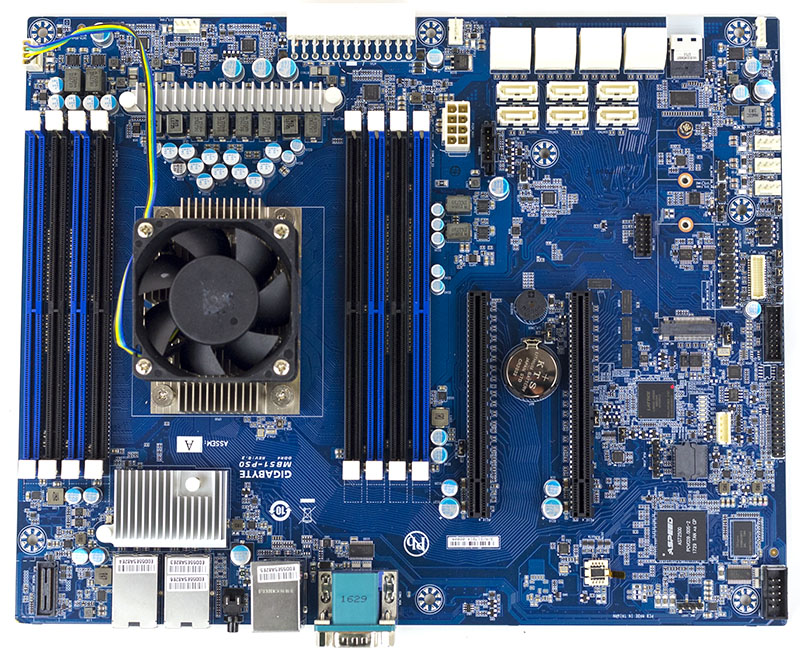
When it comes to airflow, the Gigabyte MB51-PS0 is setup like a standard server assuming front to rear airflow. Gigabyte offers both active and passive cooling versions of the motherboard and one can see the active unit we had was large. There is no way the active setup will fit in a standard 1U case. There is also a lot of room to the left and right of the SoC where a larger/ wider thermal solution can be used. If this is intended for a destkop/ small tower chassis use, we would like to see a larger heatsink/ fan combo utilized that can minimize noise.
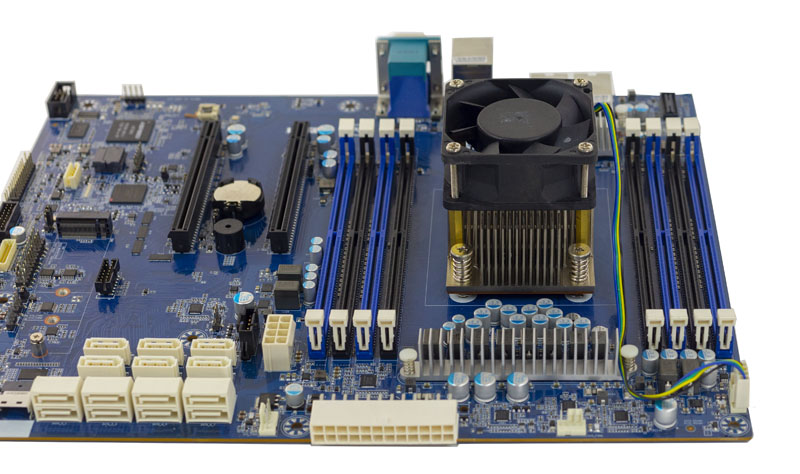
The CPU socket is flanked by a total of 8x DDR4 DIMM slots for the SoC’s quad memory channels. That means the board can accept up to 512GB of RAM using 64GB DIMMs. Competitors are using only four DIMM slots on some motherboards and can still reach 512GB but require extremely expensive 128GB DIMMs to do so. Having more DIMM slots means more capacity at a lower price point. The onboard CPU is the Intel Xeon D-2123IT quad core, eight thread SoC that is powering the motherboard. This SoC also provides the PCIe connectivity, SATA and networking connectivity all in a single package without requiring an additional PCH chip.
Speaking of power, one of the more unique features of this motherboard is its ATX power connector which is set parallel to the PCB on the leading edge. This is to assist in airflow, but also means that one needs to ensure there is room beyond a standard size ATX motherboard in the chassis for the power connector to fit.
Storage is perhaps the high point of the Gigabyte MB51-PS0. There are a total of 14x SATA III 6.0gbps ports laid out in two blocks of 7-pin connectors. Whereas previous generations of Intel Xeon D-1500 series products offered only 6x SATA III ports, there are now eight more in this generation. That has a major impact as we saw several Xeon D-1500 storage designs using SAS controllers to add eight more ports. That increased power consumption and cost significantly. With the Intel Xeon D-2100 series, there is no need for an additional controller in those scenarios.
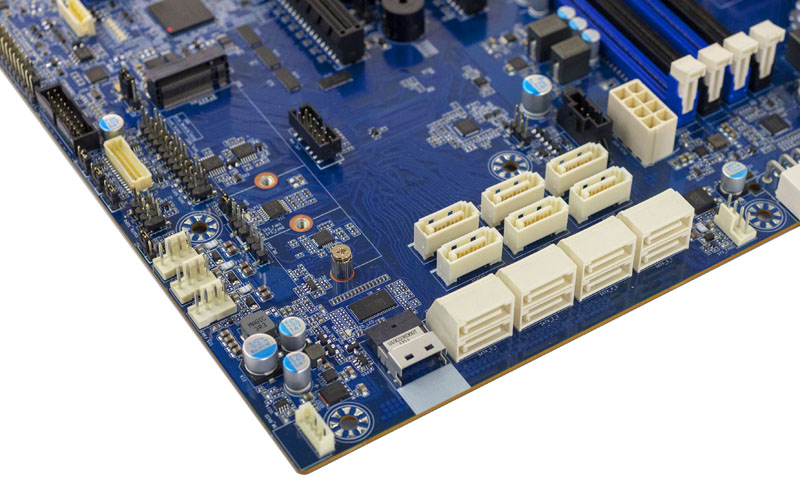
Beyond SATA, the Gigabyte MB51-PS0 is setup for NVMe storage. Gigabyte’s server family is primarily using Slim SAS headers to service U.2 NVMe and we can see one of those headers next to the SATA block. At the very bottom corner of the motherboard, you can see the VROC connector if you want to add NVMe RAID capabilities.
U.2 is not the only NVMe option as there is a M.2 PCIe 3.0 x4 port on the motherboard as well. Both the Slim SAS U.2 and M.2 ports utilize switched PCIe lanes that are dynamically shared with the second PCIe x16 slot. If you utilize these lanes, you only get PCIe x8 in the second slot.
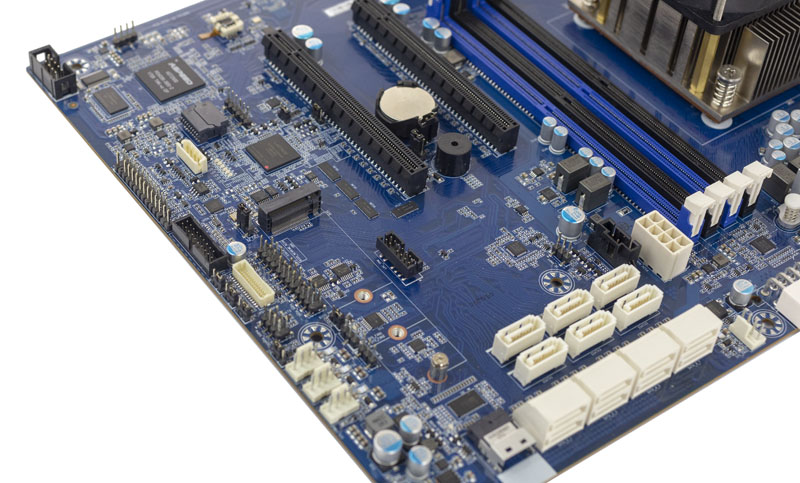
On the topic of PCIe, there are two PCIe 3.0 x16 slots onboard. With the new Intel Xeon D-2100 series, you can utilize both PCIe slots at full x16 if you are not using the NVMe drives as well. Otherwise you get 1x PCIe 3.0 x16 and 1x PCIe 3.0 x8 electrical in a x16 slot. A conspicuous feature is that these PCIe slots are not adjacent. That means you can utilize a PCIe 3.0 x16 double width card, such as a GPU. If you wanted to have an all-in-one hyper-converged solution with VMs and storage, you can also add a GPU. That means you can have virtual desktops or even do AI/ deep learning work on this Xeon D platform by adding GPUs which is a fascinating use case.

The rear I/O is fairly basic. It has legacy COM and VGA ports. There are also two USB 3.0 ports for local KVM access. Above the USB 3.0 ports is a management NIC port. We expect most users to utilize the out of band network functionality these days as it is an important feature. We are going to cover the management in this review.
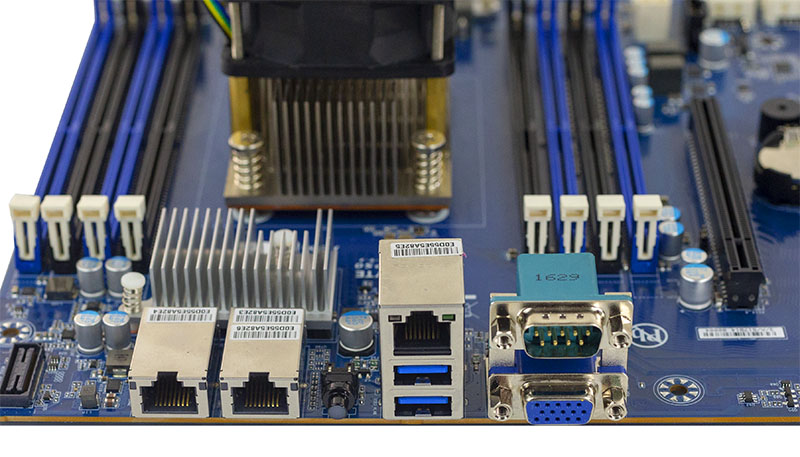
Perhaps the most interesting feature is the dual Intel 10Gbase-T networking onboard. The Intel Xeon D-2123IT platform can handle dual 10GbE connections. One can see the heatsink dedicated to the 10Gbase-T PHY cooling.
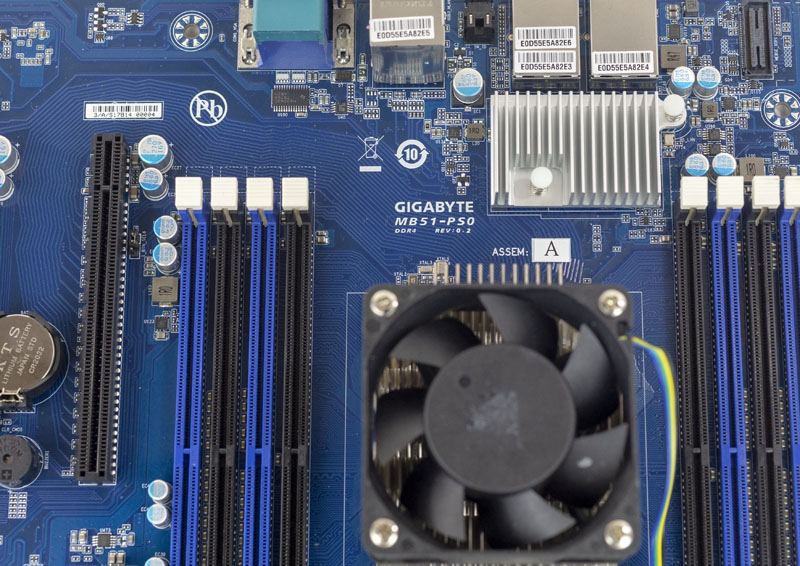
If you are not on 10GbE or faster already, it is time to change. Embedded platforms now have 10GbE capabilities built-in as to most larger servers so we are rapidly approaching the point where 10GbE is the new 1GbE. We generally use more SFP+ in the data center since it is compatible with our 10GbE/40GbE and 25/50/100GbE infrastructure, but Base-T is important for edge devices as many offices only have CAT6 cabling for example.
When supporting embedded edge devices, having the ability to remotely manage the server instead of requiring physical access is a major source of cost savings. We are going to look at the Gigabyte MB51-PS0 management solution and the block diagram next. After that, we will have the performance, power consumption and our final thoughts.

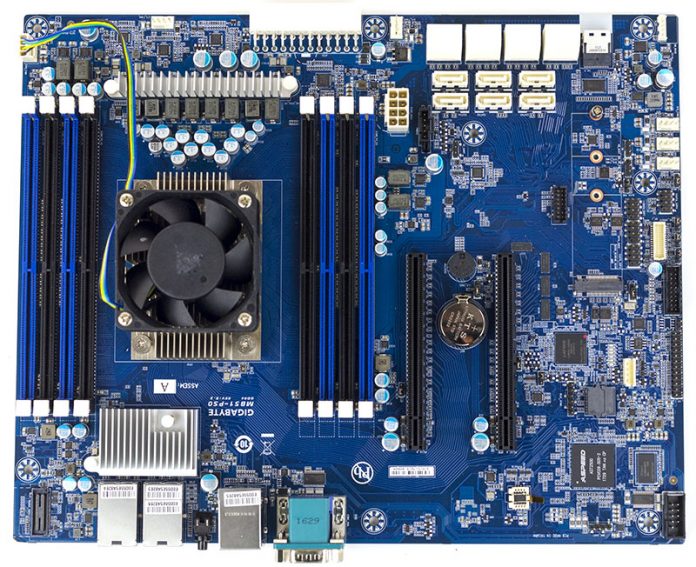



I really wish cost was included on these, although all of the Xeon D offerings I’ve seen have been more expensive than I would care to afford.
It’s SO frustrating to keep reviewing these 9+ reviews that don’t come with the context of price. It would probably be a perfect 10 if it were $100. If it were $1M, it would get a much lower review. So…. what does it cost?
https://b2b.gigabyte.com/Server-Motherboard/MB51-PS0-rev-10#ov
GIgabyte’s webpage (above) is describing the D2123IT cpu as being 16 core, while this review describes it as quad core/8 thread….
Which is correct?
Correction: their graphic highlight of features describes it as 16 core, but the specs page lists quad core…probably a typo on their webpage, sorry
For its fairly high performance and impressive storage and networking capability, this Xeon D board gives you fairly high power consumption in a fairly large footprint, with only 2 PCIe slots. I think a comparison against socketed Skylake-SP is warranted. Why would you choose this over (say) a Xeon Silver 4112 + mobo?
Also, thanks for including the Atom 39xx comparisons, showing significantly faster kernel compiles, with half the idle power. Good reminder of the power of parallelism for some workloads. Horses for courses…
James and Kevin – it is somewhat hard given embedded products are generally sold to OEM customers who are buying in quantity. The single boards do not have retail pricing so I have an idea of what retailers will buy them for, but they can list them at whatever price they want which is sometimes higher to reflect their need to discount on deals. On the consumer side, pricing is much easier. On the enterprise/ embedded side, there is a lot more going on.
Mark – the original version was spec’d for the 16 core part but Gigabyte changed that to the 4 core part which should lower pricing by $2K per board.
fmhyr – great question. I would probably use a 4108 or 4110 in the comparison over the Silver 4112. These Xeon D parts are core-for-core faster than their Xeon Silver counterparts.
Patrick, I think you should specify the price disclaimer on every post otherwise this is just going to keep coming up.
Thanks for the review btw, good stuff!
While this is a very interesting review and unit, I am located in the EU area and I cannot find nor pricing or availability anywhere. Is the product available? Do you know any distributors or online retailers that can provide it?
So basically. Very exciting board, no idea about power usage. Compared to the ‘better performing under certain workloads’ Atoms it uses more power, has more capacity for RAM expansion, has more SATA available, has some extra extensions notably AVX512 (Atom has none) and likely is more expensive by thousand(s) of USD
Also still don’t know where to purchase one