Managing the Dell Networking X1052 Switch
If you are accustomed to the Dell X-Series of web managed switches, then this is going to look very familiar. Simple L2 and L3 features can be accessed and set up via the Web GUI. These switches are intended for the SMB segment where archaic CLI interfaces may hamper administration in simple networks. The key here is that the Dell X1052 is designed to be managed almost entirely through the GUI instead of the CLI. For those looking for a powerful CLI, it would be wise to look elsewhere. For those who prefer nice dashboards instead of swtich CLI’s, this is the answer for you.
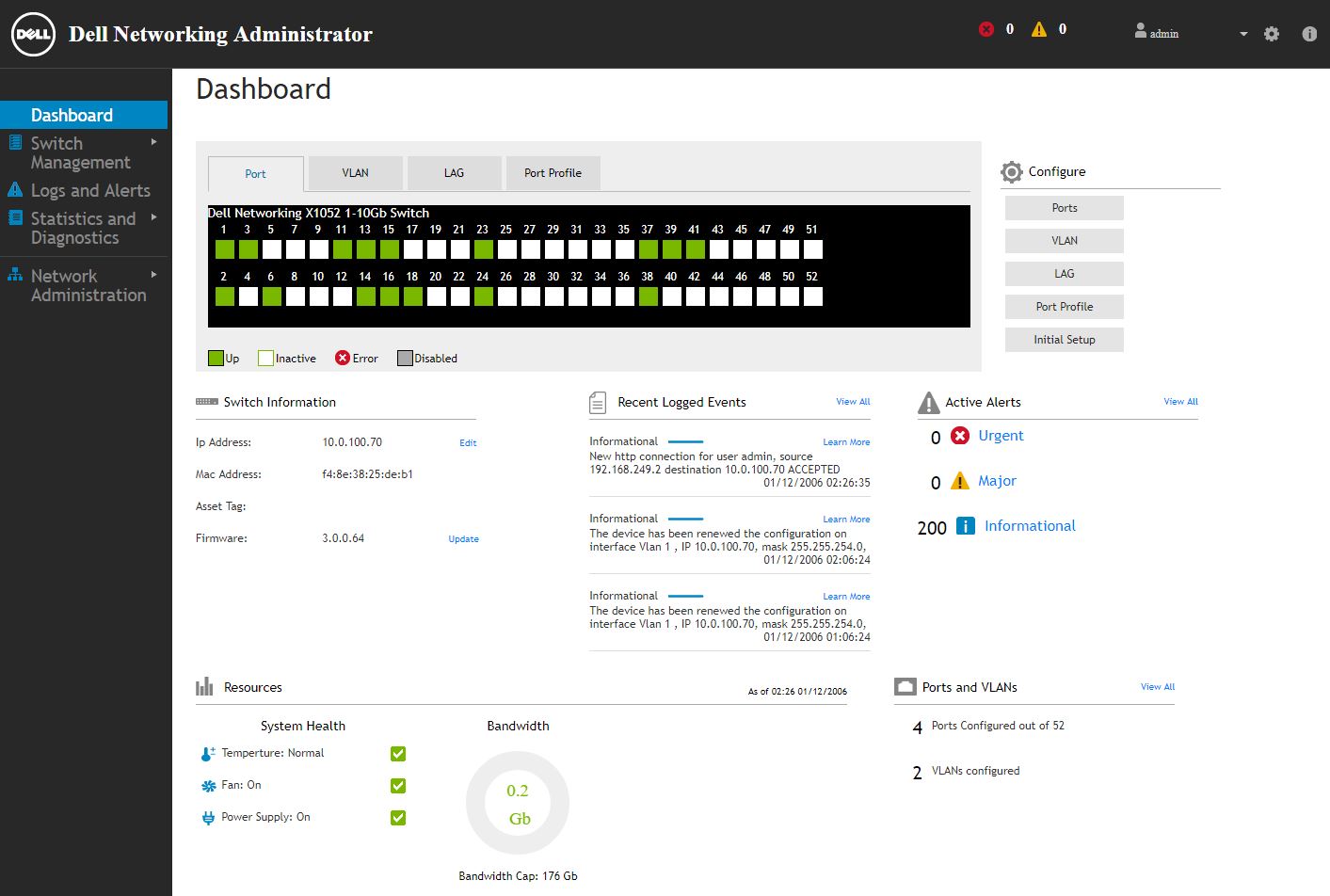
If you want to set up a port as a L2 or L3 port, or change VLAN attributes, one can do so through a simple to learn GUI instead of delving into CLI.
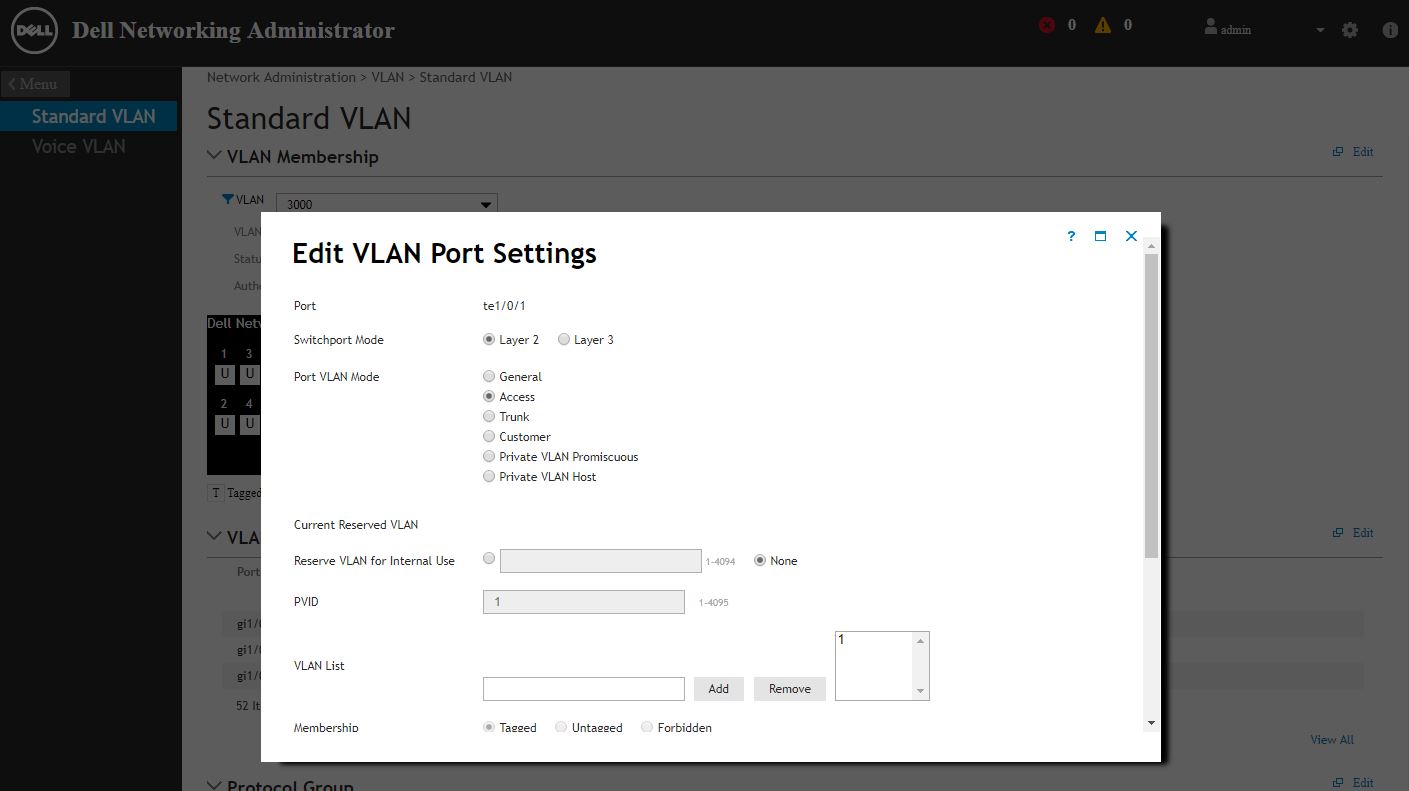
Security features are as we would expect. There are items like local user administration as well as the ability to use different authentication sources like RADIUS.
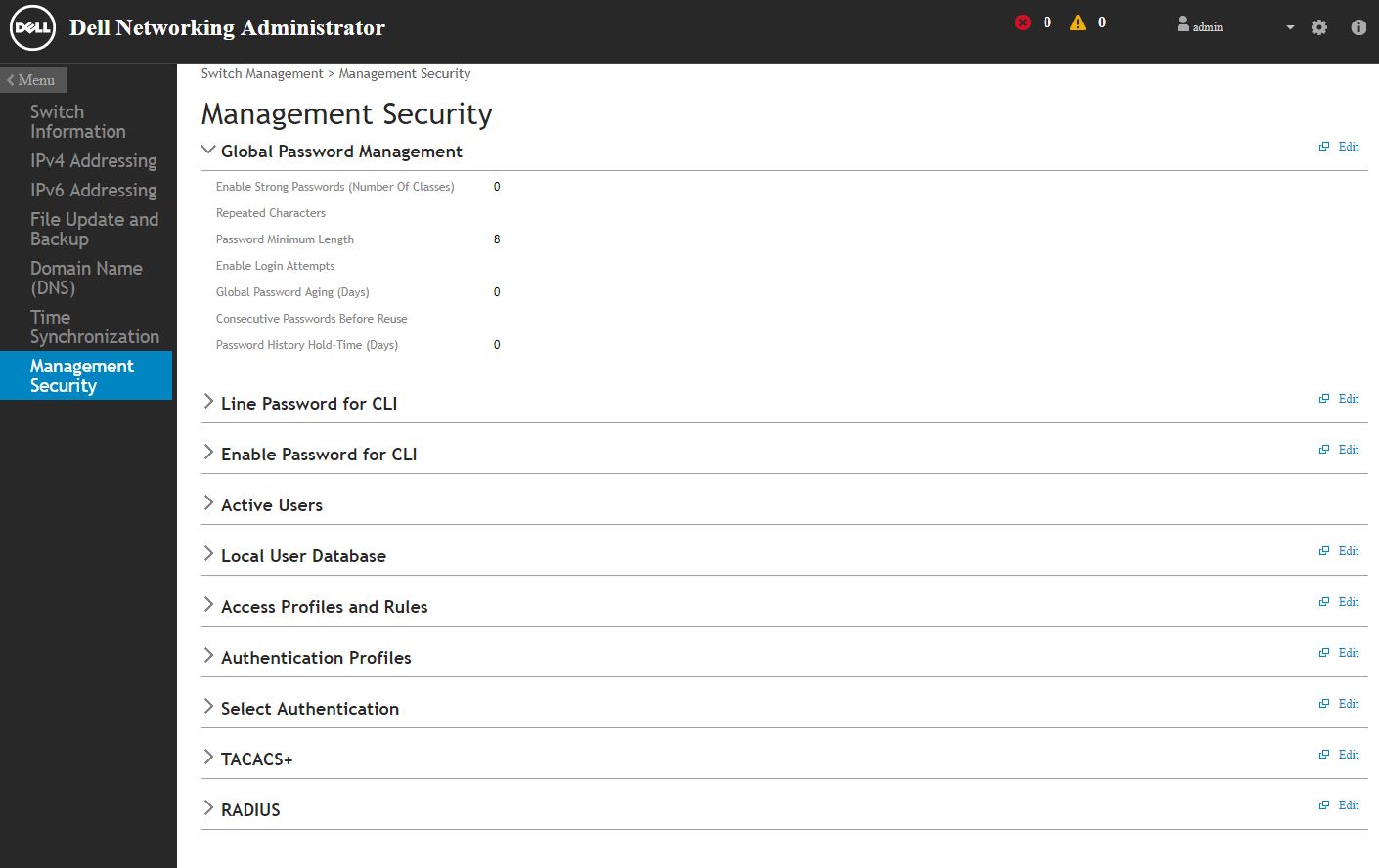
Features like link aggregation and spanning tree get their own menus. As an aside, advanced networking concepts are supported fairly well in the X-series networking GUI. We really like that feature. At the same time, most administrators are going to use this as a fairly basic L2+ switch at best. Browsing the GUI, one can see the robust feature set so if you are a power-user, you are going to be able to get a lot done here. This is far from an ultra-basic function set like you may see in other SMB switches.
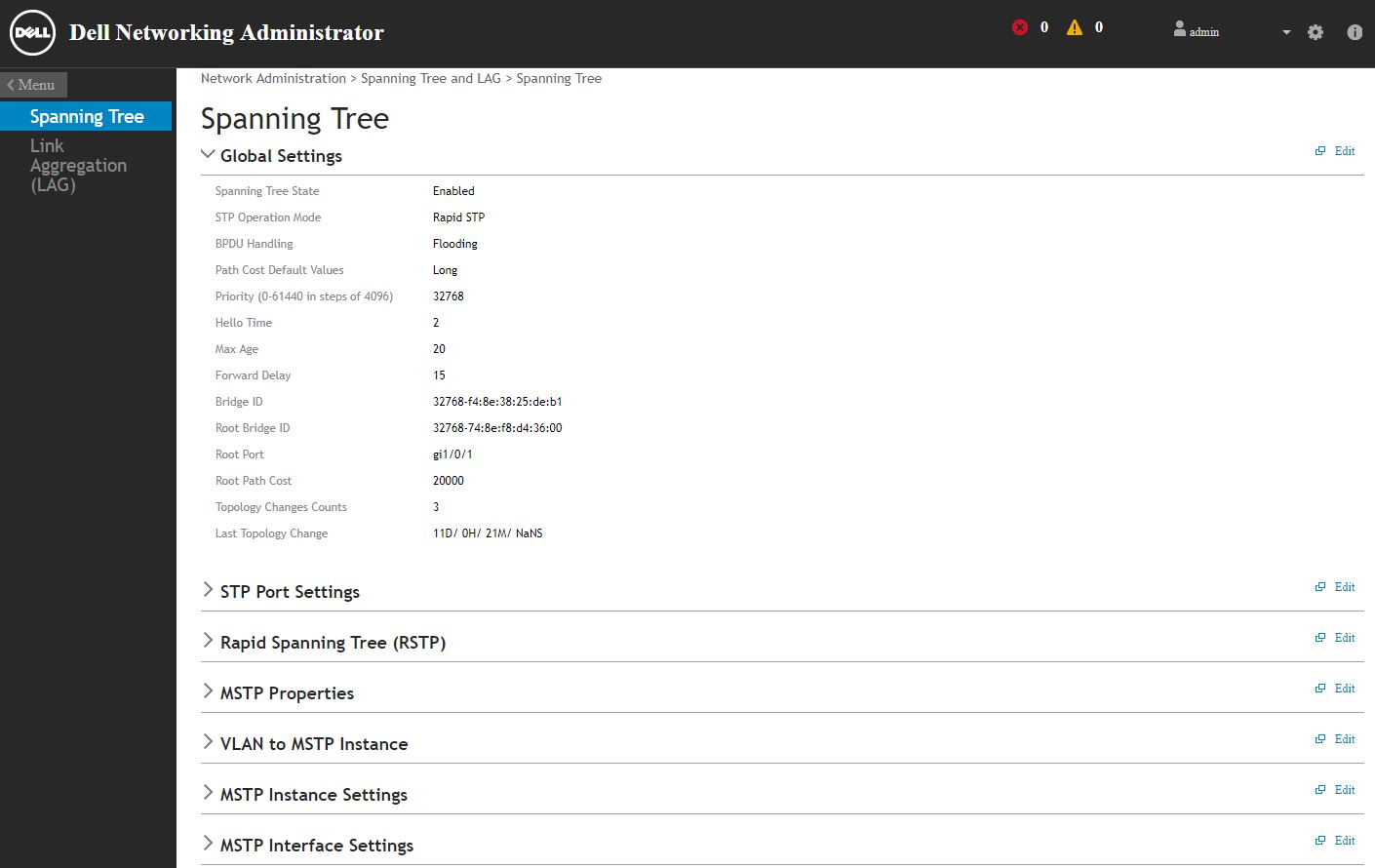
Also supported are things like remote logging and alerting. This is important as we can see many of these switches being deployed in remote branch offices where IT will be managed by off-site teams.
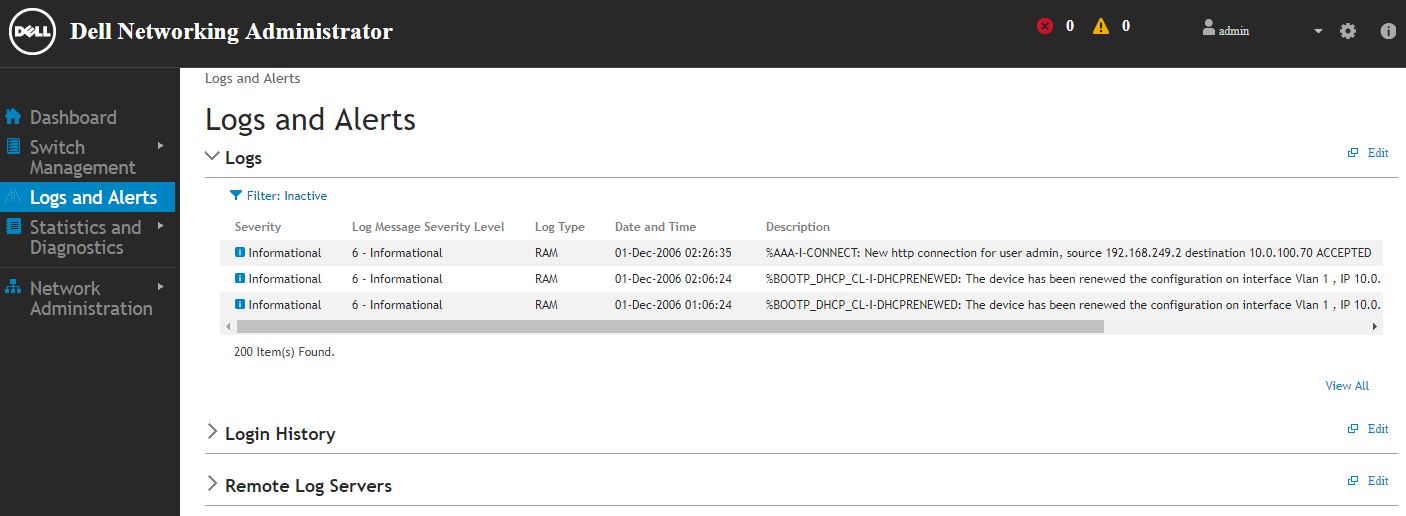
Working with the X-Series web UI, some transactions are very slow, taking several seconds for a page load. As Dell’s networking team looks to refresh the X-series in the future, we hope they take into account the need to have faster page loads on every page. This does not take away from the functionality, but it does add time to complete simple tasks.
Next, we are going to look at performance and power consumption before giving our final thoughts.




Can these switches be programmed via cli?
I know that some of this review was copypasta from your X4012v review, which is fine, but I am curious about the sounds levels. Any measurements on that?
Alex, I have a X1052P (PoE version) and I would say that you should think of this as a web managed first product. The CLI is available but is much more limited than what you would see on higher-end switches.
Airwolf – these are pretty loud and meant for data center racks. Since Rohit did the review in the data center, he did not take sound readings.
Is a fan swap possible for this X1052p (PoE version), looking at the Noctua’s 40x20mm for this. Needs four fans. It’s not that loud per se, it’s the frequency of the harmonics that’s irritating to the ear. Switch is in my open rack sitting 6 feet from main computer.
Thanks!