Power Consumption
In terms of power consumption, this system was a bit higher.
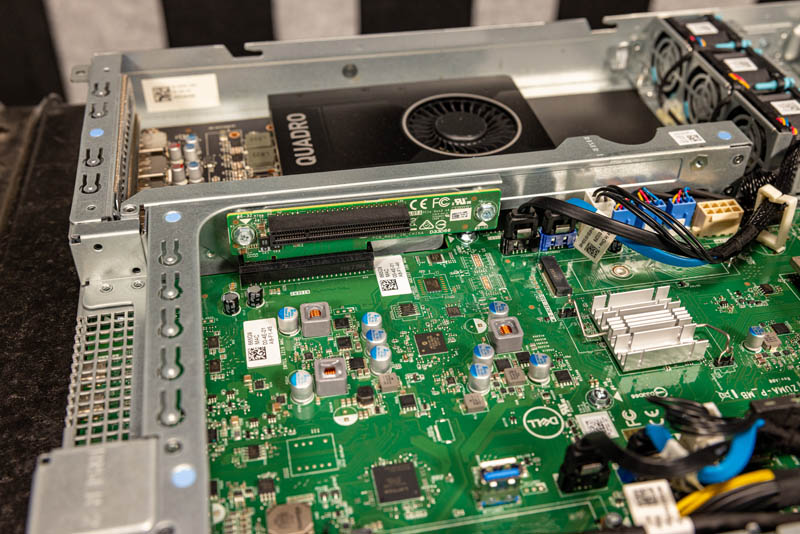
On 208V power, we saw idle around 58W and hit over 130W without pushing the GPU. This is probably 15-30W higher than we would expect on a desktop. At the same time it makes sense. This system has redundant PSUs that lower efficiency slightly trading that for the redundancy feature. Also, this system has 9x midplane fans. It then has a fan on the GPU and each PSU has a fan as well. With a dozen fans in this system, and smaller thus less efficient fans, having additional power consumption makes a lot of sense.
Key Lessons Learned
Our key lessons learned were twofold. First, in terms of pricing, this was a solid deal. We purchased a refurbished unit with a 3-year onsite warranty for just over $1000.
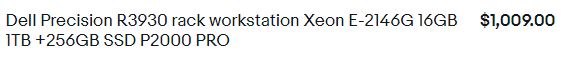
While this may not be the top-end configuration, adding some RAM makes it very reasonable. For that price, the GPU alone sells used for $400. Effectively this is a very similar price to a Project TinyMiniMicro node for those who would want a bit more expansion and rack mounting capabilities.
The second key lesson learned was the Windows for Workstations licensing. If one truly does not need ECC memory, the Intel Core CPUs are going to be a much better value in these systems.
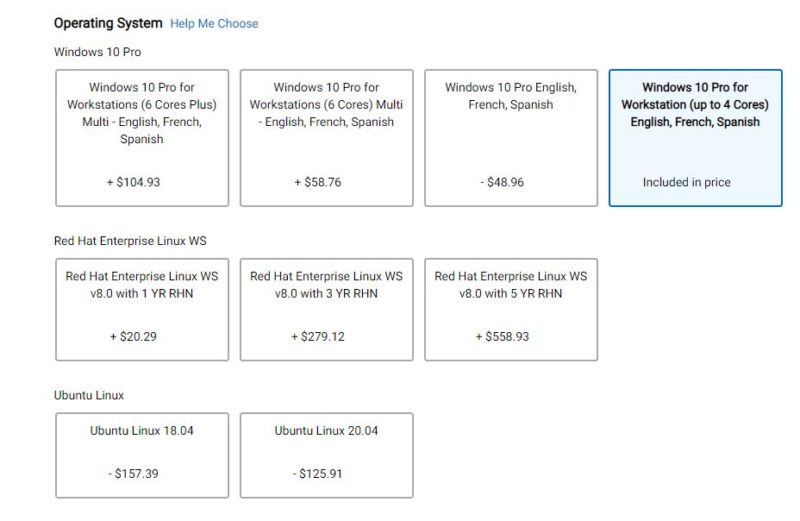
Adding $100-150 for 6-8 core configurations on systems that realistically are unlikely to use many or any of the additional features seems like an artificial tax on systems. Although this is a Microsoft licensing thing, it feels like something that is not right in this market.
Final Words
Overall, the Precision 3930 is actually a nice system. Dell certainly has a lot of configuration options that are available in this platform to customize it and pricing, especially on refurbished models, can be excellent.
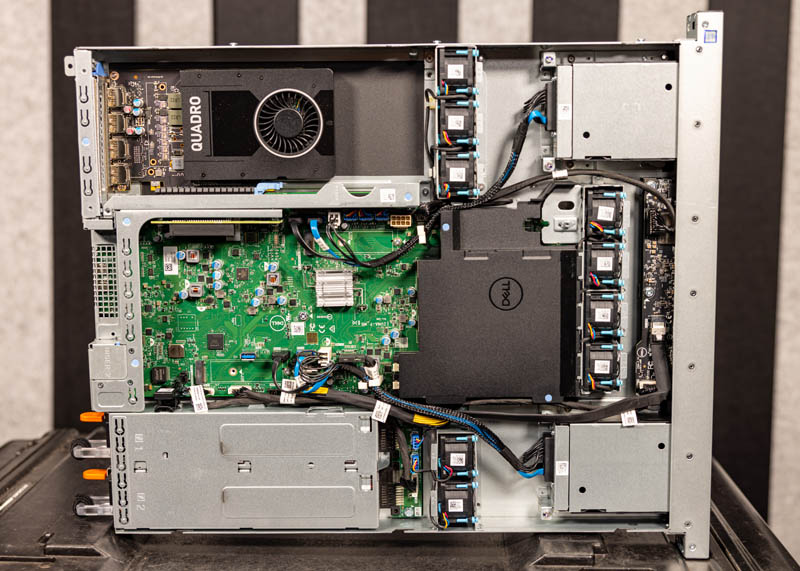
At the same time, if you want to use high-end GPUs, or if you want higher-end CPUs, or you want higher-end networking to actually use features like SMB Direct RDMA networking to its fullest, you probably will want a higher-end workstation. An example of that is something like the Supermicro 2U dual node solution that is popular at a big studio:
One feature the Precision does not have is iDRAC. On the Xeon E-2000/ Intel Core series, there are technical reasons that it makes perfect sense to do this. One can still potentially use features like vPro or others for management, but it is different than higher-end workstations or servers with IPMI functionality. As a rackmount, it is important just to be clear that is not available here.
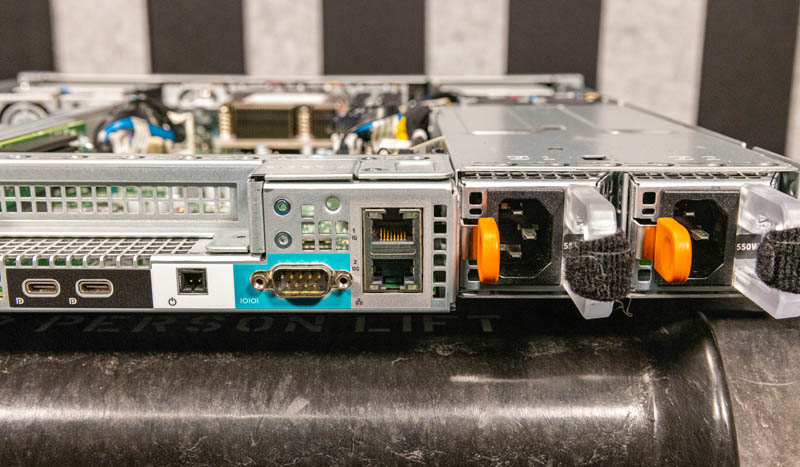
Dell did, however, add some really interesting features like the Marvell 10Gbase-T port that we think is absolutely awesome.

Overall, this Precision 3930 we purchased just to see how it compared to some of the other experiences we had. Although it may look like a 1U server, it is certainly distinct from standard 1U servers. Still, it seems like we got a great value with the unit we purchased and we will use this in the future despite the fact that we really wanted out-of-band management in the platform.




The Windows for Workstations tax is unacceptable. The vast majority of users for these workstations will never use any of the features. For those that do, they have easy access to the upgrade. Requiring users to purchase it when the system isn’t even equipped with RDMA NICs and doesn’t support PMem is ridiculous. ReFS is still a (cool) technical preview, and rarely — if ever — used in production.
Windows for Workstations is a valuable SKU for those that need it, but on these systems it leeches value from the solution and angers customers.
Dell: “The world’s most powerful 1U rack workstation.”
Processors: One 9th hem Core i3, i5, i7 and i9 or E-2200 family with up to 8 Cores OR
8th gen Core i3, i5 and i7 and Intel Xeon Processor E-2100 family of CPUs with up to 6 cores
I wish for a intel 12th gen worstation 🙁
I’m curious about what the plan is for the ports on this one.
It’s the sort of selection that one would want on a workstation/desktop; but a 1U fan array is very much not what you’d want on your desk.
The Supermicro system you compared it to seemed to have that in mind: basically just basic server management and NICs with the intention of being remotely accessed.
You certainly could do that with this one; but there would be a lot of ports just sort of sitting there; and while there are KVMs that will do extension of more than just a VGA port and a couple of USB HID things; getting a couple of displayport outs, some 5 or 10Gb USB and the like extended would be exotic and expensive; and if you are just going to VDI in that’s a lot of bezel that would have been better off as vents or extra drive bays or something.
@fuzzy, I agree – although this is a cool system, I’m struggling to figure out who buys it. No way do I want a rack next to my desk, and most IT shops don’t just allow users to wander into the server room (or access a rack in a closet) and start plugging USB drives and SD cards into devices. Still scratching my head trying to picture who buys this and why. Whoever it is, that niche customer is probably part of the reason they’re relatively inexpensive used (“refurbished”) units… Can anyone think of a use case for this strange computer?
What a deal at “just over $1000.00”.
It would be a lot more appealing in 2U, my office isn’t that cramped that I want to surround myself with 40mm banshees, err, fans.
Is there a reason you wouldn’t just treat this as a remote workhorse and just RDP into it? The video card etc still does the lifting but you could put a raspberry pi on your desk if you wanted to and still effectively have the same workstation performance.