Dell Precision 3541 Mobile Workstation Specifications
Here is the test configuration we used to test the Dell Precision 3541:
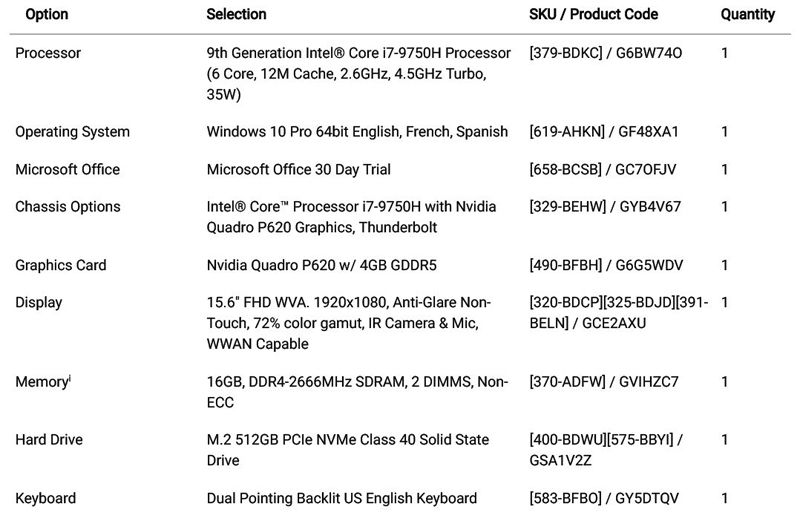
The Intel Core i7-9750H 6 core/ 12 thread CPU is a newer and relatively high-end offering. Older notebooks only had up to 4 cores and 8 threads. The newer CPUs are a product of rapid innovation in this space.
With 16GB of DDR4 and an NVIDIA Quadro P620 4GB GPU onboard, this system has a lot of memory and GPU power compared to other notebooks with integrated graphics. The SSD we had onboard is a PC601 NVMe SK Hynix 512GB M.2 NVMe SSD. We strongly suggest configuring an NVMe SSD for notebooks in your organization.
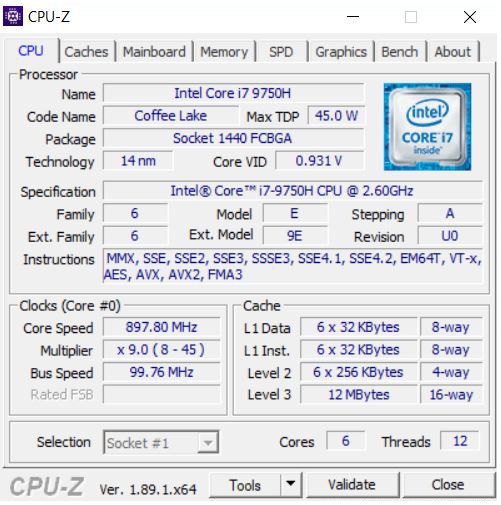
The Intel Core i7 9750H with 6 cores and 12 threads, runs with a base speed of 2.6 GHz and can Turbo up to 4.5 GHz.
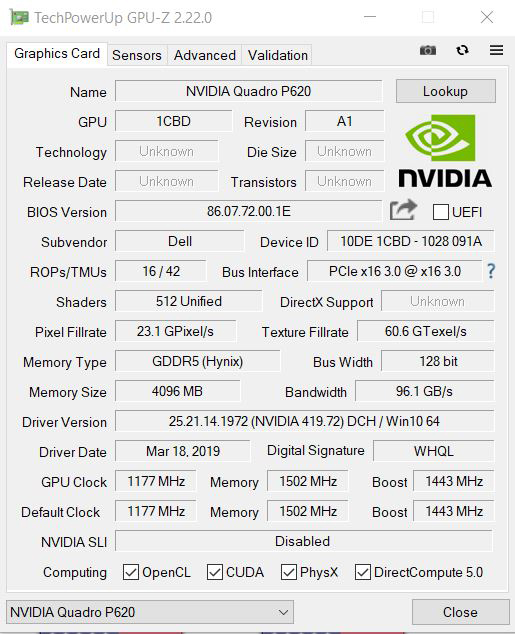
GPU-Z shows the primary stats of our Nvidia Quadro P620. The P620 GPU clocks in at 1177 MHz. And GDDR5 Memory at 1502 MHz. Pixel Fillrates run at 23.1 GPixels/s, and Texture Fillrate comes in at 60.6 GTexel/s.
Let us move on and start our testing with performance benchmarks.
Dell Precision 3541 Mobile Workstation Performance Related Benchmarks
Over time benchmark versions have changed a great deal and we have added additional benchmarks to our workstation reviews. We have scripted our benchmarks and will add them all here. At this time we only have a few benchmarks that translate to previous reviews, and we will show those, newly updated benchmarks might just show one result at this time, we will add in results for newer reviews as we go.
CrystalDiskMark
CrystalDiskMark is a well-known benchmark to test your local storage.
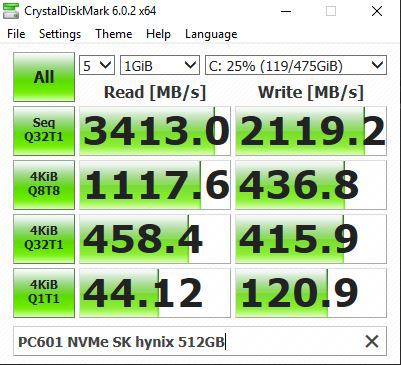
The SK.Hynix M.2 80mm 512GB NVMe SSD gives excellent results in sequential reads and writes. Compared to some of the other NVMe and SATA M.2 SSDs we have seen in notebooks, this is a great result for the Precision 3541.
Let us move on and start our testing with CPU and GPU performance-related benchmarks.



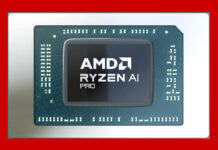
Great benchmark !
Have you noticed some fans noice during your tests and idle ?
This seems to be a real problem for new Dell laptops.
This is the dumbest laptop review I’ve read.
* 5 pages of benchmarks: but these are almost pointless, you are benchmarking the specific CPU configuration you have, when Dell sell this machine with a range of different CPU options. Any laptop with the same CPU and same RAM etc is going to have very similar benchmarks.
* No reference at all to the aspects which differentiate laptops, i.e. screen quality, keyboard layout, touchpad, fan noise / cooling, and overall build quality.
Dell laptop buyers, if you are a power user, please note that, dell have very tricky mechanism in the bios that they limit the processor power to less than 50% or 25% depend upon the dell power manager settings they have.
If you say to them that the laptop is heating and throttling is happening, they will ask you to put the laptop on cool mode, which limits the processor clocking only upto 1.5GHZ. which is a very poor performance.
These machine especialy 3541, which has a poor thermal discipation design, which leads to processor temperature at 99 deg C and continious clocking even in normal applications.
Specifically, I would recommend power user’s to check the laptop with “intel extreme tuning uttility” and run your applications before buying. If you find any throttling issues like power / thermal / current edp throttling, stay away with dell for this machine.
We are always a bad luck people, that we cannot have sony vaio type laptop not available in India. We should make attitude to get performance laptop brands and we should boycot these type of cheap designed laptops, just only an eye candy for specification, but in motherboard design they are not.
Hope this information helpful for the new buyers.
I bought a secondhand Precision 3541 to use as a Linux laptop. While it works perfectly fine, the performance is extremely underwhelming. My old ThinkPad T460s “feels” faster than this thing (I know it’s probably not when it comes to raw CPU power, but the user-experience feels a lot better).