Key Specs
Since many of our users are going to want to run different OSes on this, we wanted to give some of the key hardware specs. There is a lot on these machines that are customizable, but this at least gives you some sense of what hardware is available. If you want to know if your hardware is compatible with your OS, this list should help do that tie-out.
CPU Support
Here are the officially supported CPUs for the OptiPlex 7070 Micro:
Intel Core i3-9300 (4 Core/ 8 MB/ 4T/ up to 4.3 GHz/ 65 W)
Intel Core i3-9300T (4 Core/ 8 MB/ 4T/ up to 3.8 GHz/ 35 W)
Intel Core i3-9100 (4 Core/ 6 MB/ 4T/ up to 4.2 GHz/ 65 W)
Intel Core i3-9100T (4 Core/ 6 MB/ 4T/ up to 3.7 GHz/ 35 W)
Intel Core i5-9400 (6 Core/ 9 MB/ 6T/ up to 4.1GHz/ 65 W)
Intel Core i5-9400T (6 Core/ 9 MB/ 6T/ up to 3.4GHz/ 35 W)
Intel Core i5-9500 (6 Core/ 9 MB/ 6T/ up to 4.4 GHz/ 65 W)
Intel Core i5-9500T (6 Core/ 9 MB/ 6T/ up to 3.7 GHz/ 35 W)
Intel Core i5-9600 (6 Core/ 9 MB/ 6T/ up to 4.6 GHz/ 65 W)
Intel Core i5-9600T (6 Core/ 9 MB/ 6T/ up to 3.9 GHz/ 35 W)
Intel Core i7-9700 (8 Core/ 12 MB/ 8T/ up to 4.8 GHz/ 65 W)
Intel Core i7-9700T (8 Core/ 12 MB/ 8T/ up to 4.3 GHz/ 35 W)
Intel Core i9-9900 (8 Core/ 16 MB/ 16T/ up to 4.9 GHz/ 65 W)
Intel Core i3-8100 (4 Cores/ 6 MB/ 4T/ up to 3.6 GHz/ 65 W)
Intel Core i3-8300 (4 Cores/ 8 MB/ 4T/ up to 3.7 GHz/ 65W)
Intel Core i5-8400 (6 Cores/ 9 MB/ 6T/ up to 4.0GHz/ 65 W)
Intel Core i5-8500 (6 Cores/ 9 MB/ 6T/ up to 4.1GHz/ 65 W)
Intel Core i5-8600 (6 Cores/ 9 MB/ 6T/ up to 4.3 GHz/ 65 W)
Intel Core i7-8700 (6 Cores/12 MB/ 12T/ up to 4.6 GHz/ 65 W)
Intel Core i3-8100T (4 Cores/ 6 MB/ 4T/ up to 3.1 GHz/ 35 W)
Intel Core i3-8300T (4 Cores/ 8 MB/ 4T/ up to 3.2 GHz/ 35 W)
Intel Core i5-8400T (6 Cores/ 9 MB/ 6T/ up to 3.3 GHz/35 W)
Intel Core i5-8500T (6 Cores/ 9 MB/ 6T/ up to 3.5 GHz/ 35 W)
Intel Core i5-8600T (6 Cores/ 9 MB/ 6T/ up to 3.7 GHz/ 35 W)
Intel Core i7-8700T (6 Cores/ 12 MB/ 12T/ up to 4.0 GHz/ 35 W)
For the 65W parts, this system would use the 130W power adapter. For the 35W CPU, these systems use a 90W power supply.
RAM Support
- Up to 32GB in 2x DDR4-2400/ DDR4-2666 SODIMMs
Note: STH tested 2x 32GB Samsung SODIMMs and found the system can operate with 64GB of memory.
Storage Support
- 2.5″ SATA with Bracket
- M.2 PCIe for NVMe SSDs
Networking (Wired)
- Intel i219-LM
WiFi Support (Optional)
- Qualcomm QCA61x4A Dual-band 2×2 802.11ac Wireless + Bluetooth 4.2
- Intel Wireless-AC 9560, Dualband 2×2 802.11ac Wi-Fi with MU-MIMO + Bluetooth 5
Chipset
- Intel Q370 PCH
USB Ports
- 1x USB 3.1 Gen1 Front
- 1x USB 3.1 Gen2 Type-C Front
- 2x USB 3.1 Gen1 Rear
- 2x USB 3.1 Gen2 Rear
OSes From Factory
- Windows 10 Home (64-bit)
- Windows 10 Pro (64-bit)
- Windows 10 Pro National Academic (64-bit)
- Windows 10 Home National Academic (64-bit)
- Ubuntu 16.04 SP1 LTS (64-bit)
- Neokylin v6.0 SP4 (China only)
The OS section can be a big deal. Sometimes the units are advertised as supporting Windows 10, but one gets a Windows 10 Home license. Also, some companies may order these units with FreeDOS in order to load their own OSes. If you are running Linux or another OS, then this is largely irrelevant. If you want to, or may want to, run Windows 10 Pro, knowing exactly which OS is on the device is ultra important.

Note: These systems sometimes change specs mid-generation. If you find another spec sheet with items you think we should add, please let us know in the comments.
Next, we are going to look at the performance and power consumption before getting to our final words.
Dell OptiPlex 7070 Micro Performance and Power Consumption
Instead of going through the entire Linux-Bench test suite, we are going to show a few performance and power numbers here to give a general sense of performance. We actually planned to do storage testing, but then we realized that there was a huge variability in terms of what drives could be found in machines.
Python Linux 4.4.2 Kernel Compile Benchmark
This is one of the most requested benchmarks for STH over the past few years. The task was simple, we have a standard configuration file, the Linux 4.4.2 kernel from kernel.org, and make the standard auto-generated configuration utilizing every thread in the system. We are expressing results in terms of compiles per hour to make the results easier to read:
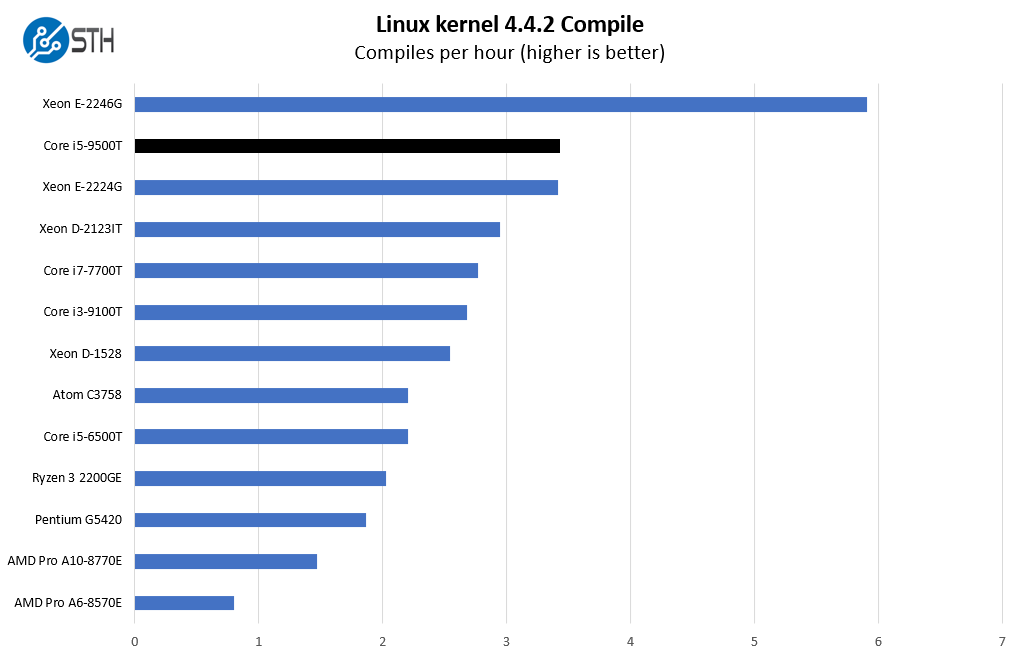
There is a fairly huge gap here between this solution and the older generation Core i5-6500T. Older versions of these systems may seem like they only have two fewer cores, but that core count and often clock speed deficit means huge performance deltas. Also, if we compare this to the older AMD Pro chips we saw in the Project TinyMiniMicro HP EliteDesk 705 G3 Mini CE Review, the new Core i5-9500T is much faster.
7-zip Compression Performance
7-zip is a widely used compression/ decompression program that works cross-platform. We started using the program during our early days with Windows testing. It is now part of Linux-Bench.
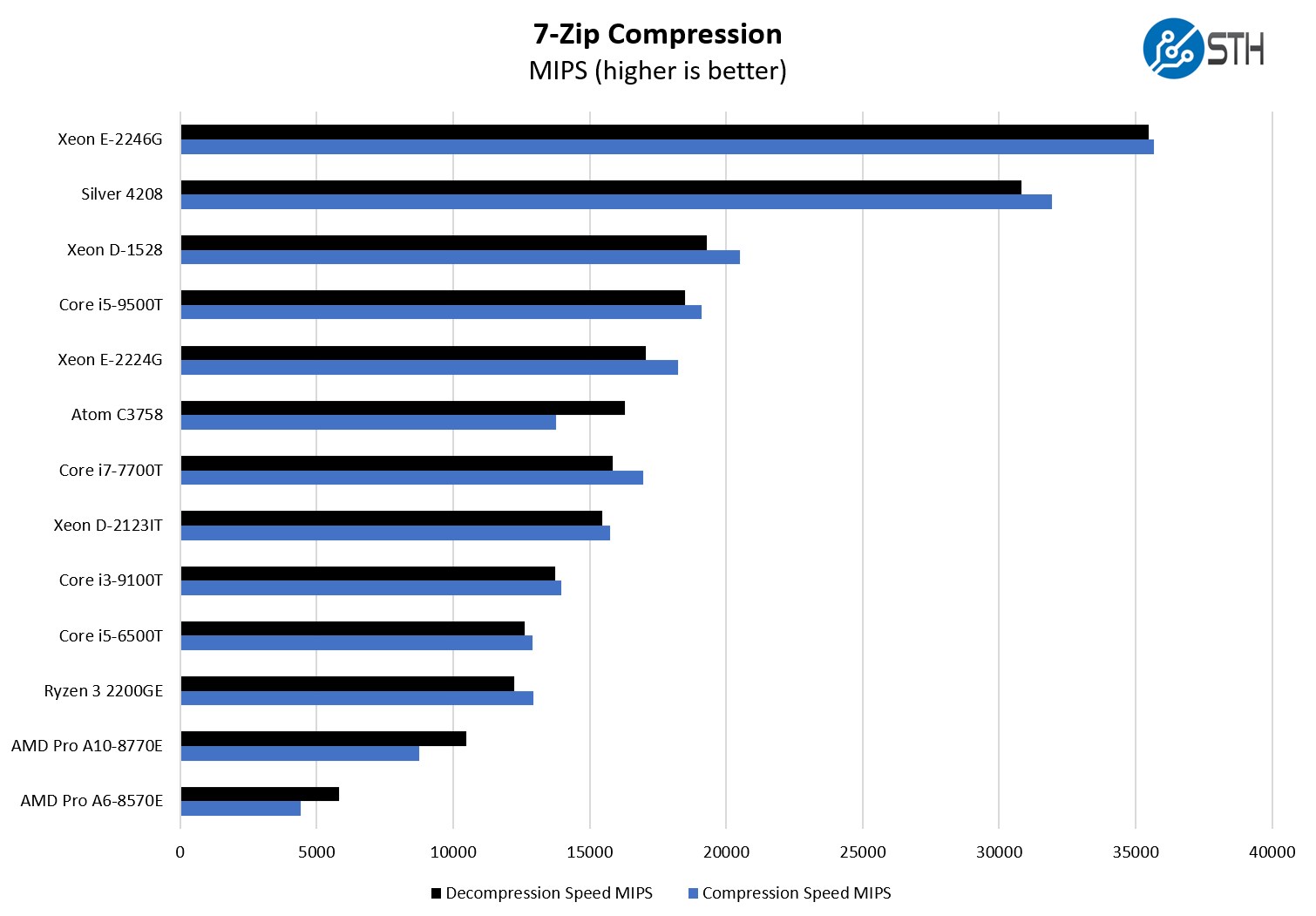
We wanted to also show perspective regarding some of the embedded chips such as the Xeon D and Atom series. Here the performance is better than many of the lower-power chips that can be more costly.
OpenSSL Performance
OpenSSL is widely used to secure communications between servers. This is an important protocol in many server stacks. We first look at our sign tests:
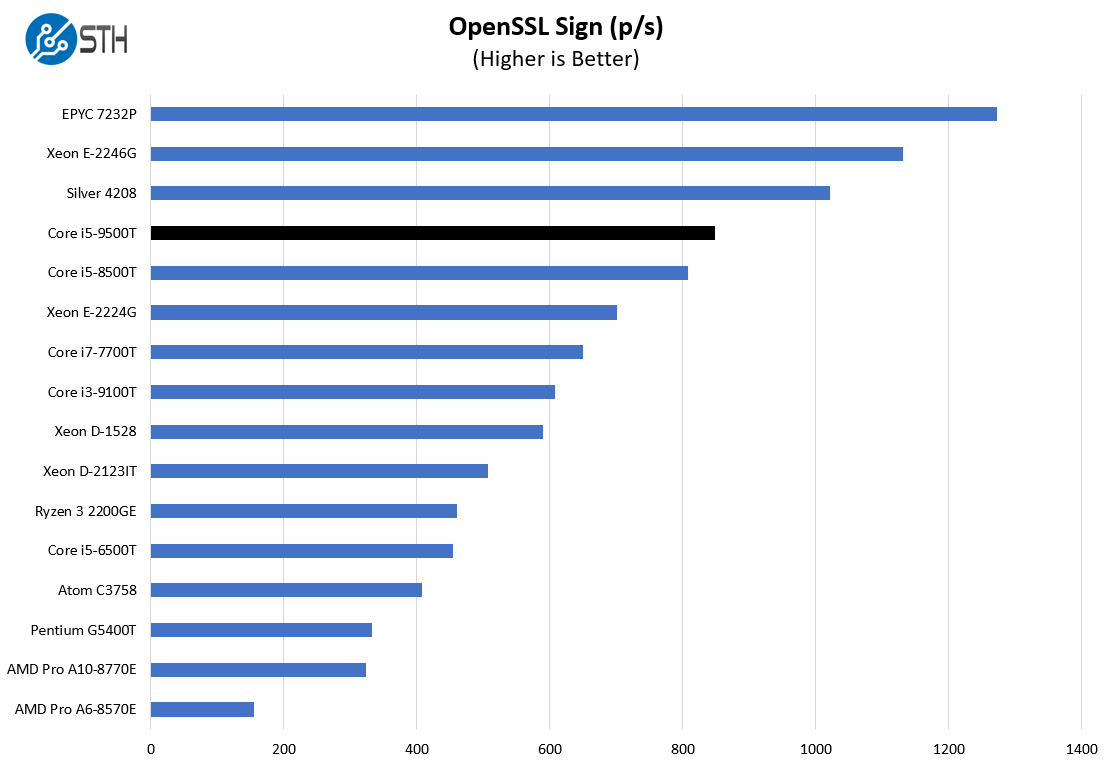
Here are the verify results:
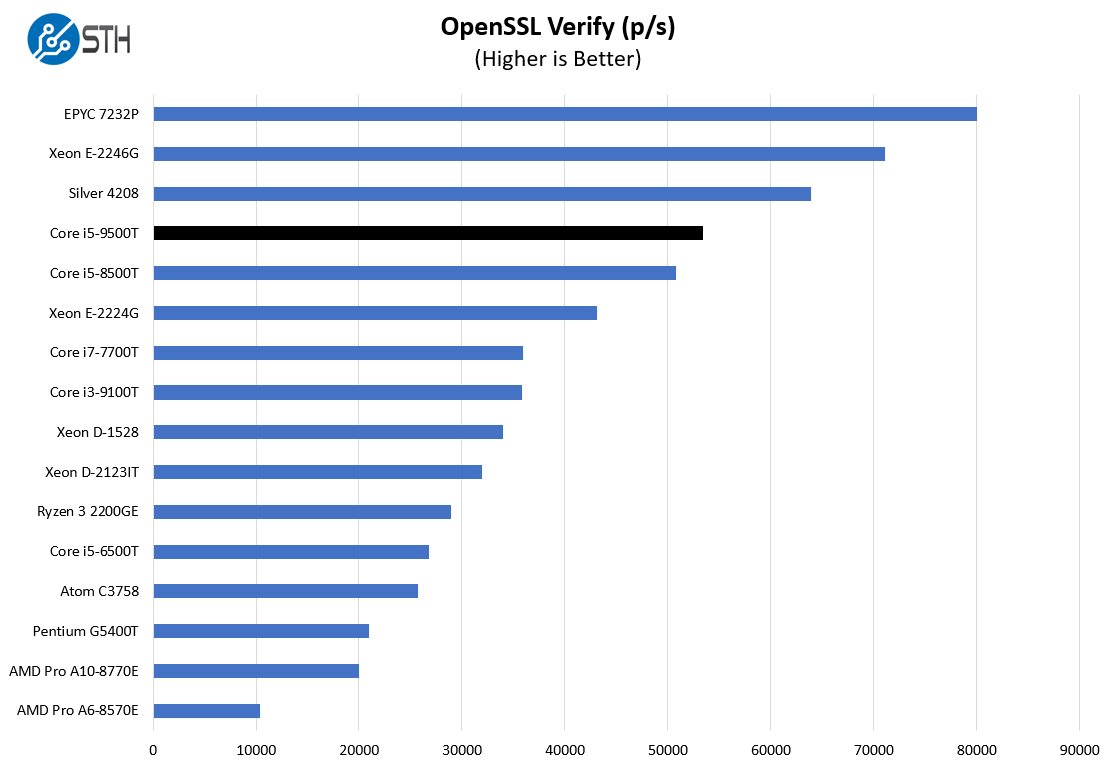
Comparing to some of the server chips, the Core i5-9500T is really starting to get to a reasonable performance range while maintaining lower power consumption. There was not a huge upgrade over the Core i5-8500T, however, we can see it start to get into the territory of a quad-core Intel Xeon E-2224G range.
Next, we are going to discuss power consumption before getting to our final words.




I find it interesting that the system wouldn’t boot with the 60W power supply. Is this because the voltage actually dropped below acceptable levels during the boot or because there is some sort of inkjet-printer-cartridge-like cryptographic coding going on to make sure only the correct Dell power supplies are used?
speedbal – Coming.
Eric – It boots, but it initially throws a stop and says it will run in lower performance mode.
Over priced and under powered. Much cheaper to build a mini amd machine. I also notice you didnt throw any real ryzens into your comparisons. Also, pushing this machine makes me question your integrity.
dorian they’re doing this as a series and did two Ryzen 2200GE systems from Lenovo and HP already. It’s like one a week. You aren’t going to build a silent Ryzen PC this size for this price. That’s the point of the series. We have 1000s of these at work. They’re great
Just grabbed 4 of these off eBay because you tested it with 64GB… Just what I needed!!!! Thanks!
Nate77 what kind of industry uses 1000s of these?
These systems are great, but have one huge shortcoming: no HHHL PCIe slot in place of the obsolete hdd slot. I’m sure it’s doable with a small fan at the very bottom.
Also: why can you put one or two M.2 NVMe drives, pulling up to 6/7W but not a 10Gbit ethernet with about the same TDP?
Hello, I think you are mistaken about the 8C/16T spec, the i7-9700T spec says no HyperThreading and thus only 8 cores / 8 threads.
It still seems a great spec for my mini desktop PC needs. Since the SSD is cheap and low-capacity I guess I’ll buy one separately. Thanks for the review. I’m expecting the SATA HDD to be higher-end since it’s from the small business Optiplex line.
I’ve been following your guides to mini/micro system. I ended up getting an inexpensive Optiplex 5050 with the i5-7600T processor. I’m going to use this for home applications (no gaming).
Mine comes with a 2.5 SSD and I’m wondering if you can share your recommendation for a PCIe SSD? I’m guessing I need at least a 512gb drive. If would be nice to have it as the bootable drive. It’s hard to make heads or tails from many of the manufacturer’s site.
Thank you
Hey Patrick,
I have an Optiplex 7070 micro with me and I am thinking to upgrade the machine by adding a graphics card. As it is a micro PC, I am not sure which graphics card will fit in or be compatible with the machine. Can you please suggest me a graphics card that goes with the Optiplex 7070 micro and also tell me the power supply requirements for the PC with a graphics card?
You cannot add a dedicated graphics card with most of these micro PCs. The only micro PC off my head that can add a very limited range of dedicated graphics cards is the Lenovo P320 ThinkStation series !
I find it weird that none of these micro’s offer USB C Alt DisplayPort. Maybe the modern ones do, or USB4 or Thunderbolt 3 or 4. It’s quite common on laptops from the same generation. You wanna be able to just connect these straight to a USB C Alt DisplayPort/Thunderbolt Monitor, one cable does it all. I have very nice Lenovo M14t portable Touch Screen Monitors that will only connect through USB C Alt DisplayPort or Thunderbolt 3 or 4, that’s why I’m so interested in finding one that supports it.