Dell OptiPlex 7000 Micro Power Consumption
The power brick that came with this was a whopping 180W. That is something that some dGPU 1L PCs have in terms of a power brick. Also, when we reviewed some of the early DDR4 generation 1L PCs, 65W power bricks were common. That shows just how much power can scale.

In this system, idle power jumps around because of the P-core/ E-core scheduling. At idle, we often saw power consumption in the 5.5-6.5W range which was great. That is actually half or less than what we have some of these systems use in recent generations. Really, that is Alder Lake E-core impact.
At the same time, the maximum power consumption we saw spike (at the wall) over 180-190W. So that 180W power brick is needed.
One other consideration though is thermal throttling. The CPU would thermal throttle under 100% loads like Prime95 and then the system would power down into the 85-100W range as it struggled to cool the CPU. This was easy enough to reproduce that we showed it happening on the video.
On the subject of thermal throttling, we have mentioned that the M.2 NVMe SSDs also get hot. Here is a CrystalDiskMark run:
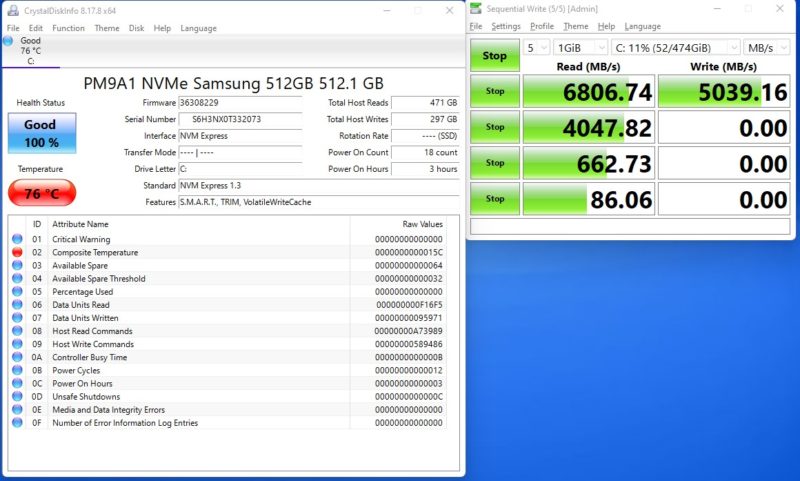
We wish Dell used SSD heatsinks in its design as there is room.
On the noise side, we have idle, Geekbench, and Prime95 loads in the accompanying video so you can see and hear the power and noise of those.
Dell OptiPlex 7000 Micro Key Lessons Learned
With all of these systems, we always like to come away with a few key lessons learned. After all, by the time one has used 40+ products in a segment from different vendors, there should be some learning that can be passed on.

First off, the Intel Alder Lake is an absolute standout. Having both P-cores and E-cores these days means we get a 12-core, 20-thread processor that has idle power draw, at the wall, of around 0.5W/ core, yet it can scale to 15W/ core (combined average). That is a massive range and really gives the OptiPlex 7000 Micro a different performance and power consumption range compared to predecessors in its class.
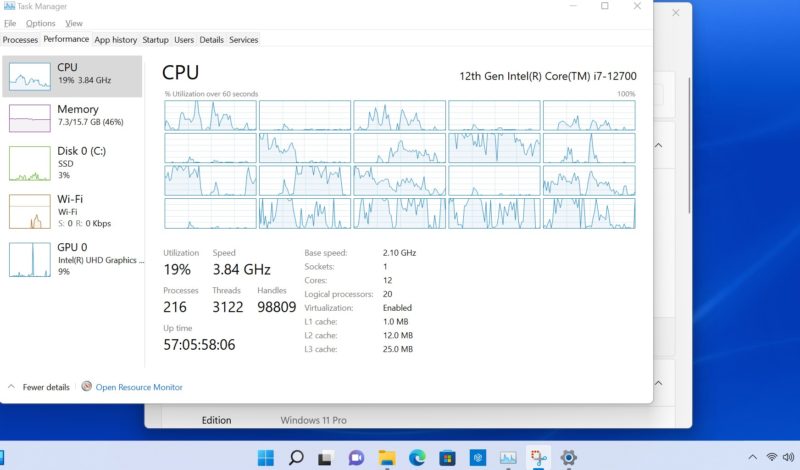
The port locations and labeling were a mix, but the big one that stood out was the challenge of harnessing that power with cooling. The OptiPlex 7000 Micro struggled a bit here. The SSD hitting 76C in a system where the CPU is not being stressed heavily (generating heat) and there is a single SSD makes us think it is time for SSD heatsinks in these systems. Further, the obvious power drop due to thermal throttling was apparent. That is a big challenge with the 1L chassis. Dell also has a solid top design whereas Lenovo and HP both have designs with perforated tops and sometimes secondary fans. It just feels like a larger copper heatsink and some re-designed thermal solutions would really help Dell capture the full value of the Alder Lake CPUs.

On the pricing, $1475 for this configuration feels pricey. An AMD Ryzen 7 Pro system uses less power and gets most of the performance at a potentially lower price. We will have an EliteDesk 805 G8 system with a dGPU that will be very competitive with this system in terms of price and maximum power consumption, but with the dGPU performance aspect.
Still, the comparison to the 10-year-old high-end dual Xeon system that would be similar to what a high-end dual socket workstation of the day would be is eye-opening. These Project TinyMiniMicro nodes are now faster, smaller, and have lower power than top-end workstations of 10 years ago. That is a massive performance jump.
Final Words
Overall, the Dell OptiPlex 7000 Mini was a really interesting unit to test. Since we have tested seven generations of these 1L PCs, it is very obvious that the new systems use more power but also span a much wider range of applications. This Core i7-12700 in the OptiPlex 7000 Mini series brings top-end CPU performance from a 2019 desktop to a 1L form factor. That is astounding.
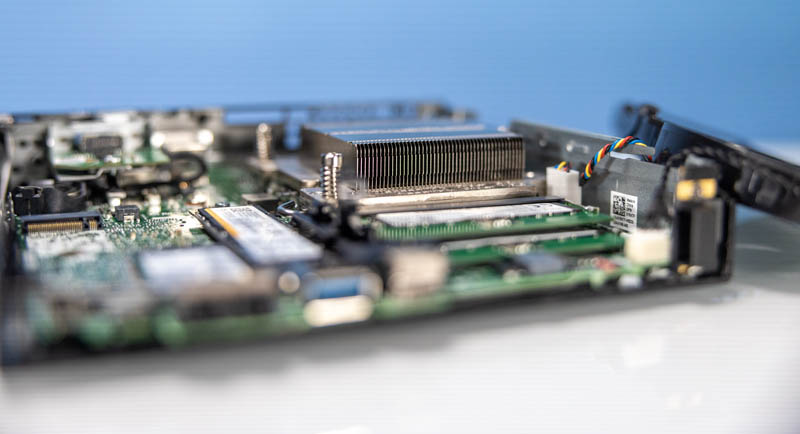
As you may have read, the OptiPlex 7000 Micro is not a perfect system. Far from it. Both HP and Lenovo have updated systems designs that it would be great to see Dell look at. Perhaps for Meteor Lake next year.

Still, at STH we get to see generational improvements. Some large, and some small. The Dell OptiPlex 7000 Micro is clearly a huge jump over the OptiPlex 7090 Micro in a number of areas.
Long live Project TinyMiniMicro! It is back!




Pat that SSD is actually just a OEM 980 Pro. So it’s pretty much top bin from Samsung
Once you factor in that power brick I think I prefer the next size up (small form factor). Slightly bigger package if compared to micro+power brick but you get internal power supply and half height expansion slot.
Dave – that is totally the case. Note the thermal results of the SSD.
Nice review. I wonder which tpm chip is used? Taiwan?
Pat – Right! I realized that was the results because it’s throttling.
Hello Pat, appreciate the great write up as usual. Just curious if you had a second m.2 NVMe SSD and was able to get it to detected in AHCI mode? Thank you!
No option for 2.5/5/10gig ethernet in 2022? feels like a limitation, esp compared to 2018 mac mini.
Dell should make a Ryzen 7000 version. Ditto altmind’s call for 10Gb.
I thought these were all the low power “T” variants?
This one appears to be i7-12700, but most I look at are i7-1200T.
I just love those small boxes for the idle vs. peak power they can deliver!
I’d have a couple of questions:
Does the BIOS support setting P1/P2/TAU so you can balance peak heat/noise better?
Is it worth trying to find a TDP setting that just stays shy of throttling or will throttle have the same effect?
My understanding was that the orignal throttling was rather drastic and would literally stop the clock for what could amount to milliseconds, whilst e.g. a Ryzen will simply lower the clock to the point where 90°C won’t be exceeded. Apart from noise issues the latter would certainly seem much better for not missing interrupts, real-timish audio/video playback or even avoiding dropped network packets.
While these units are obviously designed for desktop use, I am assuming your interest like mine is primarily in server use. But there at least one 10GBit Ethernet port or a Thunderbolt port to connect one would seem minimum to balance the speed and throughput these devices are capable of. Well in fact these should be able to hold their own even on 40Gbit…
With multiple USB 10Gbit ports and some even at 20Gbit, some sort of faster fabric seems urgently missing.
A product at that price point, shouldn’t be limiting the type-C port to just USB, but also include thunderbolt functionality.
Have anyone tried to run a raid card through the m.2 to PCIe raiser adapter?
Missing thunderbolt is for me a huge nono
Thunderbolt would allow an external gpu to take the heat and do more with the micro pc
I wonder who makes these devices without realizing they are missing something important
I recently go one 7050 pre- knowed after a few months it crash, timing settings . repeating shut down mode. Never recovered from the crash . retried to re-install window s 10 crash right after bootup. Trash . may inspiron 1400 laptop runs like a dream . faster than that tiny PC.