The Dell Latitude 7300 is designed for a straightforward task: provide a secure platform for corporate IT to deploy to end-users. The Latitude 7300 is a premium business-class notebook designed for those on the go that require a long battery life in the office. Dell has been making notebooks in this segment for decades, and with each generation, it gets incrementally better. Gone are the days of laptops with two hours of battery life that barely make it through meetings. Instead, new designs are built for those hopping from their desk to conference rooms, and then on the road to customer/ supplier sites. Our Dell Latitude 7300 review is going to show you around this evolutionary machine.
Dell Latitude 7300 Hardware Overview
The size of the Dell Latitude 7300 comes in at 12.06” wide” x 8.14” tall and 0.67” thick and weighs in at 2.75 pounds. This is not a large and clunky device. Instead, it targets the middle ground between extreme portability and sub-2lb. designs and larger performance-oriented segments.
Our Latitude 7300 sample uses a 13.3-inch FHD (1920×1080) AG, non-touch, super low power, display. The notebook also includes an optional match-on-chip fingerprint reader and SafeID that protects users credentials. For Wi-Fi, the Latitude 7300 uses 4×4 dynamic antenna tuning that provides reliable Wi-Fi connections. There are two options for batteries, an 3 Cell 42Whr or 4 Cell 60Whr, both are ExpressCharge capable. With ExpressCharge, as much as 80% of a charge can be done in as little as an hour with a 90-watt adapter.
The keyboard uses black backlit keys which has a very good feel to it. The notebook bezel can come in two different finishes, aluminum as we see here, or a black carbon fiber weave. We found the aluminum finish does not smudge or leave fingerprints easily. We suspect users who use Dell laptops will feel right at home here.
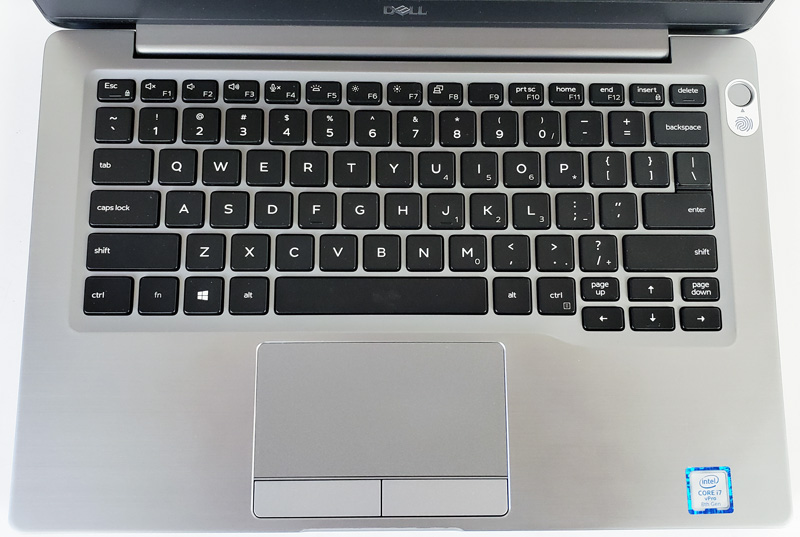
For users who wish added security, there is an optional fingerprint reader located near the power button.

Let us take a look at the various ports on the sides of the Dell Latitude 7300.
On the right side of the notebook, we find.

1: Universal Audio Jack
2: External uSIM card tray (optional)
3: uSD 4.0 Memory Card Reader
4: USB 3.1 Gen 1 with Powershare
5: Noble Wedge Lock Slot
On the left side, we find.

6: DC-in 7.4mm barrel power jack.
7: Thunderbolt 3 with Power Delivery Delivery and DisplayPort
8: HDMI 1.4 port
9: USB 3.1 Gen 1
10: SmartCard Reader (optional)
Keeping the small form factor means one will need an adapter for VGA projector output. Also, this is still focused on legacy power adapters instead of a USB-C charging solution. We generally prefer USB-C charging since that simplifies cable management. Adding the legacy DC power input means the Dell Latitude 7300 is using port space for power only instead of power plus data. If your IT service desk has many DC adapters, then this solution can lower the total cost of ownership. On the go, USB-C is easier to find a replacement adapter for.
Here we see the 90-watt power brick we used with the Dell Latitude 7300. It is considerably smaller than many power bricks we have used at 5” x 0.75”.
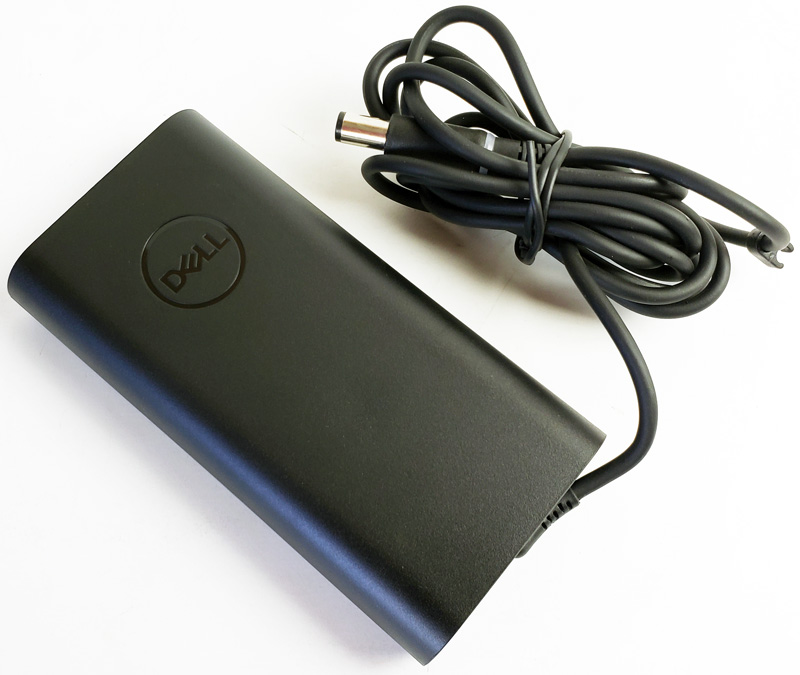
Let us flip the Dell Latitude 7300 over and take a look at the bottom. Service can be accomplished by removing the backplate which is held on by 8 screws. Then using a pry tool around the edges work your self around the notebook to release the cover. Inside components are not easily accessible by removing a few screws and lifting a cover off as we have seen in other laptops.

We did not remove the bottom cover but this graphic shows what to expect when doing so. Most of the parts inside are fairly easy to access once the back cover is removed.
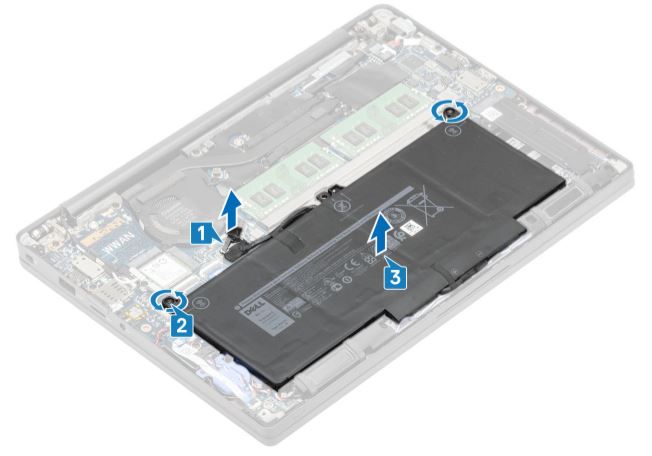
This design is generally sturdy, but it lacks the easy access ports we have seen from some competitive systems that allow one to access RAM slots and SSDs directly.
Now that we have shown the hardware, let us move to the software, specs, and our test setup.




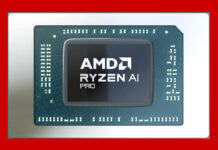
Nice article, but when reviewing an item sold globally, the units of measurement of the international system should also appear. In this the main measures as reported by DELL US websites are:
1. Height: Front 0.67″ (17.42mm) – Rear 0.73″ (18.45mm) | 2. Width: 12.06 “(306.50mm) | 3. Depth: 8.14” (206.95mm) | Starting Weight: 2.75lb (1.25kg).
This will improve readability for non-US readers.
Enterprise laptops exist in fleets. I wonder why enterprise reviews never include the fleet management systems for deployment, patching, security, and support.
I think it would be difficult for a review site to evaluate the management systems without having hundreds or thousands of machines to test against, coupled with the fact that many companies forgo the vendor products for other mdm’s that can manage a wider array of devices.
Excelente notebook, me encantaria cambiar mi Dell E750 por esta.
the bottom rubber is bigger than the size