Dell Latitude 7300 Performance
Over time benchmark versions have changed a great deal and we have added additional benchmarks to our reviews. We have scripted our benchmarks and will add them all here. At this time we only have a few benchmarks that translate to previous reviews, and we will show those. Newly updated benchmarks might just show one result at this time, we will add in results for newer reviews as we go. In the case of the Dell Latitude 7300, a “commercial” notebook, it is not designed for heavy-hitting graphics as we see in our Mobile Workstation reviews, so we do not run those benchmarks.
CrystalDiskMark
CrystalDiskMark is a well-known benchmark to test your HDD or SSD’s.
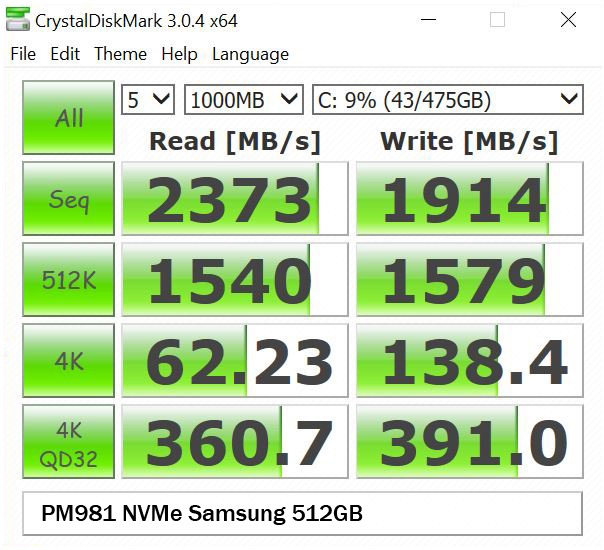
The PM981 NVMe M.2 Samsung 512GB SSD gives excellent results and provides fast boot times.
AIDA64 Memory Test
AIDA64 memory bandwidth benchmarks (Memory Read, Memory Write, and Memory Copy) measure the maximum achievable memory data transfer bandwidth.
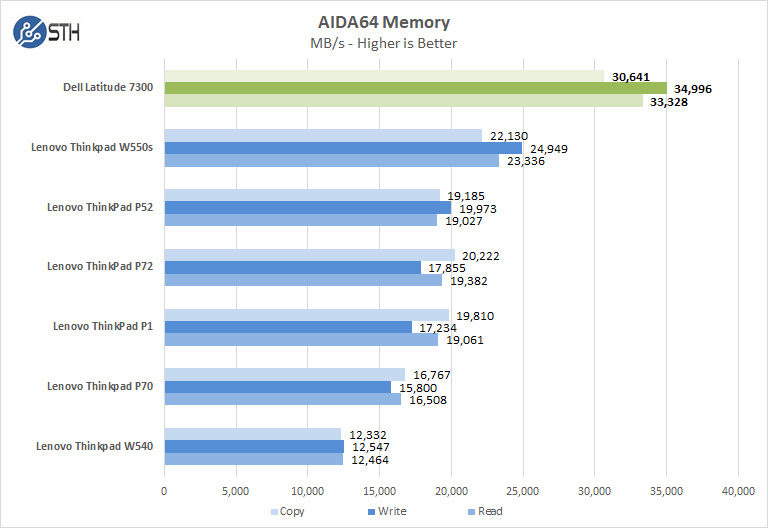
With two sticks of memory installed we see much better performance.
Cinebench R15
Cinebench is a real-world cross-platform test suite that evaluates your computer’s performance capabilities. The test scenario uses all of your system’s processing power to render a photorealistic 3D scene. This scene makes use of various algorithms to stress all available processor cores. You can also run this test with a single core mode to give a single-core rating.
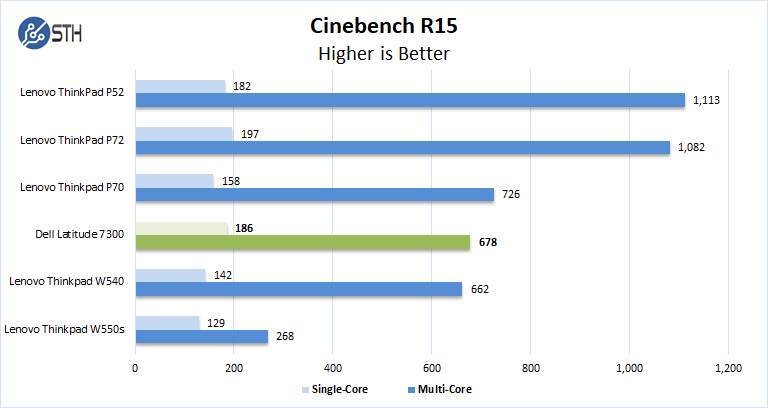
In Cinebench R15 the Intel Core i7-8665U is not as fast as other higher-performing mobile workstation processors, low clock speed is a result.
Geekbench 4
Geekbench 4 measures the compute performance of your CPU.
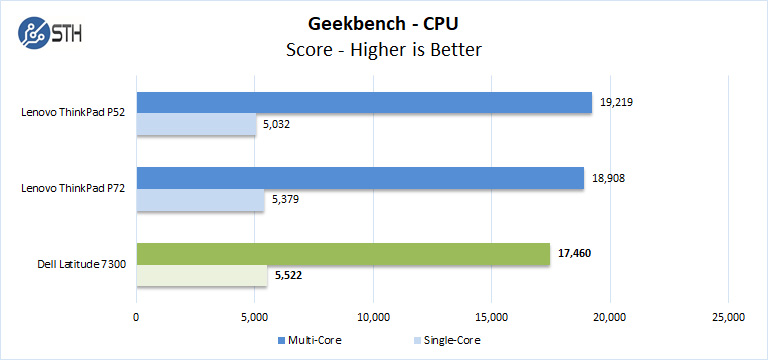
Geekbench shows better results for the Intel Core i7-8665U which does Turbo up to 4.8 GHz which can boost application speeds.
LuxMark
LuxMark is an OpenCL benchmark tool based on LuxRender.
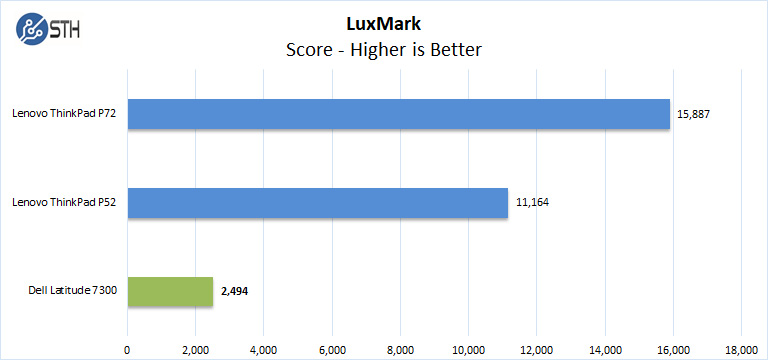
Here we see how the Intel UHD Graphics 620 GPU performs, which is not comparable to higher-end graphics.
Passmark
Passmark is another common benchmark for those trying to get some sense of office and productivity performance.
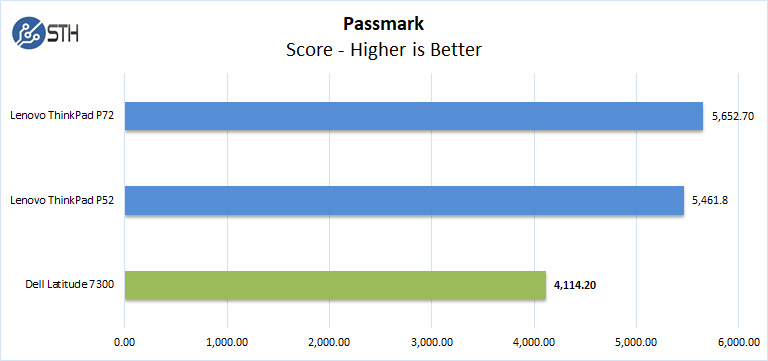
Passmark results are not that bad, the main thing holding it back is the Intel UHD Graphics 620 GPU.
Although we do not have the same suite of high-end graphics benchmarks you would see in the higher-performance segments, that is not where this notebook is targeted. Instead, if you are trying to outfit a company with reasonably priced notebooks for office and productivity, these are perfectly acceptable performance levels.
Next, we will finish up with power consumption, boot times, and our final thoughts.



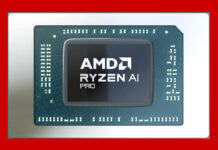
Nice article, but when reviewing an item sold globally, the units of measurement of the international system should also appear. In this the main measures as reported by DELL US websites are:
1. Height: Front 0.67″ (17.42mm) – Rear 0.73″ (18.45mm) | 2. Width: 12.06 “(306.50mm) | 3. Depth: 8.14” (206.95mm) | Starting Weight: 2.75lb (1.25kg).
This will improve readability for non-US readers.
Enterprise laptops exist in fleets. I wonder why enterprise reviews never include the fleet management systems for deployment, patching, security, and support.
I think it would be difficult for a review site to evaluate the management systems without having hundreds or thousands of machines to test against, coupled with the fact that many companies forgo the vendor products for other mdm’s that can manage a wider array of devices.
Excelente notebook, me encantaria cambiar mi Dell E750 por esta.
the bottom rubber is bigger than the size