After finishing up with our Latitude 7300 review, we now have a look at the Dell Latitude 7200 2-in-1 Business Laptop which is next in our updated “commercial” mobile review series. These are the systems that corporate IT buys and manages for its customers. The Dell Latitude 7200 is called a 2-in-1 which means the display or tablet can be removed from a keyboard base to offer flexibility in how the device is used. The 7200 2-in-1 offers similar components to the Latitude 7300. Like the 7300 there are no heavy hitting GPU’s offered on the 7200 2-in-1 so it is mostly regulated to office type applications.
Dell Latitude 7200 2-in-1 Overview
The size of the Dell Latitude 7200 2-in-1 comes in at 11.5” wide” x 8.22” tall. Thickness is 0.37” for the tablet only and 0.48” with keyboard, the tablet weighs in at 1.87 pounds and 2.06 pounds with the keyboard. Our Latitude 7200 2-in-1 sample uses a 12.3-inch FHD (1920×1280) AG, touch anti-touch display. Like the 7300, the 7200 2-in-1 features ExpressCharge to give its 2 Cell 38Whr faster recharge rates.
Here we see the two main parts of the 7200 2-in-1. On the left is the main unit or tablet which can operate independently of the keyboard. Magnetic locks will lock the tablet onto the keyboard unit on the right and hold it firmly in place.

The back of the tablet also includes a stand that has several positions that allow for an angle you prefer, this works whether the 7200 is attached to the keyboard or not. The keyboard itself is brushed aluminum and solid, so it does not flex around. The tablet mounting pads are made of plastic which allows the 7200 to be turned facing up with the keyboard underneath. All keys and trackpad will be disabled when turned as such.

Let us take a look at the various ports on the sides of the Latitude 7200 2-in-1.

On the left side, we find:
1: Noble Wedge Lock Slot
2: USB 3.1 Gen 1 with Powershare
At the back we find.
3: Fingerprint Reader (optional)
4: Rear Camera
On the right side, we find.
5: Universal Audio Jack
6: Volume control
7: Nano SIM Card Slot
8: uSD 4.0 Memory Card Reader
9: Thunderbolt 3 with power and DisplayPort (USB Type-C)
10: Thunderbolt 3 with power and DisplayPort (USB Type-C)
That is a fairly substantial port count. For conference room warriors, it means that you will likely need a dongle to attach to projectors.
Dell Premium Active Pen PN579X
When in tablet mode, users may want to use the Dell Premium Active Pen PN579X for handwriting, taking notes or sketching.
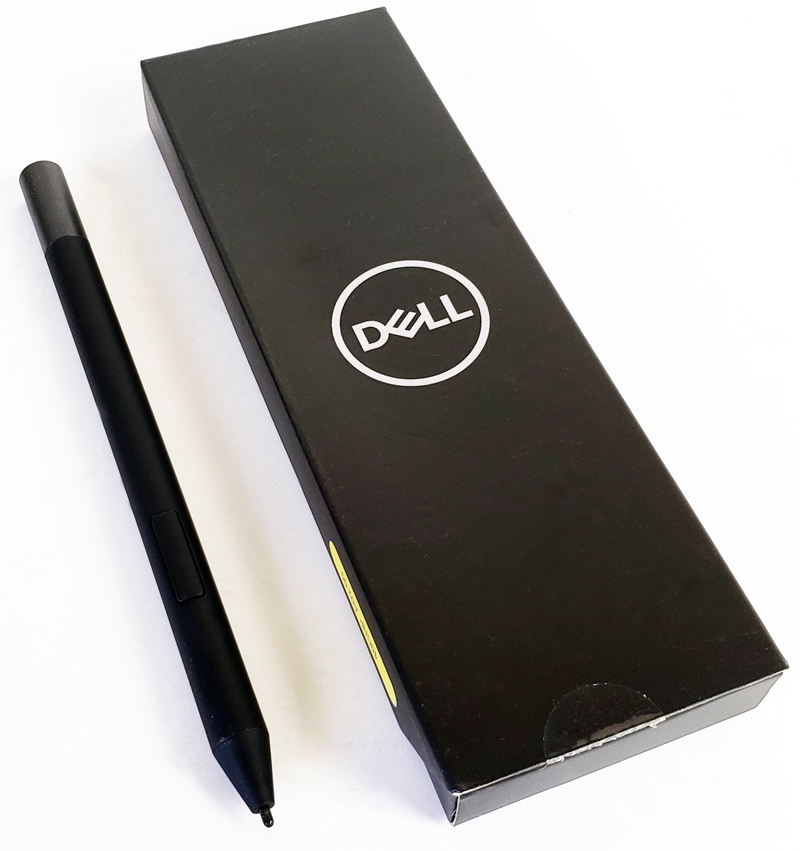
The PN579X has a nice feel to it and works well, however, there is no pen holder on the side of the 7200. One one hand, this is a great device. On the other, Dell needs a physical attachment point to secure the pen quickly when moving around an office or shop floor.
Next, we are going to look at the Dell DA300 mobile adapter with our unit and see our test configuration before getting to performance benchmarks.




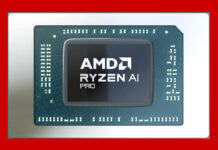
It looks like the Latitude 5290 2-in-1, so can I use the travel keyboard of Latitude 5285/90 2-in-1 on this device?
it Good Laptop for users
Its a Good Machine , Thank you for the honest review.
This Dell Latitude 7200 2-in-1 business laptop seems to be a great option for professionals who require both portability and versatility. Its compact size and detachable keyboard make it ideal for travel, while its robust performance and long battery life ensure that it can handle demanding workloads.