Dell EMC PowerEdge R740xd Management Overview
We are going to focus our management discussion on iDRAC and some of the tools to manage an individual server. The company has offerings to manage fleets of servers, but that can be several additional reviews.
The PowerEdge R740xd utilizes iDRAC 9. One of the first things we noticed was the snappy responsiveness of the web UI. With this generation, Dell EMC upgraded the CPU that runs iDRAC. This means that the PowerEdge server is able to collect more data, send more data to fleet management controllers, and more notably, render pages faster.
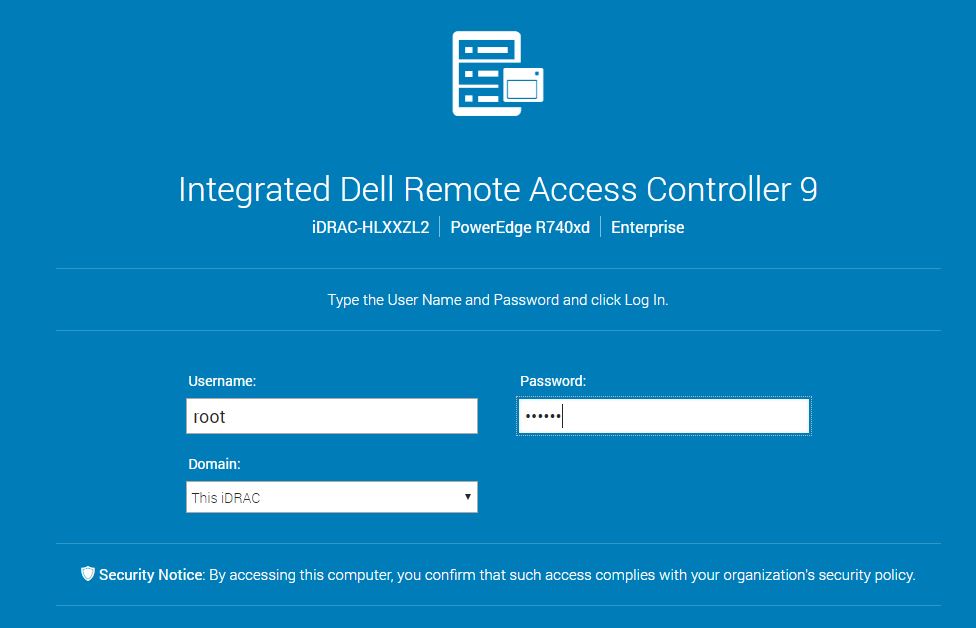
We use a lot of these web management tools since our lab has racks of gear from dozens of vendors. Some are fast with far fewer features such as Supermicro’s IPMI. Some have a lot of features but are slow. For example, if you have used a Lenovo Xeon E5 generation system’s IMM, you have had time to contemplate whether a sundial is an appropriate tool for timing the page loads. With iDRAC 9, the system is responsive.
We even validated that that responsiveness continued on the road. With the server in the data center in the Silicon Valley California, we remotely operated the UI over an IPsec VPN from London and the page loads were still relatively on par with what we would expect given the geographic latency. If you have remote administration teams that sit on another continent, iDRAC is a pleasant experience while some other, slower solutions, are rough on the admin.
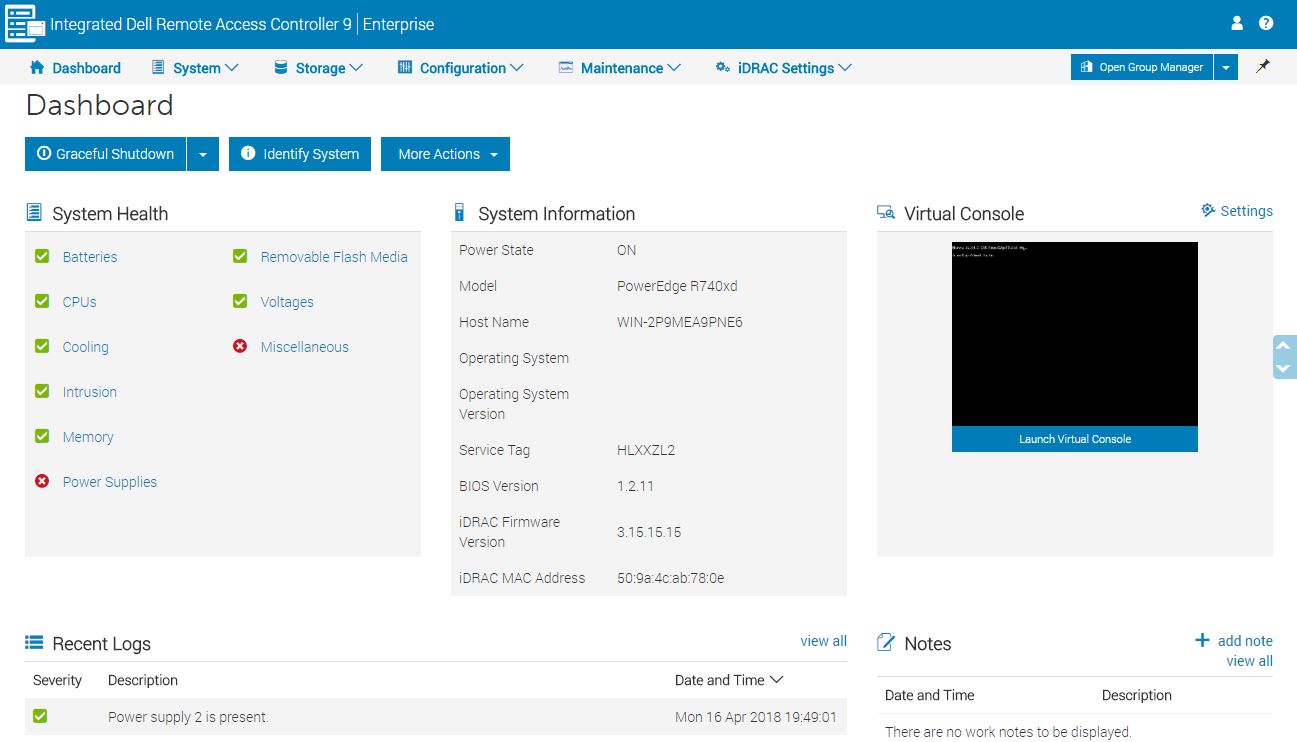
The dashboard provides a simple UI to see status at a glance and directly launch IPMI management. One can also place the system into lockdown mode from the More Actions menu in the event you need to increase security.
The iKVM feature is a must-have feature for any server today as it has one of the best ROI’s when it comes to troubleshooting. iDRAC 9 features several iKVM console modes including Java, ActiveX, and HTML5.
Modern server management solutions such as iDRAC are essentially embedded IoT systems dedicated to managing bigger systems. As such, iDRAC has a number of configuration settings for the service module so you can set up proper networking as an example.
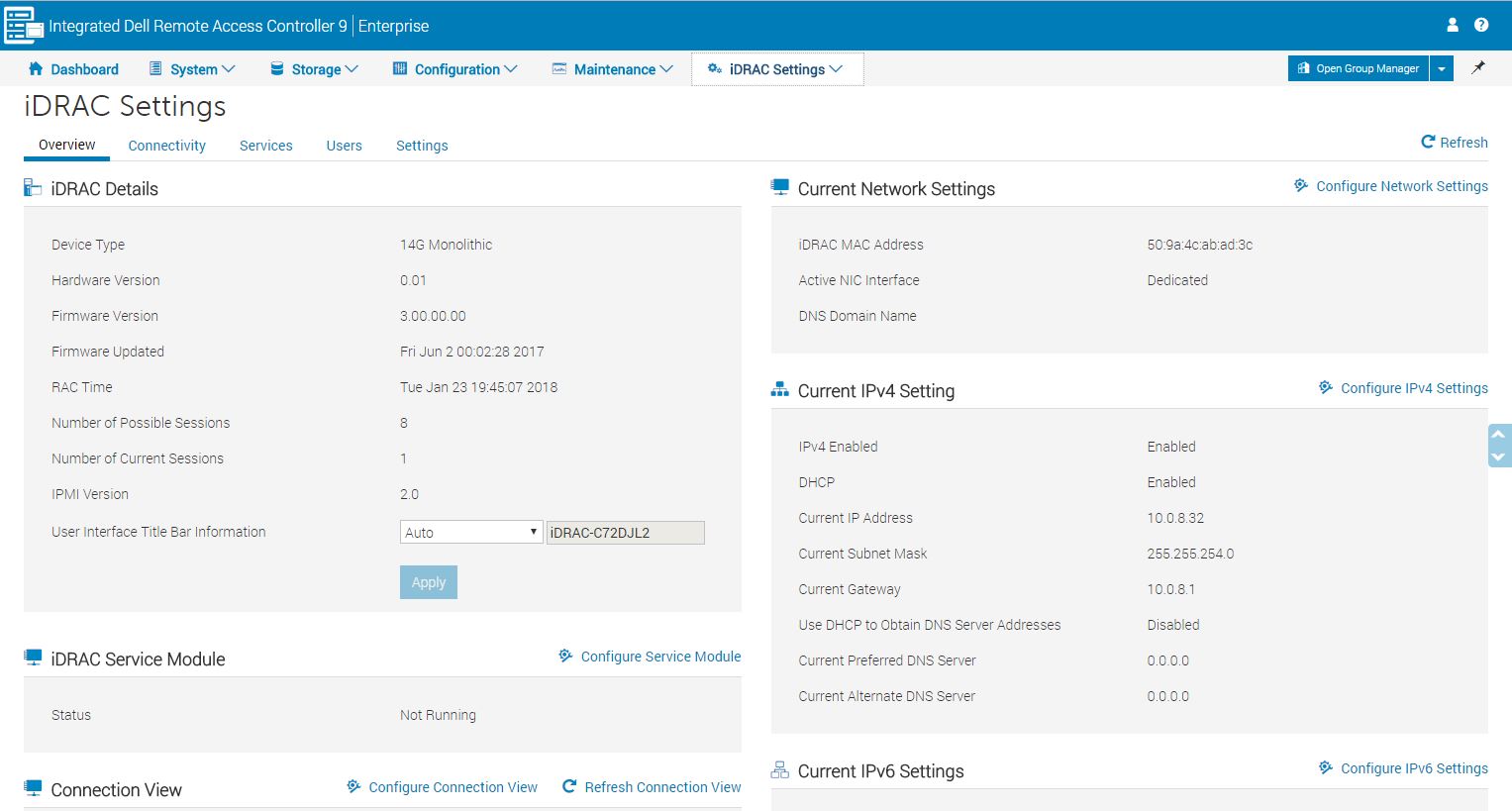
In terms of monitoring, iDRAC has a basic dashboard that gives stats. This can often be used as a sanity check. For example, this system is running at 97% CPU utilization so we may want to see why it has such a high CPU load.
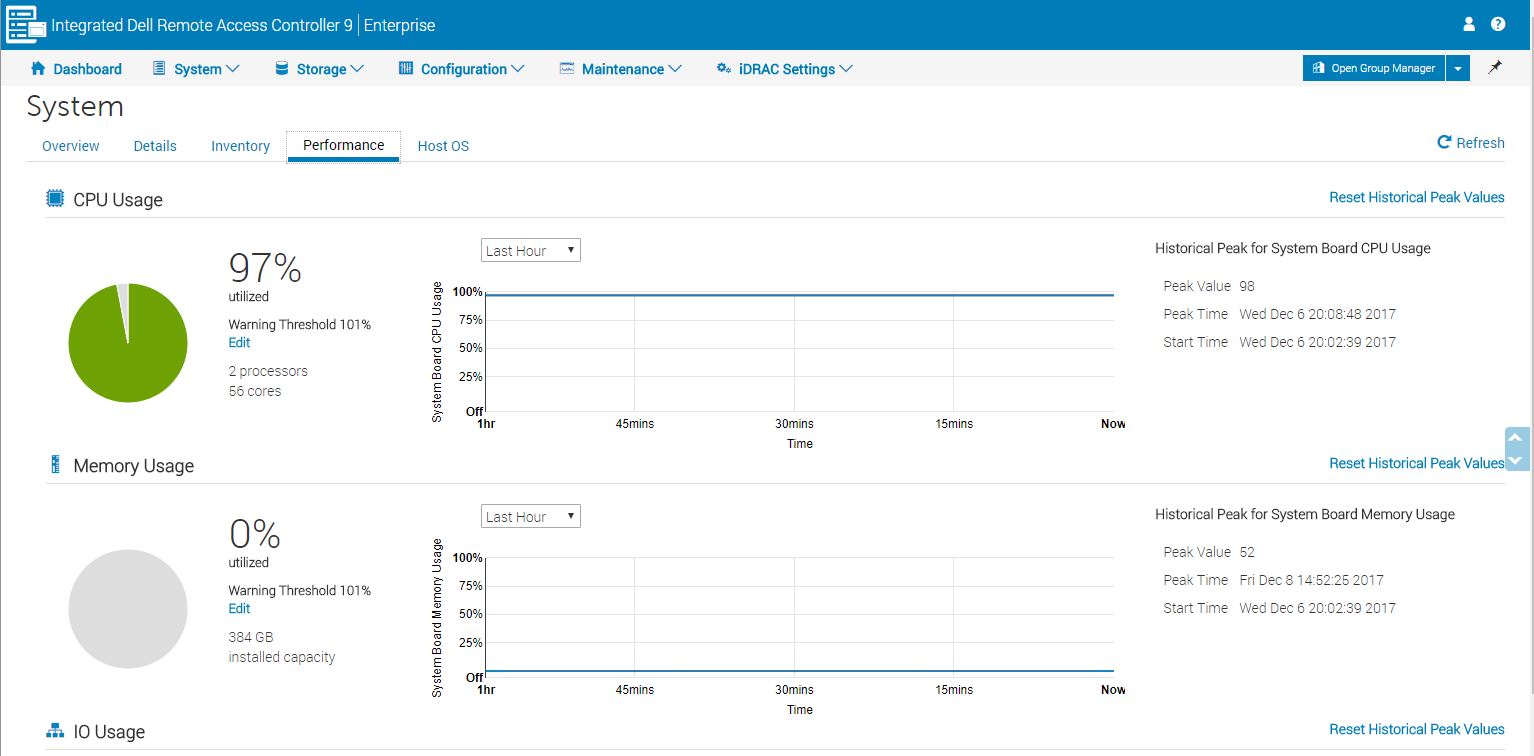
Although the individual metrics are interesting, the larger picture implication is that this monitoring can feed into larger monitoring and management solutions. Dell EMC has their own tools and is also active in the industry so if you use a 3rd party tool there is a high probability iDRAC is supported.
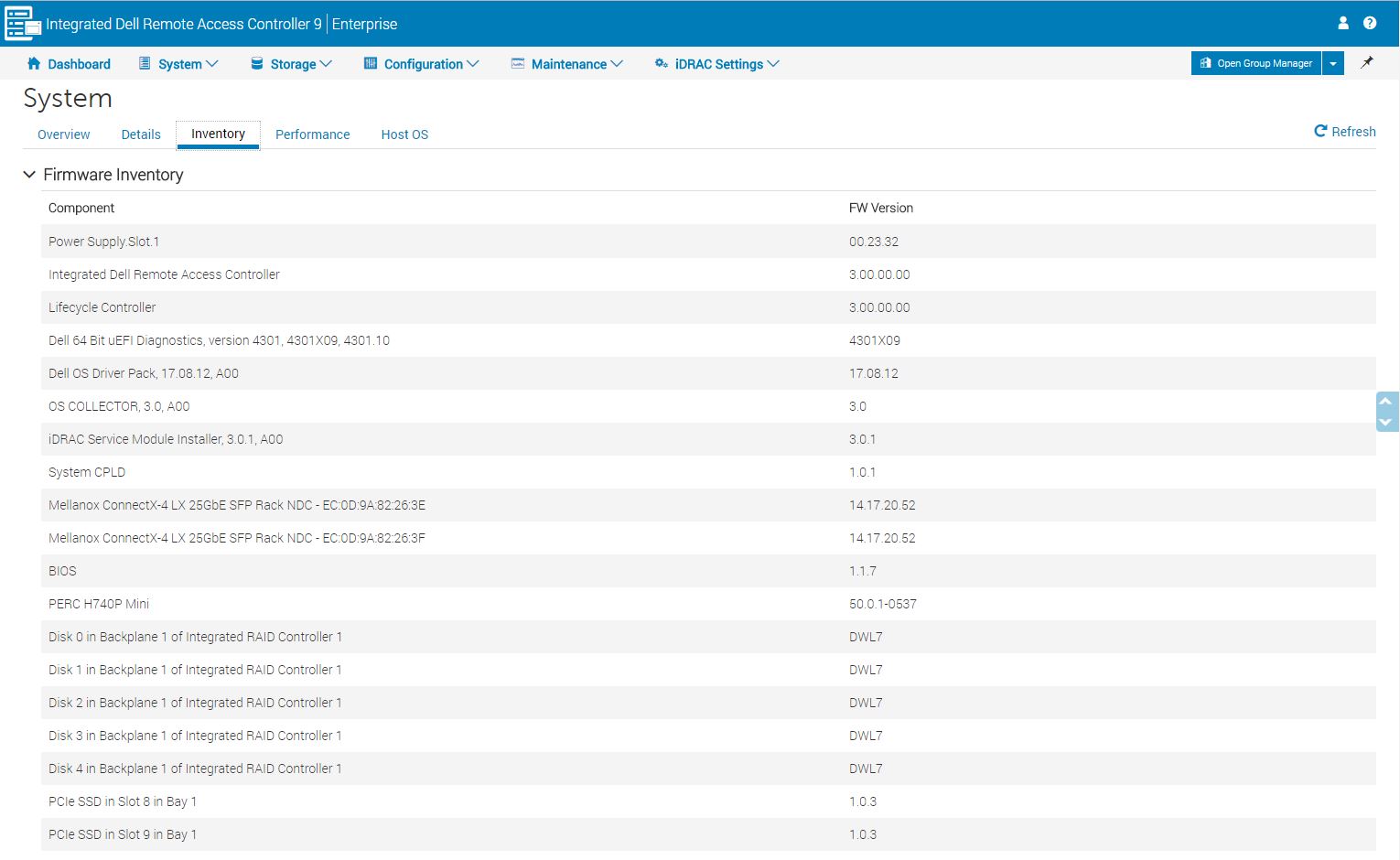
Part of that data collection involves simple tasks such as inventorying systems. It is common to have servers that were purchased at different times to have slightly different configurations. iDRAC can offer this data to management tools.
A standout feature we wanted to show was a BIOS configuration page. One can make BIOS changes via a web UI. That is astounding. If you (or your IT admin) has ever had to make a BIOS change using a legacy method, this is a huge benefit. Using iKVM was a major upgrade to the process but it was still onerous. An admin would remotely reboot a system and furiously attack the DEL, F2, or other keystrokes to ensure they made it into BIOS. From there, some of the less advanced 2018 BIOS setups still look like their UI designers idolized early 1990’s DOS programs. Some of the more advanced BIOS setups look more like Windows 2000 era programs. By having BIOS configurable using the iDRAC, one can use a modern UI and avoid that unpleasant process.
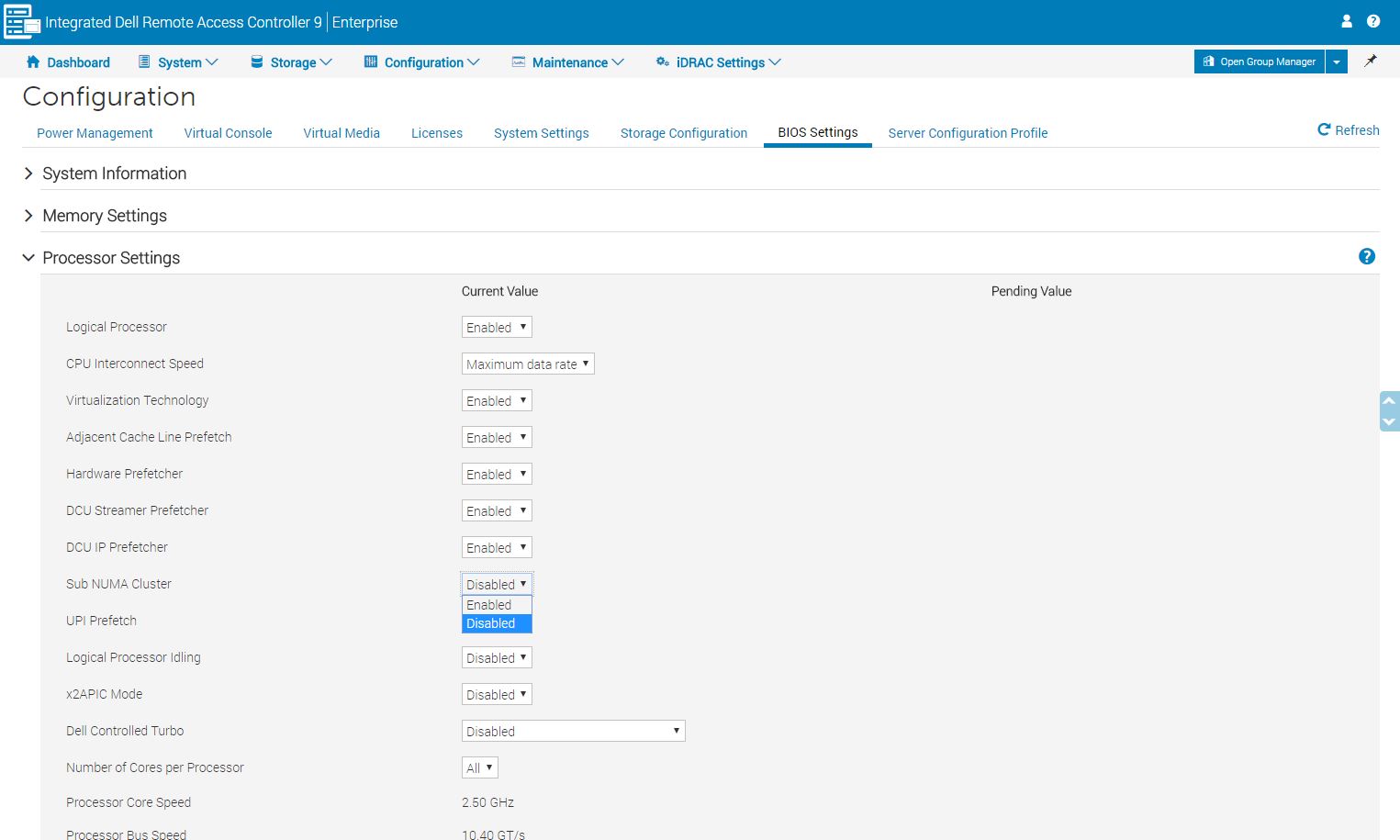
From the screenshots provided, you can see there is a lot more to iDRAC 9. If you want to learn more, go try it.
Our Dell EMC PowerEdge R740xd is also set up for mobile service. You can read our Dell EMC PowerEdge R640 review which covered the Quick Sync 2 feature but it allows you to utilize a mobile device to setup and configure a server.
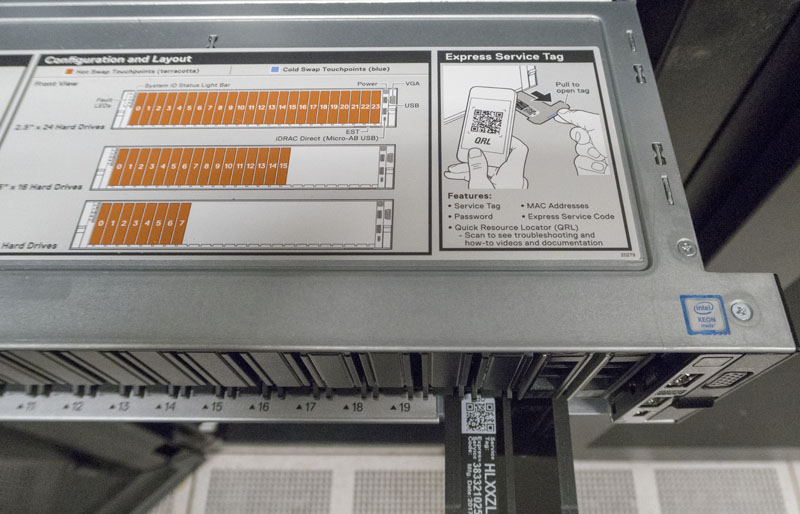
That brings us to our #1 complaint with this server, and it is minor. The service tag has information on the bottom side that you may need to scan with your phone.

We had our system installed in the middle of the rack so it was actually extremely easy to access the bottom of the label on this server. At the same time, if you have the bottom 1-2 servers in the rack you need some physical mobility to get this lined up properly. Likewise, at the top of rack the top of the tag is a bit hard to get to. It is an OK solution, but we have missed scans a few times because of it.
Now that we have the hardware and management overviews done, it is time to look at the performance and storage, followed by power consumption and our final thoughts.




This is the most in-depth review I’ve ever seen on a server and 10x better than whitepapers. I really like that you went into performance with so many different CPU options. You could have said though that slower bronze and silver CPUs can’t use ddr4-2666 because of Intel’s limitation. You’ve still got a massive amount of information in here. I’m going to read again tomorrow and share with our team.
Holy hell. What a review. We’ve got a few racks of these already. I’d wholeheartedly concur.
It took me 32 minutes to read. You can almost turn this into a Kindle book but the pictures would suck. Really good STH. For me those servicing pics stand out and I’m normally a Lenovo admin. Maybe it’s time to look.
With the first few sentences I thought ‘wait.. 1U? It’s a 2U machine!’ :P
HC node for sure. I’d echo the thoroughness comments. You’ve got everything here.
Maybe you can do a video next time?
Read pages 1 and 2. Coffee break. Read pages 3-5. Lunch. I agree you’d be better off turning this into a Kindle book.
This is an awesome high quality review! Really good job STH.
Is this with SSD or only with SAS or SATA?