Whenever VMware releases a new vSphere version it is big news. The company still has a dominant position in the enterprise virtualization and software markets even though the cloud has been won by KVM, containers, and to a lesser extent Xen. VMware vSphere 6.7 is gearing for enterprise deployments.
VMware vSphere 6.7
VMware vSphere 6.7 and vSAN 6.7 have a number of new features and updates. You can read the full announcement here. We still wanted to go through a few of the ones we see as highlights:
- VMware vCenter Server Appliance (vCSA) has seen new APIs added and increased performance with this generation.
- VMware vSphere 6.7 in many instances does away with the double reboot required for major ESXi enhancements. There is also a new Quick Boot feature that reboots ESXi without rebooting the underlying hardware.
- Spectre and Meltdown Patches are in the mainline, this may negatively impact performance.
- The HTML5 client is becoming the go-to management interface we expect VMware to build upon for the foreseeable future. There are now workflows that are unique to the HTML5 client which should push adoption.
- TPM 2.0 and virtual TPM 2.0 support and improved encrypted VM support, especially for Microsoft Windows guests.
- NVIDIA vGRID GPU support is getting better for VDI users, but VMware still has a long way to go if it wants to compete in HPC and AI/ deep learning support space.
- VMware vSphere Persistent Memory supports NVDIMMs and future persistent memory technologies that are offered by some of the larger server vendors. NVDIMMs provide high bandwidth, low latency storage like RAM while being non-volatile so they can store data through power loss.
- For those running hybrid clouds, new VMware vCenter Server Hybrid Linked Mode now has better management for private and public clouds (e.g. AWS) even if they are different versions. This is important because private and public clouds can end up on different VMware vSphere versions over time.
- Per-VM Enhanced vMotion Compatability (Per-VM EVC) allows for better migration support between processor types and generations. If you want to run AMD EPYC 7000 series due to its awesome core count and RAM support, but also want to use Intel Xeon servers in your private cloud or the public cloud, this is going to be one of the features to watch.
VMware vSphere 6.7 Requires Intel Xeon E5-2600 V1 or Newer
If you’re thinking VMware vSphere 6.7 will run on your legacy servers, you may want to check again. There are a number of CPUs that have been removed from the new OS including the Intel Xeon 5500 and Xeon 5600 series CPUs. Also, some of the Xeon 3400 Clarkdale / Lynnfield CPUs for single-socket servers are being depreciated in their support. This is the inevitable march of technology and looking back to STH’s history we can see articles like Tyan’s New Sandy Bridge-EP Xeon E5-2600 Series C600 Motherboards back in 2012. Newer processors are the way of the future.
Also dropped from the VMware vSphere support list in the 6.5 to 6.7 upgrade is the aging AMD Opteron series CPUs. The AMD Opteron 6100 and Opteron 4100 series have also been dropped. In the G34 socket, it seems like the Opteron 6200 and 6300 series of CPUs are supported but those days appear to be fading. If you are still using servers with those CPUs, then flashing BIOS to support newer chips and scouring ebay may be an option. Beware though, many motherboard vendors required a PCB refresh with new Opteron 6200/ 6300 versions due to interconnect signaling quality. If you think this is a path you need to take for your aging ESXi infrastructure, double-check this before investing more in a legacy platform instead of simply upgrading.
Final Words
Any new VMware vSphere release is a big deal. There are more features in this release than we covered here, some that will excite our VMware admin STH readers. If you are in that group, VMware has extensive documentation on the changes. If you keep up on the latest versions and have legacy hardware, we wanted to show the changes in CPU support since that can push admins to start a hardware planning cycle. Next up on getting dropped for support will be the Intel Xeon E5-2600 V1 / V2 generations. We also wanted to highlight that if Spectre and Meltdown mitigation are important to you, this is the generation to watch as those patches are now standard.


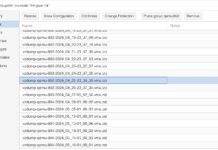


As is always the case with VMWare, find comon Joe information is increadibly compicated (one has to go from VMWare paid comment writers of marketing propaganda up to complex stupid outdated charts and find nothing) have you found out the basics?
Is Atom C3000 support added? AFAIK it is non-existent in 6.5 currenly, and being a SOC doing pass-thru of its SATA controller is always hit and miss.
I can go through their hardware compatibility list but VMWare secretary is on holiday and OEM Vendors are ingoring this aging behemont, so can’t be bothered. Quoting your words, KVM has won, there are so many more user friendly solutions out there these days – hey, even Microsoft Hyper-V can now eat VMWare with HW support (apart from that famous USB 3.0 passthrough)
Apparently Xeon X56xx processors work just fine if you upgrade over SSH or install fresh. vCenter update manager does not allow updating and gives an error however.
Obviously not supported by VMware but good to know if you have a legacy server.
Squuiid, I confirmed this to be correct. If you use the SSH or PowerCLI to upgrade on E/X56xx series, the upgrade is allowed. Anything older than that and the install will take place, but you will be presented with the Unsupported CPU message upon boot.