The BOXX APEXX T3 arrived at the STH lab and it was surely impressive. With specs featuring a 32 core second-generation AMD Threadripper, plenty of RAM, dual NVMe SSDs and a high-end AMD FirePro workstation GPU, it is the kind of system that will put a smile on anyone’s face who has an appreciation for hardware. This is not just nice hardware, the APEXX T3 has hardware that is top-of-the-line. In our review, we are going to go in-depth showing what the system offers and why it is a good fit for many professional workstation users.
BOXX APEXX T3 Overview
Unboxing the BOXX APEXX T3 immediately one is going to be impressed with the diminutive stature. Measuring only 6.84” x 15.28″ x 17.8″ (17.4cm x 38.8cm x 45.2cm.) Remember, this is a 32 core/ 64 thread system with a hot AMD Ryzen Threadripper 2990WX processor. For some perspective here, this is is a system that just a few years ago would have required a dual Intel Xeon E5 solution to match in terms of performance. Instead, this is a neat and compact package.

The BOXX APEXX T3 is able to accomplish this feat because the company designs its own chassis and has them manufactured for its workstations, much like a big OEM like HPE or Dell. Some custom workstation builders use off the shelf cases, but not BOXX. Inside, one can see the interesting layout. The ASRock X399 Taichi motherboard is flipped upside down. Instead of leaving room for a large air cooler, BOXX designed the APEXX T3 chassis specifically to utilize water cooling (provided by Enermax.) By making this assumption, the company can put an enormous Seasonic Prime 1300 Gold 1.3kW power supply above the CPU socket and cut an enormous amount of volume from the chassis.
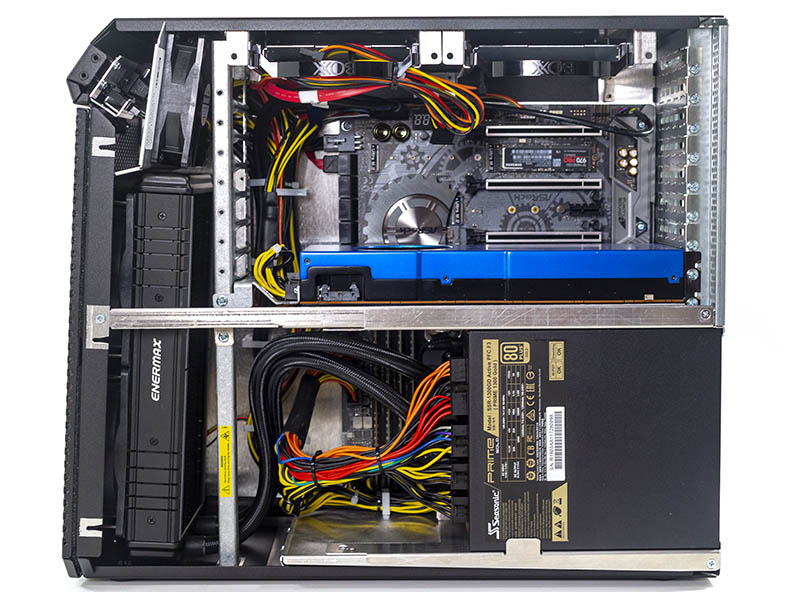
The entire front of the chassis is taken up by cooling between the Enermax radiator and the PCIe fan. BOXX made the chassis also assuming no front panel I/O. A lot of OEM systems from big vendors include front panel optical drive bays that often go unused these days. Plus, optical drives are a great use case for USB 3.1 accessories. The top of the chassis has room for two 3.5″ hard drives. Most users will focus on NVMe storage via the three M.2 slots, but if you need a large local cache storage, you can put two large drives in the chassis.
A nice feature of the BOXX design is that the company includes PCIe GPU supports. You can see that the GPU is supported both by the standard expansion slot end, but also the opposite end. That feature makes the system much more durable, by lowering the stress of the GPU PCB both during shipping and while just sitting on the desk. Again, if you want to show a creative professional that you value their work by getting them a top-of-the-line workstation, you do not want their power-on experience to be poor because a GPU fell out of place during shipping.
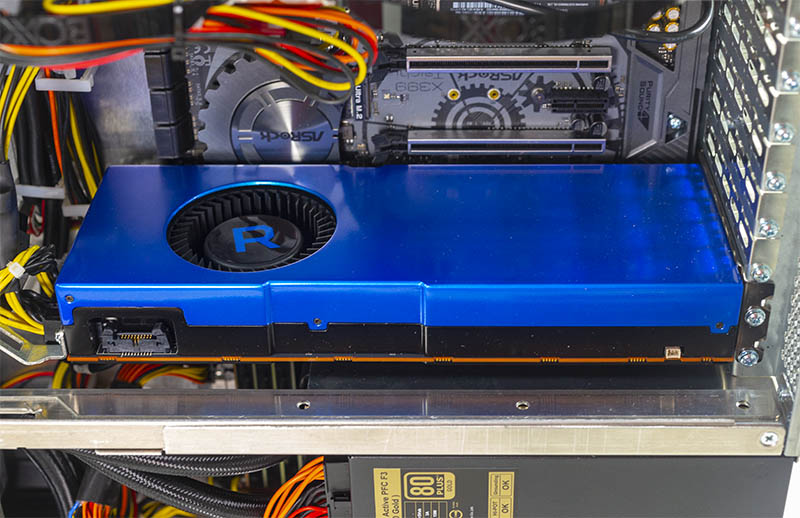
There is plenty of room for a dual or triple GPU setup. One can also add a PCIe NIC with a multi-GPU setup so one can access network storage at 40GbE/ 50GbE speeds while using multiple GPUs.
The rear of the unit has 7.1 channel HD audio via a Realtek ALC1220 audio codec and supports DTS connect. This is important as if you want to run Linux, VMware, or FreeBSD, the NICs will be supported. There are a ton of USB ports. One can find USB 3.1 Gen2 10Gb/s onboard using a Type-A and a Type-C connector. There are eight rear USB 3.1 ports and four USB 3.1 front ports. That is absolutely great connectivity for a workstation.

For networking, there are dual WiFi antennae for 802.11ac wireless connectivity. Like other higher-end workstations, the BOXX APEXX T3 supports dual Intel LAN i211 1GbE ports. Some higher-end consumer workstations support 10GbE out of the box using Aquantia. We think that is a great consumer feature, but if you are using this workstation for business, you will want a better networking solution. There are plenty of add-in card slots to add 25GbE, 40GbE, or 100GbE adapters for high bandwidth, low latency, network storage access.
Overall, there are a lot of nice features and BOXX did a great job in its component selection. The bigger implication is that this all fits properly and works out of the box. One may self-build a similar class of workstation but BOXX has done the engineering on a custom and compact chassis filling it with components that work properly together. This class of system is not just a productivity tool. It is also a class of machine that shows a creative professional that you value their work and want to give them the best tools to do their job. What you do not want to give these professionals is a self-built box with some gremlins such as “oh you just have to turn it on again because it will not cold boot.” BOXX’s value is in the integration and support for a workstation like this.
BOXX APEXX T3 Specs as Tested
We had the opportunity to test the AMD Threadripper 2990WX in a BOXX APEX T3 system. We are going to have a review of the system soon, but it is the right kind of platform for this test as it is the kind of platform an employer will buy to put on the desk of their best creative professionals.
- System: BOXX APEX T3
- CPU: AMD Ryzen Threadripper 2990WX
- RAM: 128GB (8x 16GB Micron DDR4-2666)
- NVMe SSDs: Samsung 970 Pro 512GB and 1TB
- SATA SSD: Intel DC S3700 400GB for Ubuntu OS installation per STH standard
- GPU: AMD Radeon Pro WX 8200
- Cooling: Enermax LIQTECH TR4 Water Cooling
We are going to discuss this platform more in or formal review of the platform. It is exceedingly exciting. BOXX managed to fit 32 cores, eight DIMMs, a big GPU, and water cooling in a relatively compact package. By assuming water cooling from the start, the company moved the power supply to above the CPU socket making the system considerably more compact. Instead of a massive workstation, this is something that can fit under or on an office desk.
BOXX APEXX T3 Topology
An important aspect to any AMD system is the topology. As we covered in our AMD Ryzen Threadripper 2990WX Benchmarks and Review, the AMD Ryzen Threadripper 2990WX is significantly different than its Intel competition.
The AMD Ryzen Threadripper 2990WX is something different in the world of professional workstation processors for more than just core count. Here the AMD Ryzen Threadripper 2990WX utilizes four die, like on AMD EPYC. Instead of each of the four NUMA nodes attaching to its own memory, two of the 8-core NUMA nodes are not directly attached to RAM or PCIe. They are compute chips enabled via Infinity Fabric.
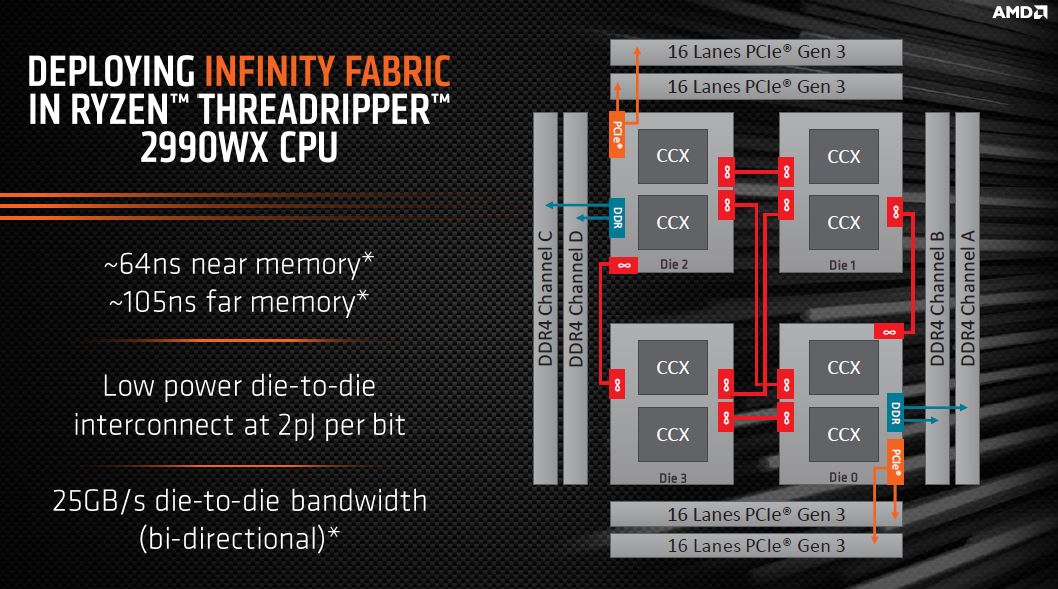
We looked at this type of configuration in our AMD EPYC Naples Memory Population Performance Impact piece. Here is what the actual topology of our test BOXX APEXX T3 system was with a single NVMe SSD attached:
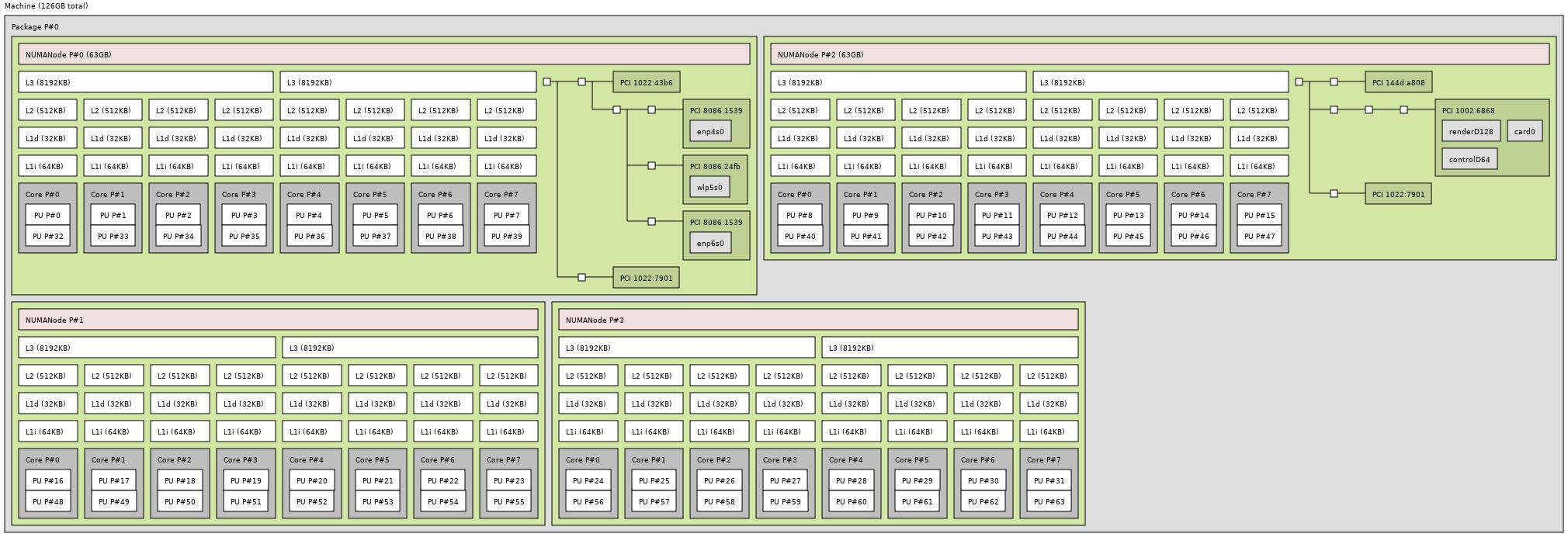
As you can see, NUMA nodes 0 and 2 both have RAM and PCIe devices attached. NUMA nodes 1 and 3 are simply compute nodes. This is not something we would expect to scale to the next generation. Instead, we see this as the way AMD was able to bring this part to market. In our benchmarks we are going to show a few cases where even though the AMD Ryzen Threadripper 2990WX has great performance, this topology meant it was not as good as it could have been.
If you have software that assumes that it will bind to cores with memory attached to the NUMA node, then another good option for the BOXX APEXX T3 is the AMD Ryzen Threadripper 2950X at 16 cores/ 32 threads. BOXX offers this as an option at a reduced price.
Next, we are going to look at the performance of the BOXX APEXX T3. We are then going to check out the power consumption and noise of the solution before giving our final thoughts on the system.





It’s so sad that there are no serious workstation motherboards for Threadrippper, let alone Ryzen, so OEMs are stuck using these “gamer” boards.
Why do people buy this? It’s literally parts anyone can put together. There is absolutely nothing special about what BOXX is doing here.
It’s great to see STH reviewing BOXX systems. It’s about time.
STHFan2 we use BOXX. We can make them for less, but I don’t want to do it and we don’t have anyone else who wants to. Our time is more valuable than saving a few bucks and having nowhere to turn for support.
Nice system. We’ll look at these but I think we’d want a 2950X instead