ASUSTOR Lockerstor 8 AS6508T 8-Bay 10GbE NAS Server Workloads
We will run Server benchmarks for Database, OLTP, Email, Archival, and Web-based workloads.
Database Workloads
The Database benchmark is a read-heavy test and also measures both Read and Write operations.
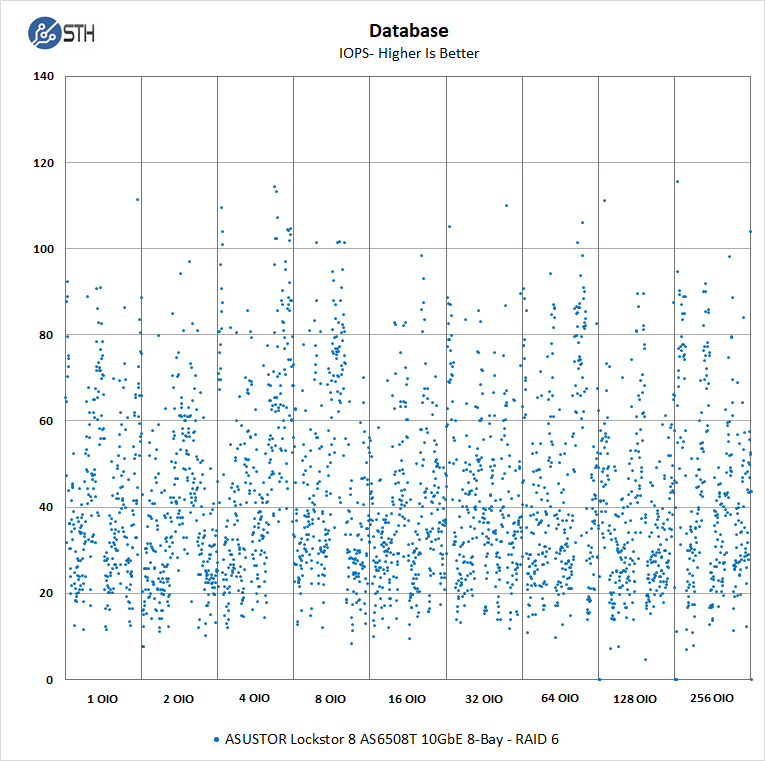
Online Transactional Processing (OLTP) Workloads
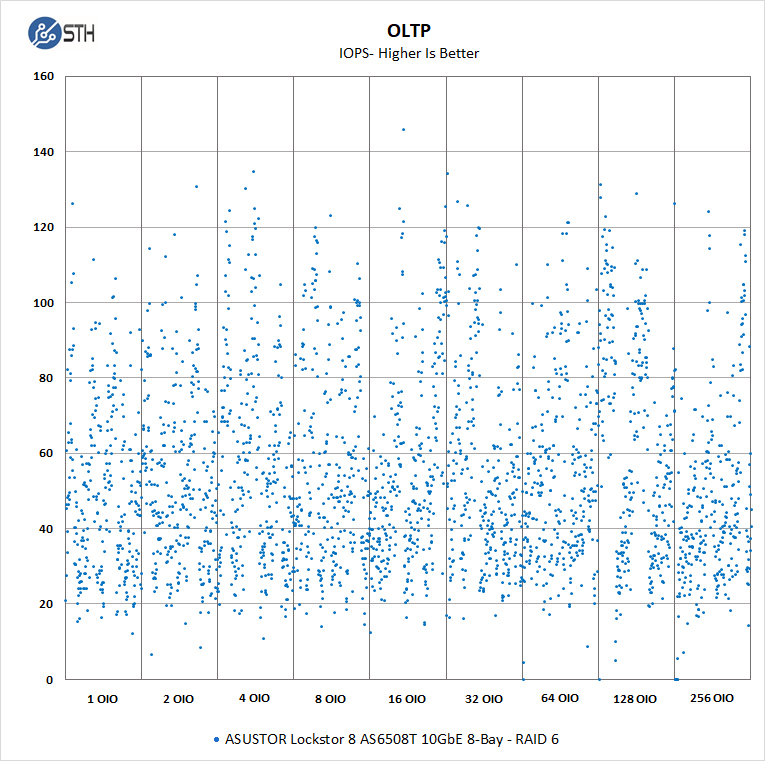
Email Workloads
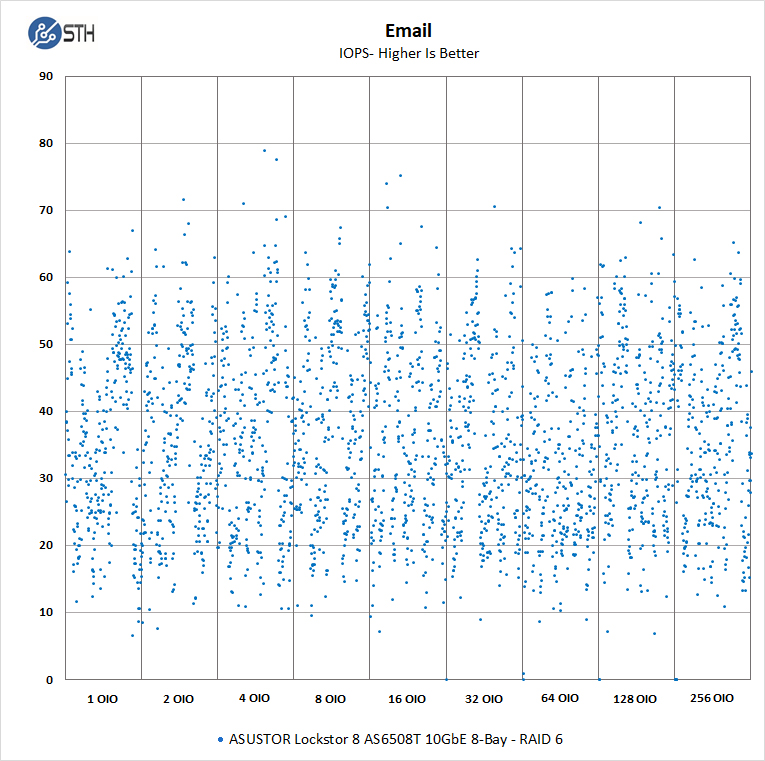
Archival File Server Workloads
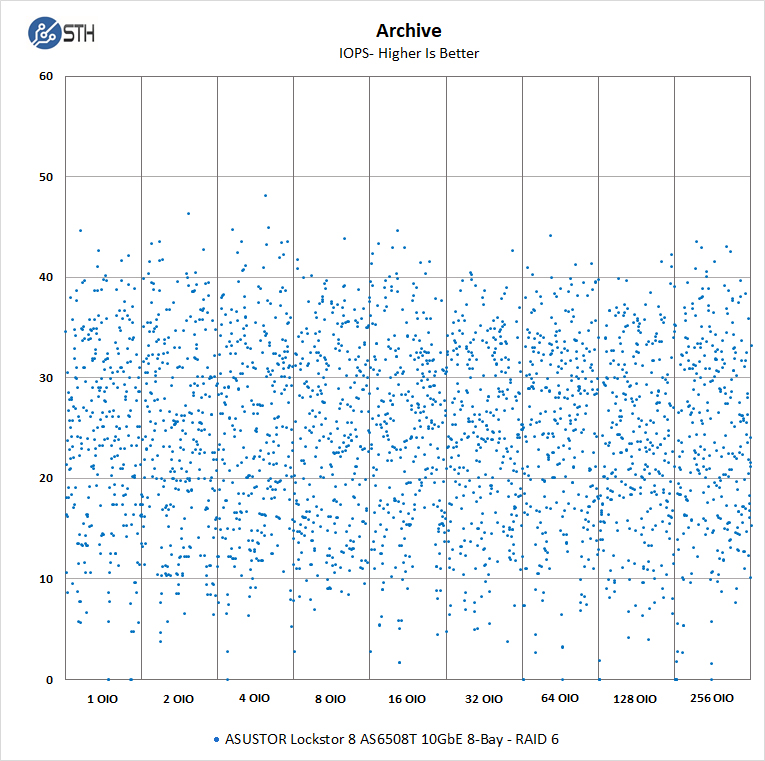
The archive test comes from Dell’s performance lab. This test measures performance with a mix of different block sizes, random and sequential data, and a mix of reads and writes. If you use your NAS for several roles at the same time, this is similar to how your server sees the different workloads with data moving in and out at the same time.
Web Server Workloads
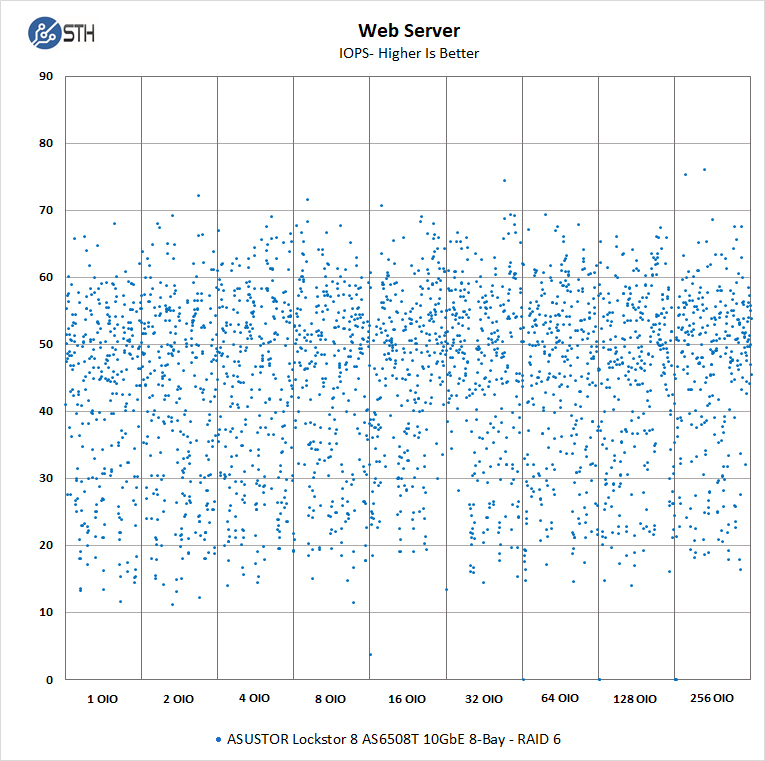
Our Server benchmarks stress our ASUSTOR Lockerstor 8 AS6508T 8-Bay 10GbE NAS a great deal having a difficult time maintaining a solid median line. We did not get to test the unit with NVMe caching which may have helped the unit’s performance in these workloads.
Final Words
The ASUSTOR Lockerstor 8 AS6508T 8-bay 10GbE NAS surprised us with its capabilities out of the box. The AS6508T, with its 8-bays, fits well in capacity needs, other 4-bay to 6-bay NAS might run out of capacity and require users to equip an expansion box if capable. 8-bay units have been a sweet spot in this market for years.
The AS6508T is equipped with 2x RJ-45 10GbE network ports which are easier to install in an SMB environment or home office. These 10GbE ports can be teamed to achieve 20GbE speeds, and this is the first NAS we have reviewed that uses NVMe M.2 drives for caching, together these two features can create an extremely powerful NAS. These features rival many higher-end Xeon based NAS that can cost considerably more for even a base unit.
The one killer feature is MyArchive. With this feature, backups, old files, movies, and a whole host of other data types can be archived to cold storage. Additionally, if one needs to transfer a large amount of data to clients or remote locations where WAN connectivity for transferring terabytes per day is not appropriate, this is a perfect solution. Pack up a hard drive and send it off without the worry of long transfer times. Often a FedEx/ UPS/ DHL label is faster than WAN connectivity and potentially less costly.
At the time of writing this review, the ASUSTOR Lockerstor 8 AS6508T is selling for around $999, which is not inexpensive. Still, if we compare that to the Synology DS1819+ with the same processor, the ASUSTOR provides a lot more for an additional $60 or so. One gets built-in NVMe expansion without having to add a card. One gets twice the memory at 8GB versus 4GB. Most importantly, one gets 2x 10GbE and 2x 2.5GbE instead of 4x 1GbE standard. One can add NVMe or 10GbE to the Synology, but there is a single expansion slot meaning that is an optional “OR” while ASUSTOR has both as standard. ASUSTOR charges slightly more than its Synology counterpart, but the hardware is a significantly better value.
Overall, we think that the ASUSTOR Lockerstor 8 AS6508T is one of the best pre-configured value NAS units on the market from a hardware perspective. It also has some features that are very well executed which will provide a lot of value in some segments.




But does it support ZFS? Looks like it uses Btrfs instead…
I’m tempted to downsize, but I’m not giving up ZFS.
the test drives were the 8x 4TB Iron wolves?
what RAID config were they in?
@Mark: on page 2 there is a photo in which it say raid6.
You say “We did not get to test the unit with NVMe caching which may have helped the unit’s perf”…
Why ???
First you say this is a must have feature. Later you list the NVMe drive in the test configuration.
Then you don’t use it?
What’s the point of these tests then?
I haven’t seen anything about power consumption which is, in my opinion, a key parameter for consumers.
Could you elaborate this point please ?
I support an update to this review with NVMe caching.
I support an update to this review with power consumption.
I think this article was perhaps sponsored by Asustor..
horizonbrave – it was not. Everything on STH is editorially independent and we only accept advertising through 3rd party agencies (Google, Amazon, and some smaller ones)
” NVMe caching is a must have feature”
…
“We did not get to test the unit with NVMe caching”
Kinda pointless to review this then isn’t it? Why not wait until you CAN test it. I’m sure STH makes enough ad revenue to buy two NVMe drives. Might want to buy some Kill-A-Watt’s while your at it too.