ASUS WS C246M Pro Motherboard Software
The WS C246M Pro includes a DVD Driver disk which you can use to install drivers and utilities.
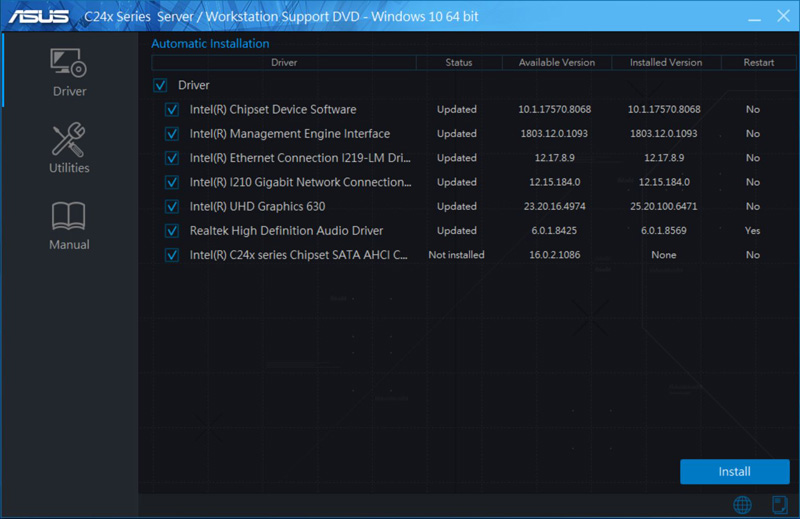
A full set of utilities is also included.
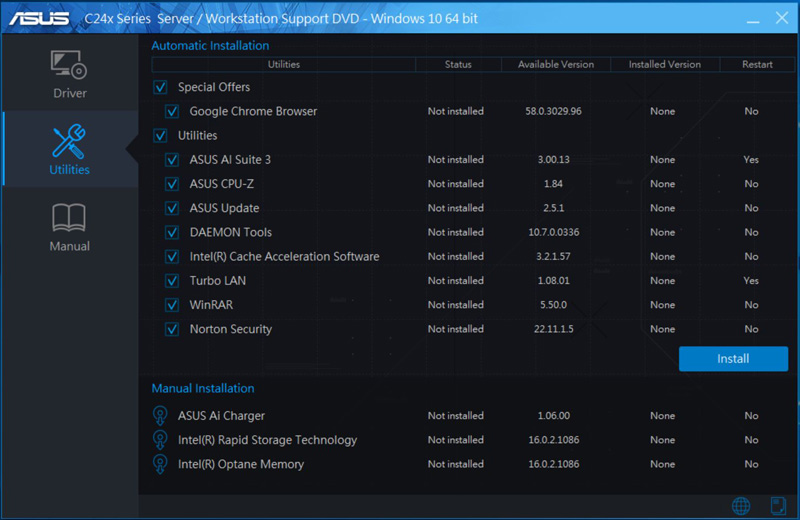
You are less likely to connect a DVD drive to a new system than you are to just download everything via online downloads. Still, there are a number of useful setup utilities here.
ASUS WS C246M Pro Motherboard BIOS
Most of the BIOS functions supplied on the ASUS WS C246M Pro are what we would typically expect to find. The BIOS is more similar to the company’s server BIOS rather than their consumer version.
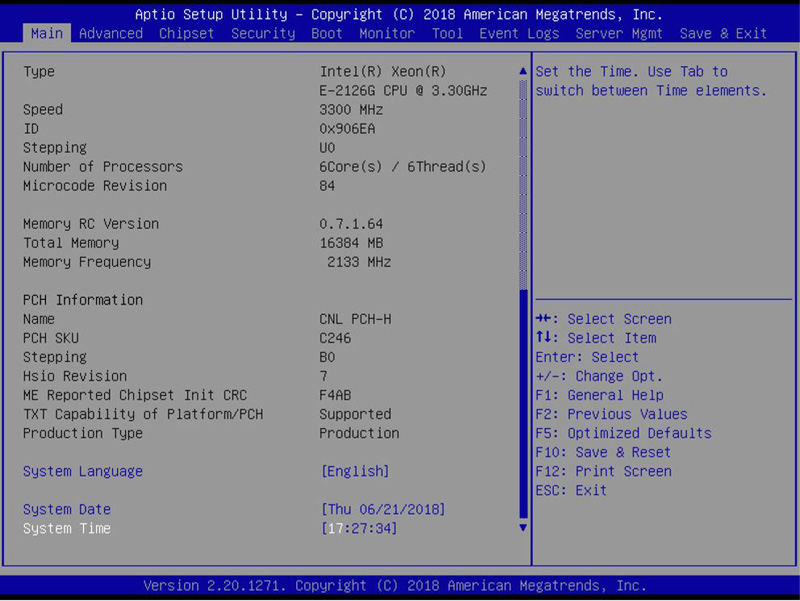
The BIOS is relatively standard; users should have no issues finding what settings they need to adjust.
ASUS WS C246M Pro Motherboard Specifications
Here is a quick list of the motherboard specs from ASUS:
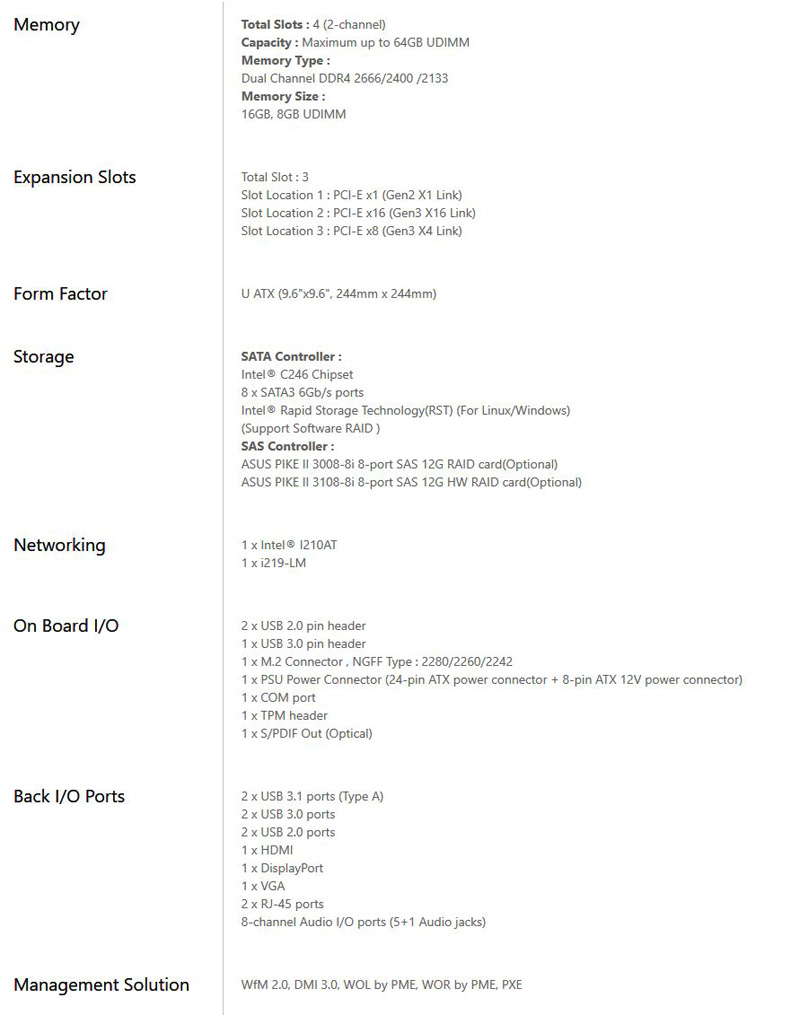
ASUS WS C246M Pro Motherboard Test Configuration
Here is the test configuration we used:
- Motherboard: ASUS WS C246M Pro Motherboard
- CPU: Intel Core i3 8300 Coffee Lake, 4 cores, no HT
- GPU: ASUS Turbo RTX2060 Blower
- Cooling: Intel Heat Sink
- RAM: Crucial 4GB UDIMM 288-Pin DDR4 SDRAM DDR4 2133 Desktop Memory Model CT4G4DFS8213
- SSD: SanDisk X210 512GB
- OS: Windows 10 Pro
We wanted to note that the WS C246M Pro supports ECC UDIMM’s, the standard server memory we use on most workstations boards like the ASUS WS C621E SAGE uses RDIMM’s and would not boot with these. Be careful when configuring your system.
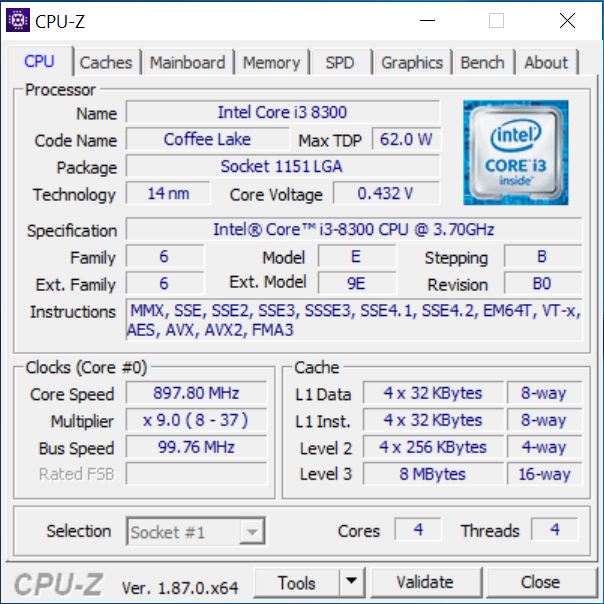
Next, we are going to commence with our performance benchmarks and then continue with our power tests and conclusion.




I’m a bit confused by the ECC support…
C246 supports Udimm ECC
Xeon E-2100 supports Udimm ECC
but udimm ECC won’t work with your i3 or any i5, i7 consumer model, right ?
GourouLubrik – Intel has supported ECC UDIMM on Core i3 for several generations. Intel supports the Core i3 to segment its product lineup and offer lower-cost entry server configurations.
Does this board support: Intel Xeon E-2246G?
Or is it just for the E-2100 series?
Thanks
Re: previous comment..
Sorry, I think I wasn’t being clear when I said Nvidia RTX… I meant specifically the Nvidia Titan RTX, since it comes with 24GB, and since if I get a motherboard that can take 2, I can use it as 48GB, according to a chat with an Nvidia guy a few weeks ago. (my current card, despite connectors to hook it to a 2nd, will still only allow the software to use one of the 6GB at a time. He said you have to get into the Tensor cards before the memory can be added together)
Plus That particular card gives an educational discount of %20, which I really need! Esecially if I want to get a 2nd one in when I save up a few more months. (not sure if they’ll give the 20% Edu disc. on more than one though) .. but I wil have to make sure there’s plenty of cooling and plenty to spare of power. (that’s why I got the 1250W power supply 10 years ago)
Ideally I’d get an awesome motherboard, case, and power supply, and one of the Titan RTX’s, and maybe even cheap ram. and then go along by paycheck to add that killer internal (PCI) drives that intel has that goes up to pretty much 10x standard sata.. though not sure if the random rw will be horrible, or how much that particularly matters for AI dev, & demo…
Sorry, thanks again.. Probably don’t have time to think about a system for me, but if off the top of your head, you know a better bang for buck than the Titan RTX, or have suggestions on the motherboard, RAM, CPU, etc. etc… would be awesome!
This board does not deserve such a high ranking, because:
– only 1 NVMe slot
– only 1 CPU PCIe Slot
– no bifurcation