ASUS WS C246M Pro Motherboard Power Consumption
Power consumption can vary a significant amount depending on processors used and the number of HDDs/ SSDs/ expansion cards used. Here we test just the base system configuration.
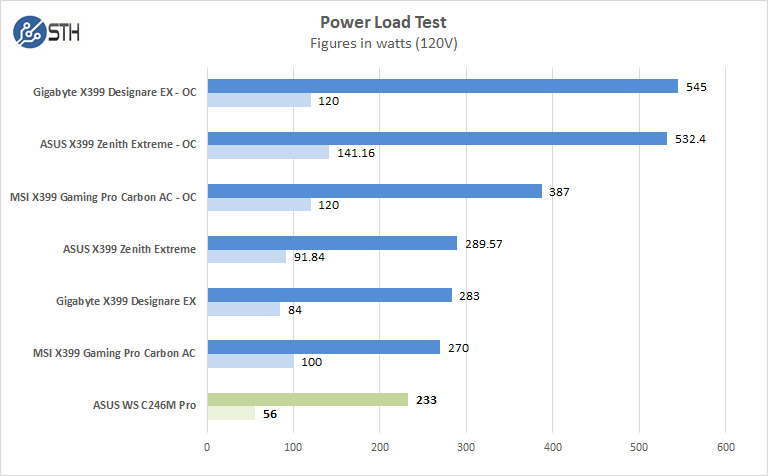
For our tests, we use AIDA64 Stress test which allows us to stress all aspects of the system. The ASUS WS C246M Pro with Intel Core i3 8300 processor uses little power, the bulk of the power draw we see is coming from the NVIDIA GeForce RTX 2060. As a few more data points we saw 56W during OS idle and 233W on the AIDA64 stress test.
Final Words
We want to set up and review our ASUS WS C246M Pro motherboard as an entry level deep learning platform using an NVIDIA GeForce RTX 2060 GPU. While GPUs like the NVIDIA Titan RTX and the ASUS WS C621E SAGE Motherboard with dual Intel Xeon Gold processors are fast, they are also costly and beyond the reach of many users. In this configuration we found benchmark results to be excellent given the price. One can still use ECC memory with the Core i3-8300 CPU which costs around one-tenth as much as the Intel Xeon Gold 6134 CPUs we had in our test platform.
The system itself draws little power which means lower heat output and lower operating costs. At idle, the system is virtually silent even with an Intel stock heatsink. Ample expansion options are available on the WS C246M Pro which can be a 10GbE network card or PIKE raid controller for larger capacity storage arrays.
At the time of writing the ASUS WS C246M Pro motherboard is going for around $210 which is an affordable price point for small workstations. At the same time, it is significantly more costly than mITX consumer motherboards. One may argue that getting a consumer motherboard at a lower cost is worthwhile, but at the same time, we think that there is a segment of the market who may want the front to rear airflow design and ECC memory support. For VARs, the ability to support the Xeon E-2100 series helps to clearly segment their offerings and position them against corporate offerings from Dell, HP, and others.
Beyond the Intel Core i3-8300, Intel currently offers the Xeon E-2100 series that will work in this platform also bringing ECC support. There, our top pick is the Intel Xeon E-2146G processor which we would pair with the ASUS WS C246M for a higher-end configuration.




I’m a bit confused by the ECC support…
C246 supports Udimm ECC
Xeon E-2100 supports Udimm ECC
but udimm ECC won’t work with your i3 or any i5, i7 consumer model, right ?
GourouLubrik – Intel has supported ECC UDIMM on Core i3 for several generations. Intel supports the Core i3 to segment its product lineup and offer lower-cost entry server configurations.
Does this board support: Intel Xeon E-2246G?
Or is it just for the E-2100 series?
Thanks
Re: previous comment..
Sorry, I think I wasn’t being clear when I said Nvidia RTX… I meant specifically the Nvidia Titan RTX, since it comes with 24GB, and since if I get a motherboard that can take 2, I can use it as 48GB, according to a chat with an Nvidia guy a few weeks ago. (my current card, despite connectors to hook it to a 2nd, will still only allow the software to use one of the 6GB at a time. He said you have to get into the Tensor cards before the memory can be added together)
Plus That particular card gives an educational discount of %20, which I really need! Esecially if I want to get a 2nd one in when I save up a few more months. (not sure if they’ll give the 20% Edu disc. on more than one though) .. but I wil have to make sure there’s plenty of cooling and plenty to spare of power. (that’s why I got the 1250W power supply 10 years ago)
Ideally I’d get an awesome motherboard, case, and power supply, and one of the Titan RTX’s, and maybe even cheap ram. and then go along by paycheck to add that killer internal (PCI) drives that intel has that goes up to pretty much 10x standard sata.. though not sure if the random rw will be horrible, or how much that particularly matters for AI dev, & demo…
Sorry, thanks again.. Probably don’t have time to think about a system for me, but if off the top of your head, you know a better bang for buck than the Titan RTX, or have suggestions on the motherboard, RAM, CPU, etc. etc… would be awesome!
This board does not deserve such a high ranking, because:
– only 1 NVMe slot
– only 1 CPU PCIe Slot
– no bifurcation